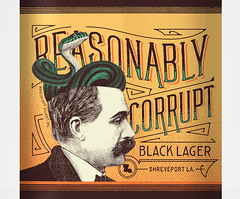- My Forums
- Tiger Rant
- LSU Recruiting
- SEC Rant
- Saints Talk
- Pelicans Talk
- More Sports Board
- Coaching Changes
- Fantasy Sports
- Golf Board
- Soccer Board
- O-T Lounge
- Tech Board
- Home/Garden Board
- Outdoor Board
- Health/Fitness Board
- Movie/TV Board
- Book Board
- Music Board
- Political Talk
- Money Talk
- Fark Board
- Gaming Board
- Travel Board
- Food/Drink Board
- Ticket Exchange
- TD Help Board
Customize My Forums- View All Forums
- Show Left Links
- Topic Sort Options
- Trending Topics
- Recent Topics
- Active Topics
Started By
Message
Laptop for older person primarily just to surf the web?
Posted on 10/27/24 at 10:01 pm
Posted on 10/27/24 at 10:01 pm
We'd like to get a laptop for an elderly relative, primarily just to read the internet. Any recommendations for one that would do the job reliably? Thank you, Tech People.
Posted on 10/27/24 at 11:42 pm to Zachary
Something cheap from Walmart, if surfing the web is the only thing going on. A smartphone can also do that.
Posted on 10/28/24 at 5:03 am to Zachary
Mom used to think she wanted a touchscreen laptop or tablet… until she saw me and my sister and niece using them.
Once she realized she was going to have to learn how to use them because it’s slightly different she decided to stick with what she knows but still has problems with. She figured she at least is capable of general surfing on her desktop.
I still have to reach over and hard restart her system when she gets shopping and finds all the nefarious websites that lock up the computer to attempt a scam. Like a moth to a flame she is unable to comprehend reading the address bar or hovering over a link to see where it goes.
Stress to the elderly that a switch will involve learning a whole new way of doing things they might have difficulty with. It’s not as easy as the advertising appears.
Once she realized she was going to have to learn how to use them because it’s slightly different she decided to stick with what she knows but still has problems with. She figured she at least is capable of general surfing on her desktop.
I still have to reach over and hard restart her system when she gets shopping and finds all the nefarious websites that lock up the computer to attempt a scam. Like a moth to a flame she is unable to comprehend reading the address bar or hovering over a link to see where it goes.
Stress to the elderly that a switch will involve learning a whole new way of doing things they might have difficulty with. It’s not as easy as the advertising appears.
Posted on 10/28/24 at 6:13 am to Zachary
Second vote for a Chromebook
Posted on 10/28/24 at 7:18 am to Zachary
My older relative did okay with a desktop but struggles with a laptop, even though we got her a wireless keyboard and mouse so it can be used like a desktop. She keeps trying to use it as is and hitting the touchpad and screwing things up. Can't get past this despite several explanations.
She uses a smart phone pretty well, so she mainly sticks with it. I wonder how she would do with an iPad. Similar operation to the phone, with larger screen easier to read.
She uses a smart phone pretty well, so she mainly sticks with it. I wonder how she would do with an iPad. Similar operation to the phone, with larger screen easier to read.
Posted on 10/28/24 at 8:06 am to Zachary
I got a nice Lenovo with i5 and 256 ssd for $280 with tax. Touchscreen too. Seems to run really well. I would stay away from Celeron processors.
It also has windows 11.
Got it at Best buy.
It also has windows 11.
Got it at Best buy.
Posted on 10/28/24 at 10:55 am to Zachary
What will their setup be? Will this primarily be used on a desk, or do you anticipate them using it allover the house?
Have heard great things about chromebooks, but the 14-15" screen may be too small for their likening. You may need to also consider a large display and make sure the laptops can easily connect to the screen without having to involve a docking station. Not sure if this applies to chromebook
Have heard great things about chromebooks, but the 14-15" screen may be too small for their likening. You may need to also consider a large display and make sure the laptops can easily connect to the screen without having to involve a docking station. Not sure if this applies to chromebook
Posted on 10/28/24 at 12:54 pm to Zachary
I have a Lenovo Slim 7 16IAH7 which is okay, but a general consideration is a backlit keyboard, which is worth getting.
My Lenovo screen brightness does not work and I'm not a fan of the keyboard tactile feel. Also, the warranty started the date of manufacture, but that may have changed. On the plus side, if you're going to update the CPU for them, the Lenovo site is great providing online updates.
My Lenovo screen brightness does not work and I'm not a fan of the keyboard tactile feel. Also, the warranty started the date of manufacture, but that may have changed. On the plus side, if you're going to update the CPU for them, the Lenovo site is great providing online updates.
This post was edited on 10/28/24 at 12:56 pm
Posted on 10/28/24 at 2:41 pm to Zachary
One reason I recommend a Chromebook for elderly users who mostly just use it for the internet is it auto-updates for security issues in the background, so no worries there.
Posted on 10/28/24 at 6:43 pm to Zachary
My parents like tablets better since there is no booting up process
Posted on 10/28/24 at 8:34 pm to Zachary
iPad. Basic model. Especially if they use an iPhone. Did this for MIL and she loves it. Get the Logitech keyboard case to go with it.
This post was edited on 10/28/24 at 8:35 pm
Posted on 10/29/24 at 10:23 am to Sidicous
You would probably be doing her a favor by removing any other browser besides the one she uses, then installing something like uBlock Origin, as well as a popup blocker.
Posted on 10/29/24 at 10:30 am to Zachary
quote:
Laptop for older person primarily just to surf the web?
We got my 82 year old father the largest ipad available with the magnetically attached keyboard. He was much more technical a decade or so ago, but he really appreciates the ease of operating it. He can control the TV volume with an app since we ran the TV sound through a Yamaha AV receiver. He does email, texting, and internet with a single bright screen.
It's all about easy.
Posted on 10/30/24 at 9:40 am to gizmothepug
quote:I have a similar question. Are the really cheap Android tablets good for a phone substitute for internet browsing? All I would be doing are the same things I would do on my phone, just with a larger screen.
if surfing the web is the only thing going on. A smartphone can also do that.
Posted on 10/30/24 at 11:00 am to AlxTgr
quote:
Are the really cheap Android tablets good for a phone substitute for internet browsing?
Despite multiple attempts I've never been able to fit a tablet into my typical usage flow. It always ends up relegated to dust collection because my phone, laptop or desktop are suitable enough. Then when I think I have a use for it it is always dead because its been so long since i last used it.
The closest I have come to making a tablet work is the Pixel tablet that spends 95% of its life on the dock as a picture frame, smart hub and music player in my kitchen. When i go on trips I bring it as a bigger screen for watching movies. Or if i do decide I think I have a new use case for a tablet its always charged up on the dock ready to go.
This post was edited on 10/30/24 at 11:02 am
Posted on 10/30/24 at 11:03 am to TBoy
quote:
We got my 82 year old father the largest ipad available with the magnetically attached keyboard.
And you paid 5x as much as a chrome book to do the same thing.
Posted on 10/30/24 at 11:09 am to Fat Batman
quote:Totally understand. Since my latest move several years ago, I have not had a desktop or laptop handy, so I was thinking this might work for me. I have an old Surface, but it's more computery than I want for this job.
It always ends up relegated to dust collection because my phone, laptop or desktop are suitable enough. Then when I think I have a use for it it is always dead because its been so long since i last used it.
Popular
Back to top

 15
15