- My Forums
- Tiger Rant
- LSU Recruiting
- SEC Rant
- Saints Talk
- Pelicans Talk
- More Sports Board
- Fantasy Sports
- Golf Board
- Soccer Board
- O-T Lounge
- Tech Board
- Home/Garden Board
- Outdoor Board
- Health/Fitness Board
- Movie/TV Board
- Book Board
- Music Board
- Political Talk
- Money Talk
- Fark Board
- Gaming Board
- Travel Board
- Food/Drink Board
- Ticket Exchange
- TD Help Board
Customize My Forums- View All Forums
- Show Left Links
- Topic Sort Options
- Trending Topics
- Recent Topics
- Active Topics
Started By
Message
How screwed is our CPU..
Posted on 5/25/23 at 8:15 pm
Posted on 5/25/23 at 8:15 pm
Got this when we turned on the CPU.


Posted on 5/25/23 at 8:30 pm to SouthernInsanity
CPU seems fine but the hard drive is probably toast. You have backups?
Posted on 5/25/23 at 8:48 pm to VABuckeye
I work in tech and one of my coworkers calls his laptop, or really any computer, a CPU and I just can't take him seriously professionally haha. It makes me think of the guy in this meme for some reason
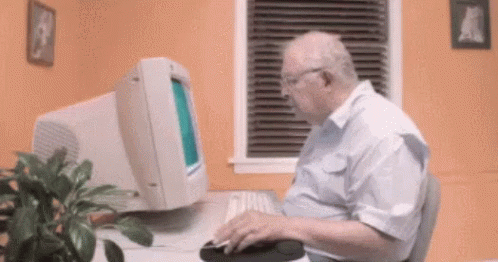
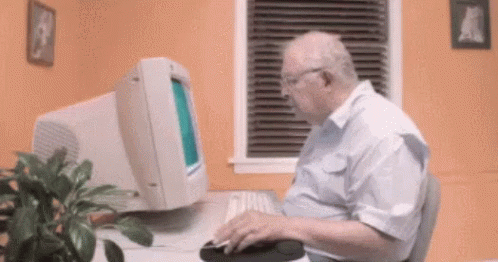
This post was edited on 5/25/23 at 8:52 pm
Posted on 5/25/23 at 10:18 pm to SouthernInsanity
Take to a non scammy repair shop, back in the day this could sometimes be fixed in under 10 seconds. Usually happened during power outages.
Posted on 5/25/23 at 10:34 pm to VABuckeye
quote:Do they ever die? In my roughly 3 decades of computing I can't recall a machine ever dying due to a failed processor, and I tend to run them for a long time. I just kind of move them down the chain and upgrade a really old machine by replacing with just a kind of old machine. I've had failed RAM but never a failed processor. I guess the thermal and other protections are really good.
CPU seems fine
Posted on 5/26/23 at 3:19 am to SouthernInsanity
This is not your CPU. This is an issue with your boot drive. A CPU issue more than likely wouldn’t even get that far.
Restart the PC and spam F2 or the DEL key as it’s booting up and it should launch into BIOs
From there you can see the available drives.
If you do not see yours it means the drive is either unplugged, bad cable, bad SATA port on motherboard, or worst case (if it had important things on it), your drive died.
Edit: I forget people use CPU as an abbreviation for an entire computer system
I used to be guilty of it too.
And to answer your question, it depends on if the drive is bad or not. If it’s faulty, you can just replace it and be back up and running for less than $50 depending on what kind of drive you wanna get and what type of storage options your motherboard offers.
Restart the PC and spam F2 or the DEL key as it’s booting up and it should launch into BIOs
From there you can see the available drives.
If you do not see yours it means the drive is either unplugged, bad cable, bad SATA port on motherboard, or worst case (if it had important things on it), your drive died.
Edit: I forget people use CPU as an abbreviation for an entire computer system
I used to be guilty of it too.
And to answer your question, it depends on if the drive is bad or not. If it’s faulty, you can just replace it and be back up and running for less than $50 depending on what kind of drive you wanna get and what type of storage options your motherboard offers.
This post was edited on 5/26/23 at 3:26 am
Posted on 5/26/23 at 5:39 am to SmoothOperator96
quote:
If it’s faulty, you can just replace it and be back up and running for less than $50
Minus everything you had on the hard drive
Posted on 5/26/23 at 9:23 am to Fat Batman
quote:
I work in tech and one of my coworkers calls his laptop, or really any computer, a CPU
I used to help out in my wife's office way back when she worked. All the legal secretaries there would point to the desktop and call it their harddrive.
Posted on 5/26/23 at 9:37 am to SouthernInsanity
It is possible that secure boot or UEFI boot was disabled or enabled which could give you that error. Get into the bios and post more pics.
Posted on 5/26/23 at 10:43 am to SouthernInsanity
If your hard drive is a traditional HD, you might be OK and can recover. If it’s an SSD, you’re fricked, unless you have recent back ups.
Posted on 5/26/23 at 11:26 am to VABuckeye
Unfortunately... probably not. Also it's an all in one monitor, CPU, hard drive... because of desk space, but i hear yah.
Posted on 5/26/23 at 2:22 pm to SouthernInsanity
Press F2 and run the system diagnostics. Report the results of the hard drive test.
Posted on 5/26/23 at 4:53 pm to SouthernInsanity
Ignoring the possibility of improper boot order which highly unlikely something you would have touched considering the question, you've almost certainly either got a failed storage drive or a corrupted storage drive. If you don't have a backup, I would stop touching it, take the whole thing to a computer service business, and ask if they can recover anything off of the drive.
Posted on 5/27/23 at 8:04 am to SouthernInsanity
Sounds like either your hard drive/ssd has failed, the connector for the hard drive/ssd has become loose/unattached, or there is a fault in the motherboard.
The fact that it passed the QuickHard Drive check makes me think there is a fault in the motherboard. Is there a detailed hard drive check that you can run? Are there other checks you can run on the other main components just to eliminate those?
If you can get a USB drive or external drive with Windows on it, you could try booting from that drive. Then you could do more diagnostic testing on the internal drive and other components.
The fact that it passed the QuickHard Drive check makes me think there is a fault in the motherboard. Is there a detailed hard drive check that you can run? Are there other checks you can run on the other main components just to eliminate those?
If you can get a USB drive or external drive with Windows on it, you could try booting from that drive. Then you could do more diagnostic testing on the internal drive and other components.
Posted on 5/28/23 at 12:32 pm to Joshjrn
If you installed AMD chipset/graphics drivers and Windows 10/11 updates and didn't reboot in between, this could be the cause. It happened to me about six weeks ago.
The series of updates *did* change my boot order without permission, and also screwed secure boot, but I didn't realize the latter until after I'd already reinstalled Win. Tech fixes for catastrophic errors and Guinness do not go well together.
The series of updates *did* change my boot order without permission, and also screwed secure boot, but I didn't realize the latter until after I'd already reinstalled Win. Tech fixes for catastrophic errors and Guinness do not go well together.
Posted on 5/29/23 at 8:51 am to LemmyLives
My working assumption is that someone who refers to their PC as a CPU probably didn’t DIY change their processor recently 
Posted on 5/29/23 at 10:27 am to SouthernInsanity
Looks like a dead hard drive. Do the health test with your bios.
This post was edited on 5/29/23 at 3:56 pm
Posted on 5/30/23 at 7:56 pm to SouthernInsanity
Make sure you don't have a flash drive inserted in your PC. If it's set to "boot from USB drive" and you have a flash drive inserted, it will try to boot that first.
Popular
Back to top

 9
9















