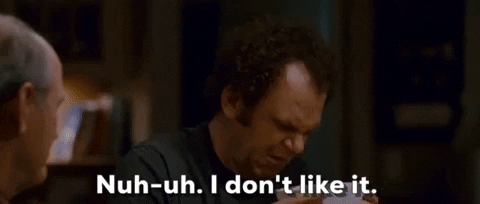- My Forums
- Tiger Rant
- LSU Recruiting
- SEC Rant
- Saints Talk
- Pelicans Talk
- More Sports Board
- Fantasy Sports
- Golf Board
- Soccer Board
- O-T Lounge
- Tech Board
- Home/Garden Board
- Outdoor Board
- Health/Fitness Board
- Movie/TV Board
- Book Board
- Music Board
- Political Talk
- Money Talk
- Fark Board
- Gaming Board
- Travel Board
- Food/Drink Board
- Ticket Exchange
- TD Help Board
Customize My Forums- View All Forums
- Show Left Links
- Topic Sort Options
- Trending Topics
- Recent Topics
- Active Topics
Started By
Message
Posted on 4/25/17 at 3:21 pm to okietiger13
quote:
Click the settings wheel to the right of the horizontal tabs
That did it, I thought it was one ruleset to rule them all, Frodo is pissed!
Thanks.
Posted on 4/25/17 at 3:21 pm to Fusaichi Pegasus
There could probably be some additional clarification for when a user enters the site-wide boards.

To access this, one has to currently click on "Trending" next to my forums - but there aren't any details as to where this is actually taking the user. It takes you to "trending topics", but it's not clear if this includes all boards on the site. Additionally, if you want to view all boards on the site in "active" mode, you have to click on "trending" first, which doesn't make much sense. It can be particularly confounding if you're already viewing the trending topics on a specific board, but then you have this separate "trending" tab on the top bar. The overall navigation and clarity as to what you're actually viewing seems a bit nebulous.
Perhaps next to My Forums it could simply read "All Boards". Clicking on "All Boards" defaults to the active view for all the boards, from which the user can then select to view either the "trending" or "recent" views for all forums on the site. The description at the top of the board would also need to change - instead of simply saying "Active Topics" or "Trending Topics", it should read "All Boards - Trending", or "All Boards - Active". This would provide users with a greater sense of place with respect to what they're actually viewing on the site.

To access this, one has to currently click on "Trending" next to my forums - but there aren't any details as to where this is actually taking the user. It takes you to "trending topics", but it's not clear if this includes all boards on the site. Additionally, if you want to view all boards on the site in "active" mode, you have to click on "trending" first, which doesn't make much sense. It can be particularly confounding if you're already viewing the trending topics on a specific board, but then you have this separate "trending" tab on the top bar. The overall navigation and clarity as to what you're actually viewing seems a bit nebulous.
Perhaps next to My Forums it could simply read "All Boards". Clicking on "All Boards" defaults to the active view for all the boards, from which the user can then select to view either the "trending" or "recent" views for all forums on the site. The description at the top of the board would also need to change - instead of simply saying "Active Topics" or "Trending Topics", it should read "All Boards - Trending", or "All Boards - Active". This would provide users with a greater sense of place with respect to what they're actually viewing on the site.
Posted on 4/25/17 at 3:21 pm to Chicken
can you add .mp4 as an approved IMG format?
Posted on 4/25/17 at 3:21 pm to DoUrden
quote:there are two separate list...the Quick Links bar will be your favorites that list across the top...click the cog on the far right to customize that...the My Forums list is a separate list, and will likely contain all the boards, or just that ones you care about, if only occasionally...
----edit---
It only changes the drop down list not the side scrolling one.
Posted on 4/25/17 at 3:21 pm to Chicken
quote:
Changing the "sequence" of the display order does not seem to work. I drag and drop the order I want them listed in, but the order does not update.
are you pressing the update button?
Yes and nothing happened for me as well.
Posted on 4/25/17 at 3:23 pm to DirtyMikeandtheBoys
Actually really like it ... will take time to get used to but seems to be really great so far 
Posted on 4/25/17 at 3:23 pm to tke857
quote:yes, entering beta puts you in beta on SEC rant too...My Forums and Quick Links sync there too.
SEC rant not included in the beta?
This post was edited on 4/25/17 at 3:24 pm
Posted on 4/25/17 at 3:24 pm to Chicken
made me log in or something...weird...
Posted on 4/25/17 at 3:24 pm to terd ferguson
quote:
And where the frick are the Premium Boards? I'm not seeing them on Beta.
I thought you had to be Alpha AF to get access to premium? No Beta allowed
Posted on 4/25/17 at 3:25 pm to HempHead
910-867-5309
957-90-7476
DAMN YOU PETTIFOGGER. I HOPE YOU LIKE LITIGATION
957-90-7476
DAMN YOU PETTIFOGGER. I HOPE YOU LIKE LITIGATION
Posted on 4/25/17 at 3:25 pm to StealthCalais11
quote:we had this before...you would get an email...forget why we shite canned it, but we want to implement a more robust notification system soon. Still designing how it will work.
Let me know when we get a feature that notifies you when someone responds to one of your posts.
Posted on 4/25/17 at 3:25 pm to Chicken
IMO those SECrantards should have to wait longer to play in our new sandbox
This post was edited on 4/25/17 at 3:26 pm
Posted on 4/25/17 at 3:26 pm to Chicken
It has it's ups and downs
I much rather the boards listed on the left side.. biggest down for me
I much rather the boards listed on the left side.. biggest down for me
Posted on 4/25/17 at 3:26 pm to Chicken
will there be private messaging? you never answered in the alpha test place.
Posted on 4/25/17 at 3:26 pm to Icceytiger
quote:
will take time to get used to but seems to be really great so far
Posted on 4/25/17 at 3:27 pm to Cap Crunch
quote:we are looking into this feature...we may just have the main trending list only include boards that are in your My Forums list.
How do I opt out of the political board on my trending page?
Posted on 4/25/17 at 3:27 pm to Chicken
I don't like the dropdown idea. Why should I have to click twice to go to another board? I hope this isn't being done to pad click count.
Nvm: I see the bar across the top.
Nvm: I see the bar across the top.
This post was edited on 4/25/17 at 3:30 pm
Posted on 4/25/17 at 3:27 pm to Chicken
quote:
feature that notifies you when someone responds to one of your posts.
shite... i get enough email as it is. i don't need one for every time someone replies to a post.
"maybe" only for the threads you start.
Popular
Back to top



 0
0