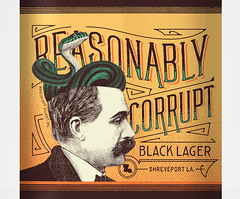- My Forums
- Tiger Rant
- LSU Recruiting
- SEC Rant
- Saints Talk
- Pelicans Talk
- More Sports Board
- Winter Olympics
- Fantasy Sports
- Golf Board
- Soccer Board
- O-T Lounge
- Tech Board
- Home/Garden Board
- Outdoor Board
- Health/Fitness Board
- Movie/TV Board
- Book Board
- Music Board
- Political Talk
- Money Talk
- Fark Board
- Gaming Board
- Travel Board
- Food/Drink Board
- Ticket Exchange
- TD Help Board
Customize My Forums- View All Forums
- Show Left Links
- Topic Sort Options
- Trending Topics
- Recent Topics
- Active Topics
Started By
Message
Traveling with monitors
Posted on 2/25/21 at 7:33 pm
Posted on 2/25/21 at 7:33 pm
I work from home and have two 27 in monitors.
This weekend I will be going out of town for a week to stay with a relative that is recovering from surgery. I will be working from their house and will be bringing my setup with me (those two 27 in monitors, my desktop, camera, speakers, IP phone, etc).
I will be driving. Everything but the monitors fits nicely in a box I have. Any suggestions about how to travel in a car with the monitors? I am worried about them breaking, scratches, getting jostled, etc.
Unfortunetly, I did not keep the boxes the monitors came in. Thanks!
This weekend I will be going out of town for a week to stay with a relative that is recovering from surgery. I will be working from their house and will be bringing my setup with me (those two 27 in monitors, my desktop, camera, speakers, IP phone, etc).
I will be driving. Everything but the monitors fits nicely in a box I have. Any suggestions about how to travel in a car with the monitors? I am worried about them breaking, scratches, getting jostled, etc.
Unfortunetly, I did not keep the boxes the monitors came in. Thanks!
Posted on 2/25/21 at 7:47 pm to LSUFanHouston
driving alone? Can't position them on the floorboards behind the drivers and passenger seats?
Posted on 2/25/21 at 7:55 pm to Vrai
quote:
driving alone? Can't position them on the floorboards behind the drivers and passenger seats?
I am traveling alone.
There would be room to do that... but wouldn't they tip over?
Posted on 2/25/21 at 8:01 pm to LSUFanHouston
I wouldnt think so. they may not be able to sit flat on the stand but I think you could lean them so they wouldnt shift while driving. Don't know if that would work, but it's the first thing I would try
Posted on 2/25/21 at 10:24 pm to LSUFanHouston
With questions like this I wonder how people can figure out how to put their pants on in the morning.
Posted on 2/26/21 at 12:27 am to diat150
I work from home, I don’t wear pants...
Sorry I don’t usually travel with large computer monitors.
Sorry I don’t usually travel with large computer monitors.
Posted on 2/26/21 at 5:53 am to LSUFanHouston
quote:
There would be room to do that... but wouldn't they tip over?
doubtful. i've driven with all sorts of small tvs and monitors like this. screen facing the driver's seat, obviously
*ETA: if you're still worried, just put one of your small bags or a pillow between the rear seat and the monitor and a sheet or towel between the driver's seat and screen
This post was edited on 2/26/21 at 5:55 am
Posted on 2/26/21 at 6:55 am to LSUFanHouston
I travel with one in my pickup all the time, it just sits on the floorboard (rubber mats) kids have kicked them and I drive on some crappy lease roads. You can take a pillow and lay them in the back seat like mentioned above. IT will be fine esp. since you are alone and have all the room.
Posted on 2/26/21 at 12:29 pm to LSUFanHouston
Place them behind the seats and put a thick towel or blanket over them.
Posted on 2/26/21 at 6:09 pm to LSUFanHouston
Don't know how much space you have but I traveled with 2 27 inch monitors wrapped in blankets, laid on the back seat with the screen side up.
Moved them about 6 times without any problems.
Moved them about 6 times without any problems.
Posted on 2/26/21 at 6:54 pm to LSUFanHouston
quote:
There would be room to do that... but wouldn't they tip over?
Use packing material or something to buffer them against the seat.
Posted on 2/26/21 at 8:43 pm to LSUFanHouston
Bubble wrap. They’re 27” monitors. They aren’t very big.
Posted on 2/27/21 at 9:15 am to VABuckeye
Yeah, blankets, bubble wrap, coats, etc. 
Posted on 2/27/21 at 11:01 am to LSUFanHouston
Facing backwards in the backseat with the seatbelts strapped
Posted on 2/27/21 at 3:31 pm to ellunchboxo
Put a blanket over one. Place the other one on top (screen to screen). Wrap the rest of the blanket tightly around both. Transport however you can after that.
If they have removable stands do the same thing but with the stands removed.
If they have removable stands do the same thing but with the stands removed.
Posted on 2/27/21 at 11:38 pm to LSUFanHouston
Stand them on the floor board of the back seat and put a pillow between the screen side and the seat.
Posted on 2/27/21 at 11:46 pm to LSUFanHouston
Box with bubble wrap...or remove base and lay flat on towels.
Posted on 2/28/21 at 12:33 pm to LSUFanHouston
If you want to spend money, Lowes and Home Depot sell special moving boxes for TVs.
Posted on 3/1/21 at 1:06 am to diat150
quote:
With questions like this I wonder how people can figure out how to put their pants on in the morning.
It's quite amazing, isn't it?
Popular
Back to top

 11
11