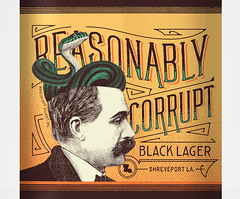- My Forums
- Tiger Rant
- LSU Recruiting
- SEC Rant
- Saints Talk
- Pelicans Talk
- More Sports Board
- Fantasy Sports
- Golf Board
- Soccer Board
- O-T Lounge
- Tech Board
- Home/Garden Board
- Outdoor Board
- Health/Fitness Board
- Movie/TV Board
- Book Board
- Music Board
- Political Talk
- Money Talk
- Fark Board
- Gaming Board
- Travel Board
- Food/Drink Board
- Ticket Exchange
- TD Help Board
Customize My Forums- View All Forums
- Show Left Links
- Topic Sort Options
- Trending Topics
- Recent Topics
- Active Topics
Started By
Message
Starting to see very spotty wifi downstairs, is the answer google wifi/mesh system?
Posted on 8/28/18 at 10:55 am
Posted on 8/28/18 at 10:55 am
the router is on the 3rd floor. have not had any issues with coverage until just recent for whatever reason.
looking at my options, looks like maybe a mesh system would work better for me.
any pros/cons to ubiquiti or google wifi?
looking at my options, looks like maybe a mesh system would work better for me.
any pros/cons to ubiquiti or google wifi?
Posted on 8/28/18 at 11:10 am to The Egg
I've got an Orbi and it solved the upstairs/downstairs problem for me. I can't tell you if one mesh is better than the other, but Mesh >>>> Traditional if you have OT baller square footage.
Posted on 8/28/18 at 11:14 am to The Egg
Looooove my Google WiFi.
I have cable internet in a house that is 2800 square feet and 2 stories. Since I installed Google wifi in May 2017, I have not had a single internet drop, I have not had to re-set my modem, and my wifi speeds are within 10mbps of my wired speed all over my house and in my front and back yard.
I have cable internet in a house that is 2800 square feet and 2 stories. Since I installed Google wifi in May 2017, I have not had a single internet drop, I have not had to re-set my modem, and my wifi speeds are within 10mbps of my wired speed all over my house and in my front and back yard.
Posted on 8/28/18 at 11:55 am to TigerinATL
quote:
I've got an Orbi and it solved the upstairs/downstairs problem for me. I can't tell you if one mesh is better than the other
Posted on 8/28/18 at 11:55 am to TigerinATL
quote:
but Mesh >>>> Traditional if you have OT baller square footage.
Mesh is just using another frequency of wireless communication to a powered antenna which is still prone to distortion.
This post was edited on 8/28/18 at 11:58 am
Posted on 8/28/18 at 12:06 pm to CarRamrod
i added a second asus aimesh node (1 router, 2 nodes) and my house is BALLING now. 
my system is wired and 3 units:
86u
68u
68p
all 3 are VERY NICE routers on their own but in a mesh system they are insanely fast.
my system is wired and 3 units:
86u
68u
68p
all 3 are VERY NICE routers on their own but in a mesh system they are insanely fast.
Posted on 8/28/18 at 2:27 pm to The Egg
I have the ubiquitous AMPLIFI HD and it works great. I love it.
Posted on 8/28/18 at 3:59 pm to CarRamrod
Wired is best by far. Truth.
Posted on 8/28/18 at 6:07 pm to reo45
I got an open box Google mesh from Best Buy for $200 and it is awesome.
Went from 70/80mb downstairs to 580/600mb. lol
Went from 70/80mb downstairs to 580/600mb. lol
Posted on 8/28/18 at 8:45 pm to TigerinATL
quote:
I've got an Orbi and it solved the upstairs/downstairs problem for me. I can't tell you if one mesh is better than the other, but Mesh >>>> Traditional if you have OT baller square footage.
I’ve had nothing but problems with my Orbi set up. I would avoid.
Posted on 8/28/18 at 9:37 pm to The Egg
Installed google WiFi today. It’s great. It increased my speeds everywhere, and it’s probably the easiest install I’ve ever made
Posted on 8/29/18 at 8:55 am to Upperdecker
I had a Ubiquiti AP and the att ap, had spotty coverage.
Switched to Google WIFi and now its seamless throughout the house and fast
Switched to Google WIFi and now its seamless throughout the house and fast
Posted on 8/31/18 at 9:18 am to The Egg
Have the Gen 1 eero wifi system and couldn't be happier. Mesh wifi is the way to go.
Posted on 8/31/18 at 4:18 pm to The Egg
So I am looking for a mesh wifi system. I was leaning towards the Google mesh system, but I'm concerned that I will have an issue connecting my 2.4ghz smart switches to the network. Anyone have experience with this?
The main thing is I have to have my phone connected to the 2.4ghz network for the initial setup of the switches.
The main thing is I have to have my phone connected to the 2.4ghz network for the initial setup of the switches.
Posted on 9/2/18 at 1:27 pm to dltigers3
So I never got a response to my question but I pulled the trigger and bought a 3 pack. Setup was easy, and I used my existing wifi name and password. All of my devices connected automatically with no issues. I might have to do a workaround to add new 2.4ghz devices, but I will cross that bridge when I get there.
I have done several speed tests with different apps and I am actually getting 30 Mbps download, 10 up. I am only paying for 25/5 from att, so I am pretty happy with the performance
I have done several speed tests with different apps and I am actually getting 30 Mbps download, 10 up. I am only paying for 25/5 from att, so I am pretty happy with the performance
Posted on 9/2/18 at 2:00 pm to dltigers3
quote:
I used my existing wifi name and password. All of my devices connected automatically with no issues.
Good tip. I had not thought of doing that, and I was dreading typing in the password on the TVs, Rokus, etc.
Planning to get the Google 3-pack soon. My Apple Airport is still humming along, but it is pretty old.
Posted on 9/2/18 at 3:13 pm to The Egg
I tried the wireless orbi with 3 satellites. They sucked arse!
I ordered 4 Google wifi units and they work 100x better. It's not even a comparison.
Now, not everyone's experience is the same as mine.
I ordered 4 Google wifi units and they work 100x better. It's not even a comparison.
Now, not everyone's experience is the same as mine.
Popular
Back to top
 8
8