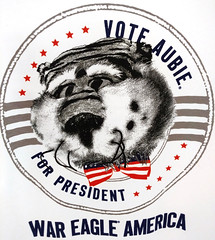- My Forums
- Tiger Rant
- LSU Recruiting
- SEC Rant
- Saints Talk
- Pelicans Talk
- More Sports Board
- Winter Olympics
- Fantasy Sports
- Golf Board
- Soccer Board
- O-T Lounge
- Tech Board
- Home/Garden Board
- Outdoor Board
- Health/Fitness Board
- Movie/TV Board
- Book Board
- Music Board
- Political Talk
- Money Talk
- Fark Board
- Gaming Board
- Travel Board
- Food/Drink Board
- Ticket Exchange
- TD Help Board
Customize My Forums- View All Forums
- Show Left Links
- Topic Sort Options
- Trending Topics
- Recent Topics
- Active Topics
Started By
Message
re: Mesh Wifi Recs
Posted on 7/28/20 at 2:37 pm to CHiPs25
Posted on 7/28/20 at 2:37 pm to CHiPs25
quote:OK, thanks. For some reason, I thought that the ATT Gateway required additional steps.
Nothing that a 1/10 couldn't do. Basically have to plug the main hub into the router, and then take the access points and plug them into the wall.
Posted on 7/28/20 at 4:07 pm to AlxTgr
quote:
OK, thanks. For some reason, I thought that the ATT Gateway required additional steps.
I didn't do any additional steps. The Google WIFI creates a brand new wifi network within your home. I have the Google WIFI network (CHIPS25) and then the ATT Gateway also has the original wifi (CHIPS25 OG), so i have 2 wifi signals running through my house.
Posted on 7/28/20 at 4:07 pm to TygerB8
quote:
This seems like a really good deal.
It is, but it is really overkilled. Depends on the layout of your house but 2 pucks go a LONG way.
Posted on 7/28/20 at 7:23 pm to TygerB8
Google WiFi is great. Got the 3 puck one. Helps if you have a two story
Posted on 7/28/20 at 8:38 pm to Brettesaurus Rex
Thanks all! Lots of good info here...I am going with the Nest Wifi 4-pack from Costco. If i have 1 or 2 access points too many, I feel pretty confident I can sell them.
Posted on 7/29/20 at 6:19 am to kywildcatfanone
Turn on beam forming.
Posted on 7/29/20 at 9:16 am to CHiPs25
quote:
Nothing that a 1/10 couldn't do. Basically have to plug the main hub into the router, and then take the access points and plug them into the wall. Then open the app and it will walk you through it. There are plenty of youtube videos out there to show how it's installed. Extremely easy and from what i've heard the google wifi is the easiest to install.
The WiFi part of the setup is easy. Getting the ATT Fiber router to run properly in bypass mode is the hard part.
Posted on 7/29/20 at 9:42 am to DeoreDX
quote:See, I knew there was something.
Getting the ATT Fiber router to run properly in bypass mode is the hard part.
Posted on 7/29/20 at 9:44 am to TygerB8
TP Link Deco
I went the cheap route. I have AT&T fiber and need coverage for 3 floors, 4,700ish sq ft. Spent $170 and have coverage all over with 3 pucks.
I went the cheap route. I have AT&T fiber and need coverage for 3 floors, 4,700ish sq ft. Spent $170 and have coverage all over with 3 pucks.
Posted on 7/29/20 at 1:45 pm to slacker130
I did deco also. 3 of the M5 pucks for coverage on 3k square foot single level.
Posted on 7/31/20 at 9:38 am to CHiPs25
Do the access points have to be hardwired in to the router as well or is it only the main hub?
Posted on 7/31/20 at 7:35 pm to Drakeo1990
The Google one advertises it's a router replacement. Can I just keep my router and use the 3 pucks as access points?
Posted on 8/3/20 at 10:55 am to kywildcatfanone
quote:This is what I am using currently except for I am running 2 satellites, one upstairs and one downstairs. Covers 3700sq ft, 2 story and complete back yard/pool area. Stream music and video to multiple TV's without issue.
I just bought the Orbi Wifi6 with 3 satellites. I hope it's good.
Posted on 8/3/20 at 3:07 pm to Vlad
quote:
This is what I am using currently except for I am running 2 satellites, one upstairs and one downstairs. Covers 3700sq ft, 2 story and complete back yard/pool area. Stream music and video to multiple TV's without issue.
I said 3 satellites, but I think it's the router and 2, but 3 devices in the box total. Haven't opened it yet.
I have ATT installing my fiber on the 14th, ordered it today.
Anything I need to know specifically about bypassing their router and using the Orbi or will the tech they send know how to do that?
Posted on 8/3/20 at 3:29 pm to kywildcatfanone
quote:
I have ATT installing my fiber on the 14th, ordered it today.
Anything I need to know specifically about bypassing their router and using the Orbi or will the tech they send know how to do that?
Following this
I have the 3 piece Orbi RBK53 (highest end model Pre WiFi 6) and have been considering switching to ATT fiber. Dealing with the ATT router and bypassing it has been my main hold up so far .
Posted on 8/4/20 at 6:43 am to jennyjones
quote:
I have the 3 piece Orbi RBK53 (highest end model Pre WiFi 6) and have been considering switching to ATT fiber. Dealing with the ATT router and bypassing it has been my main hold up so far
I have read that it's doable, will find out on the 14th, and post my results. I hope the tech knows how to do it, and can help me with it.
Posted on 8/4/20 at 8:16 am to kywildcatfanone
quote:
Anything I need to know specifically about bypassing their router and using the Orbi or will the tech they send know how to do that?
So I did something similar with my router. I have Century Link fiber and an Amplifi mesh system. I was having trouble with Amplifi and century link's modem/router fighting for ip addresses (I think). I ended up taking centurylink's out of the equation and connecting the amplifi directly to the line. I then enabled the PPPoe feature and called centurylink for the username and password.
After putting them in and waiting a few minutes I was up and running. Returned the modem/router to save $10/mo in rental fees.
I have heard you can't do this with ATT though and have to use their modem but it is always worth a try. In either case your tech should be able to set it up how you want as long as you have everything there.
Posted on 8/4/20 at 10:15 am to BallsEleven
I see there is no love for the Linksys Velop system, which is what I have. I have two nodes. I just use the ATT gateway for routing and the Velop nodes are in bridge mode. It was a very easy setup and I didn't have to mess with the gateway. Am I limiting myself by doing this? I feel like it was too easy. I've had this set up for 3 weeks and I haven't noticed an issue.
Posted on 8/6/20 at 3:08 pm to TygerB8
quote:
For my home (~3000 ft2), I'm looking to replace my NETGEAR R7000 Nighthawk router with a mesh system. I'm looking at the Amazon Eero, Google Wifi, and Nest Wifi systems.
I was in the exact scenario a few months ago regarding size of house, previous router and what I wanted to start using. Went with Google Wifi and have been very happy.
Posted on 8/6/20 at 3:32 pm to kywildcatfanone
quote:Good luck.
I hope the tech knows how to do it, and can help me with it.
Popular
Back to top



 1
1