- My Forums
- Tiger Rant
- LSU Recruiting
- SEC Rant
- Saints Talk
- Pelicans Talk
- More Sports Board
- Fantasy Sports
- Golf Board
- Soccer Board
- O-T Lounge
- Tech Board
- Home/Garden Board
- Outdoor Board
- Health/Fitness Board
- Movie/TV Board
- Book Board
- Music Board
- Political Talk
- Money Talk
- Fark Board
- Gaming Board
- Travel Board
- Food/Drink Board
- Ticket Exchange
- TD Help Board
Customize My Forums- View All Forums
- Show Left Links
- Topic Sort Options
- Trending Topics
- Recent Topics
- Active Topics
Started By
Message
How do I create anonymous pdf?
Posted on 4/24/17 at 9:01 am
Posted on 4/24/17 at 9:01 am
Is there a way to create a pdf that cannot be traced back to the author? Is there something in document configurations that removes author info.?
This post was edited on 4/24/17 at 10:45 am
Posted on 4/24/17 at 9:23 am to purpngold
Smells like jail time.
What are you trying to hide behind?
What are you trying to hide behind?
Posted on 4/24/17 at 10:27 am to 50_Tiger
Needing to anonymously alert an employer of dubious employee activity that is detrimental to fellow employees and the overall health of the business.
Posted on 4/24/17 at 10:35 am to purpngold
Why does it have to be anonymous? Would your life be at stake?
Btw how do you plan to deliver the PDF anonymously? I don't think the PDF is necessary.
Btw how do you plan to deliver the PDF anonymously? I don't think the PDF is necessary.
Posted on 4/24/17 at 10:40 am to purpngold
quote:
Is there a way to create a pdf that cannot be traced back to the author?
Create PDF
Print PDF
Scan PDF
????
Profit
Posted on 4/24/17 at 10:43 am to Korkstand
quote:
Why does it have to be anonymous?
could affect my professional career
quote:
Btw how do you plan to deliver the PDF anonymously?
anonymous email address
Posted on 4/24/17 at 10:59 am to purpngold
quote:
Needing to anonymously alert an employer of dubious employee activity that is detrimental to fellow employees and the overall health of the business.
why would that need to be anonymous If it is hurting the business? Seems like a good opportunity to prove you are a team player.
Posted on 4/24/17 at 11:10 am to purpngold
quote:Sounds like it could affect it in a positive way.
could affect my professional career
quote:Then just write what you need to say in the email. Why bring a PDF into it?
anonymous email address
Posted on 4/24/17 at 12:05 pm to purpngold
If you have the paid version of Acrobat, just go into Properties, go to the Description tab (first tab) and delete the information from the author line.
That should be the only place the authorship should show up.
That should be the only place the authorship should show up.
Posted on 4/24/17 at 1:09 pm to purpngold
...or, just print the info, put in envelope, and send by U.S. Postal Service.
Posted on 4/24/17 at 1:47 pm to purpngold
Create the PDF then screenshot it and send as a jpeg maybe?
Posted on 4/24/17 at 2:06 pm to SlackMaster
quote:But wear gloves when you do it. And don't put your return address on it. And don't lick the envelope!
...or, just print the info, put in envelope, and send by U.S. Postal Service.
Posted on 4/24/17 at 3:33 pm to Korkstand
quote:
But wear gloves when you do it. And don't put your return address on it. And don't lick the envelope!
I'd probably fly to another city and drop it off there just to be sure
Posted on 4/24/17 at 4:25 pm to Pettifogger
Do you not have an ethics line that you can report to?
Posted on 4/25/17 at 10:28 am to CE Tiger
Right-click on PDF File Icon > Properties > Details > "Remove Properties and Personal Information"
Send a sample to yourself and/or trusted friend to confirm it works.
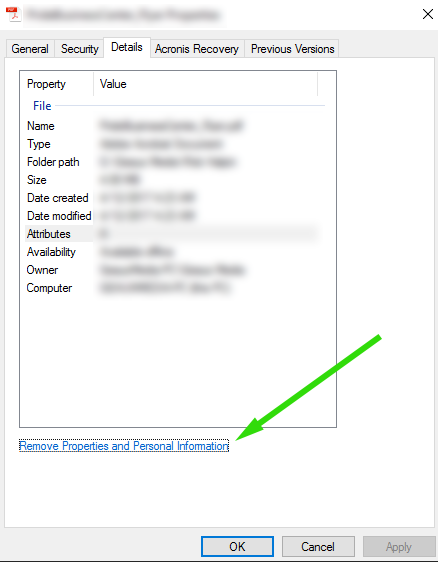
*** I also highly recommend that you get a "Vanity Email" account from a provider and send the email anonymously. You might also want to consider printing it and snail-mailing it.
Send a sample to yourself and/or trusted friend to confirm it works.
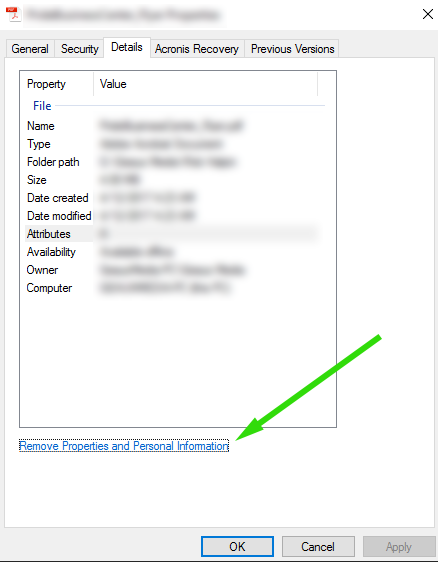
*** I also highly recommend that you get a "Vanity Email" account from a provider and send the email anonymously. You might also want to consider printing it and snail-mailing it.
Posted on 4/25/17 at 11:05 am to Korkstand
quote:
Then just write what you need to say in the email. Why bring a PDF into it?
This.
Or just print up something in the word processor of your choice and snailmail it.
Posted on 5/8/17 at 5:25 pm to purpngold
Create a Word doc and strip all the identifying stuff then save as PDF? Or just use snail mail like other poster said
Popular
Back to top
 7
7












