- My Forums
- Tiger Rant
- LSU Recruiting
- SEC Rant
- Saints Talk
- Pelicans Talk
- More Sports Board
- Fantasy Sports
- Golf Board
- Soccer Board
- O-T Lounge
- Tech Board
- Home/Garden Board
- Outdoor Board
- Health/Fitness Board
- Movie/TV Board
- Book Board
- Music Board
- Political Talk
- Money Talk
- Fark Board
- Gaming Board
- Travel Board
- Food/Drink Board
- Ticket Exchange
- TD Help Board
Customize My Forums- View All Forums
- Show Left Links
- Topic Sort Options
- Trending Topics
- Recent Topics
- Active Topics
Started By
Message
re: basic PoE AP
Posted on 1/4/21 at 8:40 pm to Korkstand
Posted on 1/4/21 at 8:40 pm to Korkstand
quote:
For those curious, in my experience a single Unifi AP mounted on the ceiling reaches 50% further or up to twice as far (depending on the model) as even the high end consumer wifi routers (nighthawk etc) with speeds to match. If it is at all possible to run a cable from your router up into the attic and over to a nice central location, do it. You won't be sorry, and you won't even notice it up there.
I want to seriously put this on a bronze plaque in my office for all the folks coming to ask about how to fix signal in their pool house or back porch. So much truth here. Hiding your AP in a cabinet behind your TV in the front bedroom doesn’t give you optimal radio signal.
Posted on 1/4/21 at 9:08 pm to Stexas
Yeah, the mesh systems seem to work pretty well, but you'll still end up putting them in less-than-ideal locations like on a shelf or an end table or wherever. They make them look kind of neutral to blend in with everything, but they still stick out and have to be plugged in somewhere near a wall which immediately limits the range. Just run some cable and stick an AP on the ceiling where god intended them to be. You probably don't even notice the smoke detectors around your house, you won't notice an AP up there either. And you never have to move it or mess with a power cord or anything.
Posted on 1/7/21 at 9:38 am to Hopeful Doc
quote:
But I would probably just recommend This one which comes with mounting hardware and a PoE injector.
I have that one mounted on the ceiling in a hall closet and it works great. To the Op, consider spending an extra $100 and buy two of those putting one downstairs and 1 upstairs and turning off the router wifi. You can buy directly from Ubiquiti for 89.99 LINK
Posted on 1/7/21 at 10:35 am to mdomingue
quote:
I have that one mounted on the ceiling in a hall closet and it works great. To the Op, consider spending an extra $100 and buy two of those putting one downstairs and 1 upstairs and turning off the router wifi. You can buy directly from Ubiquiti for 89.99 LINK
I looked closely at that but it did not appear that it would provide a single mesh network and I could not figure out what all was needed to create a mesh network with the unifi hardware.
Posted on 1/7/21 at 11:17 am to notsince98
Almost all of the UniFi APs support "meshing", but I think we have a bit of a terminology issue here. "Mesh" wifi just means that each AP can connect to the others wirelessly. I believe Ubiquiti calls it "wireless uplink". This is to distinguish them from extender/repeater access points, mostly.
Mesh does NOT refer to the ability to do seamless handoffs. When a device is handed off from one AP to another, this is called roaming, and some mesh wifi systems might handle it better than others. More important is how well the client device handles roaming, though.
I have two UniFi APs, and I don't even have the "fast roaming" (802.11r) option turned on. It's just a standard multiple wired AP network. I can start a wifi call on one AP and walk to the other side of the house without dropping the call or even skipping a beat (well surely it skips a beat but it isn't noticeable during the call). I watch the wifi signal strength drop down as I walk, and then spike back to full when my phone (Pixel 4a) hops to the other AP.
I think you may be overthinking the whole seamless handoff thing. A UniFi network with multiple wired APs is pretty seamless without even enabling any of the extra seamless options. If I were to convert this to a "mesh" network by disconnecting one of them from the wired network and enabling wireless uplink, that can only make it less seamless.
Wifi mesh technology only exists because sometimes it's not possible or feasible or preferable to run cable. There is nothing special about it as far as making the network seamless. Adding wireless hops just adds more seams. Running cable stitches them up. Roaming and handoffs work better with wired APs.
Mesh does NOT refer to the ability to do seamless handoffs. When a device is handed off from one AP to another, this is called roaming, and some mesh wifi systems might handle it better than others. More important is how well the client device handles roaming, though.
I have two UniFi APs, and I don't even have the "fast roaming" (802.11r) option turned on. It's just a standard multiple wired AP network. I can start a wifi call on one AP and walk to the other side of the house without dropping the call or even skipping a beat (well surely it skips a beat but it isn't noticeable during the call). I watch the wifi signal strength drop down as I walk, and then spike back to full when my phone (Pixel 4a) hops to the other AP.
I think you may be overthinking the whole seamless handoff thing. A UniFi network with multiple wired APs is pretty seamless without even enabling any of the extra seamless options. If I were to convert this to a "mesh" network by disconnecting one of them from the wired network and enabling wireless uplink, that can only make it less seamless.
Wifi mesh technology only exists because sometimes it's not possible or feasible or preferable to run cable. There is nothing special about it as far as making the network seamless. Adding wireless hops just adds more seams. Running cable stitches them up. Roaming and handoffs work better with wired APs.
Posted on 1/7/21 at 12:03 pm to Korkstand
quote:
I think you may be overthinking the whole seamless handoff thing. A UniFi network with multiple wired APs is pretty seamless without even enabling any of the extra seamless options. If I were to convert this to a "mesh" network by disconnecting one of them from the wired network and enabling wireless uplink, that can only make it less seamless.
Yeah, the unifi stuff wasn't overly detailed in how it would work. Ethernet backhaul was a requirement for the extenders/2nd AP. I want to be able to adjust wifi settings in one device and have those settings take effect for the entire network.
Posted on 1/7/21 at 12:54 pm to notsince98
quote:Yeah their documentation/support is lacking.
Yeah, the unifi stuff wasn't overly detailed in how it would work.
quote:In that case there will not be any mesh technology in use.
Ethernet backhaul was a requirement for the extenders/2nd AP.
quote:UniFi has pretty granular controls for this sort of thing. Tell me if this explanation makes sense:
I want to be able to adjust wifi settings in one device and have those settings take effect for the entire network.
A Wifi network is not tied to a particular access point, and an access point is not tied to a particular wifi network. A Wifi network can be spread across multiple access points, and a single access point can take part in multiple wifi networks.
In the simplest case with 2 APs, I will have just 1 wifi network named whatever I want (SSID), and both of my APs will broadcast that network. I can move around with a mobile device and it will switch to whichever AP it likes whenever it wants.
In a slightly less simple case, I can create a second Wifi network (maybe "guest") and also broadcast it on both APs. I can set whatever passwords, limitations, throttling, etc on a per wifi network basis, and the settings apply to all APs which are broadcasting that network. And I can create as many wifi networks as I want.
By default the UniFi controller broadcasts any new wifi networks you create to the "all APs" group, which is usually what you want for a home network. If the need arises, you can segregate your APs into different groups and choose which APs will carry a given wifi network.
Posted on 1/7/21 at 1:00 pm to Korkstand
quote:
UniFi has pretty granular controls for this sort of thing. Tell me if this explanation makes sense:
A Wifi network is not tied to a particular access point, and an access point is not tied to a particular wifi network. A Wifi network can be spread across multiple access points, and a single access point can take part in multiple wifi networks.
In the simplest case with 2 APs, I will have just 1 wifi network named whatever I want (SSID), and both of my APs will broadcast that network. I can move around with a mobile device and it will switch to whichever AP it likes whenever it wants.
In a slightly less simple case, I can create a second Wifi network (maybe "guest") and also broadcast it on both APs. I can set whatever passwords, limitations, throttling, etc on a per wifi network basis, and the settings apply to all APs which are broadcasting that network. And I can create as many wifi networks as I want.
By default the UniFi controller broadcasts any new wifi networks you create to the "all APs" group, which is usually what you want for a home network. If the need arises, you can segregate your APs into different groups and choose which APs will carry a given wifi network.
I may try that when i get bored. That sounds like what I was looking for.
In the meantime I bought an at&t airties mesh extender. It does ethernet backhaul and provides AC1600 wifi network extension. It was only $30 and works very well. My only complaints with this solution:
1) I really wanted ceiling mounted, this device cant be mounted.
2) due to #1, I wanted POE. This device plugs into the wall
3) It doesn't extend the guest network, only the primary network
4) It is too simple for my taste. You have to run wifi network in AC mode where the 2.4ghz and 5ghz networks must be enabled and both have to have the same SSID and password. This is great for the typical user but I would prefer to disable 5ghz network in my house.
5) I cannot turn down the antenna power. I would prefer to have my wifi APs running very weak signals to prevent congestion in my neighborhood and reduce how far away someone can connect to my network.
If unifi can get me all that, I would be thrilled.
Posted on 1/7/21 at 4:16 pm to ColdDuck
quote:
It never works as you expect. Your device will stay connected to the original AP until there is almost zero signal.
I'm only familiar with UniFi APs which I have 4x AC-IW and one AC-LR covering my house. I have configured them so they will kick a device whose signal (RSSI) is worse than -68 dBm. This forces the device to reconnect to an AP again. So my devices can't hang on to an AP if the signal gets bad.
It's possible the device could try and connect to the same AP but then it would just be kicked if the signal was the same. I haven't seen a problem with this as I have my power levels set to low for 2.4 and medium for 5 GHz. Far away APs won't have a good signal and encourages devices to the closest APs.
I used to get annoyed when devices wouldn't connect to the closest AP, but now I don't care as long as the signal is good.
Another setting to configure is data rate controls. In my setup, I've got it so 6 Mbps is the minimum data rate allowed for 2.4 GHz and 12 Mbps minimum for 5 GHz. If a device can't support those speeds, then it has to find another AP.
This post was edited on 1/7/21 at 4:18 pm
Posted on 1/7/21 at 6:18 pm to notsince98
quote:UniFi can definitely do all that, plus a lot more if you get the itch.
1) I really wanted ceiling mounted, this device cant be mounted.
2) due to #1, I wanted POE. This device plugs into the wall
3) It doesn't extend the guest network, only the primary network
4) It is too simple for my taste. You have to run wifi network in AC mode where the 2.4ghz and 5ghz networks must be enabled and both have to have the same SSID and password. This is great for the typical user but I would prefer to disable 5ghz network in my house.
5) I cannot turn down the antenna power. I would prefer to have my wifi APs running very weak signals to prevent congestion in my neighborhood and reduce how far away someone can connect to my network.
If unifi can get me all that, I would be thrilled.
I don't think a network controller is required to run multiple APs, but I would recommend it. You can either install the controller software on a computer, or buy a Cloud Key which is a small PoE powered device which runs the UniFi controller software and gives you easy remote access to your network.
Posted on 1/7/21 at 7:17 pm to Korkstand
WiFi AI is another good reason to run a UniFi controller. WiFi AI performs regular scans in order to optimize your AP's channel, channel width and transmit power for your specific environment/usage.
Posted on 1/7/21 at 10:31 pm to TAMU-93
quote:
WiFi AI is another good reason to run a UniFi controller. WiFi AI performs regular scans in order to optimize your AP's channel, channel width and transmit power for your specific environment/usage.
If you read the Ubiquiti subreddit and community forum, so many people have had issues with that AI feature. The general consensus is to turn that off. I've got 5 APs and planned out what channel each AP is using so there is minimal overlap/interference. For 2.4 GHz you pretty much always want 20 MHz channel width and I have 5 GHz at 40 Mhz.
If I had only one or two APs, I might consider 80 Mhz or higher for 5 GHz, but with five APs there is no way to avoid overlapping channels. Living in ATL and just a couple miles from Dobbins ARB I avoid DFS channels like the plague.
Also, while higher channel width gives you faster speeds your connection is more susceptible to interference. My 5 GHz wifi is very stable with consistent speeds of 200+ Mbps everywhere in the house. I have no issues streaming 4K bluray rips over Plex on wifi.
Posted on 1/8/21 at 8:48 am to Korkstand
Yes, I don't see any automatic assignment of an IP address for the AP itself from the router. I have an inquiry into Ubiquiti, but I think it may be router issue, as the AP gets power apparently and is connected to the LAN via the POE switch.
Posted on 1/8/21 at 1:10 pm to gpburdell
The most common criticism of WiFi AI that I've read is regarding decreased WiFi speeds. And that's because people don't understand that, "while higher channel width gives you faster speeds your connection is more susceptible to interference". The AI lowers the channel width to improve reception and people complain about the bandwidth reduction.
By default, the AI uses DFS channels. Some clients, like Firesticks, don't support DFS channels. If the AI switches to a DFS channel, a device might not connect to WiFi. I've read people complaining about that.
Ubiquiti makes prosumer products. I think the general consensus to turn off WiFi AI is coming from the consumer side of the user base. In my experience, once you exclude the channels your devices can't use, it works very well.
By default, the AI uses DFS channels. Some clients, like Firesticks, don't support DFS channels. If the AI switches to a DFS channel, a device might not connect to WiFi. I've read people complaining about that.
Ubiquiti makes prosumer products. I think the general consensus to turn off WiFi AI is coming from the consumer side of the user base. In my experience, once you exclude the channels your devices can't use, it works very well.
Posted on 1/8/21 at 2:49 pm to TAMU-93
i need to learn more about wifi controllers. these things dont make any sense to me. I'm used to the brains being int he router/ap and other devices essentially being slave devices. I can't figure out why a 3rd controller device is needed.
Posted on 1/8/21 at 4:12 pm to GoIrish02
quote:
I've got the controller software setup ready to go, but cannot get recognition of the AP itself for some reason. I checked all the POE and network cables and did a factory reset. Any advice is appreciated.
What do you have the controller software installed on?
Be sure the device you have the Unifi controller installed on has a static IP address and go set the controller hostname to your device's static IP address. Also check the setting to "Override Inform Host With Controller Hostname/IP"
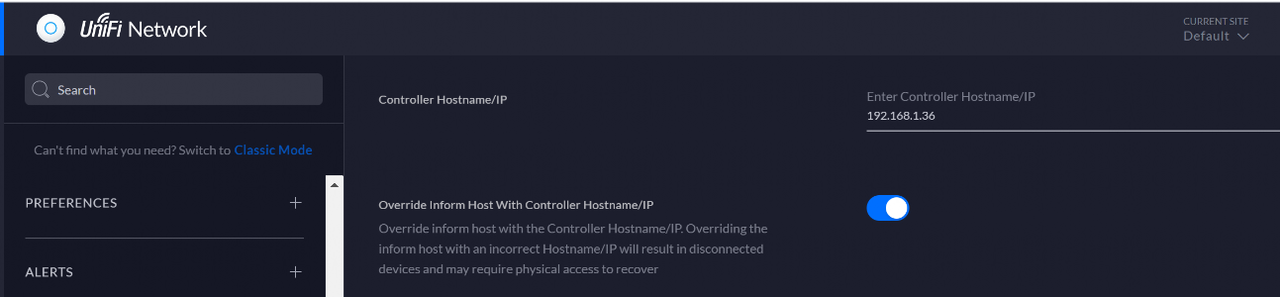
I ran into a similar issue a while back and I changed the controller hostname from "unifi.yourdomain.com" to the device's static IP address and was able to discover the Unifi AP's again.
This post was edited on 1/8/21 at 4:49 pm
Posted on 1/8/21 at 4:36 pm to notsince98
The UniFi controller is centralized management and monitoring tool.
If I want to change the WiFi password for example, I make the change using the controller. The controller distributes the password to the wireless access points. I don't have to log into each access point individually to make that change.
It's also constantly collecting information about your network: what devices are connected to your switch, what devices are connected to your access point, etc.
And like Kork said, you don't have to run it. You can configure and monitor every device individually using the mobile app.
DEMO
If I want to change the WiFi password for example, I make the change using the controller. The controller distributes the password to the wireless access points. I don't have to log into each access point individually to make that change.
It's also constantly collecting information about your network: what devices are connected to your switch, what devices are connected to your access point, etc.
And like Kork said, you don't have to run it. You can configure and monitor every device individually using the mobile app.
DEMO
Posted on 1/8/21 at 4:38 pm to notsince98
quote:
I would also need suggestions on a PoE power supply to install at the router if the AP doesn't come with one.
I would recommend buying a PoE network switch but that might be overkill in your situation. If you buy a Ubiquiti Unifi AP it comes with a PoE injector. Basic PoE injectors are cheap if whatever you buy doesn't come with one.
Engenius APs are also good. I installed a few recently but I don't think those came with PoE injectors.
This post was edited on 1/8/21 at 4:43 pm
Popular
Back to top


 1
1









