- My Forums
- Tiger Rant
- LSU Recruiting
- SEC Rant
- Saints Talk
- Pelicans Talk
- More Sports Board
- Coaching Changes
- Fantasy Sports
- Golf Board
- Soccer Board
- O-T Lounge
- Tech Board
- Home/Garden Board
- Outdoor Board
- Health/Fitness Board
- Movie/TV Board
- Book Board
- Music Board
- Political Talk
- Money Talk
- Fark Board
- Gaming Board
- Travel Board
- Food/Drink Board
- Ticket Exchange
- TD Help Board
Customize My Forums- View All Forums
- Show Left Links
- Topic Sort Options
- Trending Topics
- Recent Topics
- Active Topics
Started By
Message
Starlink for typical household service. Anybody use it?
Posted on 9/16/24 at 7:36 pm
Posted on 9/16/24 at 7:36 pm
Curious about performance, price vs others, and general first hand experiences. TIA
Posted on 9/16/24 at 9:11 pm to Nature Boy
From what buddies with firsthand use have told me, it's best option if all you have is dsl/dialup in rural area. If you can get high speed cable/fiber then do it.
Posted on 9/16/24 at 9:47 pm to Nature Boy
You’ll get a solid 150 down and 15 up for $100-$150/mo, after ~ $500 investment in equipment.
Enough to make a rural house able to run devices like a normal house in the city. 3-4 tv streaming 4k, some cameras, some whole home audio, even a home automation system.
You will get better for cheaper in the city with ATAT / Rev / Cox though
Enough to make a rural house able to run devices like a normal house in the city. 3-4 tv streaming 4k, some cameras, some whole home audio, even a home automation system.
You will get better for cheaper in the city with ATAT / Rev / Cox though
Posted on 9/17/24 at 5:13 am to Nature Boy
I don't use it at home because rev is very reliable for me, but I do use it on a daily basis at work and it has been a godsend there. Cox is available there, and it's faster and more solid than starlink when it works. Problem is both Entergy and Cox go out on a regular basis there. I mean like every single storm it all goes out. A bird shits on a power line and it goes down. Cox has gone out for days at a time for no weather related reasons at all.
Starlink just keeps going. Power and cable goes out, we fire up the generator and starlink works. It worked through the worst of Francine. We use VoIP phone service and it just works via starlink. A dozen or so people are on it every day and I can't even tell the difference vs Cox.
Starlink just keeps going. Power and cable goes out, we fire up the generator and starlink works. It worked through the worst of Francine. We use VoIP phone service and it just works via starlink. A dozen or so people are on it every day and I can't even tell the difference vs Cox.
Posted on 9/17/24 at 8:03 am to HughsWorkPhone
quote:
~ $500 investment in equipment
Pretty sure it's on sale for $299 through early October
Posted on 9/17/24 at 9:32 am to Nature Boy
I have been having it for almost a year now and also installed a G3 router as a mesh about 30 minutes ago. Service is great and no downtime so far. I live out in the coonass bush.
Posted on 9/17/24 at 12:37 pm to Potchafa
I'm thinking about putting in Starlink at our lake house because we can't get broadband down there.
Is the SL constellation equatorial like SXM/Dish/DirecTv so you have to have a pretty good open view to the southern sky? Our best open sky view is west/northwest.
Is the SL constellation equatorial like SXM/Dish/DirecTv so you have to have a pretty good open view to the southern sky? Our best open sky view is west/northwest.
Posted on 9/17/24 at 2:22 pm to PJinAtl
quote:No, Starlink wants to point toward the north (assuming you are in Atlanta or similar latitude). Starlink sats are everywhere, but there is an intentional dead zone over the equator where they stop transmitting precisely because that's where geostationary satellites like directv/dish/etc are.
Is the SL constellation equatorial like SXM/Dish/DirecTv so you have to have a pretty good open view to the southern sky? Our best open sky view is west/northwest.
Here is an example Starlink obstruction map showing the dead zone over the equator (the Clarke belt). It wants to point north so that your blue covers as much as possible. In Atlanta you probably won't get a stripe band through your map, maybe just a little bit knicked off the southern edge of your blue dome instead.
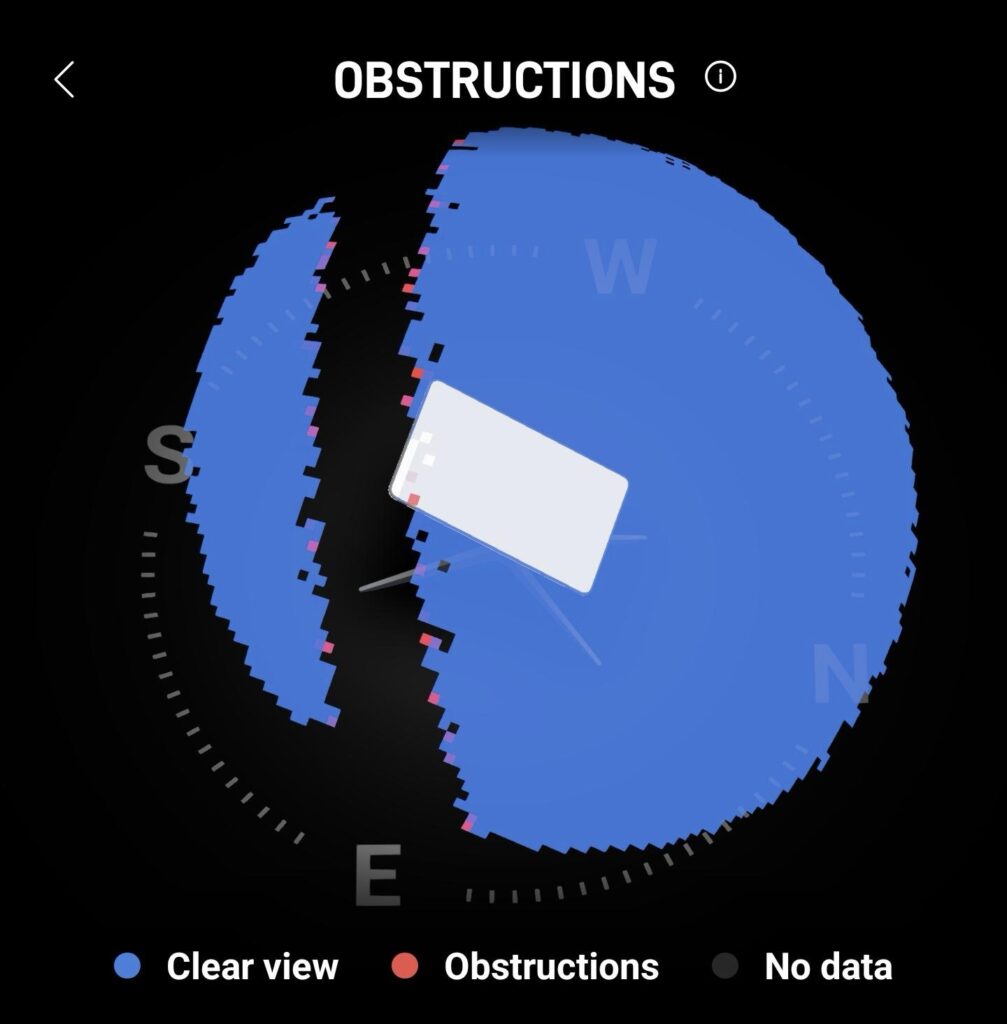
This post was edited on 9/17/24 at 2:26 pm
Posted on 9/17/24 at 3:45 pm to Korkstand
quote:
No, Starlink wants to point toward the north (assuming you are in Atlanta or similar latitude).
Awesome, thanks. Lake house is slightly south of Atlanta, rough latitude of 33° 20' 20.349"
Posted on 9/17/24 at 3:48 pm to Nature Boy
I've had it installed for approximately a year and it has been a game changer. I am able to stream on multiple devices without issue and have rarely had any downtime. Initial starting cost are pricey ( 550$ when I installed) but it has allowed me to cut the cord. 10/10 IMO. Southern Acadia parish resident living in BFE.
Posted on 9/17/24 at 4:55 pm to PJinAtl
quote:
PJinAtl
Get the Starlink app on your phone. It has a sky scan tool and it will tell you approximately what to expect.
Posted on 9/18/24 at 7:52 pm to Nature Boy
Have had it for 2 years. Early on it was around 50 down and 15 up. Now it’s consistently between 100-120 down with 15 up. It’s a game changer for my location. I would rather have fiber but I cannot complain about Starlink. We could never stream before we got it. Nor could my son use his Xbox to its fullest potential.
Posted on 9/19/24 at 5:33 pm to Nature Boy
I got fed up with my Sparklight internet service going out frequently, so I gave Starlink a shot and I'm pleased so far after three weeks. I ordered the Starlink Gen 3 set up, and it was easy to install. It costs me just under $350.00 for the equipment, including shipping. Monthly service is $120.00, so it's slightly more expensive than Sparklight ($90.00), but I have not had any outages with Starlink.
Also, the Starlink wifi extends throughout my entire house and property without the need for an extender (with Sparklight, I needed an Orbi extender to reach throughout my property).
Also, the Starlink wifi extends throughout my entire house and property without the need for an extender (with Sparklight, I needed an Orbi extender to reach throughout my property).
Posted on 9/21/24 at 12:04 pm to northLAgoomba
One of my employees is RVing as of this summer and on our teams calls I'm noticing she drops frequently. She was using some service I'm not familiar with.
She said she was getting starling to change to and picked it up last week. Our next call wasn't much better and she commented to me that she has to manually move whatever dish she has according to the app.
A neighbor close to me has her starling dish on her roof.
I thought newer technology satellite didn't require you to move the dish, but you still do with starlink?
She said she was getting starling to change to and picked it up last week. Our next call wasn't much better and she commented to me that she has to manually move whatever dish she has according to the app.
A neighbor close to me has her starling dish on her roof.
I thought newer technology satellite didn't require you to move the dish, but you still do with starlink?
Posted on 9/21/24 at 2:30 pm to kywildcatfanone
It depends where her RV is parked. Starlink does need a view of the northern sky and obstructions like trees, buildings etc will affect performance. You can use the Starlink app to move the antenna to a spot with the least amount of obstructions.
Posted on 9/21/24 at 7:52 pm to kywildcatfanone
quote:
I thought newer technology satellite didn't require you to move the dish, but you still do with starlink?
It prefers a certain orientation and the app will tell you to move it, but it works regardless.
People use starlink while driving their RV. Some of them mount the dish flat which is not optimal, but if you're moving and always changing direction then it's the best thing to do.
At long as she's in an open area teams calls should work fine. Might have another problem. The end device possibly?
Posted on 9/22/24 at 9:53 pm to kywildcatfanone
quote:
A neighbor close to me has her starling dish on her roof.
I thought newer technology satellite didn't require you to move the dish, but you still do with starlink?
Mine is on the ground in my flower bed, but it has an unobstructed view north.
Posted on 9/24/24 at 2:17 pm to bluebarracuda
quote:
~ $500 investment in equipment
Pretty sure it's on sale for $299 through early October
What generation will this be? I am checking into getting this for my RV and the 50gb for $50 plan that I can start and stop.
Posted on 9/25/24 at 1:12 pm to Nature Boy
We're testing Starlink at a remote site (through a prospective vendor) and the results are mixed. Speeds are good, but we've noticed a brief but distinct dip (if you're monitoring it) when the signal is passed off to the next satellite. I haven't been that involved in the testing, so no idea if it's something noticeable when streaming movies (due to buffering) or just browsing the web.
Posted on 9/25/24 at 1:57 pm to Bard
quote:I switched us from Cox to Starlink a few months ago at my day job. We are on the residential plan (so no priority data) and it supports ~12 users every day. We are not data-heavy, maybe 1TB/month of usage but concentrated during the 8 working hours m-f. And honestly most of that data is probably youtube, facebook, tiktok, and porn.
We're testing Starlink at a remote site (through a prospective vendor) and the results are mixed. Speeds are good, but we've noticed a brief but distinct dip (if you're monitoring it) when the signal is passed off to the next satellite. I haven't been that involved in the testing, so no idea if it's something noticeable when streaming movies (due to buffering) or just browsing the web.
I also switched us to VoIP phones at the same time, and afaik we haven't dropped any calls due to an issue with Starlink. I haven't seen any video buffering nor heard any complaints from others. I am able to view our surveillance cameras remotely with no issues whatsoever.
Speeds do of course vary by the minute, and latency varies by the second (typically "spiky" pings 30-45ms vs. the steady ~25ms we had with Cox), but this is not in any way noticeable for anything we do. Internet protocols were designed with varying latency and transfer speeds, and even dropped packets in mind, so pretty much everything we do via Starlink just works without issue.
I haven't done much deep or active monitoring, mainly relying on the bit of insight that our UniFi gateway provides (and the starlink app). I can tell you that updates have been frequent (like a couple per week I guess) and it will reboot itself ~3am quite often. I don't see where this is configurable, and I'm not sure if it will wait for a quiet period if you are actively using the service. Latency tends to spike the most in the evening (probably when people are settling in at home and using the service) which is not a problem for us during the day.
We had Cox for internet and phone service before, and while the service was usually solid, the speed was faster and more consistent, and the latency was better, we just couldn't stay with Cox due to the frequency and duration of outages. We would lose all communication for a week after every hurricane, very often for a day or two after a regular storm, and sometimes for a few hours for no weather-related reason at all. It was just awful.
With Starlink and VoIP phones, everything around us can be totally demolished, power and cable lines down everywhere, and as long as we keep the generator fueled up we have power, internet, and phone service.
Oh, and Starlink + VoIP service is half the price we were paying to Cox for internet and phones.
Popular
Back to top

 8
8








