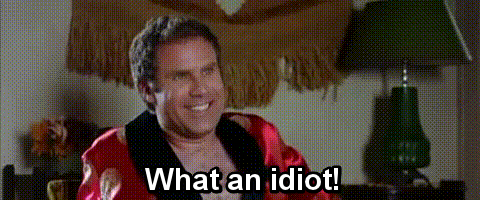- My Forums
- Tiger Rant
- LSU Recruiting
- SEC Rant
- Saints Talk
- Pelicans Talk
- More Sports Board
- Fantasy Sports
- Golf Board
- Soccer Board
- O-T Lounge
- Tech Board
- Home/Garden Board
- Outdoor Board
- Health/Fitness Board
- Movie/TV Board
- Book Board
- Music Board
- Political Talk
- Money Talk
- Fark Board
- Gaming Board
- Travel Board
- Food/Drink Board
- Ticket Exchange
- TD Help Board
Customize My Forums- View All Forums
- Show Left Links
- Topic Sort Options
- Trending Topics
- Recent Topics
- Active Topics
Started By
Message
Easy nested Excel "if" statement: Who can solve it?
Posted on 5/5/17 at 9:05 am
Posted on 5/5/17 at 9:05 am
I can't seem to get the formula to work past the first 2 instances of the "if" statement. i've used 3 different ways to write this formula, and they all fail at the same spot. Here it is...
1) =IF(AND(Windows!C33=Info!N21,Windows!C34="No"),CONCATENATE(Windows!C33," Jamb Fin"),IF(AND(Windows!C33=Info!N21,Windows!C34="Yes"),"Universal Fin",IF(AND(Windows!C33=Info!N22,C34="No"),"InsulVIEW Jamb Fin",IF(AND(Windows!C33=Info!N22,C34="Yes"),"InsulVIEW Jamb Fin",IF(Windows!C33=Info!N23, "Universal Jamb Fin")))))
2) =IF(C34="No", IF(C33=Info!N21, CONCATENATE(C33, " Jamb Fin"), IF(C33=Info!N22, "InsulVIEW Jamb Fin", IF(C33=Info!N23, "Universal Jamb Fin"))),IF(C34="Yes", IF(C33=Info!N21, "Universal Jamb Fin", IF(C33=Info!N22, "InsulVIEW Jamb Fin", IF(C33=Info!N23, "Universal Jamb Fin")))))
3) =IF(AND(INDEX(Panels_1_1_4,MATCH(Windows!C33,Panels_1_1_4,0)),Windows!C34="Yes"),"Universal Jamb Fin", IF(AND(INDEX(Panels_1_1_4,MATCH(Windows!C33,Panels_1_1_4,0)),Windows!C34="No"), CONCATENATE(Windows!C33," Jamb Fin"), IF(INDEX(IWP_Panels, MATCH(Windows!C33, IWP_Panels,0)), "InsulVIEW Jamb Fin", IF(INDEX(Other_Panels, MATCH(Windows!C33, IWP_Panels,0)), CONCATENATE(Windows!C33, " Jamb Fin")))))
this formula is basically a filter. the spreadsheet is basically an order form for windows, and i'm filtering out wall panel types for the correct jamb fin. i think the problem lays in each "if" statement. each "if" statement compares the "Windows!C33" cell to a different range each time.
1) =IF(AND(Windows!C33=Info!N21,Windows!C34="No"),CONCATENATE(Windows!C33," Jamb Fin"),IF(AND(Windows!C33=Info!N21,Windows!C34="Yes"),"Universal Fin",IF(AND(Windows!C33=Info!N22,C34="No"),"InsulVIEW Jamb Fin",IF(AND(Windows!C33=Info!N22,C34="Yes"),"InsulVIEW Jamb Fin",IF(Windows!C33=Info!N23, "Universal Jamb Fin")))))
2) =IF(C34="No", IF(C33=Info!N21, CONCATENATE(C33, " Jamb Fin"), IF(C33=Info!N22, "InsulVIEW Jamb Fin", IF(C33=Info!N23, "Universal Jamb Fin"))),IF(C34="Yes", IF(C33=Info!N21, "Universal Jamb Fin", IF(C33=Info!N22, "InsulVIEW Jamb Fin", IF(C33=Info!N23, "Universal Jamb Fin")))))
3) =IF(AND(INDEX(Panels_1_1_4,MATCH(Windows!C33,Panels_1_1_4,0)),Windows!C34="Yes"),"Universal Jamb Fin", IF(AND(INDEX(Panels_1_1_4,MATCH(Windows!C33,Panels_1_1_4,0)),Windows!C34="No"), CONCATENATE(Windows!C33," Jamb Fin"), IF(INDEX(IWP_Panels, MATCH(Windows!C33, IWP_Panels,0)), "InsulVIEW Jamb Fin", IF(INDEX(Other_Panels, MATCH(Windows!C33, IWP_Panels,0)), CONCATENATE(Windows!C33, " Jamb Fin")))))
this formula is basically a filter. the spreadsheet is basically an order form for windows, and i'm filtering out wall panel types for the correct jamb fin. i think the problem lays in each "if" statement. each "if" statement compares the "Windows!C33" cell to a different range each time.
Posted on 5/5/17 at 9:06 am to finchmeister08

This post was edited on 5/5/17 at 9:07 am
Posted on 5/5/17 at 9:06 am to finchmeister08
quote:
1) =IF(AND(Windows!C33=Info!N21,Windows!C34="No"),CONCATENATE(Windows!C33," Jamb Fin"),IF(AND(Windows!C33=Info!N21,Windows!C34="Yes"),"Universal Fin",IF(AND(Windows!C33=Info!N22,C34="No"),"InsulVIEW Jamb Fin",IF(AND(Windows!C33=Info!N22,C34="Yes"),"InsulVIEW Jamb Fin",IF(Windows!C33=Info!N23, "Universal Jamb Fin")))))
2) =IF(C34="No", IF(C33=Info!N21, CONCATENATE(C33, " Jamb Fin"), IF(C33=Info!N22, "InsulVIEW Jamb Fin", IF(C33=Info!N23, "Universal Jamb Fin"))),IF(C34="Yes", IF(C33=Info!N21, "Universal Jamb Fin", IF(C33=Info!N22, "InsulVIEW Jamb Fin", IF(C33=Info!N23, "Universal Jamb Fin")))))
3) =IF(AND(INDEX(Panels_1_1_4,MATCH(Windows!C33,Panels_1_1_4,0)),Windows!C34="Yes"),"Universal Jamb Fin", IF(AND(INDEX(Panels_1_1_4,MATCH(Windows!C33,Panels_1_1_4,0)),Windows!C34="No"), CONCATENATE(Windows!C33," Jamb Fin"), IF(INDEX(IWP_Panels, MATCH(Windows!C33, IWP_Panels,0)), "InsulVIEW Jamb Fin", IF(INDEX(Other_Panels, MATCH(Windows!C33, IWP_Panels,0)), CONCATENATE(Windows!C33, " Jamb Fin")))))

Posted on 5/5/17 at 9:07 am to finchmeister08
quote:
Please someone do my job for me
Posted on 5/5/17 at 9:07 am to Bluefin
that's the best response ever 


Posted on 5/5/17 at 9:08 am to finchmeister08
Does it give any kind of error message?
Posted on 5/5/17 at 9:12 am to finchmeister08
Man just google that shite.
Posted on 5/5/17 at 9:12 am to finchmeister08
quote:
i think the problem lays in each "if" statement. each "if" statement compares the "Windows!C33" cell to a different range each time.
Maybe you need some $ someplace to make it stay on the range you want?
Posted on 5/5/17 at 9:13 am to finchmeister08
Yo finch, you lost your virginity yet?
I remember that was a big topic of discussion back in the day
I remember that was a big topic of discussion back in the day
Posted on 5/5/17 at 9:15 am to finchmeister08
I heard Obama is pretty good with IF statements. Might give him a try.
Posted on 5/5/17 at 9:15 am to tke857
I'm not an Excel programming expert, but my guess is that it's related to all of your parenthetical statements. Probably you didn't close one where you meant to close it.
Sorry for not being able to help more.
Sorry for not being able to help more.
Posted on 5/5/17 at 9:15 am to Sasquatch Smash
quote:
Maybe you need some $ someplace to make it stay on the range you want?
You too? I also use $ to make my bitches stay in range
Posted on 5/5/17 at 9:17 am to finchmeister08
What error are you getting?
Popular
Back to top


 26
26