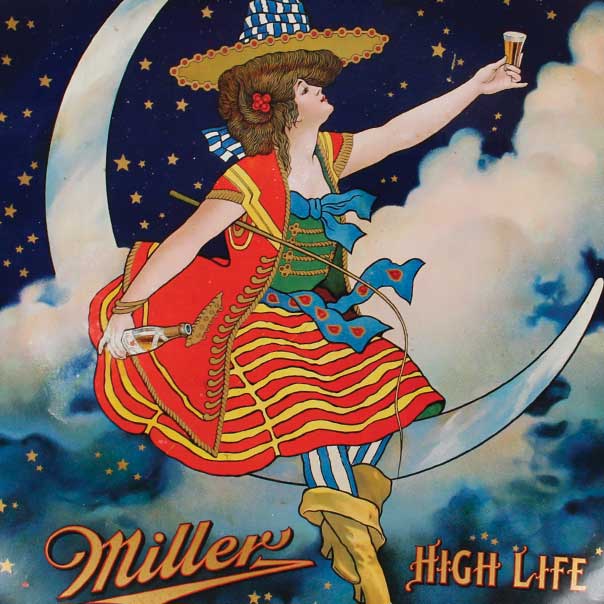- My Forums
- Tiger Rant
- LSU Recruiting
- SEC Rant
- Saints Talk
- Pelicans Talk
- More Sports Board
- Fantasy Sports
- Golf Board
- Soccer Board
- O-T Lounge
- Tech Board
- Home/Garden Board
- Outdoor Board
- Health/Fitness Board
- Movie/TV Board
- Book Board
- Music Board
- Political Talk
- Money Talk
- Fark Board
- Gaming Board
- Travel Board
- Food/Drink Board
- Ticket Exchange
- TD Help Board
Customize My Forums- View All Forums
- Show Left Links
- Topic Sort Options
- Trending Topics
- Recent Topics
- Active Topics
Started By
Message

Police warn parents of new 'NameDrop' feature of iPhones
Posted on 11/27/23 at 1:32 pm
Posted on 11/27/23 at 1:32 pm
Law enforcement agencies nationwide are warning people, especially parents and guardians, about a privacy update that inadvertently allow users to share private information they may not want others to have.
According to agencies in multiple states, the new update includes a feature that allows users to share contact information and photos by holding two iPhones together.
The feature, called NameDrop, is activated by users who have installed the recent software update to iOS 17.
To note, according to an Apple fact sheet, NameDrop "only works for sending new contact information, not updating an existing contact."
LINK /
According to agencies in multiple states, the new update includes a feature that allows users to share contact information and photos by holding two iPhones together.
The feature, called NameDrop, is activated by users who have installed the recent software update to iOS 17.
To note, according to an Apple fact sheet, NameDrop "only works for sending new contact information, not updating an existing contact."
LINK /
Posted on 11/27/23 at 1:36 pm to conservativewifeymom
Can you make this shareable?
Posted on 11/27/23 at 1:37 pm to conservativewifeymom
Looks like I need to go down to Twin Peaks in my finest church jeans and hold some phones together.
Posted on 11/27/23 at 1:37 pm to conservativewifeymom
I saw someone I know post this on IG. Because of who it was, I assumed it was some bullshite that people panic over but its not really true, hasn't this been a feature for awhile? I think it was paypal, but I remember bumping phones with people to make a transaction go through.
Posted on 11/27/23 at 1:39 pm to OweO
I think this particular sharing of new contacts is only available now after the latest update has been loaded. Our family doesn't do Apple, so I'm not as versed in iPhones.
Posted on 11/27/23 at 1:40 pm to conservativewifeymom
quote:thread tracks
conservativewifeymom
Posted on 11/27/23 at 1:41 pm to Giantkiller
The text is a direct quote from the article. You can highlight it and copy it, and share liberally.
Or you can use the link to go to the article. And then also share as you will.
I'm not sure what else there is to it being shareable.
Or you can use the link to go to the article. And then also share as you will.
I'm not sure what else there is to it being shareable.
Posted on 11/27/23 at 1:43 pm to conservativewifeymom
i 100% got this from my mom and aunts this weekend in our family group text. i automatically disregarded it.
Posted on 11/27/23 at 1:45 pm to conservativewifeymom
Just turn off AirDrop feature.
1) Tap Settings
2) Tap General
3) Tap "Airdrop"
4) Turn off "Bringing Devices Together"
5) Exit Settings
1) Tap Settings
2) Tap General
3) Tap "Airdrop"
4) Turn off "Bringing Devices Together"
5) Exit Settings
Posted on 11/27/23 at 1:48 pm to SuperSaint
I DO NOT GIVE FACEBOOK PERMISSION TO USE MY PHOTOS IN ANY CAPACITY
Posted on 11/27/23 at 1:48 pm to conservativewifeymom
Welcome to android 10 yrs ago iPhone people.
Posted on 11/27/23 at 1:49 pm to poochie
As you should have. This is classical fear mongering. It doesn’t happen behind the scenes and it doesn’t happen inadvertently.
You probably have to hold the devices for several seconds, and then then it generates a prompt asking what you would like to do. It only releases info after the user asks it to.
Your kid isn’t giving out his home number and address to everyone just walking through a crowd .
OP is living up to the name.
You probably have to hold the devices for several seconds, and then then it generates a prompt asking what you would like to do. It only releases info after the user asks it to.
Your kid isn’t giving out his home number and address to everyone just walking through a crowd .
OP is living up to the name.
This post was edited on 11/27/23 at 1:51 pm
Posted on 11/27/23 at 1:50 pm to Tyga Woods
quote:quote:quote:quote:
I DO NOT GIVE FACEBOOK PERMISSION TO USE MY PHOTOS IN ANY CAPACITY
Posted on 11/27/23 at 1:50 pm to holmesbr
Green text bubbles are trashy
Posted on 11/27/23 at 1:52 pm to conservativewifeymom
Thanks grandpa
Posted on 11/27/23 at 1:53 pm to Volvagia
Ok commie, it seems you need some help in interpreting what you read.
If you're not aware of what your kid is doing, if your kid is not with you 24/7 (guess yours is ), if the feature is not turned off on his/her (its in your case most likely)phone, then they can do whatever they please and you'd have no clue.
), if the feature is not turned off on his/her (its in your case most likely)phone, then they can do whatever they please and you'd have no clue.
fyi, proud of my 'name!' You should get yourself one!
If you're not aware of what your kid is doing, if your kid is not with you 24/7 (guess yours is
fyi, proud of my 'name!' You should get yourself one!
Posted on 11/27/23 at 1:54 pm to LSURussian
quote:
1) Tap Settings
2) Tap General
3) Tap "Airdrop"
4) Turn off "Bringing Devices Together"
5) Exit Settings
It’s that easy. Ten seconds tops.
Popular
Back to top

 14
14