- My Forums
- Tiger Rant
- LSU Recruiting
- SEC Rant
- Saints Talk
- Pelicans Talk
- More Sports Board
- Coaching Changes
- Fantasy Sports
- Golf Board
- Soccer Board
- O-T Lounge
- Tech Board
- Home/Garden Board
- Outdoor Board
- Health/Fitness Board
- Movie/TV Board
- Book Board
- Music Board
- Political Talk
- Money Talk
- Fark Board
- Gaming Board
- Travel Board
- Food/Drink Board
- Ticket Exchange
- TD Help Board
Customize My Forums- View All Forums
- Show Left Links
- Topic Sort Options
- Trending Topics
- Recent Topics
- Active Topics
Started By
Message

Can someone teach me how to post pictures on here?
Posted on 5/10/23 at 9:40 am
Posted on 5/10/23 at 9:40 am
And are there any plans to streamline the process and make it more simple?
I’m 34 years old and I’ve been a member since I was 21 years old in 2010
, and I still can’t figure it out.
I’ve had several threads whacked for posting pictures incorrectly, so I want to learn how to do it before trying again. Thanks for your help.
I’m 34 years old and I’ve been a member since I was 21 years old in 2010
, and I still can’t figure it out.
I’ve had several threads whacked for posting pictures incorrectly, so I want to learn how to do it before trying again. Thanks for your help.
This post was edited on 5/10/23 at 9:41 am
Posted on 5/10/23 at 9:40 am to cbree88
quote:
I’m 34 years old and I’ve been a member since I was 21 years old in 2010 and I can’t figure it out.
Learn to code boomer
Posted on 5/10/23 at 9:41 am to cbree88
thanks boomer, I'd like to know how to do this too
Posted on 5/10/23 at 9:41 am to cbree88
images from the internet or your personal pictures?
Posted on 5/10/23 at 9:42 am to cbree88
Get Imgur acct. upload pics to Imgur (as hidden if you don't want those redd-tards to see) and then copy and link here with
.[.img.]
[/img.]
On either side
Like this

.[.img.]
[/img.]
On either side
Like this

This post was edited on 5/10/23 at 9:44 am
Posted on 5/10/23 at 9:42 am to cbree88
Be careful….
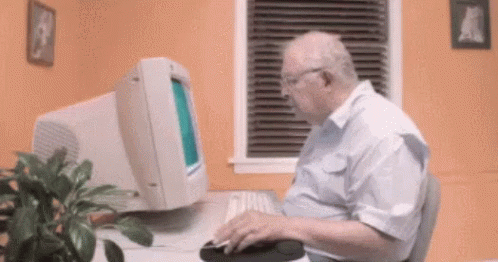
You came to the right place.
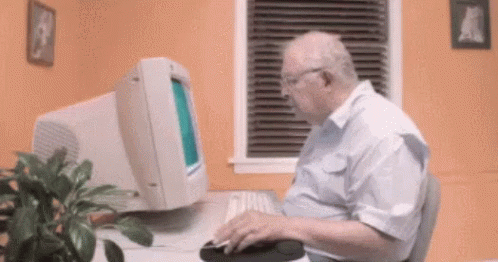
You came to the right place.
Posted on 5/10/23 at 9:42 am to cbree88
From phone or computer?
Different processes
Different processes
Posted on 5/10/23 at 9:43 am to 777Tiger
i'm in the same boat, been posting for years and never fully grasped how to post pictures, seems like a lot of steps.
Posted on 5/10/23 at 9:43 am to cbree88
Your pictures or online pictures?
Posted on 5/10/23 at 9:44 am to cbree88
Go to postimages.org and upload from camera roll. Then copy the “direct link” option. Hit the “img” option on your TD post and paste the link you copied.
Here’s a photo of one of my dogs.

Here’s a photo of one of my dogs.

Posted on 5/10/23 at 9:44 am to cbree88
if youre posting your own pics then you need to use an image hosting site and copy and paste the image url into the img button on posts.
if youre doing internet pics just right click and copy image address and put that into the img button on posts.
when in doubt just press preview to confirm.
theres also a way to size pics up or down so it doesnt take up the whole screen but i forgot how to do that, maybe someone else knows
hope this helps old timer
if youre doing internet pics just right click and copy image address and put that into the img button on posts.
when in doubt just press preview to confirm.
theres also a way to size pics up or down so it doesnt take up the whole screen but i forgot how to do that, maybe someone else knows
hope this helps old timer
This post was edited on 5/10/23 at 9:55 am
Posted on 5/10/23 at 9:44 am to Buck Dancer
quote:
seems like a lot of steps.
yep, only pics I know how to post are of OP's wife
Posted on 5/10/23 at 9:45 am to cbree88
It's the least intuitive thing I've ever seen. I have managed to post a couple successfully, but the majority of the time it doesn't work when I try.
Posted on 5/10/23 at 9:46 am to cbree88
Easiest way is to use Postimages.org. Just click "choose images" and select from your image library (you need to have saved the image). Then click the "direct link" tab which will copy the link you need. Then go back to your TD post and paste that link into the "img" markup tab. Presto.
Posted on 5/10/23 at 9:49 am to kcpizzle
quote:
It's the least intuitive thing I've ever seen
How so? When you post there's an "img" button and it prompts you to "enter a valid image URL."
How can it be much simpler aside from Chicken hosting images on his own servers?

Posted on 5/10/23 at 9:51 am to cbree88
https://postimages.org/
Upload your image to the site linked above.
Copy the direct link provided
Click the "image" button on TD and paste the image url
Upload your image to the site linked above.
Copy the direct link provided
Click the "image" button on TD and paste the image url
This post was edited on 5/10/23 at 9:52 am
Posted on 5/10/23 at 9:53 am to cbree88

store your photos on an image hosting site: Imgur, Imageevent, Flickr, Imageshack, google photos, etc ...
[Rt click] on image, and then [copy image link] ... Then post it using the [img] markup feature
Popular
Back to top

 38
38









