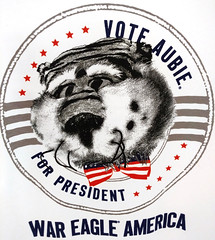- My Forums
- Tiger Rant
- LSU Recruiting
- SEC Rant
- Saints Talk
- Pelicans Talk
- More Sports Board
- Fantasy Sports
- Golf Board
- Soccer Board
- O-T Lounge
- Tech Board
- Home/Garden Board
- Outdoor Board
- Health/Fitness Board
- Movie/TV Board
- Book Board
- Music Board
- Political Talk
- Money Talk
- Fark Board
- Gaming Board
- Travel Board
- Food/Drink Board
- Ticket Exchange
- TD Help Board
Customize My Forums- View All Forums
- Show Left Links
- Topic Sort Options
- Trending Topics
- Recent Topics
- Active Topics
Started By
Message
ZWave Light Switch installation help needed
Posted on 11/14/17 at 9:34 pm
Posted on 11/14/17 at 9:34 pm
Im trying to install a GE Zwave Switch:

and this is how i found the existing switch:


note all neutrals terminated together
how do i propoerly wire this switch, do i need a jump wire?

THANKS

and this is how i found the existing switch:


note all neutrals terminated together
how do i propoerly wire this switch, do i need a jump wire?

THANKS
Posted on 11/14/17 at 10:24 pm to djangochained
Top black wire goes to LINE
Bottom 2 black wires to LOAD.. you'll use both holes by it
You'll need another short wire to connect the NEUTRAL. One end into your zwave switch, other end added to the pig tail.. Just open screw and add it. You may need a bigger wire cap but generally I can get it on there. Just make sure the cap is tight and yank on the wire to make sure it doesn't come out.
Nothing goes into TRAVELLER
ETA make double sure your power is off before doing any of this. I bought a long purple wire at home Depot that I cut small wires to use for this exact situation and so it's obvious this isn't line or load.
Bottom 2 black wires to LOAD.. you'll use both holes by it
You'll need another short wire to connect the NEUTRAL. One end into your zwave switch, other end added to the pig tail.. Just open screw and add it. You may need a bigger wire cap but generally I can get it on there. Just make sure the cap is tight and yank on the wire to make sure it doesn't come out.
Nothing goes into TRAVELLER
ETA make double sure your power is off before doing any of this. I bought a long purple wire at home Depot that I cut small wires to use for this exact situation and so it's obvious this isn't line or load.
This post was edited on 11/14/17 at 10:33 pm
Posted on 11/15/17 at 7:10 am to CAD703X
Thanks man I appreciate it.
Sometimes the inconsistency of existing wiring confuses me
Sometimes the inconsistency of existing wiring confuses me
Posted on 11/15/17 at 7:29 am to CAD703X
quote:
Top black wire goes to LINE
Bottom 2 black wires to LOAD.. you'll use both holes by it
It's possible, maybe even likely, that the 2 on the bottom is are the line, in and out to another part of the circuit. The op didn't seem to mention (I'm old and could have missed it) whether the switch might be powering multiple lights, that would be the only way I would expect there to be two load wires.
The way to check would be to turn the switch off and see which side has voltage, that will be the line side. If this is not something you a comfortable doing, don't.
Posted on 11/15/17 at 7:50 am to mdomingue
quote:
The way to check would be to turn the switch off and see which side has voltage, that will be the line side. If this is not something you a comfortable doing, don't.
agree to an extent but he's got a 50/50 shot. if he gets it backwards just cut the breaker, flip it, and he should be good to go.
OP you should have gotten an neutral pigtail in the box.
Posted on 11/15/17 at 7:54 am to CAD703X
Top black went to load
The two blacks connected went to line
Guess I just had to figure out which had voltage
The two blacks connected went to line
Guess I just had to figure out which had voltage
Posted on 11/15/17 at 7:55 am to bbap
I did get a white tail in the box I used for neutral.
Just got finished, thanks all
Just got finished, thanks all
Posted on 11/15/17 at 7:59 am to djangochained
quote:
Top black went to load
The two blacks connected went to line
Figured I'd get it backwards. I should have also pointed out to swap them like you did if it doesn't work.
I end up doing that half the time.
Glad you got it sorted!
Posted on 11/15/17 at 3:05 pm to djangochained
I posted the following question in a post a few days ago, but haven’t received an answer yet.
I want to be able to control my outdoor flood lights remotely ( I am currently using a Phillips hue light system with a 2nd gen hub for all of the 20 or so Hue lights inside and outside of my house). Is there a smart light switch that I can use to replace the existing on/off light switch that is currently controlling my outdoor flood lights? I want to be able to set them to turn on at dusk and off at dawn. Is the OP’s pictured item what I need to meet my goal?
Eta: the flood lights are standard outdoor flood lights, not smart lights.
I want to be able to control my outdoor flood lights remotely ( I am currently using a Phillips hue light system with a 2nd gen hub for all of the 20 or so Hue lights inside and outside of my house). Is there a smart light switch that I can use to replace the existing on/off light switch that is currently controlling my outdoor flood lights? I want to be able to set them to turn on at dusk and off at dawn. Is the OP’s pictured item what I need to meet my goal?
Eta: the flood lights are standard outdoor flood lights, not smart lights.
This post was edited on 11/15/17 at 3:07 pm
Posted on 11/15/17 at 3:18 pm to TigerDaddy30
quote:
TigerDaddy30
didnt mean to ignore your request.
but yes, you'll likely need some type of hub. a hue hub won't cut it.
99% of smart switches are zwave but I know WEMO makes one thats an actual WiFi switch that might suit your needs and that god-awful switchmate which you do NOT want to buy.
You'll need to set it up with a separate app than hue but if you're putting it on a schedule you may end up in some complicated area because more than likely you don't want it to come on right at dusk. A local 'sunset offset' option (built into wink app for instance) will allow you to turn the floods on 30 minutes before dusk or 30 minutes before dawn (or whatever offset works best in your situation) which is really what you're going to want; rigid 'sunest' and 'sunrise' options kind of suck.
for the long term, you're better off with zwave switches and a hub that can communicate with them. much more flexible and you have plenty of options.
This post was edited on 11/15/17 at 3:20 pm
Posted on 11/15/17 at 6:07 pm to CAD703X
Thanks for your reply. So, if I get the same ZWave switch in the OP and the Smarthings hub that is on sale on Amazon, will that be all that I need? I see some switches called "add on" switches. Wth is that compared to a regular smart switch?
This post was edited on 11/15/17 at 6:08 pm
Posted on 11/15/17 at 6:50 pm to TigerDaddy30
You generally have 2 types of switches in your house: single and 3-way. 3-way are the switches that have another switch that turns the same light on.. Like a switch at the top and bottom of your stairs.
The miracle of 20th century mechanical engineering accomplishes this by having a wire that runs between the 2 switches.
If you install a so-called smart switch that uses a fancy neutral to maintain power all the time that breaks the good old 20th century mechanical switch at the other end of your room.
What then happens is you flip it and it dutifully cuts the power to your smart switch rendering your fancy $50 switch useless.
So the fine folks at GE came up with a slave switch that pairs with your smart switch for this application so both work.
But CAD say that if your switch is smart you don't need the other one and so in those cases I simply use a $2 cover from home Depot that connects over the other switch preventing anyone from using it.
Plus I'm a cheap bastard
The miracle of 20th century mechanical engineering accomplishes this by having a wire that runs between the 2 switches.
If you install a so-called smart switch that uses a fancy neutral to maintain power all the time that breaks the good old 20th century mechanical switch at the other end of your room.
What then happens is you flip it and it dutifully cuts the power to your smart switch rendering your fancy $50 switch useless.
So the fine folks at GE came up with a slave switch that pairs with your smart switch for this application so both work.
But CAD say that if your switch is smart you don't need the other one and so in those cases I simply use a $2 cover from home Depot that connects over the other switch preventing anyone from using it.
Plus I'm a cheap bastard
This post was edited on 11/15/17 at 6:51 pm
Posted on 11/15/17 at 9:04 pm to CAD703X
quote:
99% of smart switches are zwave
Link ?
quote:
CAD say that if your switch is smart you don't need the other one and so in those cases I simply use a $2 cover from home Depot that connects over the other switch preventing anyone from using it.
So when you are stadning next to that other one switch and need to turn the lights on what do you do to trigger them? Just curious in case I get up in the middle of the night to pee.
Posted on 11/15/17 at 11:18 pm to TigerWise
A. Your light goes off automatically after being triggered in the middle of the night after 3 minutes of no motion.
B. "Alexa turn off the light in my mom's basement"
B. "Alexa turn off the light in my mom's basement"
Posted on 11/16/17 at 12:14 am to CAD703X
quote:
"Alexa turn off the light in my mom's basement"
Posted on 11/16/17 at 6:07 am to CAD703X
Mom would hate that set up
Posted on 11/16/17 at 8:34 am to CAD703X
CAD, are you expecting any sales on the HUE line for Black Friday?
Posted on 11/16/17 at 9:12 am to TigerDaddy30
Not as smart as a Zwave and hub but Honeywell does make a programmable switch that also automatically adjusts to DST. ~$35-40ish IIRC.
Posted on 11/16/17 at 9:13 am to DeoreDX
Here it is. Didn't know it would also calculate sunrise and sunset. If you are just needing one light switch this might be a cheaper options.
quote:
Activate Lights with Solar Timetable Function When you enter your home's latitude and longitude, the Solar Time Table switch calculates the sunrise and sunset times for each day of the year. The program automatically turns your lights on and off with the daylight, so you always have light when it's most useful. The switch also gives you the option of adjusting lights up to an hour before actual sunrise or sunset, ideal for places where trees block the majority of natural light.
Popular
Back to top

 2
2