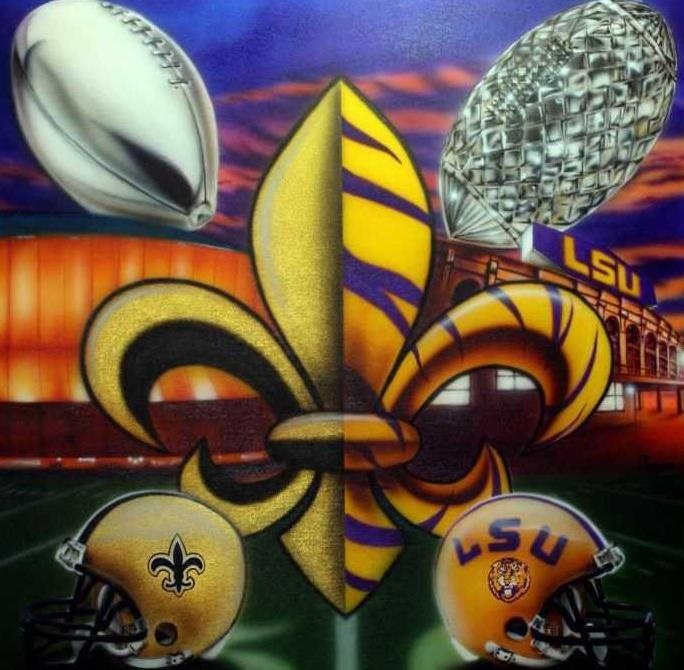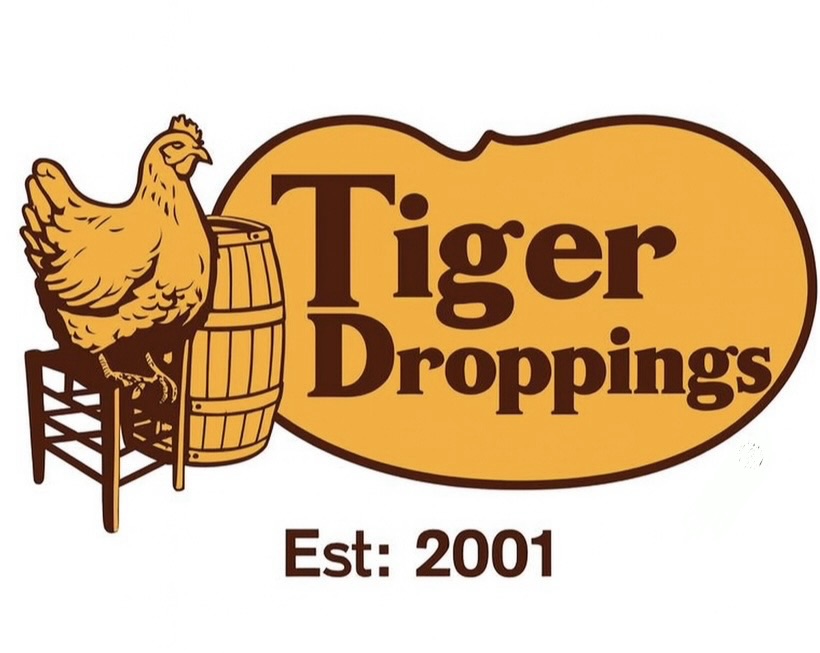- My Forums
- Tiger Rant
- LSU Recruiting
- SEC Rant
- Saints Talk
- Pelicans Talk
- More Sports Board
- Coaching Changes
- Fantasy Sports
- Golf Board
- Soccer Board
- O-T Lounge
- Tech Board
- Home/Garden Board
- Outdoor Board
- Health/Fitness Board
- Movie/TV Board
- Book Board
- Music Board
- Political Talk
- Money Talk
- Fark Board
- Gaming Board
- Travel Board
- Food/Drink Board
- Ticket Exchange
- TD Help Board
Customize My Forums- View All Forums
- Show Left Links
- Topic Sort Options
- Trending Topics
- Recent Topics
- Active Topics
Started By
Message
My Starlink arrives today! Advice needed.
Posted on 8/7/24 at 2:43 pm
Posted on 8/7/24 at 2:43 pm
I live in actual BFE with no access to high speed internet. 4 years after going home to work remote for Covid and finally able to get reliable internet. I’ve been making it on a 4G LTE hotspot with no issues but now am ready to cut the cord.
I have a great spot for it and the equipment coming with it, but do any of you with experience have any pitfalls from setup to connection to streaming I should be aware of you ran into?
As for streaming, I already have subs to most of the streaming services, but am going to tell DirecTV what to do with their bill and switch to YTTV.
I have a great spot for it and the equipment coming with it, but do any of you with experience have any pitfalls from setup to connection to streaming I should be aware of you ran into?
As for streaming, I already have subs to most of the streaming services, but am going to tell DirecTV what to do with their bill and switch to YTTV.
Posted on 8/7/24 at 3:04 pm to 9Fiddy
The cable ends are frigile, be careful handling them and pluging them in. Other that that it's great.
edit to add
You prabably have a Gen 3 dish. I think their cables are much better that the gen 1 and 2.
edit to add
You prabably have a Gen 3 dish. I think their cables are much better that the gen 1 and 2.
This post was edited on 8/7/24 at 3:06 pm
Posted on 8/7/24 at 3:34 pm to 9Fiddy
quote:I've put up 3 of them so far, all gen 3 in the last couple months. I haven't run into any issues yet, all pretty simple and trouble free. As far as connecting to streaming, are you talking about streaming TV services? No problem whatsoever as long as you don't have much obstruction.
do any of you with experience have any pitfalls from setup to connection to streaming I should be aware of you ran into?
A tip about setting up any new router, think about setting your wifi SSID (the name) and password the same as your old one. That way all your devices will just get back on the wifi without having to go around and tell them all the new info. I switched my uncle from Cox to Starlink a couple weeks ago. He was streaming YouTubeTV the whole time I did the install. I got Starlink all set up, set the wifi the same, then I unplugged his Cox gear and his TV never even paused to buffer. He just watched streaming TV through the whole process and his mind was blown when I told him I had finished and his Cox gear was packed up.
Posted on 8/7/24 at 3:46 pm to SaltyMcKracker
quote:I can attest to this, the gen 3 cables are great. What follows is the story of how I know. Don't do like I did.
You prabably have a Gen 3 dish. I think their cables are much better that the gen 1 and 2.
I took down a DirecTV dish and put the starlink dish on the existing pole about 25' off the ground at the top of a metal building. I hadn't planned to use the pole at first (I was going to use the starlink wall mount), so I didn't have the proper starlink pole adapter when I got up there to check the situation. So I just stuck the starlink pole stub inside the larger directv pipe, half-arse aimed it then came down to do the indoors cable run and setup knowing I would have to go back up there anyway to adjust the alignment at which time I would secure the shady mount until the pole adapter arrived.
Well, in the meantime one of those little squalls came through and blew just enough wind in just the right direction to deflect straight up that flat walled building and blew the dish right out of the pipe. fricking dish was dangling there, blowing and bashing against the building, but it never came unplugged! Storm passed, I got back up there, inspected the cable and plug, put it back up and secured the fricking mount this time.
Posted on 8/7/24 at 3:56 pm to Korkstand
I ordered a Starlink roof mount and the brand wall wiring kit just to avoid that. I’m the king of trying to find a cheaper off brand solution but thought better of it here.
Posted on 8/8/24 at 4:33 pm to 9Fiddy
Holy fricking shite guys. That may have been the easiest install and setup of anything I’ve ever done. The app is awesome with all the stats and I have speeds like I’ve never seen.
I speed tested my 4G hotspot before I switched and it was 2.8 download and 0.3 upload. I’m 3 hours into being up on Starlink and my download is 177 mbps and upload is 12.0.
God bless Elon
I speed tested my 4G hotspot before I switched and it was 2.8 download and 0.3 upload. I’m 3 hours into being up on Starlink and my download is 177 mbps and upload is 12.0.
God bless Elon
Posted on 8/8/24 at 5:42 pm to 9Fiddy
Yeah, installation is stupid easy. I got my Starlink mini last week and for shits and giggles I threw it up on the dash of my truck and was getting 150mbps driving down the interstate 
Posted on 8/8/24 at 9:52 pm to SaltyMcKracker
quote:you have my attention. I work remote and do some work when traveling to get in extra vacation time. Didn’t know that was a thing and now I need that.
Yeah, installation is stupid easy. I got my Starlink mini last week and for shits and giggles I threw it up on the dash of my truck and was getting 150mbps driving down the interstate
Posted on 8/8/24 at 11:34 pm to Who_Dat_Tiger
Yeah, the new Starlink mini equipment has the antenna and router built into one device. Its about the size of a large science textbook, and I power it in the vehicle with a 12v adapter. It wouldn't work well in a hotel situation b/c it will need to see the sky. I did buy a aftermarket magnetic mount for my truck but was pleasantly surprised to find out that it also works just laying on the dashboard
Posted on 8/9/24 at 5:13 pm to Turbotoes
As much as I love my Starlink, their prices and plans are confusing as hell. I have a gen 2 starlink dish as well as a mini. My larger dish is on the grandfathered RV plan, no data cap, $120/mo I think. The mini dish was offered as a $30/mo add on but it is limited to 50gb per month, but can be used in motion and paused at any time. You can get the "home" plan with no data caps on the mini dish, but I don't think it can be used in motion.
So that is my way of saying I'm not sure
So that is my way of saying I'm not sure
Posted on 8/10/24 at 8:00 am to 9Fiddy
My Starlink install at deer camp:




Posted on 8/12/24 at 11:32 am to 9Fiddy
How long did you have to wait after ordering?
I just ordered my kit this morning. It says it will arrive between August 30th and September 3rd.
I just ordered my kit this morning. It says it will arrive between August 30th and September 3rd.
Posted on 8/12/24 at 12:29 pm to tigerfan84
It took my mini 10 days to come in, yours will be in sooner than September I'd wager.
This post was edited on 8/12/24 at 1:15 pm
Posted on 8/13/24 at 7:43 am to Arkapigdiesel
Osha gonna come give you a ticket if you did what I think you did to get it up there. Done that before.
Posted on 8/18/24 at 9:22 am to WhiskeyThrottle
quote:
Osha gonna come give you a ticket if you did what I think you did to get it up there. Done that before.
Climbing sticks, and harness FTW.
Popular
Back to top
 6
6