- My Forums
- Tiger Rant
- LSU Recruiting
- SEC Rant
- Saints Talk
- Pelicans Talk
- More Sports Board
- Coaching Changes
- Fantasy Sports
- Golf Board
- Soccer Board
- O-T Lounge
- Tech Board
- Home/Garden Board
- Outdoor Board
- Health/Fitness Board
- Movie/TV Board
- Book Board
- Music Board
- Political Talk
- Money Talk
- Fark Board
- Gaming Board
- Travel Board
- Food/Drink Board
- Ticket Exchange
- TD Help Board
Customize My Forums- View All Forums
- Show Left Links
- Topic Sort Options
- Trending Topics
- Recent Topics
- Active Topics
Started By
Message
Gaming PC for Son
Posted on 4/12/20 at 4:48 pm
Posted on 4/12/20 at 4:48 pm
I see these topics on here on occasion, was hoping to get some advice.
My 11 year old son has saved $400 is is trying to get a gaming PC with it. I have an extra monitor he can use, so we are talking pc, keyboard, mouse.
I was going to throw in about $100 to help him out.
Any advice on how to go about this? I know a custom build would be best but how difficult is that. I am thinking of going on E-bay and getting one there, are there other better sites for this?
I was going to have him pull what games he wants to play (is mostly fortnite, minecraft, horizon 4, call of duty (not allowed to play this yet but want the pc to last a few years), roblox, paladins and overwatch, no idea how much these cost though.
Here is an example of what is on ebay.
LINK
Any advice is greatly appreciated!!
My 11 year old son has saved $400 is is trying to get a gaming PC with it. I have an extra monitor he can use, so we are talking pc, keyboard, mouse.
I was going to throw in about $100 to help him out.
Any advice on how to go about this? I know a custom build would be best but how difficult is that. I am thinking of going on E-bay and getting one there, are there other better sites for this?
I was going to have him pull what games he wants to play (is mostly fortnite, minecraft, horizon 4, call of duty (not allowed to play this yet but want the pc to last a few years), roblox, paladins and overwatch, no idea how much these cost though.
Here is an example of what is on ebay.
LINK
Any advice is greatly appreciated!!
Posted on 4/12/20 at 5:16 pm to Ron Sancho
That would be an absolute crap shoot of a PC
Posted on 4/12/20 at 5:18 pm to Ron Sancho
PCPartPicker Part List: LINK
CPU: AMD Ryzen 5 2600 3.4 GHz 6-Core Processor ($119.99 @ Newegg)
Motherboard: ASRock Fatal1ty B450 GAMING K4 ATX AM4 Motherboard ($84.99 @ Amazon)
Memory: G.Skill Aegis 8 GB (1 x 8 GB) DDR4-3000 Memory ($34.99 @ Newegg)
Storage: Kingston A400 240 GB 2.5" Solid State Drive ($36.99 @ Amazon)
Video Card: ASRock Radeon RX 570 8 GB Phantom Gaming D Video Card ($139.99 @ Newegg)
Case: HEC HX300 ATX Mid Tower Case ($36.98 @ Newegg)
Power Supply: EVGA 400 W ATX Power Supply ($27.98 @ Newegg)
Keyboard: Corsair K55 RGB Wired Gaming Keyboard ($39.99 @ Amazon)
Mouse: Logitech G203 Prodigy Wired Optical Mouse ($27.70 @ Amazon)
Total: $549.60
Prices include shipping, taxes, and discounts when available
Generated by PCPartPicker 2020-04-12 18:18 EDT-0400
Except instead of 2600 RYZEN it's the 1600. It's 85 on Amazon but it wasn't showing on pcpartspicker
Add another 1x8 of RAM, better monitor, and more storage later.
CPU: AMD Ryzen 5 2600 3.4 GHz 6-Core Processor ($119.99 @ Newegg)
Motherboard: ASRock Fatal1ty B450 GAMING K4 ATX AM4 Motherboard ($84.99 @ Amazon)
Memory: G.Skill Aegis 8 GB (1 x 8 GB) DDR4-3000 Memory ($34.99 @ Newegg)
Storage: Kingston A400 240 GB 2.5" Solid State Drive ($36.99 @ Amazon)
Video Card: ASRock Radeon RX 570 8 GB Phantom Gaming D Video Card ($139.99 @ Newegg)
Case: HEC HX300 ATX Mid Tower Case ($36.98 @ Newegg)
Power Supply: EVGA 400 W ATX Power Supply ($27.98 @ Newegg)
Keyboard: Corsair K55 RGB Wired Gaming Keyboard ($39.99 @ Amazon)
Mouse: Logitech G203 Prodigy Wired Optical Mouse ($27.70 @ Amazon)
Total: $549.60
Prices include shipping, taxes, and discounts when available
Generated by PCPartPicker 2020-04-12 18:18 EDT-0400
Except instead of 2600 RYZEN it's the 1600. It's 85 on Amazon but it wasn't showing on pcpartspicker
Add another 1x8 of RAM, better monitor, and more storage later.
This post was edited on 4/12/20 at 5:22 pm
Posted on 4/12/20 at 5:40 pm to Hu_Flung_Pu
I would love to see the benchmark comparisons between this and the PC he posted 
Posted on 4/12/20 at 6:35 pm to Ron Sancho
Pick what you want at Magic Micro. You can pick every individual piece via customize.
Don't forget that the operating system will cost.
Don't forget that the operating system will cost.
Posted on 4/12/20 at 7:10 pm to Hu_Flung_Pu
That is a solid 1080p build.
Posted on 4/12/20 at 8:54 pm to Hu_Flung_Pu
Wow thanks. So is the idea that I order all of this and then build it myself? Is the build difficult? I've added ram before, that's about it hardware wise.
Posted on 4/12/20 at 9:14 pm to Ron Sancho
Building is a love hate relationship when you start, imo. The worst part is the little pin connectors, no diagram is printed big enough, but it's satisfying when it sparks up, and would be a great project for you and your son to do. Be warned once you build one it's addictive, it's like legos for adults.
Posted on 4/12/20 at 9:39 pm to Ron Sancho
quote:
Here is an example of what is on ebay.
Stay far away from the crap on ebay. That's a super old style that won't play games. Don't fall for the cores, etc.
I would suggest he hold off and not buy a pc for $500. It's not going to be what he needs. Not unless you can magically find a decent i5/i7 or ryzen 5 or 7 with a rx580 or 1060 video card in it. I'm not saying you can't find them used, but they get snapped up pretty quickly. The pc from partpicker above would do just great, just rmember you gotta add in windows cost.
Posted on 4/13/20 at 5:59 am to drdoct
You can definitely build a PC to run those for under $500. You won’t be able to crank the graphics up or anything. How old is said kid? If he’s young enough he won’t care that it’s not running 1080p at 100+ FPS. Unless he watches YouTube videos of people running 2080 Ti’s and stuff.
LinusTechTips, JayzTwoCents, and BitWit all have done budget builds where you get the best bang for the buck. They even do a build guide for the specific parts. They really hold your hand and take you step by step. I just recently got into Jayz and BitWit after watching LTT’s Scrapyard Wars. Which brings me to my next point.
Don’t be afraid to find a parts list that meets your demands and go on eBay for the CPU and Video Card (if you get one. The integrated graphics on AMD CPU’s are actually pretty solid). Just make sure you check the seller’s rating and read the description thoroughly to make sure they’re not selling a broken part.
If you don’t feel comfortable buying individual parts and building it from scratch, you can buy a prebuilt but you’ll be sacrificing performance for labor. But a perk for this is that your warranty comes from one source instead of 8+ sources if you were to build it yourself
It’s also today’s version of building model cars with your old man if you do decide to build it together
LinusTechTips, JayzTwoCents, and BitWit all have done budget builds where you get the best bang for the buck. They even do a build guide for the specific parts. They really hold your hand and take you step by step. I just recently got into Jayz and BitWit after watching LTT’s Scrapyard Wars. Which brings me to my next point.
Don’t be afraid to find a parts list that meets your demands and go on eBay for the CPU and Video Card (if you get one. The integrated graphics on AMD CPU’s are actually pretty solid). Just make sure you check the seller’s rating and read the description thoroughly to make sure they’re not selling a broken part.
If you don’t feel comfortable buying individual parts and building it from scratch, you can buy a prebuilt but you’ll be sacrificing performance for labor. But a perk for this is that your warranty comes from one source instead of 8+ sources if you were to build it yourself
It’s also today’s version of building model cars with your old man if you do decide to build it together
Posted on 4/13/20 at 7:21 am to Ron Sancho
Building a PC is simple. He's already given you a list of caompatible parts. There are tons and tons of YouTUbe videos on assembling a PC and troubleshooting the build if there are any issues. It's a project you and your son could do together in an afternoon.
Posted on 4/13/20 at 8:15 am to SmoothOperator96
I wouldn't go with any lower specs than what hu_flung_pu posted in his part picker. I say this as someone who has tried the cheap route and ended up just wasting money on junk. Any decent game will need more than what cpus with built in graphics offer. Especially much older A series amd cpu's. They were junk when they were released 8 years ago and still are now. Then you still need to get windows AND probably a HDD of 2tb so he can store his games.
Or there is something like this on Amazon which will fit the bill rather nicely except there is no ssd for windows which means it won't start quickly. That could easily be upgraded in the future to just a small cheap 240 or 500g ssd. And I hate HP, but the specs are there.
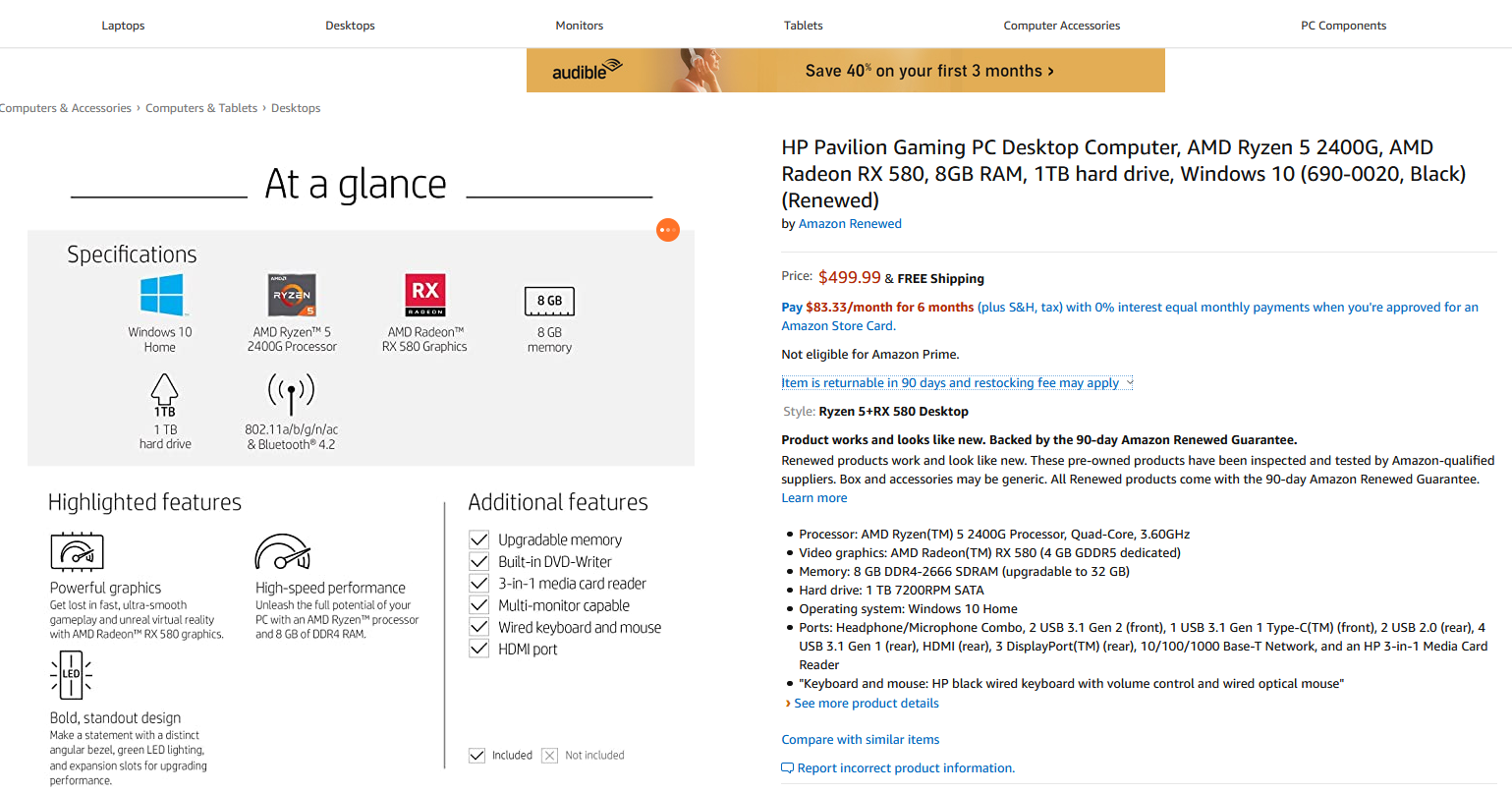
Or there is something like this on Amazon which will fit the bill rather nicely except there is no ssd for windows which means it won't start quickly. That could easily be upgraded in the future to just a small cheap 240 or 500g ssd. And I hate HP, but the specs are there.
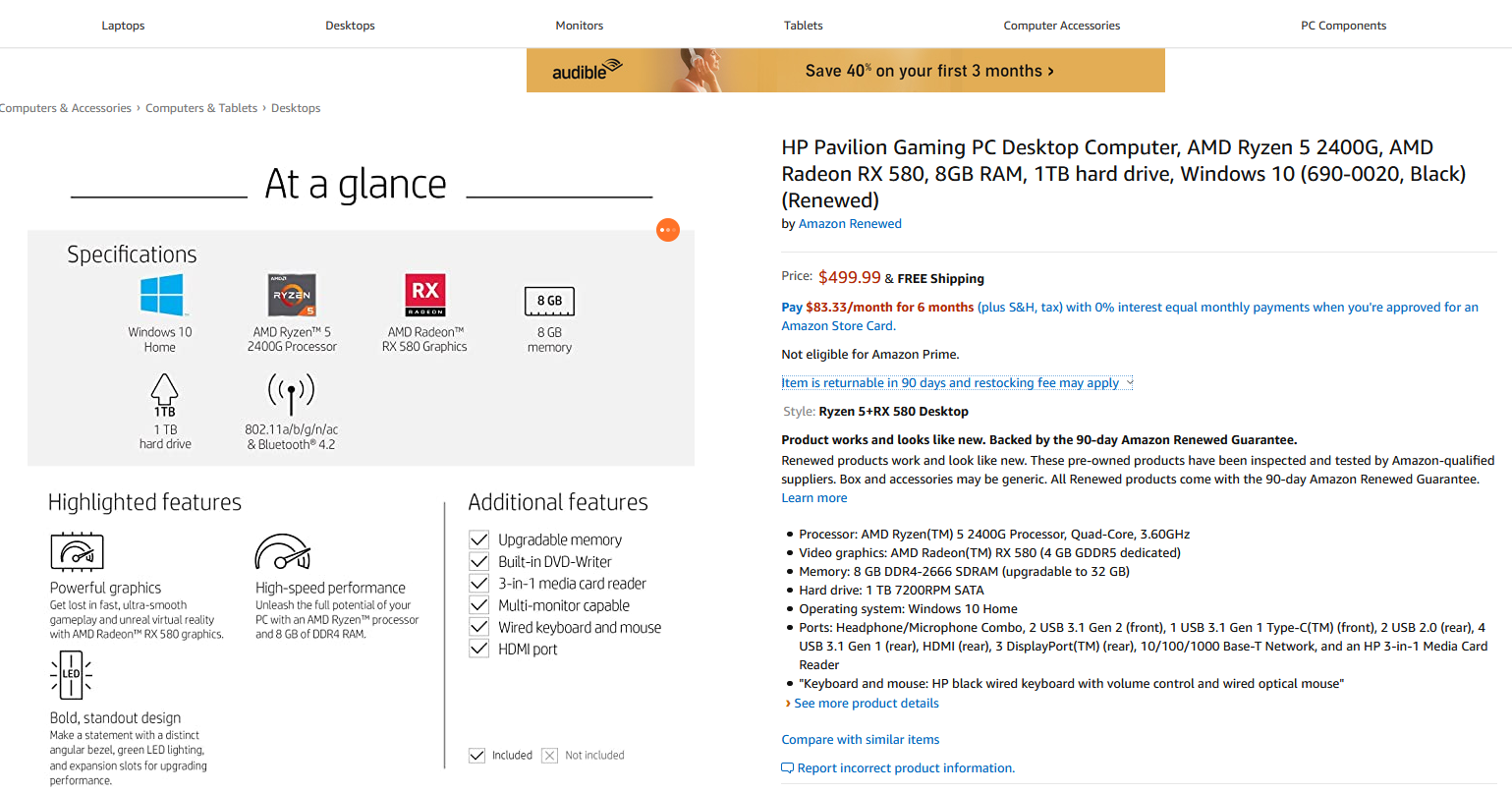
Posted on 4/13/20 at 9:35 am to drdoct
The CPU in that build is a POS. Hu's build would still plow that. No SSD is an absolute deal breaker too, it is MANDATORY
Posted on 4/13/20 at 12:53 pm to bluebarracuda
Oh I agree Hu's is better. It's also incomplete without windows or a hdd to store games. I was just trying to find something in his price range that could work compared to some of the other things that were thrown around.
I still think he shouldn't get anything in the $500 range because it's not what his kid will need for decent gaming. Have him save up to around $700 and get Hu's setup with a 2tb hdd and a copy of windows.
I still think he shouldn't get anything in the $500 range because it's not what his kid will need for decent gaming. Have him save up to around $700 and get Hu's setup with a 2tb hdd and a copy of windows.
Posted on 4/13/20 at 1:17 pm to SmoothOperator96
I would agree that it could be a fun activity for you to do with your kid. With videos, forums and whatnot online you can definitely get it done provided you get compatible parts. This and other forums can be of assistance there too. One thing that's great about building a pc is that he can upgrade it as budget allows. You probably want to start with a motherboard and processor that are solid and a case that's inexpensive but easy to work with. I'd recommend AMD Ryzen proc. The mobo/proc combo may allow you to runt graphics from that, though it'll struggle to run games with much performance. You can then wait until budget allows for buying a nice video card. You can find them used which might be another way to improve your bang-for-buck ratio.
Posted on 4/13/20 at 2:34 pm to LSshoe
Thanks to everyone for the help here. I am going to go with the build and we will just live and learn with the consequences. It's probably 90% for fortnite right now, if he needs more as he gets older we will have something to build on.
An 11 year old has saved $400 and is quarantined... lost his baseball season. I'm going to help him make this work. Pitching to the wife as a STEM project.
I am going to go with pu's recomendation + Windows 10 and roll with this. I am going to see how it goes and figure out how many and how large the games he needs are while waiting for the deliveries and in all likelihood will go ahead and get the 2TB HDD. Will let you know how it goes.
A few last questions:
Do I need Windows 10 Pro or is home sufficient?
Also, I'm assuming the HDD needs to be the actual hard disk drive...not a passport or similar external storage drive(?). I'm asking because I have an extra 1TB passport at my office that could possible work in the interim. He's got a birthday in August, one of the intriguing parts of this to me is he is getting to a difficult present stage and random upgrades would be a good source of ideas. It needs to work for what he wants to use if for now as well, but that is mostly fortnite and roblox, and I don't think specs are too hard to meet that.
An 11 year old has saved $400 and is quarantined... lost his baseball season. I'm going to help him make this work. Pitching to the wife as a STEM project.
I am going to go with pu's recomendation + Windows 10 and roll with this. I am going to see how it goes and figure out how many and how large the games he needs are while waiting for the deliveries and in all likelihood will go ahead and get the 2TB HDD. Will let you know how it goes.
A few last questions:
Do I need Windows 10 Pro or is home sufficient?
Also, I'm assuming the HDD needs to be the actual hard disk drive...not a passport or similar external storage drive(?). I'm asking because I have an extra 1TB passport at my office that could possible work in the interim. He's got a birthday in August, one of the intriguing parts of this to me is he is getting to a difficult present stage and random upgrades would be a good source of ideas. It needs to work for what he wants to use if for now as well, but that is mostly fortnite and roblox, and I don't think specs are too hard to meet that.
Posted on 4/13/20 at 2:43 pm to Ron Sancho
External HDD will be fine for short term
Windows is free, don't pay for it like the rest of these fools. If you already have a windows machine at home, download the windows media creation tool and throw a W10 iso on a USB drive
Windows is free, don't pay for it like the rest of these fools. If you already have a windows machine at home, download the windows media creation tool and throw a W10 iso on a USB drive
Posted on 4/14/20 at 9:42 am to Ron Sancho
Get a legit windows key from eBay for like $2-5. I've done it twice in the last year and nary an issue.
For an 11 year old, Windows 10 Home would be fine and you can always upgrade later.
Don't sleep on used gear. All you need is a new case for kiddo and he'll be happy, IMO. I know on reddit.com/homelabsales I've seen really good deals over the years. Like...insanely good. Of course, loads of forums that have for sale sections. I just haven't used them in quite awhile. Good dad.
For an 11 year old, Windows 10 Home would be fine and you can always upgrade later.
Don't sleep on used gear. All you need is a new case for kiddo and he'll be happy, IMO. I know on reddit.com/homelabsales I've seen really good deals over the years. Like...insanely good. Of course, loads of forums that have for sale sections. I just haven't used them in quite awhile. Good dad.
Posted on 4/14/20 at 9:51 am to ocelot4ark
quote:
I know on reddit.com/homelabsales I've seen really good deals over the years
I think you mean r/hardwareswap
r/homelabsales is a different monster
Posted on 12/3/20 at 11:39 am to bluebarracuda
Bumping as I never pulled the trigger on this build, but am doing so for Christmas, and had a few follow up questions. Not real worried about exact price anymore, given my timing several items have increased, but trying to get pretty close to this type of build. Any input is greatly appreciated. Pretty much a novice at this:
(1) Video Card. Pu's build has ASRock Radeon RX 570 8 GB Phantom Gaming D Video Card. I generally cannot find this, but am bidding on a used one on Ebay. Trying to figure out my Plan B. It looks like I can find:
(a) ASRock RX 570, but it is 4 (rather than 8) gigs, or
(b) MSI Radeon RX 580 DirectX 12 RX 580 ARMOR 8G OC 8GB 256-Bit GDDR5 PCI Express x16 HDCP Ready CrossFireX Support Video Card.
I am wondering if my assumption is correct: that (a) will perform less than the original build, but (b) will perform similar or perhaps better than the original build.
(2) Any HDD tips, do I just pick one that is compatible on the partspicker site?
(3) Monitor. At first we will just be going with an extra monitor from my office. What are the key specs I need to have this run as well as possible until we upgrade at a later time? Right now I am thinking it needs to have HDMI/Display port; 60hz; 1080p display; 5 ms or less response time. Have multiple options here, just need to know what specs I need to look at to decide which one is best to use.
Thanks again for all of the help!
(1) Video Card. Pu's build has ASRock Radeon RX 570 8 GB Phantom Gaming D Video Card. I generally cannot find this, but am bidding on a used one on Ebay. Trying to figure out my Plan B. It looks like I can find:
(a) ASRock RX 570, but it is 4 (rather than 8) gigs, or
(b) MSI Radeon RX 580 DirectX 12 RX 580 ARMOR 8G OC 8GB 256-Bit GDDR5 PCI Express x16 HDCP Ready CrossFireX Support Video Card.
I am wondering if my assumption is correct: that (a) will perform less than the original build, but (b) will perform similar or perhaps better than the original build.
(2) Any HDD tips, do I just pick one that is compatible on the partspicker site?
(3) Monitor. At first we will just be going with an extra monitor from my office. What are the key specs I need to have this run as well as possible until we upgrade at a later time? Right now I am thinking it needs to have HDMI/Display port; 60hz; 1080p display; 5 ms or less response time. Have multiple options here, just need to know what specs I need to look at to decide which one is best to use.
Thanks again for all of the help!
Popular
Back to top

 4
4








