- My Forums
- Tiger Rant
- LSU Recruiting
- SEC Rant
- Saints Talk
- Pelicans Talk
- More Sports Board
- Fantasy Sports
- Golf Board
- Soccer Board
- O-T Lounge
- Tech Board
- Home/Garden Board
- Outdoor Board
- Health/Fitness Board
- Movie/TV Board
- Book Board
- Music Board
- Political Talk
- Money Talk
- Fark Board
- Gaming Board
- Travel Board
- Food/Drink Board
- Ticket Exchange
- TD Help Board
Customize My Forums- View All Forums
- Show Left Links
- Topic Sort Options
- Trending Topics
- Recent Topics
- Active Topics
Started By
Message
re: Easy nested Excel "if" statement: Who can solve it?
Posted on 5/5/17 at 9:17 am to finchmeister08
Posted on 5/5/17 at 9:17 am to finchmeister08
Lulz
Posted on 5/5/17 at 9:20 am to Lou Pai
#n/a
The thing is, I have to compare if one cell against 3 different ranges while comparing if another cell equals yes or no.
The thing is, I have to compare if one cell against 3 different ranges while comparing if another cell equals yes or no.
Posted on 5/5/17 at 9:24 am to finchmeister08
Really hard to think about this without looking at the file, but have you tried doing a sumif array at all? Not sure if it would help.
Posted on 5/5/17 at 9:25 am to finchmeister08
That shite looks like a mess. Do one piece at a time until you get what you want.
Posted on 5/5/17 at 9:26 am to finchmeister08
Use Evaluate formula and step into each nested statement to find and isolate the error.
Posted on 5/5/17 at 9:27 am to Lou Pai
Good advice. Try something else. Limit the ifs.
Posted on 5/5/17 at 9:44 am to finchmeister08
On your first two, your last IF statement doesn't have a value_if_false. You need one more argument.
Posted on 5/5/17 at 9:48 am to finchmeister08
=IFIFIFIFIFIFIFIF("Okie", "Dokey")
Posted on 5/5/17 at 9:49 am to finchmeister08
Instead of trying to nest all that, do each instance separately, with the NO option at the end equal to "".
Then concatenate them all together.
Then concatenate them all together.
Posted on 5/5/17 at 9:52 am to gthog61
I thought I was an excel whiz because I could insert a drop down menu into a cell. Clearly I need to never be satisfied.
Posted on 5/5/17 at 10:06 am to Chucktown_Badger
i got it!
=IF(AND(SUMPRODUCT(--(Panels_1_1_4=Windows!C33)), Windows!C34="No"), CONCATENATE(Windows!C33, " Jamb Fin"), IF(AND(SUMPRODUCT(--(Panels_1_1_4=Windows!C33)), Windows!C34="Yes"), "Universal Jamb Fin", IF(SUMPRODUCT(--(IWP_Panels=Windows!C33)), "InsulVIEW", IF(SUMPRODUCT(--(Other_Panels=Windows!C33)), CONCATENATE(Windows!C33, " Jamb Fin", "" )))))
THAT'S THE ANSWER!!!
=IF(AND(SUMPRODUCT(--(Panels_1_1_4=Windows!C33)), Windows!C34="No"), CONCATENATE(Windows!C33, " Jamb Fin"), IF(AND(SUMPRODUCT(--(Panels_1_1_4=Windows!C33)), Windows!C34="Yes"), "Universal Jamb Fin", IF(SUMPRODUCT(--(IWP_Panels=Windows!C33)), "InsulVIEW", IF(SUMPRODUCT(--(Other_Panels=Windows!C33)), CONCATENATE(Windows!C33, " Jamb Fin", "" )))))
THAT'S THE ANSWER!!!
Posted on 5/5/17 at 10:30 am to pjab
quote:
That shite looks like a mess. Do one piece at a time until you get what you want.
Break it out and make each section work on its own. And then put it together. That will make it easier to spot an issue rather than just looking at the entire formula at one time.
Posted on 5/5/17 at 10:37 am to finchmeister08
WHY IN THE frick DON'T YOU HAVE VBA FIRE OFF ON AN EVENT OR PUT A frickING BUTTON ON THE WORKSHEET?
You must be something besides IT with this bullshite.
You must be something besides IT with this bullshite.
Posted on 5/5/17 at 10:39 am to finchmeister08
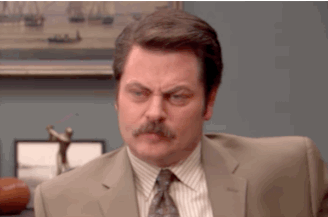
Was this board really a place you thought you could get help for this? Tech board would be some closer.
Posted on 5/5/17 at 10:41 am to finchmeister08
I'm glad you found the answer, so I can sleep tonight.
Posted on 5/5/17 at 10:45 am to Roll Tide Ravens
the tech board has slower traffic than the OT.
Popular
Back to top


 0
0






