- My Forums
- Tiger Rant
- LSU Recruiting
- SEC Rant
- Saints Talk
- Pelicans Talk
- More Sports Board
- Coaching Changes
- Fantasy Sports
- Golf Board
- Soccer Board
- O-T Lounge
- Tech Board
- Home/Garden Board
- Outdoor Board
- Health/Fitness Board
- Movie/TV Board
- Book Board
- Music Board
- Political Talk
- Money Talk
- Fark Board
- Gaming Board
- Travel Board
- Food/Drink Board
- Ticket Exchange
- TD Help Board
Customize My Forums- View All Forums
- Show Left Links
- Topic Sort Options
- Trending Topics
- Recent Topics
- Active Topics
Started By
Message
Trouble with Sony Google TV
Posted on 8/24/24 at 11:21 am
Posted on 8/24/24 at 11:21 am
Bought this tv a year and a half ago. Last couple weeks, all the apps on my tv have blurry pictures. YouTube TV being the worst of them. I called my internet provider and Sony and they both did not have an answer. Other tvs in the house work perfectly, so I don’t think it’s the WiFi connection. I updated the tv software, restarted the tv, everything. Anybody have an idea on how to fix this? TIA
Posted on 8/24/24 at 11:46 am to Nyquillus Dillwad
quote:
Anybody have an idea on how to fix this?
I think Sony TVs have a 2 year warranty. Filing a warranty claim would be my fix.
If you paid w a credit card you may have an additional 1 year warranty w the credit card.
Posted on 8/24/24 at 12:43 pm to Nyquillus Dillwad
Do you have an external source to plug into the TV? Is it only done with the built in apps or other inputs too? Do you have an antenna and tune to local TV?
Did you try a factory reset of the settings?
Did you try a factory reset of the settings?
Posted on 8/24/24 at 12:44 pm to Nyquillus Dillwad
Have you tried hooking another device up like a Chromecast, Apple TV, Fire TV? That would at least tell you if it's the built in apps. The Bravia apps on my TV are slow and laggy, I have a Shield TV and haven't looked back.
Posted on 8/24/24 at 2:40 pm to busbeepbeep
No external source into the tv. I use YouTube TV so I don’t have anything in another input. Don’t use an antenna.
Tried a factory reset and seemed to work. Picture looks much better. Thanks.
Tried a factory reset and seemed to work. Picture looks much better. Thanks.
Posted on 8/24/24 at 3:30 pm to Nyquillus Dillwad
I have an android tv. Always had problems with apps, out of memory, etc. Bought a Roku Ultra, no more issues.
Mine is a POS Hisense, so I would expect more from Sony, but if all else fails an external box would work.
Mine is a POS Hisense, so I would expect more from Sony, but if all else fails an external box would work.
This post was edited on 8/24/24 at 3:33 pm
Posted on 8/24/24 at 5:19 pm to Nyquillus Dillwad
What connection quality is your YTTV reporting?
Posted on 8/24/24 at 10:45 pm to SaltyMcKracker
quote:
I have an android tv. Always had problems with apps, out of memory, etc. Bought a Roku Ultra, no more issues.
It not the android TV software it's most TVs the smart features are usually an afterthought and lack the hardware to perform decent. Usually best to always use a discrete device for apps/streaming. For instance, Android TV on Nvidia Shield is very good.
Posted on 8/24/24 at 11:37 pm to Fat Batman
Yeah, I'm snake bit when it comes to android tv. Have also had trouble with my shield pro, maybe I got a bad unit, I dunno. Both instances have soured me on it.
Posted on 8/26/24 at 9:41 am to Nyquillus Dillwad
quote:
Other tvs in the house work perfectly, so I don’t think it’s the WiFi connection
are they all Sony Tvs, the same exact distance from the router ? My FiL has a Sony that suddenly didnt like the network it was on, so i had to set up an STV SSID thats essentially an open network..TV quit liking passwords..
check your TVs updates, etc and go from there, but the issue is the connection
Posted on 8/26/24 at 11:52 am to Nyquillus Dillwad
Did you restart from the settings or just press the power button on the remote? Power button just puts it to sleep.
Popular
Back to top
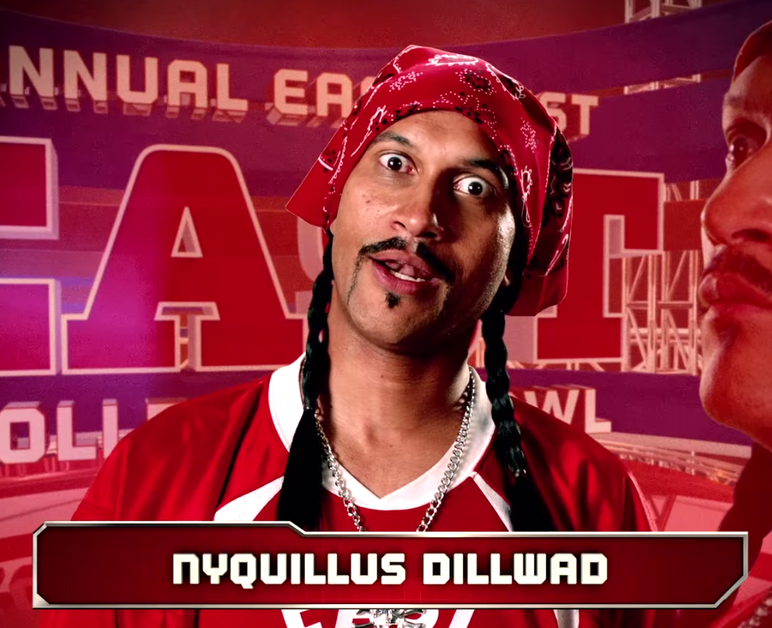
 7
7










