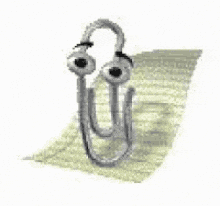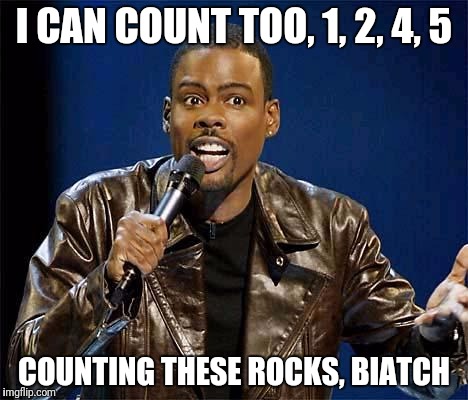- My Forums
- Tiger Rant
- LSU Recruiting
- SEC Rant
- Saints Talk
- Pelicans Talk
- More Sports Board
- Coaching Changes
- Fantasy Sports
- Golf Board
- Soccer Board
- O-T Lounge
- Tech Board
- Home/Garden Board
- Outdoor Board
- Health/Fitness Board
- Movie/TV Board
- Book Board
- Music Board
- Political Talk
- Money Talk
- Fark Board
- Gaming Board
- Travel Board
- Food/Drink Board
- Ticket Exchange
- TD Help Board
Customize My Forums- View All Forums
- Show Left Links
- Topic Sort Options
- Trending Topics
- Recent Topics
- Active Topics
Started By
Message
re: Need excel help
Posted on 11/5/21 at 9:11 pm to cw03
Posted on 11/5/21 at 9:11 pm to cw03
quote:
A1= amount
A2= election percentage
A3 = if the election percentage is >= 7, multiply amount by .04
if the election percentage is > 1 but < 7, multiply amount by .03
If the election percentage is <= 1, multiply by .02
=ifna(if(A2>=7,A1*.04, if(and(A2>1, A2<7),A1*.03,if(A2<=1,A1*.02,””))),””)
Posted on 11/5/21 at 9:12 pm to cw03
why aren't you using columns?
=IF(B1>=7, A1*0.04, IF(B1<=1,A1*0.02, A1*0.03), A1*0.03)
=IF(B1>=7, A1*0.04, IF(B1<=1,A1*0.02, A1*0.03), A1*0.03)
Posted on 11/5/21 at 9:17 pm to cw03
Populate the factors in 3 cells.
Create a pivot table.
Bring in the group/name and 3 populated columns.
Use a filter to select your election percentage range.
Select the value from the appropriate column.
Create a pivot table.
Bring in the group/name and 3 populated columns.
Use a filter to select your election percentage range.
Select the value from the appropriate column.
Posted on 11/5/21 at 9:18 pm to Winston Cup
quote:
Learn how to use google sheets boomer
Learn how to use the help feature dumbass
Posted on 11/5/21 at 9:19 pm to cw03
quote:
Need excel help
If you needed incel help you’d be in the right place.
Posted on 11/5/21 at 9:29 pm to sumtimeitbeslikedat
Thank you Sir! 
And for everyone else, thanks for the replies.
And for everyone else, thanks for the replies.
Posted on 11/5/21 at 9:51 pm to cw03
quote:
Thank you Sir!
You are welcome.
Posted on 11/5/21 at 9:54 pm to cw03
I would write vba code with a case select statement, but if you strictly want a cell formula I believe a nested IF statement would work. I am on my phone so I can't verify, but I believe it is the following:
=IF(A2>=7,A1*.04,(IF(A2<=1,A1*.02,A1*.03)))
* Sorry didn't realize it had already been answered. And based on other answers yes, your data would be in columns not rows, as one poster pointed out.
=IF(A2>=7,A1*.04,(IF(A2<=1,A1*.02,A1*.03)))
* Sorry didn't realize it had already been answered. And based on other answers yes, your data would be in columns not rows, as one poster pointed out.
This post was edited on 11/5/21 at 9:57 pm
Posted on 11/6/21 at 1:38 pm to cw03
I heard somewhere when an American learned that his parents had voted for Biden.
He was very offended by them and stopped going to their graves.
He was very offended by them and stopped going to their graves.
Posted on 11/6/21 at 3:27 pm to cw03
It would be simpler if you did <=1, then <7, then the rest would be <=7.
If(A2 <=1, A1*.02, if(A2 <7, A1*.03, A1 *.04))
If(A2 <=1, A1*.02, if(A2 <7, A1*.03, A1 *.04))
Posted on 11/6/21 at 3:30 pm to OWLFAN86
Chris is a scumbag, Wiesel.
Back to top

 1
1