- My Forums
- Tiger Rant
- LSU Recruiting
- SEC Rant
- Saints Talk
- Pelicans Talk
- More Sports Board
- Coaching Changes
- Fantasy Sports
- Golf Board
- Soccer Board
- O-T Lounge
- Tech Board
- Home/Garden Board
- Outdoor Board
- Health/Fitness Board
- Movie/TV Board
- Book Board
- Music Board
- Political Talk
- Money Talk
- Fark Board
- Gaming Board
- Travel Board
- Food/Drink Board
- Ticket Exchange
- TD Help Board
Customize My Forums- View All Forums
- Show Left Links
- Topic Sort Options
- Trending Topics
- Recent Topics
- Active Topics
Started By
Message
What’s the proper way to post a picture on here?
Posted on 3/2/22 at 6:43 pm
Posted on 3/2/22 at 6:43 pm
I can’t seem to figure it out. Any help is appreciated.
Posted on 3/2/22 at 6:44 pm to cbree88
Dear Facebook
This post was edited on 3/2/22 at 6:44 pm
Posted on 3/2/22 at 6:45 pm to cbree88
quote:
help
there's a board for that
Posted on 3/2/22 at 6:49 pm to cbree88
download to your device, upload to postimages.org, score, win.
This post was edited on 3/2/22 at 6:53 pm
Posted on 3/2/22 at 6:52 pm to cbree88
There is a web site you will have to go to named Postimages.com . Read the site and follow the directions.
copy the direct link and post it in your message,look for "img" under markup.

copy the direct link and post it in your message,look for "img" under markup.

Posted on 3/2/22 at 9:50 pm to cbree88
quote:
What’s the proper way to post a picture on here?
quote:
Registered on: 2/15/2010
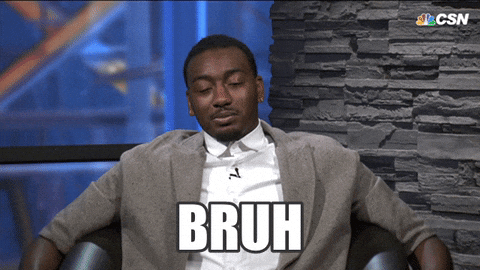
Posted on 3/2/22 at 10:08 pm to cbree88
If the image is already on the internet, I just click and hold it on mobile (iPhone), select “Copy”, then paste the copied link into the “img” box that opens when you click on it on the right side of the message input box on TigerDroppings.
You typically have to copy it from the website itself though, not from the Google image results page.
If it’s on your phone or a screenshot, I post it to Imgur on the app. Once it’s there, I select it by holding it down, selecting “direct link”, the pasting that link in the text box for the img button on the side of the message window on TD.
You typically have to copy it from the website itself though, not from the Google image results page.
If it’s on your phone or a screenshot, I post it to Imgur on the app. Once it’s there, I select it by holding it down, selecting “direct link”, the pasting that link in the text box for the img button on the side of the message window on TD.
Posted on 3/3/22 at 9:55 pm to cbree88
Postimages.org
Select “choose images”
Upload your pic.
Copy “direct link”
Return to TD
Click “Img” button
Paste “direct link”
Select “choose images”
Upload your pic.
Copy “direct link”
Return to TD
Click “Img” button
Paste “direct link”
Popular
Back to top
 10
10











