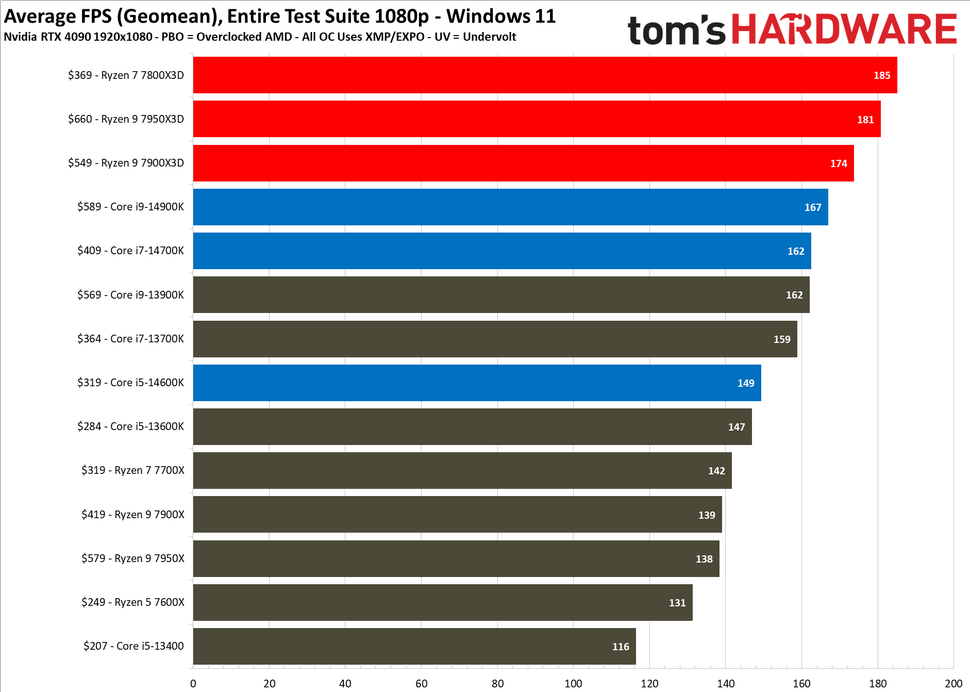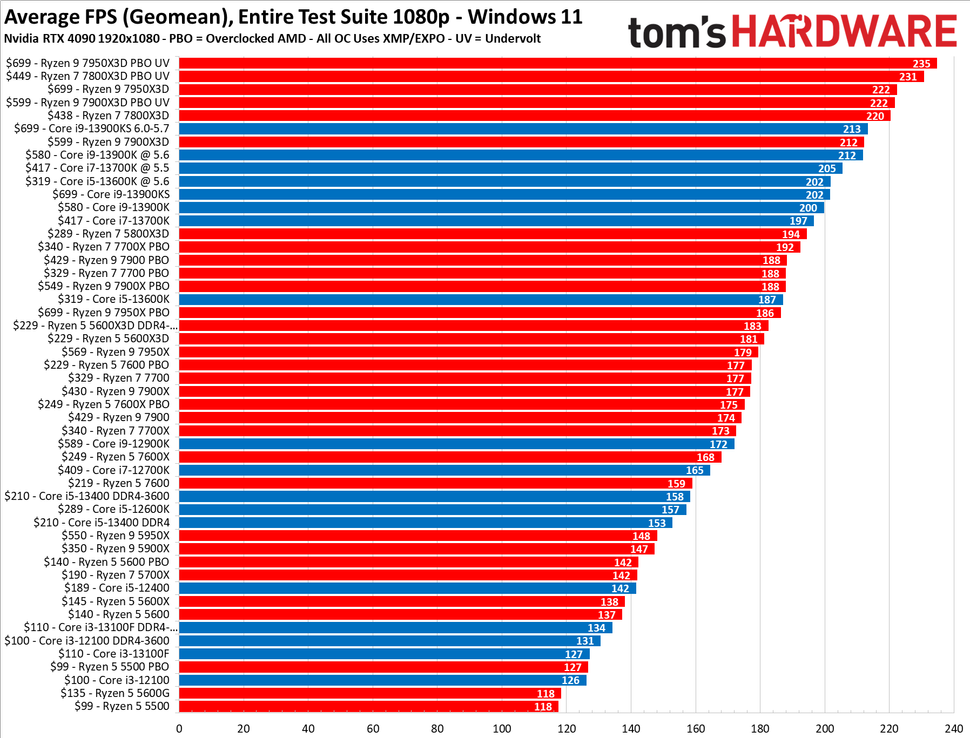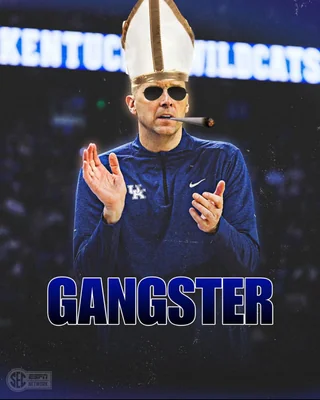- My Forums
- Tiger Rant
- LSU Recruiting
- SEC Rant
- Saints Talk
- Pelicans Talk
- More Sports Board
- Coaching Changes
- Fantasy Sports
- Golf Board
- Soccer Board
- O-T Lounge
- Tech Board
- Home/Garden Board
- Outdoor Board
- Health/Fitness Board
- Movie/TV Board
- Book Board
- Music Board
- Political Talk
- Money Talk
- Fark Board
- Gaming Board
- Travel Board
- Food/Drink Board
- Ticket Exchange
- TD Help Board
Customize My Forums- View All Forums
- Show Left Links
- Topic Sort Options
- Trending Topics
- Recent Topics
- Active Topics
Started By
Message
re: PC Discussion - Gaming, Performance and Enthusiasts
Posted on 3/5/24 at 9:12 pm to Joshjrn
Posted on 3/5/24 at 9:12 pm to Joshjrn
quote:
Sounds like either your RAM or CPU can’t handle your RAM settings, so it’s failing to boot and then retraining.
So, its staying at 6000 but its taking 60-61s in bios.
ETA: So, I'm an idiot. Memory Context Restore was set to Auto. Set it to Enabled and 1st restart was 60.9s in bios, second one was 12.9s at 6000.
This post was edited on 3/5/24 at 9:25 pm
Posted on 3/5/24 at 11:32 pm to SaintEB
That sounds about right, mine is around 10 seconds.
Posted on 3/6/24 at 10:59 am to UltimateHog
quote:
That sounds about right, mine is around 10 seconds.
Yep. Seems to be all good.
I'm pretty pumped about this build. One of my kids has the 3080 in his rig, and I gave my youngest the 11900K with his brother's 3060ti. We have PCs out the arse now.
Posted on 3/10/24 at 5:49 pm to GoGators1995
Two reasons. First, it’s a different test image:
Second, the bottom image includes PBO UV results as well as stock results, while the top image only has stock results.
For whatever reason, while the stock 7800x3D outperforms the 7950x3D in this test, an undervolted 7950x3D outperforms both an undervolted and stock 7800x3D.
Though, frankly, the difference is probably close to within the margin of error, so I wouldn’t concern myself with it. The punch line is that they perform nearly identically in both the old and new version of that particular test.
quote:
We have two sets of benchmarks in the album above. All of our Windows 11 tests above were conducted with the Nvidia GeForce RTX 4090, and we'll build out all future test results with this platform. We recently updated our test image, so we have a limited selection of benchmarks that include the latest Intel 14th-Gen processors. However, you can use the relative positioning of the processors to gauge performance differences to older chips by comparing them to the much broader set of CPU benchmarks found in the following slides. We are also adding new benchmarks of the older CPUs to our new test suite, and these two lists will merge into a single list in the coming weeks.
Second, the bottom image includes PBO UV results as well as stock results, while the top image only has stock results.
For whatever reason, while the stock 7800x3D outperforms the 7950x3D in this test, an undervolted 7950x3D outperforms both an undervolted and stock 7800x3D.
Though, frankly, the difference is probably close to within the margin of error, so I wouldn’t concern myself with it. The punch line is that they perform nearly identically in both the old and new version of that particular test.
This post was edited on 3/10/24 at 5:50 pm
Posted on 3/10/24 at 8:21 pm to Joshjrn
Gotcha. Just noticed the second one doesn't have 14th gen Intel. Thanks. 
Posted on 3/10/24 at 8:24 pm to GoGators1995
Another thing I saw at Microcenter is they are selling refurbished Founders Edition 30 series cards. The prices suck though.
3080 10GB: $550
3080 Ti: $700
3090: $750
3090 Ti: $800
I guess the 3090 Ti is an okay deal for stuff other than gaming maybe?
3080 10GB: $550
3080 Ti: $700
3090: $750
3090 Ti: $800
I guess the 3090 Ti is an okay deal for stuff other than gaming maybe?
Posted on 3/11/24 at 1:48 am to GoGators1995
quote:
3090: $750
3090 Ti: $800
These are insane deals if you are interested in AI shite... 24gb of vram at that price is unbeatable.
Posted on 3/16/24 at 9:45 pm to LSUGent
The 14900KS came out this week and it still can't beat the 7800X3D in gaming. 
Posted on 3/19/24 at 8:43 am to GoGators1995
I was messing around with 3DMark yesterday and the 4080S. I did undervolt my 3080, with Josh's help. Did some good. Josh, I went back on our discord chat and tried to follow but the 4080S is just different. That means I don't understand undervolting enough. I'll do some reading. I wonder if its even necessary or if I can even get a benefit. The card on first run started out at 2730Mhz and ended at 2760Mhz. It never dipped. I read that the card is stable at 2550 and .900mv. While dropping down the power consumption, the performance also dips at that setting.
Has anyone messed with UV on a 4080S here?
Has anyone messed with UV on a 4080S here?
This post was edited on 3/19/24 at 8:44 am
Posted on 3/19/24 at 9:58 am to SaintEB
I haven’t messed with the 40 series at all. With that said, I want to say that I remember reading early on that the 40 series is generally so over cooled that UV doesn’t have the impact that it did on previous generations, being the purpose was to limit heat by limiting voltage to then keep clock speed up. If the card isn’t heat soaking to begin with, you won’t see any benefit from UV and instead should just use a more traditional OC.
Posted on 3/19/24 at 11:15 am to Joshjrn
quote:
If the card isn’t heat soaking to begin with, you won’t see any benefit from UV and instead should just use a more traditional OC.
It doesn't seem like it is. The clock speed didn't dip at all during any of the tests.
Posted on 3/19/24 at 12:33 pm to SaintEB
quote:
It doesn't seem like it is. The clock speed didn't dip at all during any of the tests.
If you're not seeing clock sag, an UV won't do anything for you. If you want to play with it, start pushing an OC. Eventually, you'll either reach clock instability or temperature induced clock sagging. If you hit the former first, then you know your card's limits. If you hit the latter first, you can play with an "undervolt" from there and see how far it will take you.
Posted on 3/19/24 at 1:15 pm to Joshjrn
quote:
If you're not seeing clock sag, an UV won't do anything for you. If you want to play with it, start pushing an OC. Eventually, you'll either reach clock instability or temperature induced clock sagging. If you hit the former first, then you know your card's limits. If you hit the latter first, you can play with an "undervolt" from there and see how far it will take you.
Sounds good. I'll do some more reading/watching about this stuff so I can try to understand it better.
Posted on 3/19/24 at 4:25 pm to SaintEB
OC is easy. Just go into afterburner where is says “core clock” and click on the +0, type in a multiple of 15 (15, 30, 45, etc), then hit enter. Run a benchmark. If you’re stable, put in a bigger number. If you’re not stable, put in a smaller number. Go until you find your biggest stable number (and then probably drop one level below that, or it will annoy you later).
Posted on 3/20/24 at 11:11 am to Joshjrn
Looks like DD2 coming in hot. 50% gpu utilization. 

Unless the game doesn't care about cache. Then it would make more sense, but wouldn't be right.
Well, nvm. It appears to be just in the city. I can handle frame drops there. Game is very cpu intensive.
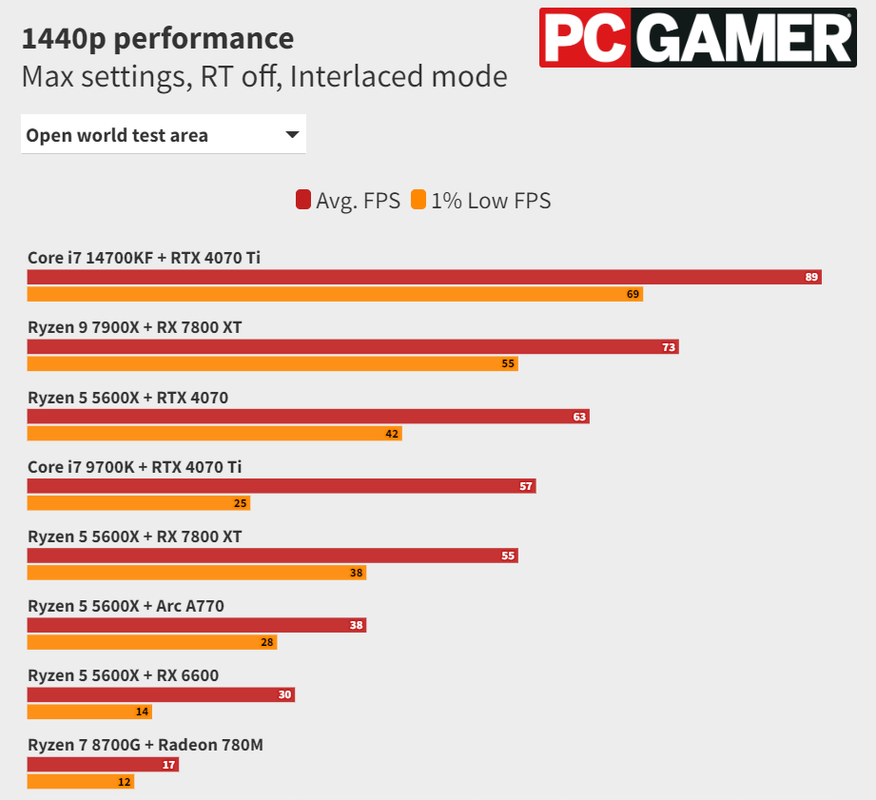
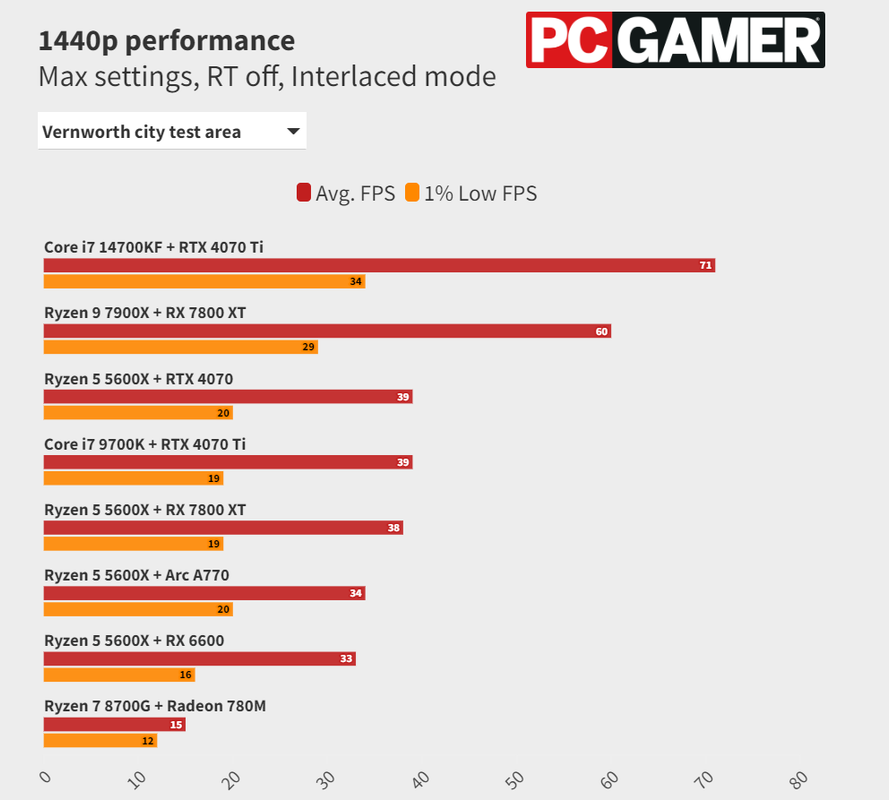

Unless the game doesn't care about cache. Then it would make more sense, but wouldn't be right.
Well, nvm. It appears to be just in the city. I can handle frame drops there. Game is very cpu intensive.
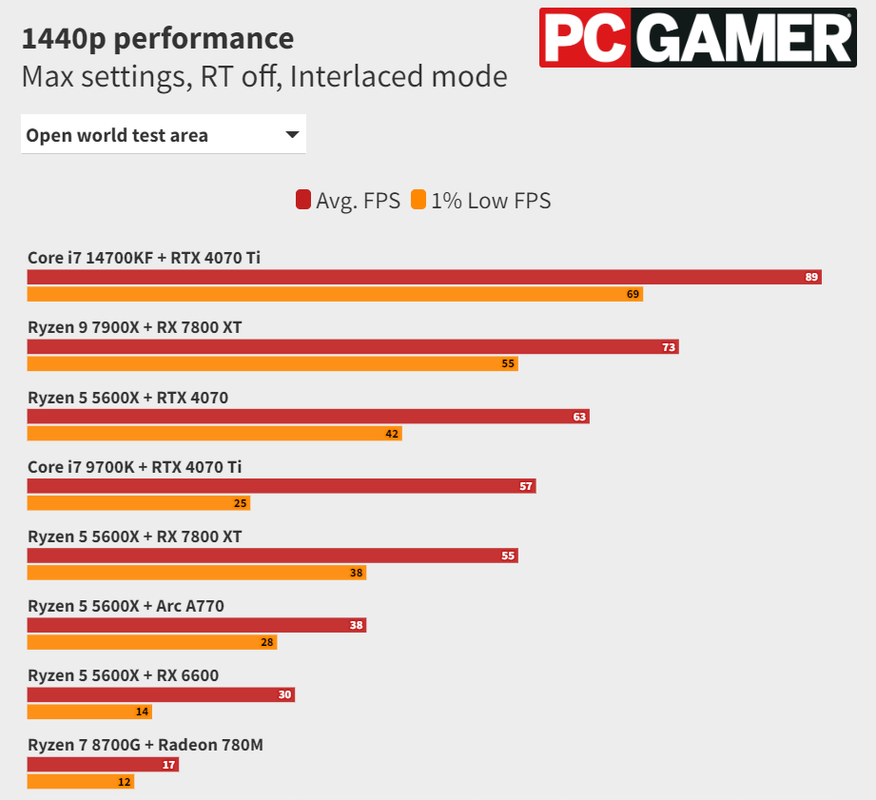
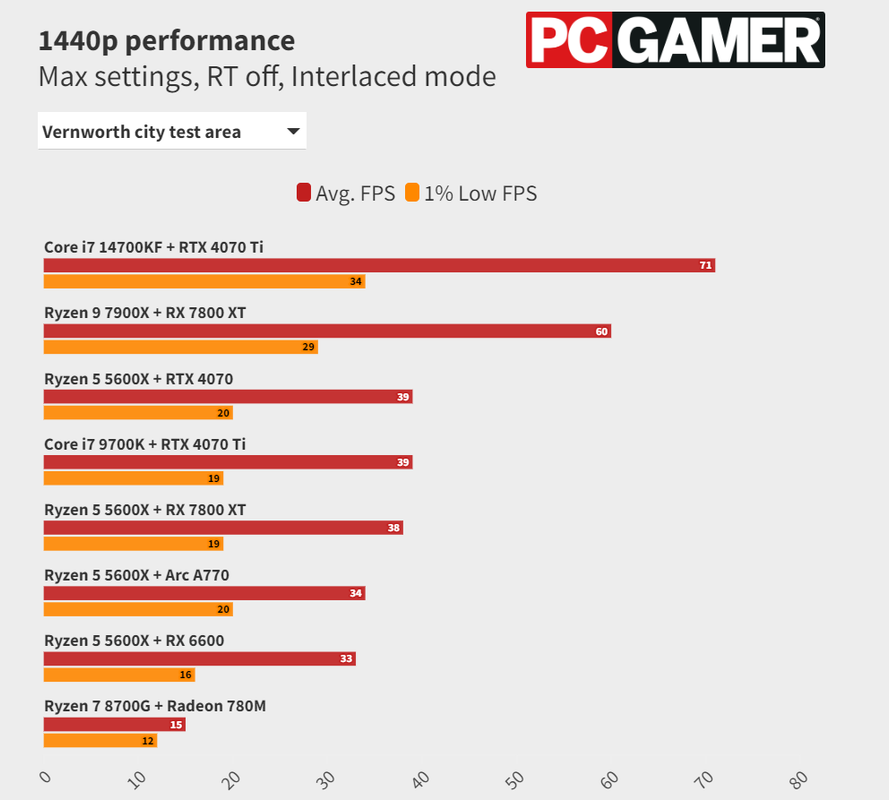
This post was edited on 3/20/24 at 11:44 am
Posted on 3/20/24 at 4:47 pm to hoojy
Japanese devs arent used to optimizing their games for PC... PC gaming is just now starting to become mainstream in Japan.
Posted on 3/20/24 at 5:44 pm to hoojy
With CPU bound numbers that low, it wouldn't surprise me if the game does a shite job using more than a couple of cores.
Actually, after I typed that, I noticed you had the overlay on. You can see that your overall CPU utilization is only 55% because half your threads are hardly being utilized. Definitely a game problem, not a hardware problem.
Actually, after I typed that, I noticed you had the overlay on. You can see that your overall CPU utilization is only 55% because half your threads are hardly being utilized. Definitely a game problem, not a hardware problem.
Posted on 3/20/24 at 6:14 pm to Joshjrn
That isn't mine. Those are benchmarks. 
I'll hold off on this for a couple of patches.
I'll hold off on this for a couple of patches.
Posted on 3/20/24 at 6:20 pm to hoojy
Ooo, well regardless, I would imagine yours would look quite similar. It’s actually the reason sometimes performance in older games is unexpectedly shitty. When I was playing Dragon Age: Origins again a few years ago, I had to artificially limit my CPU core affinity to… I think it was two cores? If I didn’t, I lost like 40fps.
Popular
Back to top



 1
1