- My Forums
- Tiger Rant
- LSU Recruiting
- SEC Rant
- Saints Talk
- Pelicans Talk
- More Sports Board
- Coaching Changes
- Fantasy Sports
- Golf Board
- Soccer Board
- O-T Lounge
- Tech Board
- Home/Garden Board
- Outdoor Board
- Health/Fitness Board
- Movie/TV Board
- Book Board
- Music Board
- Political Talk
- Money Talk
- Fark Board
- Gaming Board
- Travel Board
- Food/Drink Board
- Ticket Exchange
- TD Help Board
Customize My Forums- View All Forums
- Show Left Links
- Topic Sort Options
- Trending Topics
- Recent Topics
- Active Topics
Started By
Message
Need Accounting/Bookkeeping software for small business
Posted on 6/25/25 at 7:11 am
Posted on 6/25/25 at 7:11 am
I am looking to change my accounting software for my very small business. I have been using QuickBooks for Mac for many years now but the price per year for that software is just going crazy. I need to do something else.
I mostly use it for invoicing , keeping up with my accounts receivable , running a few sales reports and thats is a about it. I do not use it for inventory or employees, because I dont have any, or keeping up with my bank accounts or taxes. Those things I do manually as my business is fairly simple . I do need to be able to have a good many items saved in my invoicing system so I can select them as I build invoices
Anyone out there have any experience with up to date software that is not going to cost me a ton to use? Quickbooks just sent me a notice that my version will almost double in cost starting August. Plus, Intuit really sucks with the customer service and Id like to break away from them
TIA
I mostly use it for invoicing , keeping up with my accounts receivable , running a few sales reports and thats is a about it. I do not use it for inventory or employees, because I dont have any, or keeping up with my bank accounts or taxes. Those things I do manually as my business is fairly simple . I do need to be able to have a good many items saved in my invoicing system so I can select them as I build invoices
Anyone out there have any experience with up to date software that is not going to cost me a ton to use? Quickbooks just sent me a notice that my version will almost double in cost starting August. Plus, Intuit really sucks with the customer service and Id like to break away from them
TIA
Posted on 6/25/25 at 7:13 am to LanierSpots
May want to also post on Money Talk board.
Posted on 6/25/25 at 7:20 am to LanierSpots
This bookkeeping can effectively run an Empire:

Posted on 6/25/25 at 7:32 am to LanierSpots
Inflow ERP is pretty basic and handles most of what you’re doing. It’s more CRM geared however
Posted on 6/25/25 at 7:34 am to LanierSpots
Good luck.
We looked hard, but stayed with QB.
We looked hard, but stayed with QB.
Posted on 6/25/25 at 7:46 am to LanierSpots
Good luck. Qb for Mac is awful.
Nearly all of my clients who tried to switch to something else eventually came back to it.
Check out wave or xero but pricing is about the same. Most people have a very hard time making the jump once used to how QB does things.
Nearly all of my clients who tried to switch to something else eventually came back to it.
Check out wave or xero but pricing is about the same. Most people have a very hard time making the jump once used to how QB does things.
Posted on 6/25/25 at 7:50 am to LanierSpots
Everything is going subscription based, as expected. If you’re already invested in QB, I’d just go with Quickbooks Online. Are you running any payroll through QB?
Edit: just saw where you said no employees. Get the basic QBO subscription. You can link your bank account and it makes reconciling pretty easy.
Edit: just saw where you said no employees. Get the basic QBO subscription. You can link your bank account and it makes reconciling pretty easy.
This post was edited on 6/25/25 at 7:52 am
Posted on 6/25/25 at 9:06 am to LanierSpots
Wave AccoutingI used this when I had a small business. It was really good for my needs.
It's been years, so i'm sure it's changed some for better or for worse, but worth checking out.
It's been years, so i'm sure it's changed some for better or for worse, but worth checking out.
Posted on 6/25/25 at 10:04 am to FnTigers
CPA here. Many of us hate QB but it’s generally accepted as the best thing out there. You can try Xero if price sensitivity is what’s getting you. If you are on the QB desktop for Mac then definitely switch to the web based version online and find an economical subscription that meets your needs otherwise try Xero for a bit cheaper options.
Posted on 6/25/25 at 10:07 am to LanierSpots
These are easy and inexpensive. Glad to help you! 
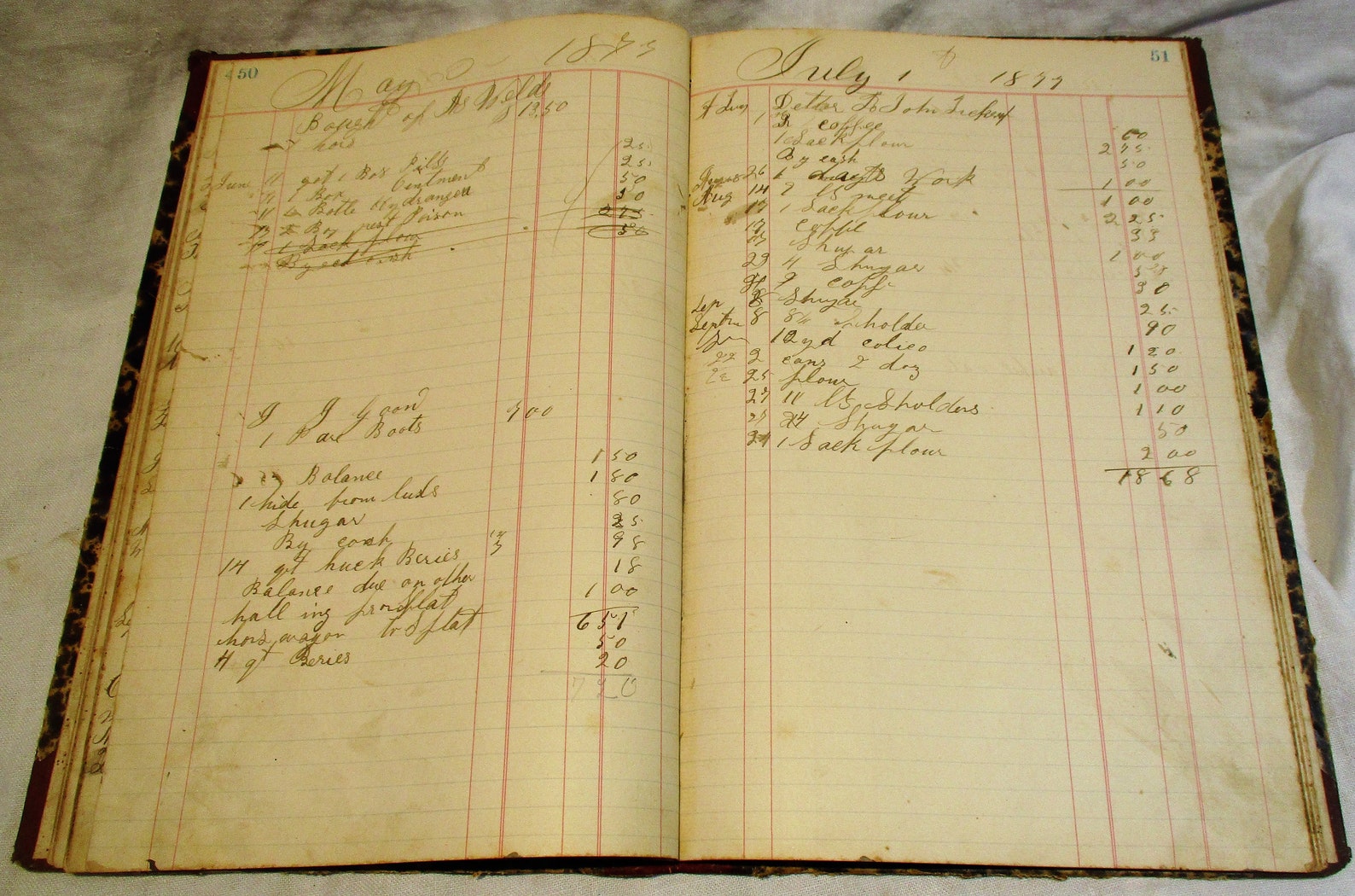
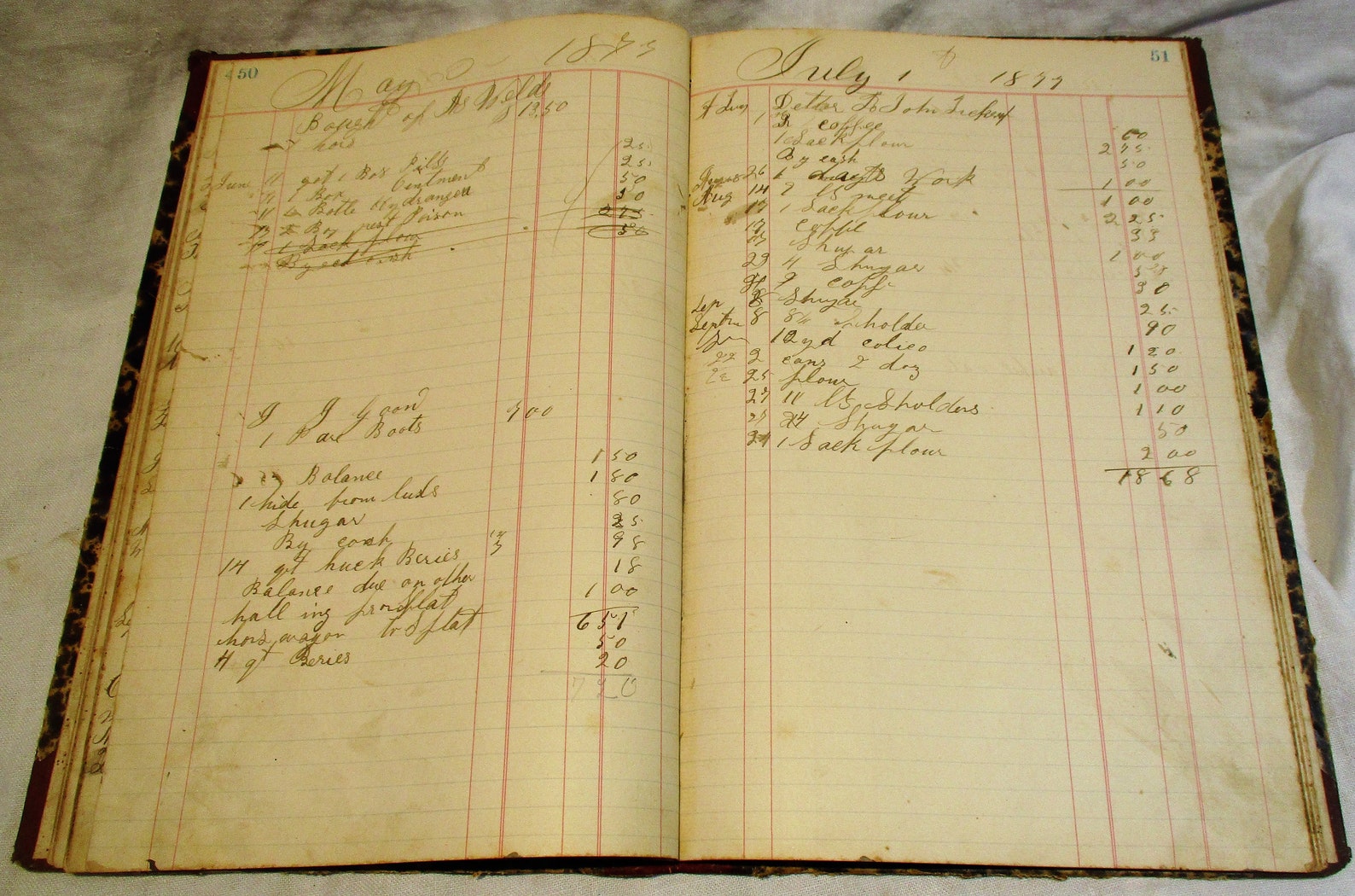
Posted on 6/25/25 at 10:12 am to jordan21210
quote:
I’d just go with Quickbooks Online
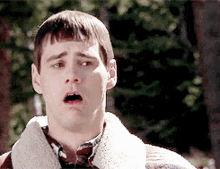
Posted on 6/25/25 at 10:34 am to AuburnTigers
Yeah, it’s certainly not the best…but kind of just what we got. I prefer QB Desktop, Sage is okay and might offer something but probably $$$.
Posted on 6/25/25 at 12:13 pm to jordan21210
quote:
Yeah, it’s certainly not the best…but kind of just what we got. I prefer QB Desktop, Sage is okay and might offer something but probably $$$.
I have been using the QB desktop for Mac versions since 2013, It has worked for me since my needs are pretty simple. Like I stated, I keep up with my customers, vendors, invoices and Accounts receivable for the most part.
I have over 500 items on my product list so I need for it to be able to handle that many items. Plus, if I change now, I have to into the new system and enter all those items with their part numbers, descriptions and costing info.
I really hate that Intuit somewhat has me by the balls to go to the online version but its pretty much whats going on. I believe they are raising the price on the desktop versions so much, they know people will abandon them and switch to the online version.
The price of the desktop version has been going up for years fairly dramatically. I had one instance where I updated my MacOS on my Imac that I use to run QB and it would not work afterwards. After a long time on th phone with them, it was determined that the version of QB I was running would not work with that OS and I needed to upgrade for $700. I really hate them.
Posted on 6/25/25 at 12:31 pm to LanierSpots
Well, one of the big benefits of jumping to QBO is you can rather easily import your QB Desktop into QB Online. I recently did this for a client and it went smoothly.
Edit: but yeah, they have the industry/customers locked down. If you can’t beat them, join them - grab some Intuit stock lol
Edit: but yeah, they have the industry/customers locked down. If you can’t beat them, join them - grab some Intuit stock lol
This post was edited on 6/25/25 at 12:35 pm
Posted on 6/25/25 at 12:31 pm to LanierSpots
We were using QB desktop for our cabin rental business. It got expensive after they discontinued the desktop version and we found it to be cumbersome and not very user friendly.
Our accountant suggested Xero and REALLY like it. Super easy to use and much forgiving if you make a mistake. We are on a trial period of $1 per month for 6 months then it switches to $20 monthly. Not sure if it has the features you need but I would suggest taking a look.
Our accountant suggested Xero and REALLY like it. Super easy to use and much forgiving if you make a mistake. We are on a trial period of $1 per month for 6 months then it switches to $20 monthly. Not sure if it has the features you need but I would suggest taking a look.
Posted on 6/25/25 at 10:51 pm to LanierSpots
QB, like everything else Intuit touches, has gone to crap.
And yet, it’s still the best option out there.
Xero is probably second best
And yet, it’s still the best option out there.
Xero is probably second best
Posted on 9/27/25 at 3:28 pm to LanierSpots
I ran into that same notice about the costs doubling, and that was the breaking point for me too. I switched over to Fully Accountable because I wanted a team that would actually take care of the books rather than just give me another platform to pay for. What stood out is that they explain what's going on instead of just dropping reports in my lap, and the flat pricing has remained steady
This post was edited on 10/1/25 at 2:28 am
Popular
Back to top

 10
10











