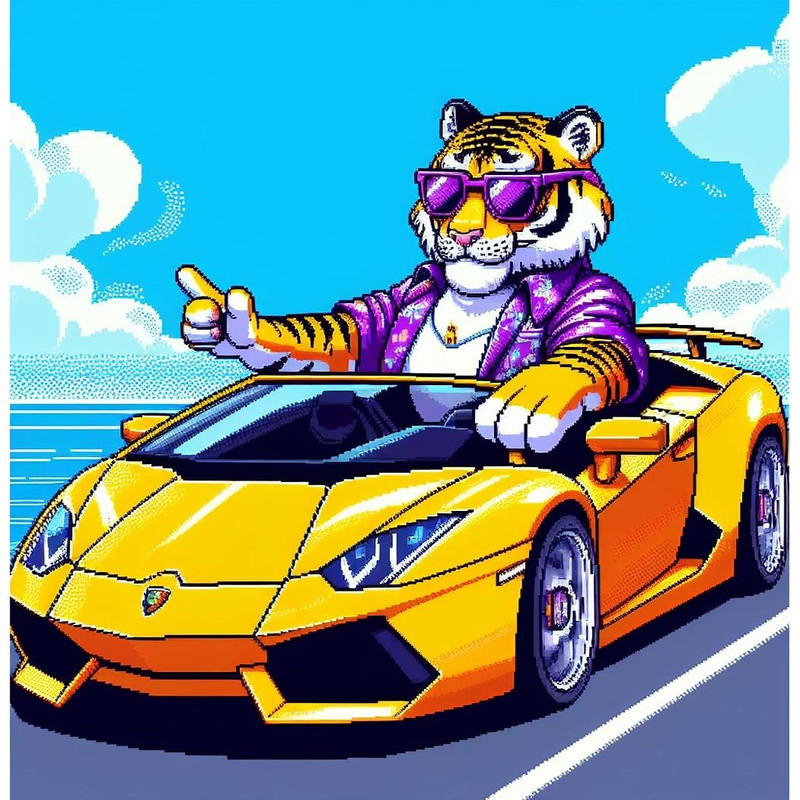- My Forums
- Tiger Rant
- LSU Recruiting
- SEC Rant
- Saints Talk
- Pelicans Talk
- More Sports Board
- Coaching Changes
- Fantasy Sports
- Golf Board
- Soccer Board
- O-T Lounge
- Tech Board
- Home/Garden Board
- Outdoor Board
- Health/Fitness Board
- Movie/TV Board
- Book Board
- Music Board
- Political Talk
- Money Talk
- Fark Board
- Gaming Board
- Travel Board
- Food/Drink Board
- Ticket Exchange
- TD Help Board
Customize My Forums- View All Forums
- Show Left Links
- Topic Sort Options
- Trending Topics
- Recent Topics
- Active Topics
Started By
Message
Posted on 10/29/15 at 4:26 pm to TigerWise
not every zwave device is compatible with wink if the reviews on MONOPRICE are to be believed.
i've hesitated buying a couple generic zwave devices because several people commenting said they didn't work with wink.
i guess i should just buy one and see what happens.
they had a $19 zwave smoke detector which..if it works..would be PERFECT to finish putting detectors in my house.
at $49, that kidde i have gets pricey if you add multiple ones.
i've hesitated buying a couple generic zwave devices because several people commenting said they didn't work with wink.
i guess i should just buy one and see what happens.
they had a $19 zwave smoke detector which..if it works..would be PERFECT to finish putting detectors in my house.
at $49, that kidde i have gets pricey if you add multiple ones.
Posted on 10/29/15 at 5:14 pm to CAD703X
Not familiar with WINK but that seems odd.
Posted on 10/30/15 at 10:49 am to TigerWise
Tesla adds WINK support..what could possibly go wrong? 
EVE WINK

EVE WINK
quote:
EVE Connect Brings Wink to the Tesla S Model
EVE for Tesla is bringing Wink to the car with EVEConnect. Automatically lock your doors, close your garage and turn off your lights when you leave home. Receive alerts and control your home from your car.

This post was edited on 10/30/15 at 11:09 am
Posted on 11/2/15 at 10:53 am to TigerWise
quote:
Not familiar with WINK but that seems odd.
For those looking for cheap monoprice zwave devices, here is the official word from WINK on why these don't work:
quote:
Wink has confirmed that this is their issue. Unfortunately I cannot therefore, properly assess Monoprice's device and my review is less about Monoprice and more about Wink.
For anyone looking at purchasing these z-wave devices for the Wink, be advised that the motion sensor works, but not temperatures. The garage door and the smoke alarm both don't work at all with the Wink hub.
See below:
This is Tiffany from Wink support, thanks for reaching out!
Unfortunately, since that device you have is sort of like a 2-in-1, there is no option within the Wink app to have that sort of specification. The thermometer within the motion sensor is something we are not compatible with, therefore, we cannot guarantee full functionality.
The only smoke alarms that are able to connect to the Wink hub itself are the Kidde smoke alarms and the Nest Protect smoke alarm. There is no other way to add generic z-wave smoke alarms to the Wink hub, unfortunately.
When I asked about the garage door sensor:
Ah yes, it's not compatible, unfortunately. We are always working on new integrations, definitely keep your eyes peeled for future updates.
Posted on 11/7/15 at 9:05 am to CAD703X
One more bump. After several weeks of usage the Lutron looks and works the best.
If you can find them on sale I would use Lutron for every smart switch in my house.
If you can find them on sale I would use Lutron for every smart switch in my house.
This post was edited on 11/7/15 at 9:06 am
Posted on 11/19/15 at 9:51 am to CAD703X
CAD shoot me an email
carramrod.u91 at gmail
carramrod.u91 at gmail
Posted on 11/19/15 at 9:55 am to CarRamrod
bang
eta this thread will be a year old in 2 days
for some reason it feels like i've been fricking around with WINK far longer than that but maybe that's because i set everything up then i moved and had to..set everything up again including ripping out my thermostats and junk.
eta2 replied to you
eta this thread will be a year old in 2 days
for some reason it feels like i've been fricking around with WINK far longer than that but maybe that's because i set everything up then i moved and had to..set everything up again including ripping out my thermostats and junk.
eta2 replied to you
This post was edited on 11/19/15 at 10:10 am
Posted on 11/19/15 at 11:24 am to CAD703X
CAD, is there anyway to integrate IFTTT with Ok, google? I looked around and couldn't figure out how to use google voice services to trigger shortcuts.
I see that wink (app) has some preset voice triggers but can't find where I can customize. It's pretty stupid to have to say "activate exercise mode on wink" to turn the heat on or trigger a certain light.
I see that wink (app) has some preset voice triggers but can't find where I can customize. It's pretty stupid to have to say "activate exercise mode on wink" to turn the heat on or trigger a certain light.
Posted on 11/19/15 at 11:28 am to CAD703X
I had a quick email exchange with Wink yesterday. Amazon updated their Echo channel on IFTTT to allow you to have custom trigger phrases. Now I can say "Alexa trigger lock front door" and my Schlage locks via a Wink shortcut. I have 4 shortcuts set up, lock and unlock front door and open and close garage door. Right now Wink only allows me to use the lock front door shortcut with IFTTT. I told the Wink guy I want Alexa to open and close my garage door. He said he would send it to the dev team for consideration. Very fast email response.
Posted on 11/19/15 at 3:16 pm to CubsFanBudMan
regarding IFTTT i give wink a pass in some regards because much like netflix' model, they are a victim of being an aggregator of multiple 3rd party devices and they have to plead/negotiate what that device is allowed to do on the wink system..and in some ways i can see companies like nest and even schlage now that they have an 'iphone lock' being reluctant to give them the ability to allow every IFTTT action by the hub.
could be that competes or interferes with their own plans so i roll with the punches when some devices support certain automation features one release and then not the next.
overall however, the movement has definitely been towards more of these devices inter-operating within the wink app.
could be that competes or interferes with their own plans so i roll with the punches when some devices support certain automation features one release and then not the next.
overall however, the movement has definitely been towards more of these devices inter-operating within the wink app.
Posted on 11/19/15 at 5:29 pm to CAD703X
quote:So then an open source wink "operating system" should be developed. Imagine the shite that would get programmed if a open source development group would be started. Too bad i dont know how to do any of that.
regarding IFTTT i give wink a pass in some regards because much like netflix' model, they are a victim of being an aggregator of multiple 3rd party devices and they have to plead/negotiate what that device is allowed to do on the wink system..and in some ways i can see companies like nest and even schlage now that they have an 'iphone lock' being reluctant to give them the ability to allow every IFTTT action by the hub.
could be that competes or interferes with their own plans so i roll with the punches when some devices support certain automation features one release and then not the next.
overall however, the movement has definitely been towards more of these devices inter-operating within the wink app.
Posted on 11/20/15 at 6:28 am to CarRamrod
That's what the group who rooted the wink hub was originally trying to do.
Posted on 11/20/15 at 12:39 pm to CubsFanBudMan
quote:
Right now Wink only allows me to use the lock front door shortcut with IFTTT. I told the Wink guy I want Alexa to open and close my garage door. He said he would send it to the dev team for consideration. Very fast email response.
Due to the liabilities this will probably never happen, from an official implementation anyway. This would allow anyone outside your home to just scream Alexa open/unlock the door and come on in.
Posted on 11/20/15 at 11:05 pm to SaltyMcKracker
This post was edited on 11/20/15 at 11:06 pm
Posted on 12/27/15 at 7:59 pm to CAD703X
Bump.
Finally got around to setting up a tapt. Very cool. A couple of observations:
1. It took several tries to get it to pair. It's very important you follow the pairing instructions closely and keep an eye on the hub. You should see it briefly turn green when paired correctly.
2. I couldn't find tapt as an option in wink anywhere so I scanned the bar code on the box and it added it as 2 separate things: a switch and a light. Make sure you see both. Anyone find a way to add it without using the bar code?
3. You can use it as a component of a robot or automate your light switch and use both the UP and DOWN buttons to do something completely different than turning on a light.
Anyone have any cool tapt tricks they've come up with yet?
I am using the tripper on the porch door to turn the tapt lights on so the actual buttons can do something different. Just haven't figured out what yet
Eta finally figured out how to add the tapt product.. It's under "power" in wink menu
Finally got around to setting up a tapt. Very cool. A couple of observations:
1. It took several tries to get it to pair. It's very important you follow the pairing instructions closely and keep an eye on the hub. You should see it briefly turn green when paired correctly.
2. I couldn't find tapt as an option in wink anywhere so I scanned the bar code on the box and it added it as 2 separate things: a switch and a light. Make sure you see both. Anyone find a way to add it without using the bar code?
3. You can use it as a component of a robot or automate your light switch and use both the UP and DOWN buttons to do something completely different than turning on a light.
Anyone have any cool tapt tricks they've come up with yet?
I am using the tripper on the porch door to turn the tapt lights on so the actual buttons can do something different. Just haven't figured out what yet
Eta finally figured out how to add the tapt product.. It's under "power" in wink menu
This post was edited on 12/27/15 at 8:54 pm
Posted on 12/29/15 at 1:54 pm to CAD703X
Quirky Pivot Power Genius
On sale at amazon for $24.99 if anyone is interested. Also in the comments an easy way to pair to SmartThings for those that prefer that to wink.
On sale at amazon for $24.99 if anyone is interested. Also in the comments an easy way to pair to SmartThings for those that prefer that to wink.
Posted on 1/22/16 at 1:21 pm to tigersnipen
All my trippers, scripts and one tapt have been down for 2 days.
I power cycled the hub and the trippers are back but one tapt seems to be permanently offline.
eta also one outlink went crazy & turned on in the middle of the night last night. i just happened to be up and noticed the lights come on.
Anyone else having any issues?
I power cycled the hub and the trippers are back but one tapt seems to be permanently offline.
eta also one outlink went crazy & turned on in the middle of the night last night. i just happened to be up and noticed the lights come on.

Anyone else having any issues?
This post was edited on 1/22/16 at 1:25 pm
Posted on 1/22/16 at 1:54 pm to CAD703X
Yes hue lights won't stay connected even after resets
Popular
Back to top



 1
1