- My Forums
- Tiger Rant
- LSU Recruiting
- SEC Rant
- Saints Talk
- Pelicans Talk
- More Sports Board
- Fantasy Sports
- Golf Board
- Soccer Board
- O-T Lounge
- Tech Board
- Home/Garden Board
- Outdoor Board
- Health/Fitness Board
- Movie/TV Board
- Book Board
- Music Board
- Political Talk
- Money Talk
- Fark Board
- Gaming Board
- Travel Board
- Food/Drink Board
- Ticket Exchange
- TD Help Board
Customize My Forums- View All Forums
- Show Left Links
- Topic Sort Options
- Trending Topics
- Recent Topics
- Active Topics
Started By
Message
*Free* Data recovery apps
Posted on 10/11/21 at 10:15 am
Posted on 10/11/21 at 10:15 am
[WIN10]
I have a 2TB internal HD that I use for storage (not my C: system drive). After 2 years, it's now showing up as "Unknown" and "Unallocated". Everything I've read so far says I have to initialize it which also whacks data. However, it also says you can recover the data after initializing with a data recovery app. There are apps you can download but they all seem to come with a price. I can live without the data and just initialize the drive, but I'd like to restore it to its original condition with the original data. Hoping someone could steer me to a *Free* data recovery app. Thanks in advance...
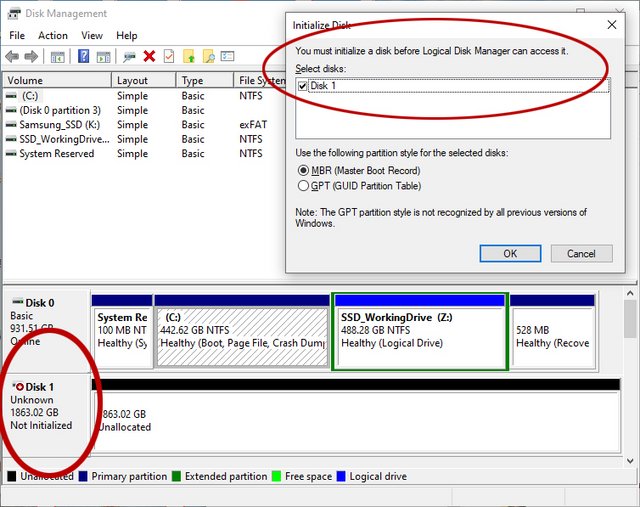
I have a 2TB internal HD that I use for storage (not my C: system drive). After 2 years, it's now showing up as "Unknown" and "Unallocated". Everything I've read so far says I have to initialize it which also whacks data. However, it also says you can recover the data after initializing with a data recovery app. There are apps you can download but they all seem to come with a price. I can live without the data and just initialize the drive, but I'd like to restore it to its original condition with the original data. Hoping someone could steer me to a *Free* data recovery app. Thanks in advance...
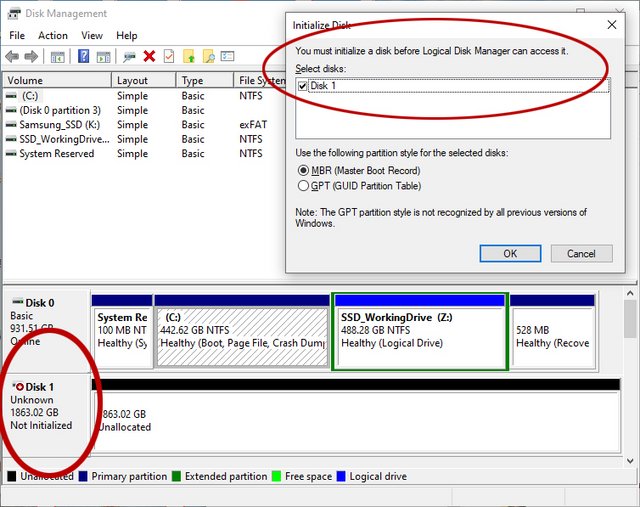
This post was edited on 10/11/21 at 10:24 am
Posted on 10/11/21 at 12:20 pm to tigerpawl
Recuva is pretty good for shite like this.
I use the version of Recuva thats included in Hiren's Boot USB. Its a Windows PE environment that you can boot into that's good for recovery tasks like this.
I use the version of Recuva thats included in Hiren's Boot USB. Its a Windows PE environment that you can boot into that's good for recovery tasks like this.
This post was edited on 10/11/21 at 12:23 pm
Posted on 2/28/22 at 1:05 pm to lockthevaught
When I needed to recover data on a PC that had been deleted, I also used the Recuva program. This is a very powerful utility, there is also software with similar functionality called Uneraser. At one time, these programs helped me a lot.
Posted on 3/4/22 at 7:35 pm to tigerpawl
There's one called Photorec I believe. I used it to recover pictures and mp3s.
Posted on 3/15/22 at 8:35 am to tigerpawl
Thank you for sharing these recommendations for data recovery from the hard drive. This is exactly what I need now. Unfortunately, my hard drive is damaged, and I'm not sure why it happened. I suspect that maybe I downloaded some virus inadvertently with something else. Now I want to apply to make [link=(hdd data recovery)]https://www.salvagedata.com/hard-drive-recovery/[/link] and restore the hard drive and important data. Anyway, I will now know about this application and, if something happens again, I could figure it out myself, but first, I will ask the specialists about it. Perhaps it will not be as safe as we would like. I'll see.
This post was edited on 3/16/22 at 11:28 am
Popular
Back to top

 3
3






