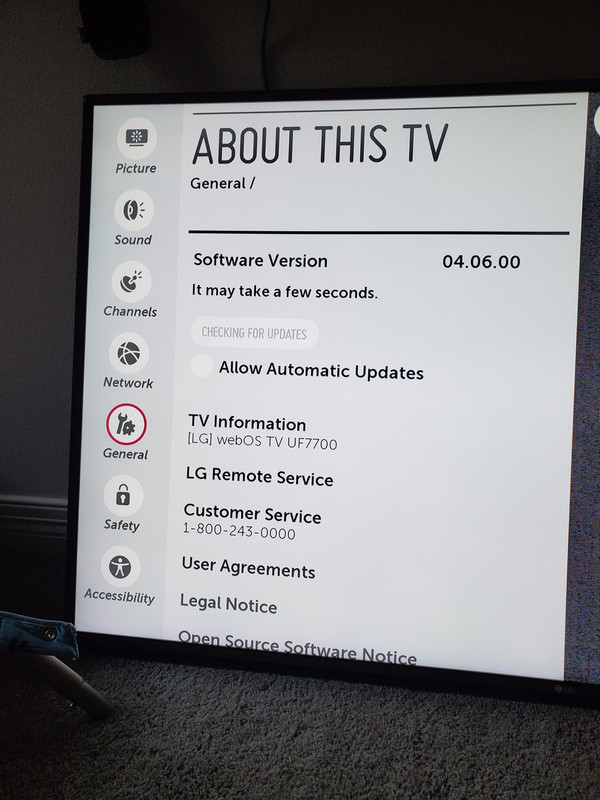- My Forums
- Tiger Rant
- LSU Recruiting
- SEC Rant
- Saints Talk
- Pelicans Talk
- More Sports Board
- Coaching Changes
- Fantasy Sports
- Golf Board
- Soccer Board
- O-T Lounge
- Tech Board
- Home/Garden Board
- Outdoor Board
- Health/Fitness Board
- Movie/TV Board
- Book Board
- Music Board
- Political Talk
- Money Talk
- Fark Board
- Gaming Board
- Travel Board
- Food/Drink Board
- Ticket Exchange
- TD Help Board
Customize My Forums- View All Forums
- Show Left Links
- Topic Sort Options
- Trending Topics
- Recent Topics
- Active Topics
Started By
Message
Found a 65" LG TV on the curb
Posted on 8/21/20 at 3:51 pm
Posted on 8/21/20 at 3:51 pm
Native menus show up fine and the TV is very responsive through menus

But when you press play, you get audio but this image

I realalize that's probably why the person threw it away but was wondering if anyone has seen this and has a fix! Otherwise I just hauled my neighbors trash off for them
Edit: 2 different hdmi plug in devices did the same thing through all 4 hdmi ports.

But when you press play, you get audio but this image

I realalize that's probably why the person threw it away but was wondering if anyone has seen this and has a fix! Otherwise I just hauled my neighbors trash off for them
Edit: 2 different hdmi plug in devices did the same thing through all 4 hdmi ports.
This post was edited on 8/21/20 at 3:59 pm
Posted on 8/21/20 at 4:02 pm to LSURoss
Looks to be common with LG
Some say it needs a new T-con board, some say replacing it did not fix the problem. Someone else said they did a reset on the TV and it fixed it.
Some say it needs a new T-con board, some say replacing it did not fix the problem. Someone else said they did a reset on the TV and it fixed it.
Posted on 8/21/20 at 4:30 pm to Korkstand
I would do a reset and maybe a reload of the latest firmware. Seems the screen is ok most likely a software issue.
Posted on 8/21/20 at 4:42 pm to UAinSOUTHAL
"unable to check for updates"
My internet connection is confirmed.
My internet connection is confirmed.
Posted on 8/21/20 at 4:55 pm to LSURoss
quote:
My internet connection is confirmed.
Wifi only or can you plug in directly?
Posted on 8/21/20 at 5:08 pm to UltimateHog
Both sites I found with updates give me a 404 error
Posted on 8/21/20 at 5:09 pm to LSUAlum2001
I can get it hardwired but is currently on wifi
Posted on 8/21/20 at 5:30 pm to LSURoss
Are you hardwired now in that pic?
** Also, I would keep watching craigslist for that same set, or the same series for one that someone has cracked the screen and is selling for parts for real cheap.
** Also, I would keep watching craigslist for that same set, or the same series for one that someone has cracked the screen and is selling for parts for real cheap.
This post was edited on 8/21/20 at 5:31 pm
Posted on 8/21/20 at 5:39 pm to HubbaBubba
Yeah, I called the 1800 number and they told me I'd be responsible for repairs and that it's a tv issue
Posted on 8/21/20 at 5:53 pm to LSURoss
Have some fun with it.
Call your local constabulary and use it for a sting on lowlife thieves. Offer to load it in your truck and park near a bad area while the cops watch. Get rid of junk TV and a lowlife thug at the same time.
Call your local constabulary and use it for a sting on lowlife thieves. Offer to load it in your truck and park near a bad area while the cops watch. Get rid of junk TV and a lowlife thug at the same time.
Posted on 8/21/20 at 6:03 pm to Sidicous
I think we may have a winner.
Posted on 8/21/20 at 7:59 pm to LSURoss
what happens when you try to use the built in apps through the LG smart tv software?
Posted on 8/21/20 at 8:13 pm to barbapapa
Picture perfect in the apps but static when you press play
Posted on 8/22/20 at 8:36 am to LSURoss
bring it to a lawn shop and get $50.
Posted on 8/22/20 at 8:41 am to LSURoss
What about other video inputs?
Popular
Back to top


 8
8