- My Forums
- Tiger Rant
- LSU Recruiting
- SEC Rant
- Saints Talk
- Pelicans Talk
- More Sports Board
- Winter Olympics
- Fantasy Sports
- Golf Board
- Soccer Board
- O-T Lounge
- Tech Board
- Home/Garden Board
- Outdoor Board
- Health/Fitness Board
- Movie/TV Board
- Book Board
- Music Board
- Political Talk
- Money Talk
- Fark Board
- Gaming Board
- Travel Board
- Food/Drink Board
- Ticket Exchange
- TD Help Board
Customize My Forums- View All Forums
- Show Left Links
- Topic Sort Options
- Trending Topics
- Recent Topics
- Active Topics
Started By
Message
Basic work from home setup thread
Posted on 1/6/22 at 8:32 am
Posted on 1/6/22 at 8:32 am
Before I just go copy my work setup or buy random monitors from Best Buy I wanted to see if any of y’all had ideas or suggestions on a work from home setup. I have access to both windows and Mac laptops to work off of but wanted a duel monitor setup that is solid that I can use to work from home. Ideas and suggestions welcome from some of y’all that probably have done it a long time. What’s worth spending money on and what is a waste etc
Posted on 1/6/22 at 9:37 am to olemissfan26
I use a single 49" monitor. It allows me to put up email, spreadsheet and word doc side by side by side. I also work with blueprints a lot and being able to expand detailed prints that large is a huge bonus.
Posted on 1/6/22 at 10:04 am to VABuckeye
quote:
use a single 49" monitor
I do the same. I use the Phillips one. Most of these have a KVM, so if you set it up right, you can leave both your windows and mac laptops plugged in and use one mouse/keyboard to control both of them.
Two decent size monitors without a bar in the middle are great for almost any productivity scenario that doesn’t involve the need for 4k or a high refresh rate.
Posted on 1/6/22 at 10:16 am to VABuckeye
quote:
I use a single 49" monitor. It allows me to put up email, spreadsheet and word doc side by side by side. I also work with blueprints a lot and being able to expand detailed prints that large is a huge bonus.
i'm leaning towards this now. its a PITA to keep all my windows where i left them when i pull the laptop off my setup to work in another room.
my current setup: best decision after sitting on my arse for the first year of COVID was finding a used office-grade standing desk. you can see who uses my chair now.
IMO standing desk, massive monitor and good camera are key. wireless keyboard/mouse is nice too but mine died.
thats the best i can do with the power cords..they have to have slack in them to handle the desk going up and down so they look messy unless the desk is all the way down.
and yes i was browsing TD while in the middle of a teams call.

Posted on 1/6/22 at 10:19 am to CAD703X
quote:
IMO standing desk, massive monitor and good camera are key. wireless keyboard/mouse is nice too but mine died.
Not just a massive monitor, but a high resolution monitor.
Also I would put a quality keyboard and mouse #2 after a quality monitor.
At work I have a 34" 3440x1440p ultra wide and a 27" 1440p next to it, but at home I have dual 4k monitors and the dual 4k is far superior, but one of my 4k monitors was like $1k so it's not very comparable
This post was edited on 1/6/22 at 10:24 am
Posted on 1/6/22 at 10:26 am to bluebarracuda
quote:good point. yes, that middle monitor i have is 27" i think and its a sammy and it blows everythign else away.
Not just a massive monitor, but a high resolution monitor.
quote:
Also I would put a quality keyboard and mouse #2 after a quality monitor.
i loved the wireless arteck keyboard/mouse i got off amazon for like $25 until the number keys started messing up.
also i have a bluetooth block (under middle monitor) which is nice instead of the crappy laptop speakers. the more wireless stuff, the better because i have enough cables as it is.
Posted on 1/6/22 at 10:42 am to VABuckeye
jesus christ 
yeah i'm pretty fricking jealous. you make my setup look like i'm running a 8086 PC and an EGA monitor.
yeah i'm pretty fricking jealous. you make my setup look like i'm running a 8086 PC and an EGA monitor.
This post was edited on 1/6/22 at 10:43 am
Posted on 1/6/22 at 11:28 am to VABuckeye
What are you listening through there?
I’m thinking about adding some Presonus Eris 8XTs.
I’m thinking about adding some Presonus Eris 8XTs.
Posted on 1/6/22 at 11:56 am to bluebarracuda
Yes, it is. Love it.
Speakers are Audioengine A5+.
Speakers are Audioengine A5+.
Posted on 1/6/22 at 11:59 am to VABuckeye
I'm sure you do, it's one of the best monitors out there 
Probably the only ultra wide I would actually enjoy, but I'm not buying that for my work setup
Probably the only ultra wide I would actually enjoy, but I'm not buying that for my work setup
Posted on 1/6/22 at 12:11 pm to olemissfan26
quote:
duel monitor setup
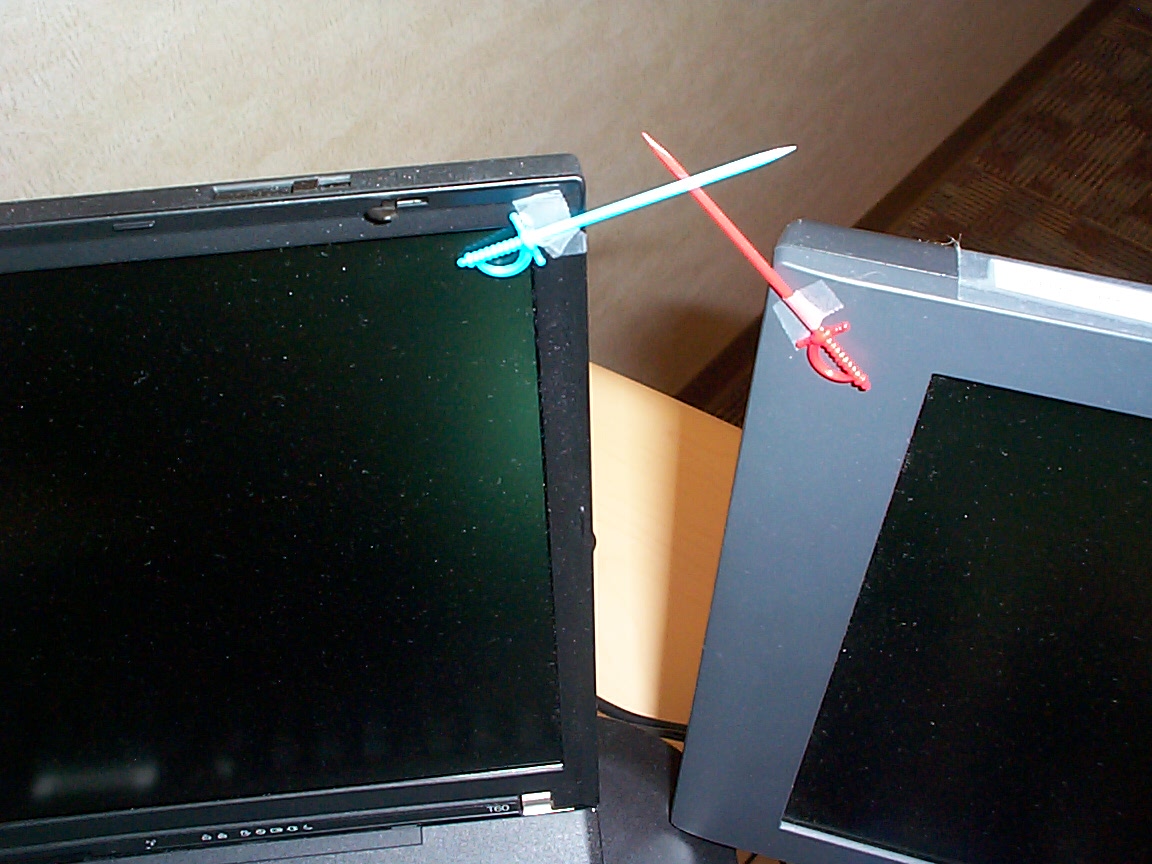
Posted on 1/6/22 at 12:40 pm to CAD703X
quote:
thats the best i can do with the power cords..they have to have slack in them to handle the desk going up and down so they look messy unless the desk is all the way down
I ordered some under desk trays to have all of my cords plug into a power strip, that way the only cords hanging from my desk are a power strip & ethernet
quote:
and yes i was browsing TD while in the middle of a teams call.
What else are you suppose to do during a teams call?
I work primarily in the office and have my desk set-up for those days I need to get something knocked out afterhours or weekends so I can do the family time thing then get it done when everyone is sleeping.
I have a dell laptop plugged into a docking station with 3 monitors (only 2 at work). 2 24" monitors side by side for spreadsheets/word on the right side & ERP system on left. I have a smaller monitor on-top somewhat in the middle where my Outlook lives. Similar to this image, but my 2 side by sides sit on my desk, and I have a smaller monitor on a stand hovering over them

Posted on 1/6/22 at 2:43 pm to CAD703X
I am a covid surviving sitter, and had a standing desk at work, but I have one bad knee, so standing for long stretches causes me issues (as well as sitting).
I went out and bought me a exercise bike, and cobbled together a way to make a keyboard/mouse fit on it, and just this past week started riding for a couple of hours a day. The low impact has been good, but the seat is causing me issues.
I went out and bought me a exercise bike, and cobbled together a way to make a keyboard/mouse fit on it, and just this past week started riding for a couple of hours a day. The low impact has been good, but the seat is causing me issues.
Posted on 1/6/22 at 3:02 pm to Korkstand
Lol you got me I can’t change it now
Posted on 1/6/22 at 8:06 pm to olemissfan26
Are there any good standing desks with rollers, for just a monitor, keyboard and docked laptop setup? I need to be semi mobile.
Posted on 1/7/22 at 2:49 pm to olemissfan26
Perhaps someone in this thread can help with a question...
I've got a HP work laptop and an HP desktop with the CPU built into the monitor. I'd like to find a way through an A/B switch or something to use the desktop monitor as a dual monitor setup while using the laptop.
Is there any way to do this? Thanks in advance for any replies
I've got a HP work laptop and an HP desktop with the CPU built into the monitor. I'd like to find a way through an A/B switch or something to use the desktop monitor as a dual monitor setup while using the laptop.
Is there any way to do this? Thanks in advance for any replies
Posted on 1/7/22 at 9:31 pm to drockw1
quote:
HP desktop with the CPU built into the monitor. I'd like to find a way through an A/B switch or something to use the desktop monitor as a dual monitor setup while using the laptop.
You want your all in one to be used as a monitor ?
You’re almost certainly out of luck unless there’s “display in” (hdmi, DP, thunderbolt, vga, dvi). This is, sadly, a very rarely inclined option on those machines.
Popular
Back to top

 5
5












