- My Forums
- Tiger Rant
- LSU Recruiting
- SEC Rant
- Saints Talk
- Pelicans Talk
- More Sports Board
- Coaching Changes
- Fantasy Sports
- Golf Board
- Soccer Board
- O-T Lounge
- Tech Board
- Home/Garden Board
- Outdoor Board
- Health/Fitness Board
- Movie/TV Board
- Book Board
- Music Board
- Political Talk
- Money Talk
- Fark Board
- Gaming Board
- Travel Board
- Food/Drink Board
- Ticket Exchange
- TD Help Board
Customize My Forums- View All Forums
- Show Left Links
- Topic Sort Options
- Trending Topics
- Recent Topics
- Active Topics
Started By
Message
Why is "options" not showing up next to "reply" anymore?
Posted on 4/4/23 at 5:07 pm
Posted on 4/4/23 at 5:07 pm
Pretty sure I'm not losing my faculties.
Didn't posts have "Reply Options Top" or something along those lines at the bottom of posts until today ?
I see it nowhere on any posts.
Also I usually get my baseball schedule from "LINKS" but I can locate that either.
I'm not banned because I can still post and start topics.
Didn't posts have "Reply Options Top" or something along those lines at the bottom of posts until today ?
I see it nowhere on any posts.
Also I usually get my baseball schedule from "LINKS" but I can locate that either.
I'm not banned because I can still post and start topics.
Posted on 4/4/23 at 7:24 pm to wallowinit
The mobile and desktop websites display differently. You're describing the mobile site.
Posted on 4/4/23 at 10:32 pm to Lonnie Utah
Thanks but there is no choice named "options" in Desktop view.
There was one in mobile view that is conspicuously absent. It gave the ability to edit your post. Now I don't have that option.
Am I being punished instead of being outright banned?
If so I guess it's better than being banned I just haven't noticed being notified of such.
I guess I'm the only one who notices.
There was one in mobile view that is conspicuously absent. It gave the ability to edit your post. Now I don't have that option.
Am I being punished instead of being outright banned?
If so I guess it's better than being banned I just haven't noticed being notified of such.
I guess I'm the only one who notices.
Posted on 4/4/23 at 10:38 pm to wallowinit
Nope, I notice. I liked the link that you could click to read all replies to a certain post. That’s gone too. Came here looking for the answer.
Posted on 4/5/23 at 6:29 am to wallowinit
quote:
Thanks but there is no choice named "options" in Desktop view.
Still there for me.

This post was edited on 4/5/23 at 6:32 am
Posted on 4/5/23 at 7:50 am to McTTiger
quote:
the link that you could click to read all replies to a certain post
Dumb question, but do y'all have your browser window too narrow?
If it's really small, it will hide certain links and the text will get huge.
Is your desktop browser maximized? Have you changed your screen resolution recently, by any chance?
Posted on 4/5/23 at 9:38 am to paperwasp
The inability to click search at the top of the page is miserable
Posted on 4/5/23 at 12:30 pm to wallowinit
void
This post was edited on 4/11/23 at 6:31 pm
Posted on 4/5/23 at 12:55 pm to TexasTiger33
quote:
Are you on iOS?
Which browser are you using?
I am seeing the same issue but only on mobile.
Just for comparison, on my end (in iOS) I'm seeing it normally on both Safari:
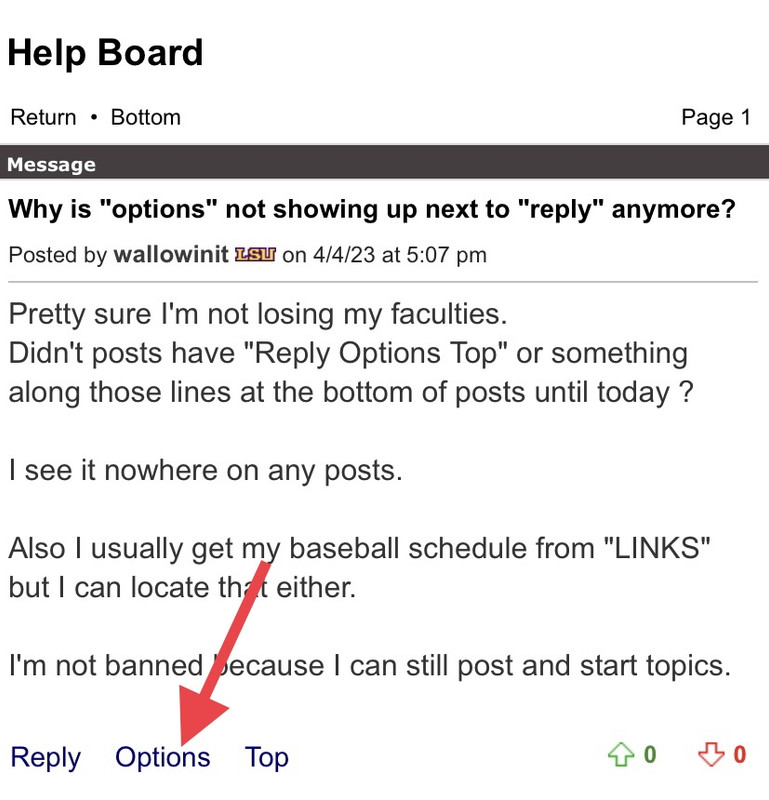
and Chrome:
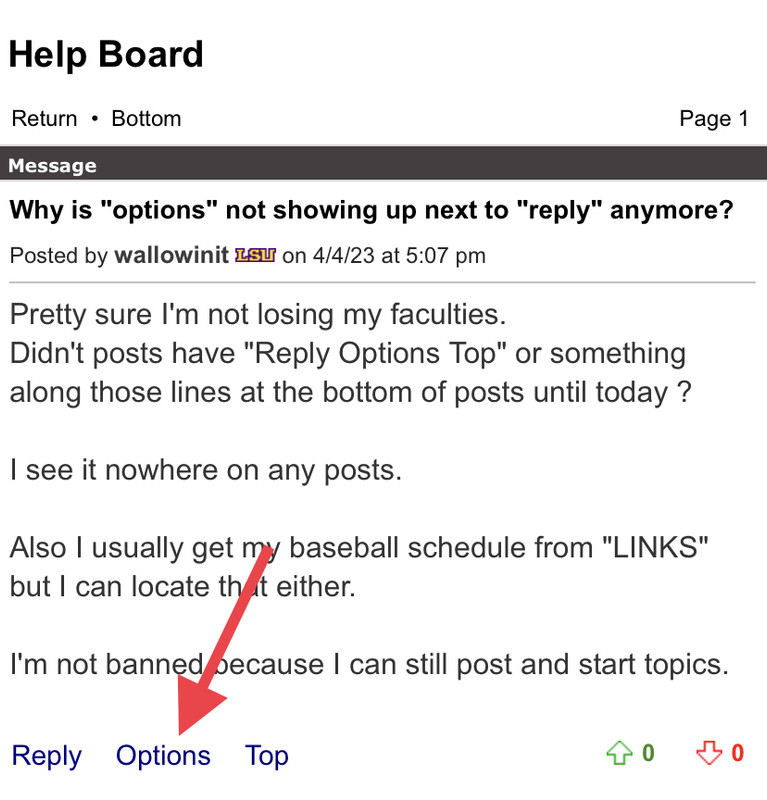
Weird.
Posted on 4/5/23 at 12:58 pm to TexasTiger33
TexasTiger33, are you using an iPhone? Safari?
If so, try to click on the "aA" symbol to the left of your address bar, and set the zoom to 100%.
Then look again at the very bottom of the page, and see if you can find this link:
If so, try to click on the "aA" symbol to the left of your address bar, and set the zoom to 100%.
Then look again at the very bottom of the page, and see if you can find this link:
quote:
Posted on 4/5/23 at 1:04 pm to paperwasp
void
This post was edited on 4/11/23 at 6:31 pm
Posted on 4/5/23 at 6:12 pm to TexasTiger33
quote:
Are you on iOS? Which browser are you using? I am seeing the same issue but only on mobile. Hey, admins, what's the deal here?
Iphone13
Brave Browser
Posted on 4/5/23 at 6:39 pm to Richard Grayson
void
This post was edited on 4/11/23 at 6:30 pm
Posted on 4/6/23 at 1:27 am to Richard Grayson
I’ve been using Brave for a couple years now and just all of a sudden had this issue. I opened up tiger droppings in DuckDuckGo and options shows up. Well I would prefer to use Brave and I didn’t change any settings so I’m wondering what changed to lose the ability to see and use options and what I must do to bring it back.
Posted on 4/7/23 at 3:17 pm to wallowinit
Cross-posting here regarding Brave, since this appears to be the same issue...
quote:
Just based on the nature of that browser, it would make sense that it's blocking the use of a particular script or something similar.
That being said, I don't have Brave on iOS but I do on an old Android device, and strangely it still seems to be fine.
Try clicking on the orange lion icon and disable their "shield," then reload. Did that do anything? Just wondering if something in their default blocker is now causing it, and if so, you may be able to make site-specific changes just for TD.
Posted on 4/7/23 at 5:05 pm to paperwasp
quote:
Cross-posting here regarding Brave, since this appears to be the same issue...
It works if you just disable “Block cross-site trackers”
Posted on 4/8/23 at 11:31 am to swolverine
void
This post was edited on 4/11/23 at 6:26 pm
Popular
Back to top

 2
2










