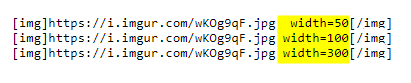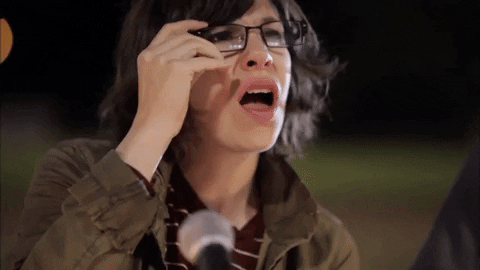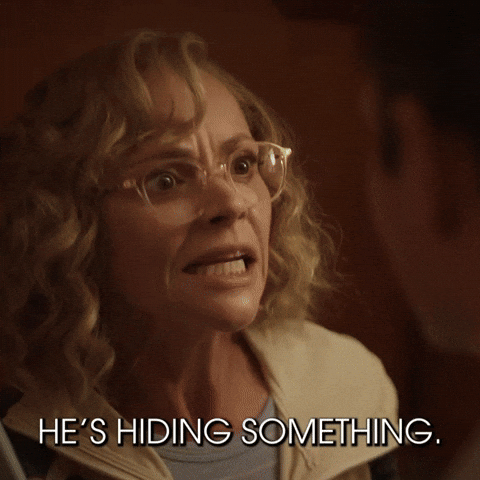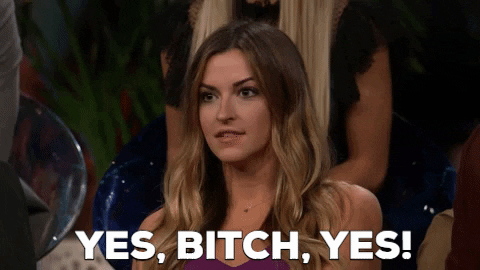- My Forums
- Tiger Rant
- LSU Recruiting
- SEC Rant
- Saints Talk
- Pelicans Talk
- More Sports Board
- Coaching Changes
- Fantasy Sports
- Golf Board
- Soccer Board
- O-T Lounge
- Tech Board
- Home/Garden Board
- Outdoor Board
- Health/Fitness Board
- Movie/TV Board
- Book Board
- Music Board
- Political Talk
- Money Talk
- Fark Board
- Gaming Board
- Travel Board
- Food/Drink Board
- Ticket Exchange
- TD Help Board
Customize My Forums- View All Forums
- Show Left Links
- Topic Sort Options
- Trending Topics
- Recent Topics
- Active Topics
Started By
Message
Pictures in posts
Posted on 9/27/23 at 9:09 am
Posted on 9/27/23 at 9:09 am
Started posting more frequently this season. Still haven't figured out how to put pictures on my posts. Can someone help with that?
Posted on 9/27/23 at 9:29 am to AlldayTiger
Your image needs to be hosted somewhere on the internet...then when you create a post, you click the "img" button to the write of the comment box and enter the url of the image...hit enter and your image url will be wrapped with the [img] mark up text...
Posted on 9/28/23 at 4:30 am to AlldayTiger
Postimages.org
Select “choose images”
Upload your pic.
Copy “direct link”
Return to TD
Click “Img” button
Paste “direct link”
Select “choose images”
Upload your pic.
Copy “direct link”
Return to TD
Click “Img” button
Paste “direct link”
Posted on 9/28/23 at 8:46 am to dirtsandwich
button to the write of the comment box
_______________________________________
em em em
_______________________________________
em em em
Posted on 10/25/23 at 8:22 am to dirtsandwich
When using postimage what's the method for posting a decent size picture from my phone that's not blurry? I figured out how to alter the size but it's too blurry and not even that big.
Posted on 10/30/23 at 4:08 am to mmomike79
I always change the size to the one that's suggested for message boards. When you come back to TD and paste the url in the img prompt box, select ok. Before you submit add a space after the url then put width=400 to make it bigger in your post. It should look something like this...
[img] url width=400[/img]
[img] url width=400[/img]
Posted on 10/30/23 at 8:59 am to TigerLunatik
quote:
using the width attribute at the end of the img markup link
I actually learned this from you, and use it all the time now.
Here's a visual example I made for diddlers a while back — sorry for the logo, but we were talking about how to size them (for various teams) appropriately in the body of a post:
quote:
quote:


Posted on 10/30/23 at 6:30 pm to paperwasp
quote:
use it all the time now
I can't stand to post a picture and it not take up the full text box.
Posted on 10/31/23 at 12:50 pm to paperwasp
quote:I love this new capability
paperwasp
Posted on 10/31/23 at 9:35 pm to Wolfhound45
quote:
love this new capability
That’s years old. At least 5.
Posted on 10/31/23 at 11:04 pm to finchmeister08
quote:Wonderful. It is hours old to me.
That’s years old. At least 5.
Posted on 12/3/23 at 1:00 pm to Wolfhound45
(no message)
This post was edited on 12/3/23 at 1:06 pm
Popular
Back to top
 2
2