- My Forums
- Tiger Rant
- LSU Recruiting
- SEC Rant
- Saints Talk
- Pelicans Talk
- More Sports Board
- Fantasy Sports
- Golf Board
- Soccer Board
- O-T Lounge
- Tech Board
- Home/Garden Board
- Outdoor Board
- Health/Fitness Board
- Movie/TV Board
- Book Board
- Music Board
- Political Talk
- Money Talk
- Fark Board
- Gaming Board
- Travel Board
- Food/Drink Board
- Ticket Exchange
- TD Help Board
Customize My Forums- View All Forums
- Show Left Links
- Topic Sort Options
- Trending Topics
- Recent Topics
- Active Topics
Started By
Message
Need "C"Wire (5th wire) for Wifi thermostat.
Posted on 5/31/17 at 8:58 pm
Posted on 5/31/17 at 8:58 pm
As stated in title, I do have spare wire in bundle neither end is connected to anything.
My dilemma is i need to know what to connect to in the attic unit for the connection. I didn't see the pretty panel in the videos online I have this

The only labeled connection I found is below, all connected to c are brown. Is that my connection? Is it that easy? (Yes I put the fuse back in.)

Any thoughts?
My dilemma is i need to know what to connect to in the attic unit for the connection. I didn't see the pretty panel in the videos online I have this

The only labeled connection I found is below, all connected to c are brown. Is that my connection? Is it that easy? (Yes I put the fuse back in.)

Any thoughts?
Posted on 5/31/17 at 9:17 pm to highpockets
It didnt say in the instructions? Youre using a jumper to connect c...but I cant remember if its to r,g or t
Posted on 5/31/17 at 9:22 pm to highpockets
I believe it is the middle C of the CCC part.
I think C #1 is the fan relay, C#2 is the common (the one you need) and C#3 is the condenser relay.
I think they are all actually commons. With it unplugged and the fuse taken out you probably have continuity across all three of the brown wires that are labeled C.
I think C #1 is the fan relay, C#2 is the common (the one you need) and C#3 is the condenser relay.
I think they are all actually commons. With it unplugged and the fuse taken out you probably have continuity across all three of the brown wires that are labeled C.
Posted on 5/31/17 at 9:28 pm to td1
I thought about trying to test with multimeter, but I am having brain cramps as to how.
Posted on 5/31/17 at 9:40 pm to highpockets
Set multimeter to continuity. Touch the two probes together, it should beep. Now touch one probe to one brown, then the other to the other browns, or C terminals if you unplug the connector. It will probably beep for each one.
Do this with the unit unplugged!
Do this with the unit unplugged!
Posted on 6/1/17 at 3:48 am to td1
Just went thru this, if it's an older unit it will not have the power to run wifi thermostat check how much power running to thermostat before you get too deep into. I installed three in my home and had to get a hvac guy out for the older unit due to the power supply to thermostat.
Posted on 6/1/17 at 7:17 am to Geaux1
Sent pic to Honeywell as they suggested, will see what they come back with.
Posted on 6/1/17 at 7:31 am to Geaux1
quote:
Just went thru this
Same. I tried installing an Ecobee 3 Lite this weekend, but when I pulled my current digital thermostat, there is no C wire-which seems odd since it has some non-battery power source.
The Ecobee comes with a kit to allow you to convert the system at the board. But when I pulled the panel off of my HVAC unit, nothing was marked with a C.
So I'm calling the local Payne dealer today to figure this damn thing out.
Posted on 6/1/17 at 8:32 am to DownSouthJukin
I was so scared about this and that's why I got Emerson's Sensi that doesnt require the C wire.
Posted on 6/1/17 at 9:30 am to SouthOfSouth
All you need is the venstar add-a-wire kit. I have an extra one I'll sell you for $10 plus shipping if you want.
LINK
Eta I've used this on several installs and it couldn't get any easier.
LINK
Eta I've used this on several installs and it couldn't get any easier.
This post was edited on 6/1/17 at 9:31 am
Posted on 6/1/17 at 11:04 am to CAD703X
quote:
venstar add-a-wire kit
That's basically what the Ecobee 3 Lite came with. However, beyond the fact that there is no marked C wire, all of my wires are in a wiring harness, so I can't just screw them out and plug them into the converter.

Posted on 6/1/17 at 11:05 am to CAD703X
quote:I just used a jumper on the AC up stairs, but now i have to manually switch between AC and heat. which i dont do often. Im going to have to switch it back once i move though.
Need "C"Wire (5th wire) for Wifi thermostat.
All you need is the venstar add-a-wire kit. I have an extra one I'll sell you for $10 plus shipping if you want.
LINK
Eta I've used this on several installs and it couldn't get any easier.
Posted on 6/1/17 at 11:58 am to CAD703X
quote:
All you need is the venstar add-a-wire kit. I have an extra one I'll sell you for $10 plus shipping if you want.
I have read about those too.
Posted on 6/1/17 at 12:25 pm to highpockets
You only need an add-a-wire kit if you do not have enough wires. If you have at least one wire not hooked up at the unit and one at the thermostat you can have a C wire.
This is AC power, but lets pretend it is DC.....Red wire is positive and C is negative. All your thermostat does is switch the positive to the other wires you hookup. On the board at the ac those functions already have the ground.
What these new thermostats need is positive and negative to power the electronics in them. The wires running to the old thermostats were just the positive, the C provides the negative.
In AC power terms, you have a hot wire running to the thermostat (usually the red), but you have no neutral in the old setups. The C adds the neutral. If you have an extra wire in the bundle, all you have to do is connect it to the neutral side of the transformer (sometimes labeled as C or Common).
In the picture from the OP, any of the wires labeled C would work. Looks like you have a blue wire not being used between the unit and thermostat. All you need to do is connect the blue wire to one of the C (brown in the picture) and you now have C at your thermostat.
Side note, make your connections at the thermostat with the unit unplugged or the fuse pulled. If you accidentally touch the C to the red, you will blow the fuse or possibly the board.
This is AC power, but lets pretend it is DC.....Red wire is positive and C is negative. All your thermostat does is switch the positive to the other wires you hookup. On the board at the ac those functions already have the ground.
What these new thermostats need is positive and negative to power the electronics in them. The wires running to the old thermostats were just the positive, the C provides the negative.
In AC power terms, you have a hot wire running to the thermostat (usually the red), but you have no neutral in the old setups. The C adds the neutral. If you have an extra wire in the bundle, all you have to do is connect it to the neutral side of the transformer (sometimes labeled as C or Common).
In the picture from the OP, any of the wires labeled C would work. Looks like you have a blue wire not being used between the unit and thermostat. All you need to do is connect the blue wire to one of the C (brown in the picture) and you now have C at your thermostat.
Side note, make your connections at the thermostat with the unit unplugged or the fuse pulled. If you accidentally touch the C to the red, you will blow the fuse or possibly the board.
Posted on 6/1/17 at 6:34 pm to td1
quote:
You only need an add-a-wire kit if you do not have enough wires. If you have at least one wire not hooked up at the unit and one at the thermostat you can have a C wire.
This is AC power, but lets pretend it is DC.....Red wire is positive and C is negative. All your thermostat does is switch the positive to the other wires you hookup. On the board at the ac those functions already have the ground.
What these new thermostats need is positive and negative to power the electronics in them. The wires running to the old thermostats were just the positive, the C provides the negative.
In AC power terms, you have a hot wire running to the thermostat (usually the red), but you have no neutral in the old setups. The C adds the neutral. If you have an extra wire in the bundle, all you have to do is connect it to the neutral side of the transformer (sometimes labeled as C or Common).
In the picture from the OP, any of the wires labeled C would work. Looks like you have a blue wire not being used between the unit and thermostat. All you need to do is connect the blue wire to one of the C (brown in the picture) and you now have C at your thermostat.
Side note, make your connections at the thermostat with the unit unplugged or the fuse pulled. If you accidentally touch the C to the red, you will blow the fuse or possibly the board.
Nice write up thanks.
Seeing the 5 amp fuse tells me that is the 24 volt or low side not 110 correct?
I should not just cut and splice in my wire, but rather connect at a termination point of the common wire...is that correct also?
Assuming that is correct, I need to go trace the browns until I find a suitable connection point and we are golden?
Posted on 6/1/17 at 7:45 pm to highpockets
I had to buy a 24volt ac transformer and wired it up to r and c to get my wifi Honeywell to work. Most need 24vac at all times.
7 dollars off ebay
7 dollars off ebay
Posted on 6/1/17 at 9:36 pm to highpockets
Yes that should be 24V. One of the browns should be connected to the wires that go outside to the condenser. Probably with a wire nut, you can just add the blue one to that, but there is a pretty good chance that one of those three brown wires is not connected to anything. I think the fan relay is on the board, so one brown is probably the common for the burner, one brown should go outside to the condenser and the other brown one should be available for the thermostat.
Posted on 6/1/17 at 9:48 pm to td1
Posted on 6/2/17 at 12:07 pm to td1
thanks for your time bud, I will go poke around this weekend, if all else fails surely an AC guy wont kill me to bad on installing C wire.
Popular
Back to top

 4
4