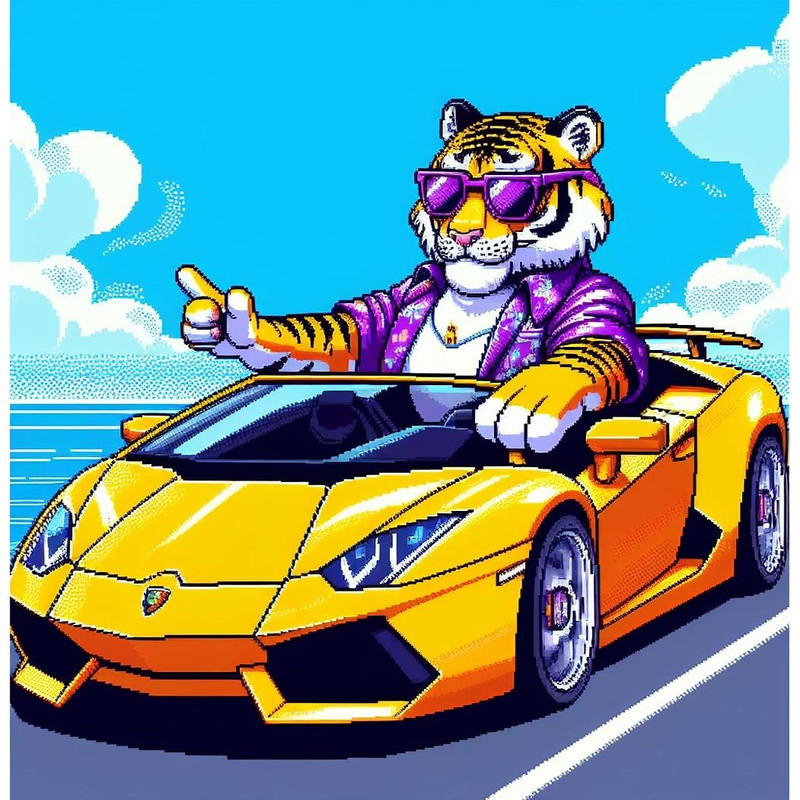- My Forums
- Tiger Rant
- LSU Recruiting
- SEC Rant
- Saints Talk
- Pelicans Talk
- More Sports Board
- Coaching Changes
- Fantasy Sports
- Golf Board
- Soccer Board
- O-T Lounge
- Tech Board
- Home/Garden Board
- Outdoor Board
- Health/Fitness Board
- Movie/TV Board
- Book Board
- Music Board
- Political Talk
- Money Talk
- Fark Board
- Gaming Board
- Travel Board
- Food/Drink Board
- Ticket Exchange
- TD Help Board
Customize My Forums- View All Forums
- Show Left Links
- Topic Sort Options
- Trending Topics
- Recent Topics
- Active Topics
Started By
Message
Looking for a curved, ultra wide monitor w/ dual screen capability
Posted on 6/16/24 at 10:40 pm
Posted on 6/16/24 at 10:40 pm
In my office, there are six of us that share two desktop stations. Two of the guys are old geezers. One of our stations has a 36 inch ultra wide monitor and the other has 2 27 inch monitors. The old guys like using the 2 27”screens and being able to drag and drop windows on either screen and maximizing them to fill up the whole screen because they can’t see. I am looking for a curved ultra wide that has the capability to do dual screen display to appease the geezers.
Any help is greatly appreciated
Any help is greatly appreciated
Posted on 6/16/24 at 11:02 pm to im4LSU
quote:
I am looking for a curved ultra wide that has the capability to do dual screen display
What do you mean dual screen display?
Windows 11 has built-in snap screen orientations that can divide the screen into dual, triple, or various split screen options. Would that not work for you?
Posted on 6/17/24 at 5:11 am to LSUtigerME
quote:
Windows 11 has built-in snap screen orientations that can divide the screen into dual, triple, or various split screen options. Would that not work for you?
That would absolutely work but we have Windows 10. I have 11 on my personal laptop and that’s what I use. Upgrading isn’t an option.
This post was edited on 6/17/24 at 5:13 am
Posted on 6/17/24 at 7:38 am to im4LSU
(1) i use a 32 curved with a 27flat in portrait on either side, so i get trying to look cool... 
(2) if you do go with an UW, would it not simply make the type so small that they would be enlarging it anyway ? Not everything looks great on my curve, id "assume" its similar on largers
honestly, whole setup sounds a bit confusing
(2) if you do go with an UW, would it not simply make the type so small that they would be enlarging it anyway ? Not everything looks great on my curve, id "assume" its similar on largers
honestly, whole setup sounds a bit confusing
Posted on 6/17/24 at 7:50 am to im4LSU
Incorrect reply
This post was edited on 6/17/24 at 7:53 am
Posted on 6/17/24 at 8:07 am to im4LSU
quote:
That would absolutely work but we have Windows 10. I have 11 on my personal laptop and that’s what I use. Upgrading isn’t an option.
If all you need is to split the screen in half, Windows 10 does that built in. Just drag a window to the far (literal edge) side of the screen, and you should see a window imprint pop up covering that half of the screen. Do the same for the other side.
Windows 11 simply added a more robust set of options and added the "hover over the maximize button" menu.
Posted on 6/17/24 at 10:40 pm to im4LSU
quote:
2 27 inch monitors. The old guys like using the 2 27”screens
All the 49” ultra wides are essentially a pair of 27” monitors without the bar in the middle. I have the Philips variety. I love it. I have a Mac Mini on the USB-c connection, a windows computer with a decent GPU on the DisplayPort, and then I have a hub connected downstream of the monitor’s hub. The real intention of the USB-C is for a docking station (which may or may not be useful to your needs). The monitor controls are a bit clunky, but you get used to them quickly. It has a webcam, Ethernet port, internal speakers + 3.5mm stereo out.
Samsung is the only one I know of that makes a 57” (2x32” smushed together without the bar). It is also 5120x2160 (the 49 are all 5120x1440p unless something new has come out recently). Having gone from a 32” 2160p —-> 49” 1440, there are some things I prefer about each. I will eventually get a 57” ultrawide for our other workstation at home when I can convince my wife that it’s necessary.
I’d start there, but a pair of 27” monitors is far cheaper than the 49”. I like splitting into thirds though, and you can’t do that across independent monitors as easily.
Posted on 6/18/24 at 8:34 am to Joshjrn
quote:
Just drag a window to the far (literal edge) side of the screen, and you should see a window imprint pop up covering that half of the screen. Do the same for the other side.
Better yet, use the windows button an arrow keys
Posted on 6/18/24 at 10:38 am to bluebarracuda
quote:
Better yet, use the windows button an arrow keys
I just found out about this. I think I can pass that off to them. Best of both worlds.
Posted on 6/19/24 at 12:45 pm to im4LSU
Win + Left Arrow
Win + Right Arrow
Win + Right Arrow
Posted on 6/20/24 at 7:17 am to bluebarracuda
quote:
Better yet, use the windows button an arrow keys
For whatever reason, I find people really struggle with keyboard commands (the number of times I’ve said “you can just hit ctrl-c then ctrl-v…”) so I try to avoid suggesting them, but you right
Posted on 6/20/24 at 8:16 pm to im4LSU
Display Fusion is what I use on my 49" monitor. You can customize your virtual monitors and set different profiles for different tasks, work .. gaming etc.
https://www.displayfusion.com/
https://www.displayfusion.com/
Posted on 6/21/24 at 1:06 pm to tigersnipen
Agreed with this. I think it might be overkill for 16:9 and thinner ratios (or smaller than 34" or so) but anything wider I would recommend.
The trigger and window position profiles could be useful
Used to use this before Windows 10 added the taskbar to multiple monitors.
The trigger and window position profiles could be useful
Used to use this before Windows 10 added the taskbar to multiple monitors.
Posted on 6/21/24 at 1:12 pm to tigersnipen
quote:
Display Fusion is what I use on my 49" monitor. You can customize your virtual monitors and set different profiles for different tasks, work .. gaming etc.
LINK
This thread caught my attention. Downloaded this and it works perfect for my massive widescreen. Making the purchase!
This post was edited on 6/21/24 at 1:15 pm
Popular
Back to top

 5
5