- My Forums
- Tiger Rant
- LSU Recruiting
- SEC Rant
- Saints Talk
- Pelicans Talk
- More Sports Board
- Fantasy Sports
- Golf Board
- Soccer Board
- O-T Lounge
- Tech Board
- Home/Garden Board
- Outdoor Board
- Health/Fitness Board
- Movie/TV Board
- Book Board
- Music Board
- Political Talk
- Money Talk
- Fark Board
- Gaming Board
- Travel Board
- Food/Drink Board
- Ticket Exchange
- TD Help Board
Customize My Forums- View All Forums
- Show Left Links
- Topic Sort Options
- Trending Topics
- Recent Topics
- Active Topics
Started By
Message
re: Help us test out a dark mode version...
Posted on 2/8/24 at 7:44 pm to Circus Child
Posted on 2/8/24 at 7:44 pm to Circus Child
quote:
Are you on a mobile device? The Emoticons are hidden on mobile because there is no enough space. Are you seeing them on classic? If so what device?
Yes I see them on Classic on a Galaxy S22+, after I hit reply I turn my phone sideways and they pop up. They don't pop up on Dark Mode though.
Posted on 2/8/24 at 7:46 pm to Chicken
I miss “return to top” being an option on posts. It was on the left under the box with screen name, etc.
This post was edited on 2/8/24 at 8:10 pm
Posted on 2/8/24 at 8:32 pm to tiger91
quote:can you post a screenshot?
I miss “return to top” being an option on posts. It was on the left under the box with screen name, etc.
Is this issue in mobile version or desktop?
Posted on 2/8/24 at 8:48 pm to Chicken
I’m on desktop mode on my phone as I always have but I don’t see it now I neither dark or regular mode.
I always had a “return to top” option when reading posts .. it was on every post.
Others are asking on help board as well.
I always had a “return to top” option when reading posts .. it was on every post.
Others are asking on help board as well.
Posted on 2/9/24 at 6:28 am to Chicken
SIAP... text is black when typing in text box.
Windows 10 Desktop + Chrome Version 121.0.6167.161

Windows 10 Desktop + Chrome Version 121.0.6167.161

This post was edited on 2/9/24 at 6:46 am
Posted on 2/9/24 at 11:26 am to tiger91
tiger91, can you post a screen shot of what you are seeing?
Also, what model iPhone do you have?
Also, what model iPhone do you have?
This post was edited on 2/9/24 at 11:27 am
Posted on 2/9/24 at 12:07 pm to Chicken
I have an iPhone 14 and don’t have the return to top button. I don’t do pic posting to do a screenshot but it’s really that it used to be there and it isn’t now.
Posted on 2/9/24 at 12:56 pm to mtcheral
The "Top" button is gone from the mobile version in beta. Are you using the desktop version on mobile? That should be in a similar spot on beta as it was in classic.
Posted on 2/9/24 at 7:54 pm to Chicken
I phone 13 .. let me see if I can post a pic. Yes I’m challenged.
Posted on 2/9/24 at 7:58 pm to tiger91
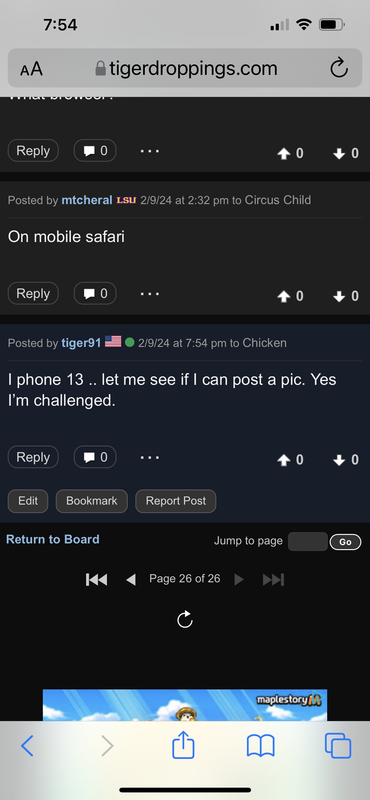
That photo is from a bookmark .. Down where it shows “jump to post” it used to have an option to “return to top” or “return to top of page”. Something like that. There is still a “return to board” option which is great. But would love the return to top ,meaning of THAT page).
Thanks.
Posted on 2/9/24 at 10:11 pm to Chicken
Da egg m mode is great. Do it for the SEC Rant
Posted on 2/10/24 at 12:53 pm to tiger91
On a different note earlier you mentioned always using desktop mode, but the pic included in your comment looks like mobile view.
Just wondering as in past I could get stuck in one or the other trying to only use Safari’s settings versus TD’s link at bottom and sometimes also needed to clear cache. (Safari setting would say desktop but view was mobile & vice versa at times).
I don’t go to desktop view on phone as often, so I am not sure if this still happens. I am using desktop view in beta right now with dark mode and noticed if I increase font size in Safari too large (above 125% for me) Safari kicks it into a mobile view until I decrease font size. I think that’s a Safari deal, but I have not tried it yet on another browser.
EDIT:
On beta and classic mobile view safari reverts to a desktop view if I decrease text to the 50% setting. On classic things are less uniform. Classic desktop did not convert to a mobile type view increasing font size in safari.
Just wondering as in past I could get stuck in one or the other trying to only use Safari’s settings versus TD’s link at bottom and sometimes also needed to clear cache. (Safari setting would say desktop but view was mobile & vice versa at times).
I don’t go to desktop view on phone as often, so I am not sure if this still happens. I am using desktop view in beta right now with dark mode and noticed if I increase font size in Safari too large (above 125% for me) Safari kicks it into a mobile view until I decrease font size. I think that’s a Safari deal, but I have not tried it yet on another browser.
EDIT:
On beta and classic mobile view safari reverts to a desktop view if I decrease text to the 50% setting. On classic things are less uniform. Classic desktop did not convert to a mobile type view increasing font size in safari.
This post was edited on 2/10/24 at 1:49 pm
Posted on 2/11/24 at 7:57 am to Circus Child
quote:
Are you on a mobile device? The Emoticons are hidden on mobile because there is no enough space. Are you seeing them on classic? If so what device?
Both of these are on mobile.
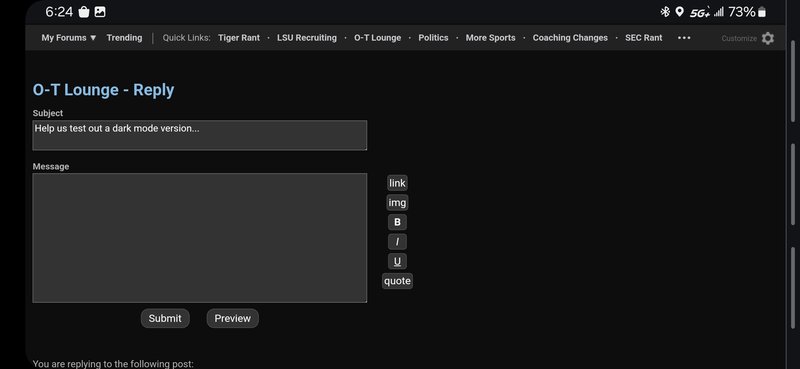
Classic
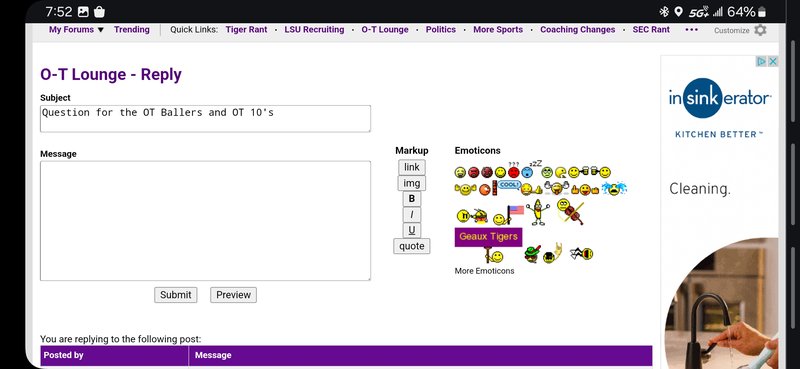
Popular
Back to top


 0
0





