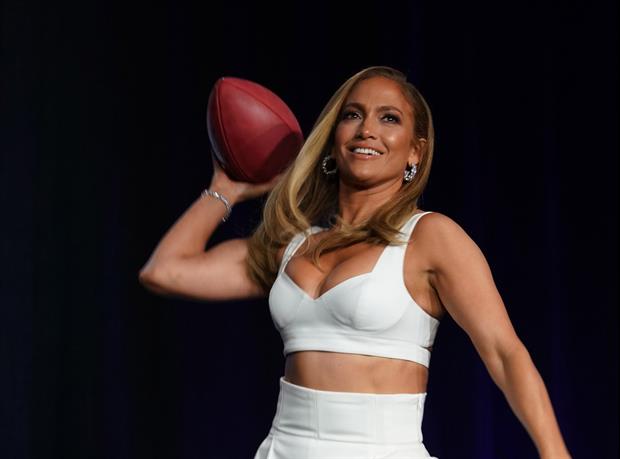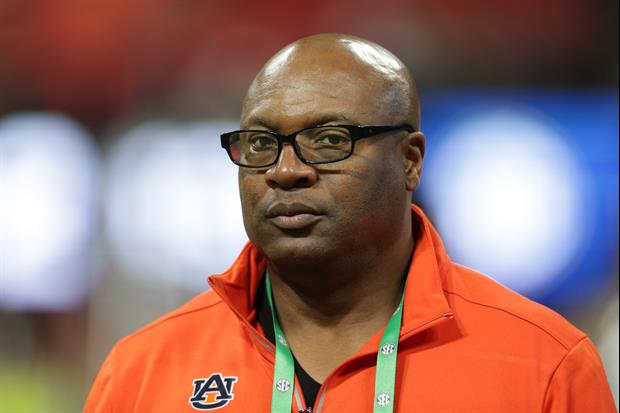- My Forums
- Tiger Rant
- LSU Recruiting
- SEC Rant
- Saints Talk
- Pelicans Talk
- More Sports Board
- Winter Olympics
- Fantasy Sports
- Golf Board
- Soccer Board
- O-T Lounge
- Tech Board
- Home/Garden Board
- Outdoor Board
- Health/Fitness Board
- Movie/TV Board
- Book Board
- Music Board
- Political Talk
- Money Talk
- Fark Board
- Gaming Board
- Travel Board
- Food/Drink Board
- Ticket Exchange
- TD Help Board
Customize My Forums- View All Forums
- Topic Sort Options
- Trending Topics
- Recent Topics
- Active Topics
Tigrus Maximus
| Favorite team: | LSU |
| Location: | Baton Rouge |
| Biography: | |
| Interests: | |
| Occupation: | |
| Number of Posts: | 623 |
| Registered on: | 7/23/2007 |
| Online Status: | Not Online |
Recent Posts
Message
re: Louisiana voters, who has your vote for governor?
Posted by Tigrus Maximus on 10/8/23 at 3:36 pm to samson73103
quote:
I was considering him then found out he pushed hard for mask mandates. So frick him.
Source?
re: New Orleans Tailgates/Parties Updated Thread
Posted by Tigrus Maximus on 8/17/22 at 11:08 am to StanleyB
Thanks for posting. $100 for 4 hours of open bar and food is a steal at either of those. 5 drinks and food anywhere in Nola will run you $100 after tax and tip.
re: Is it a given that Moffitt will still be the S&C coach........
Posted by Tigrus Maximus on 12/13/16 at 4:45 pm to 31TIGERS
Nader and Moffitt come with the program.
re: LSU investigating racist incident *Update: Hillary responds*
Posted by Tigrus Maximus on 10/20/16 at 2:15 pm to RoyalLSU
Same girl that thought she saw a noose in a tree on campus last year.
LINK
Referencing the noose tweet
LINK
Referencing the noose tweet
re: How much bandwidth will I need?
Posted by Tigrus Maximus on 2/16/16 at 3:47 pm to lsu480
Thank y'all very much!
How much bandwidth will I need?
Posted by Tigrus Maximus on 2/15/16 at 10:16 pm
Moving back into a home after a renovation. Had, and will be going back to Cox internet and DirecTV. Was paying $60/month for 100mbps. Never had a problem with me, the wife, and one child, streaming kids shows on netflix, playing xbox online, streaming music to a networked receiver, downloading large data files for work, etc. Never had any buffering problems or lag in gaming, or anything. Was actually hitting 125-135 mbps at times hardwired to my laptop.
Now, going to have pretty much the same usage, but adding 3 outdoor ip cameras, and a couple more tvs that may or may not have streaming devices on them. Also, going to be adding a couple wireless thermostats, a door lock, and some window sensors. The most that would ever be happening at one time would be streaming netflix, playing xbox, and streaming like HBO Now on a third TV (guessing these are the 3 most bandwidth intensive things an individual could be doing?). The cameras will be hardwired, using POE, but the actual storage is happening on SD cards in the cameras, and the network is just used for remotely accessing the stored/live video. Might possibly be adding Sonos in the future, but I think that runs it's own wireless network and doesn't really use internet bandwidth?
I guess I'm wondering if I can drop down to 50 mbps, or if I was using or may be using in the future, anywhere near 50 mbps. I have an assus surfboard docsis 3.0 and an apple airport extreme (AC), both of which will be located in the center of my home. Receiver, xbox one, and up to 5 apple tvs will be hardwired, along with the 3 ip cameras.
Now, going to have pretty much the same usage, but adding 3 outdoor ip cameras, and a couple more tvs that may or may not have streaming devices on them. Also, going to be adding a couple wireless thermostats, a door lock, and some window sensors. The most that would ever be happening at one time would be streaming netflix, playing xbox, and streaming like HBO Now on a third TV (guessing these are the 3 most bandwidth intensive things an individual could be doing?). The cameras will be hardwired, using POE, but the actual storage is happening on SD cards in the cameras, and the network is just used for remotely accessing the stored/live video. Might possibly be adding Sonos in the future, but I think that runs it's own wireless network and doesn't really use internet bandwidth?
I guess I'm wondering if I can drop down to 50 mbps, or if I was using or may be using in the future, anywhere near 50 mbps. I have an assus surfboard docsis 3.0 and an apple airport extreme (AC), both of which will be located in the center of my home. Receiver, xbox one, and up to 5 apple tvs will be hardwired, along with the 3 ip cameras.
re: Cortana Mall Alumni: where and when did you work there?
Posted by Tigrus Maximus on 12/17/15 at 4:07 pm to Paul Allen
Toys by Roy 83-87
re: Wireless earbuds question
Posted by Tigrus Maximus on 12/9/15 at 12:22 pm to I APOLLO I
Purchased these in February. Still working great. Get about five to six 1 hour runs between charges. Charge in about 4 hours. No complaints.
ETA: These actually look updated style-wise to the ones that I have, but I pulled them straight from my amazon orders. I also paid $40, whereas they are now only $25 with prime. Good luck!
ETA: These actually look updated style-wise to the ones that I have, but I pulled them straight from my amazon orders. I also paid $40, whereas they are now only $25 with prime. Good luck!
re: continued iPhone 6s battery woes
Posted by Tigrus Maximus on 12/3/15 at 12:24 pm to The Levee
If you're on whatsapp a lot, or just getting the notifications, it can chew up battery.
re: New Power Supply or Scrap Desktop?
Posted by Tigrus Maximus on 12/1/15 at 3:34 pm to CubsFanBudMan
Awesome. Thanks, guys.
New Power Supply or Scrap Desktop?
Posted by Tigrus Maximus on 12/1/15 at 11:35 am
The power supply just went out on my 2007 Dell XPS Desktop. I have some files on it that I would like to pull off. Unfortunately they are not backed up anywhere else :banghead:
Other than these files, I have basically no use for the computer. The only possible use I can think of would be for my 2 year old to do educational games and stuff like that.
Should I get a new power supply for it, or find someone that would let me plug my HD into their tower and pull off the wanted files and just chunk the rest?
Other than these files, I have basically no use for the computer. The only possible use I can think of would be for my 2 year old to do educational games and stuff like that.
Should I get a new power supply for it, or find someone that would let me plug my HD into their tower and pull off the wanted files and just chunk the rest?
re: Home Automation, Alarms & Security Cameras
Posted by Tigrus Maximus on 11/4/15 at 7:18 pm to CAD703X
Awesome. Thank you, guys!
re: Home Automation, Alarms & Security Cameras
Posted by Tigrus Maximus on 11/4/15 at 2:32 pm to VABuckeye
Thanks. Not building a million dollar home or anything, so I guess I'll just deal with multiple apps.
re: Home Automation, Alarms & Security Cameras
Posted by Tigrus Maximus on 11/4/15 at 10:57 am to TigerWise
What kind of price point am I looking at for a single system?
re: Home Automation, Alarms & Security Cameras
Posted by Tigrus Maximus on 11/4/15 at 8:48 am to CubsFanBudMan
Thanks, CFBM. I know there's a lot out there. Just wondering if it's best to get the best accessory for each function, or if there was one hub that could do everything. Going to be tough to explain to the wife that she needs 5 different apps to control everything.
Home Automation, Alarms & Security Cameras
Posted by Tigrus Maximus on 11/3/15 at 4:00 pm
Renovating and adding onto an existing home. Trying to get a handle on all of this automation stuff. Ideally, looking for a setup that would allow for:
1. A monitored alarm with door and window sensors (Don't really need motion detectors because we have dogs and set the alarm to "stay" when we leave anyway). This should be able to be turned on/off by a mobile device.
2. One security camera at the front door, one at the back door, and possibly one inside the home. These outdoor cameras should send notifications to mobile devices upon motion, and record only during movement. Being able to record at night would be plus.
3. Locks that can be locked/unlocked via mobile device (Schlage)
4. Outdoor and some indoor lighting that can be controlled via mobile device
5. Thermostat that can be controlled via mobile device.
I've done some research, but am still unsure. I think I'd need something like a lutron Caseta or wink to serve as a hub for door locks, lighting and thermostat. Then a security company for monitoring that offers a mobile option, then something like a few blink cameras, or other ip type cameras.
This leads me to believe I would need 3 different systems for all of these things. Is this accurate? Is there just one ecosystem that can do all of these things? Are there cameras that integrate with lutron or wink and provide mobile viewing/notifications?
Looking to stay under $1,500 for all of these things, and am fairly handy. Expanding one at a time would be a plus as well.
1. A monitored alarm with door and window sensors (Don't really need motion detectors because we have dogs and set the alarm to "stay" when we leave anyway). This should be able to be turned on/off by a mobile device.
2. One security camera at the front door, one at the back door, and possibly one inside the home. These outdoor cameras should send notifications to mobile devices upon motion, and record only during movement. Being able to record at night would be plus.
3. Locks that can be locked/unlocked via mobile device (Schlage)
4. Outdoor and some indoor lighting that can be controlled via mobile device
5. Thermostat that can be controlled via mobile device.
I've done some research, but am still unsure. I think I'd need something like a lutron Caseta or wink to serve as a hub for door locks, lighting and thermostat. Then a security company for monitoring that offers a mobile option, then something like a few blink cameras, or other ip type cameras.
This leads me to believe I would need 3 different systems for all of these things. Is this accurate? Is there just one ecosystem that can do all of these things? Are there cameras that integrate with lutron or wink and provide mobile viewing/notifications?
Looking to stay under $1,500 for all of these things, and am fairly handy. Expanding one at a time would be a plus as well.
5cm Granite or Quartz
Posted by Tigrus Maximus on 10/31/15 at 2:21 pm
Anyone know if there's anywhere in the Baton Rouge area that sells 5cm slabs of granite and/or quartz? Wife is redoing the kitchen, saw a pic of a kitchen with 5cm countertops and is now searching for some. TIA
re: Post pics of your system
Posted by Tigrus Maximus on 12/20/14 at 11:28 pm to Phat Phil
I've got a marantz nr 1602 amp, 5 B&W M1's, B&W ASW610 sub. Just a mini theatre setup for my 15x15 living room. Have had it for almost 4 years now. Sounds great.
re: ***The Halo:MCC MP Discussion Thread***
Posted by Tigrus Maximus on 11/19/14 at 10:09 pm to wish i was tebow
In for customs:
GT: LSUPEAUXBOY
GT: LSUPEAUXBOY
re: DirecTv for tailgating questions
Posted by Tigrus Maximus on 10/28/14 at 10:29 pm to blades8088
I've been setting up the dish at our tailgate for several years. Have had the sd (circle) dish for a year or two, had the multiswitch hd (ovular) dish for several years. And since last year, we've had the swm hd (ovular) dish, which requires the power inserter.
Like the previous poster suggested, you'll need to make sure your box is compatible with your dish, and that your stand is as level as possible. We don't have a tripod any longer, I just mounted the roof mount to a 2'x2' sheet of 3/4" plywood. It has worked well, and supports the full weight of the dish.
You'll need to make sure you have the right setting on your box for your dish. Once you know everything is hooked up and compatible, it's fairly easy to find the signal as long as your dish alignments are where they're supposed to be. Just aim the dish just west of southwest, and work your way south while looking at the signal strength for any of the 101 transponders. 101 is where the majority of your hd channels are. Then, if you're level, you can fine tune 99 for your expanded sports channels like secn and fox sports one.
As the previous poster said, it's always good to do a dry run at home prior to the tailgate. Also, if you cancelled your service, then the cards in your boxes were deactivated. You'll need an active account, which will dictate which channels you receive.
Like the previous poster suggested, you'll need to make sure your box is compatible with your dish, and that your stand is as level as possible. We don't have a tripod any longer, I just mounted the roof mount to a 2'x2' sheet of 3/4" plywood. It has worked well, and supports the full weight of the dish.
You'll need to make sure you have the right setting on your box for your dish. Once you know everything is hooked up and compatible, it's fairly easy to find the signal as long as your dish alignments are where they're supposed to be. Just aim the dish just west of southwest, and work your way south while looking at the signal strength for any of the 101 transponders. 101 is where the majority of your hd channels are. Then, if you're level, you can fine tune 99 for your expanded sports channels like secn and fox sports one.
As the previous poster said, it's always good to do a dry run at home prior to the tailgate. Also, if you cancelled your service, then the cards in your boxes were deactivated. You'll need an active account, which will dictate which channels you receive.
re: Post your subwoofer
Posted by Tigrus Maximus on 10/3/14 at 12:00 am to NewIberiaHaircut
B&W ASW608 for my small 15'x15' living room. Had it for 3 years. Sounds great, has given me zero trouble, and I can't turn it past 50% without the wife complaining.


Popular
 1
1