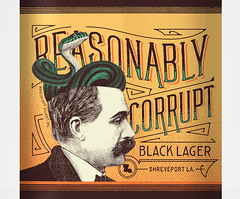- My Forums
- Tiger Rant
- LSU Recruiting
- SEC Rant
- Saints Talk
- Pelicans Talk
- More Sports Board
- Coaching Changes
- Fantasy Sports
- Golf Board
- Soccer Board
- O-T Lounge
- Tech Board
- Home/Garden Board
- Outdoor Board
- Health/Fitness Board
- Movie/TV Board
- Book Board
- Music Board
- Political Talk
- Money Talk
- Fark Board
- Gaming Board
- Travel Board
- Food/Drink Board
- Ticket Exchange
- TD Help Board
Customize My Forums- View All Forums
- Show Left Links
- Topic Sort Options
- Trending Topics
- Recent Topics
- Active Topics
Started By
Message
Watch espn app help
Posted on 6/10/21 at 6:49 pm
Posted on 6/10/21 at 6:49 pm
I’ve got a Amazon fire stick and have been watching espn on the espn app for several years now. Have been using my dads Cox log in for access
Today, every time I try and watch espn, espn2 etc it says this channel is not part of your tv package, which it clearly is.
Have even tried using someone else’s Hulu provider log in on the espn app and it still says the same error message
Anyone ever experience this? Anything I can do? I’ve tried unplugging
Weird thing is that espn+ still works
Today, every time I try and watch espn, espn2 etc it says this channel is not part of your tv package, which it clearly is.
Have even tried using someone else’s Hulu provider log in on the espn app and it still says the same error message
Anyone ever experience this? Anything I can do? I’ve tried unplugging
Weird thing is that espn+ still works
Posted on 6/10/21 at 6:53 pm to LSUfootball222
Who is your provider and what type account do you have? Not your dad’s or friend’s.
Try getting and paying for your own account before you complain.
Try getting and paying for your own account before you complain.
This post was edited on 6/10/21 at 6:56 pm
Posted on 6/10/21 at 6:56 pm to MDB
Cool thanks. Didn’t think of that.
Posted on 6/10/21 at 6:57 pm to MDB
I’ve got c spire internet. Have tried cox and Hulu log ins with still the same error message. I’ve been using this same fire stick, app and log in for years
Posted on 6/10/21 at 7:40 pm to LSUfootball222
I've had this happen before. When I try to use a device connected to MY Cox internet to log in to the ESPN, or other apps, using my parent's Cox credentials. If you are on a Cox connection it seems to want to automatically authenticate using the account of the internet connection you are using. I usually just grab my phone, make sure wifi is off and log in and it works fine like that.
edit: nvm I should have read more, I see you don't have Cox internet.
edit: nvm I should have read more, I see you don't have Cox internet.
This post was edited on 6/10/21 at 7:42 pm
Posted on 6/10/21 at 7:46 pm to LSUfootball222
Try uninstalling, reinstalling, and logging in.
Posted on 6/10/21 at 8:03 pm to Fat Batman
Fat Batman your on to something. I think that’s what it’s doing. Wants to use my c spire internet credentials even tho I’m trying to log in with Cox. Weird but not sure how to fix that as I’ve been doing this for years and never had this issue
Posted on 6/11/21 at 8:52 am to LSUfootball222
Not exactly the same but had a similar issue after cancelling Uverse and going to Hulu. Didn’t happen immediately, but after a week or so I couldn’t access the ESPN app - it was trying use the old ATT credentials. The only way to fix was to (as someone said above) delete the ESPN app from the TV and reinstall - at which point it prompted for provider info and allowed me to enter the Hulu credentials.
Posted on 6/11/21 at 9:20 am to LSUfootball222
It's the authentication issue brought up already. For example, every few months when it would log me out on my phone, I would need to turn off wifi, log in over cellular, then turn wifi back on. If I tried to log in while on wifi, I would have exactly the same issue you're having.
In short, you need to figure out a way to get your device to not immediately see "oh, this is clearly a home package that includes cable, so I'm going to use that" as your credential.
In short, you need to figure out a way to get your device to not immediately see "oh, this is clearly a home package that includes cable, so I'm going to use that" as your credential.
Posted on 6/13/21 at 10:21 am to LSUfootball222
I get that message often, and I am using my own account and login. I just have to go to the account settings, log out of my provider, then log back in.
Posted on 6/16/21 at 6:45 pm to LSUfootball222
quote:
Weird but not sure how to fix that as I’ve been doing this for years and never had this issue
I was having this same problem with my old Hulu login with the ESPN app. The only way I got it to stop was to reset my firestick to factory defaults. It was a pain in the arse setting it back up but I reinstalled the ESPN app after that and logged in with my spectrum credentials and haven’t had any more problems. It stays logged in now to spectrum
Posted on 6/18/21 at 2:08 pm to LSUfootball222
I’m my experience the ESPN app is extremely faulty.
I have ATT Uverse and I have ESPN+ subscription. When I try to watch on home office roku TV, it randomly and frequently declines me and says it’s not supported. It’s frustrating but after refreshing few times or several attempts, it eventually works.
Anytime I try to stream a game on the app through my phone, it just circles and circles but the game doesn’t play. I have to completely delete the app, reinstall it, login, then it works instantly. Every. Single. Time.
Extremely frustrating first world problem. But it is problematic nevertheless.
I have ATT Uverse and I have ESPN+ subscription. When I try to watch on home office roku TV, it randomly and frequently declines me and says it’s not supported. It’s frustrating but after refreshing few times or several attempts, it eventually works.
Anytime I try to stream a game on the app through my phone, it just circles and circles but the game doesn’t play. I have to completely delete the app, reinstall it, login, then it works instantly. Every. Single. Time.
Extremely frustrating first world problem. But it is problematic nevertheless.
Popular
Back to top
 7
7