- My Forums
- Tiger Rant
- LSU Recruiting
- SEC Rant
- Saints Talk
- Pelicans Talk
- More Sports Board
- Fantasy Sports
- Golf Board
- Soccer Board
- O-T Lounge
- Tech Board
- Home/Garden Board
- Outdoor Board
- Health/Fitness Board
- Movie/TV Board
- Book Board
- Music Board
- Political Talk
- Money Talk
- Fark Board
- Gaming Board
- Travel Board
- Food/Drink Board
- Ticket Exchange
- TD Help Board
Customize My Forums- View All Forums
- Show Left Links
- Topic Sort Options
- Trending Topics
- Recent Topics
- Active Topics
Started By
Message
My own WiFi Router or ATT's when on 1000mbps
Posted on 11/6/17 at 9:05 am
Posted on 11/6/17 at 9:05 am
Ok,
I just got ATT's 1000mbps connection speed installed on Saturday. Hardwired, this shite is blazing. Getting about 900mbps download and 9500mpbs upload. That's more than I'll ever need.
However, different story on WiFi but I believe that's to be expected. I tweaked my 2.4ghz and 5ghz channels to be on less congested channels and that's helped.
-On my 2.4ghz channel I'm getting about 70 download and 80 upload.
-On my 5ghz channel I'm getting about 300download and 450upload.
I'm still currently using the ATT router they give with there service. My question becomes if I buy a fancy 250$ router, will that further bump up my wireless speeds and coverage?
Option A: LINK
Option B: LINK
Thoughts?
I just got ATT's 1000mbps connection speed installed on Saturday. Hardwired, this shite is blazing. Getting about 900mbps download and 9500mpbs upload. That's more than I'll ever need.
However, different story on WiFi but I believe that's to be expected. I tweaked my 2.4ghz and 5ghz channels to be on less congested channels and that's helped.
-On my 2.4ghz channel I'm getting about 70 download and 80 upload.
-On my 5ghz channel I'm getting about 300download and 450upload.
I'm still currently using the ATT router they give with there service. My question becomes if I buy a fancy 250$ router, will that further bump up my wireless speeds and coverage?
Option A: LINK
Option B: LINK
Thoughts?
This post was edited on 11/6/17 at 9:30 am
Posted on 11/6/17 at 9:28 am to DoubleDown
That’s pretty decent WiFi speeds. You need to check what the max download/upload for the AC radios on the devices you are using to see if they can support higher speeds than what your current router supports. You may not see any improvement because the device doesn’t support it. Just cause you have gig service, doesn’t mean your tablet or phone or whatever can actually use all of the gig service with the WiFi radio in it.
As far as range, you will have to decide if you get good range now or need better.
As far as range, you will have to decide if you get good range now or need better.
This post was edited on 11/6/17 at 9:31 am
Posted on 11/6/17 at 9:38 am to Dam Guide
quote:
That’s pretty decent WiFi speeds. You need to check what the max download/upload for the AC radios on the devices you are using to see if they can support higher speeds than what your current router supports. You may not see any improvement because the device doesn’t support it. Just cause you have gig service, doesn’t mean your tablet or phone or whatever can actually use all of the gig service with the WiFi radio in it.
Yea, we have 2 Canary alarm/baby monitors and those things are sluggish. They're also the furthest away from the router though, so that could be the culprit.
How do I check the devices max download/upload?
Posted on 11/6/17 at 10:01 am to DoubleDown
ATT equipment sucks. I finally broke down and bought a costly modem and router and they have been so much better.
Posted on 11/6/17 at 10:18 am to airfernando
quote:
ATT equipment sucks. I finally broke down and bought a costly modem and router and they have been so much better.
What modem/router did you buy? Do you mean you completely replaced the AT&T provided modem? If so, I didn't think that was possible.
Posted on 11/6/17 at 10:28 am to DoubleDown
I used the AT&T gear for a while because the radio was supposed to be more powerful than my routers but it was shite. Currently using the two year old Belkin AC 1200 router I had with cox and my wifi is over 450mbps with greater coverage throughout the house. The router cost me $80 brand new.
Posted on 11/6/17 at 10:43 am to TheJacer
I have an older (3+ years now) Apple Time Capsule router that I may try but I figured the newer stuff would be better.
Posted on 11/6/17 at 11:26 am to DoubleDown
highjacking this... I have Comcast and pay for 75 mb/s. When we first received it, it was consistently 75. Months later and it is usually around 35 with the speed dropping consistently. Is this something I should call about? Or is this something that I'm gonna have to just get used to because....comcast
Posted on 11/6/17 at 11:35 am to SoFunnyItsNot
I'd call. They can always run diagnostic tests on there end to see if something is wrong from there side.
One thing I've noticed over the years is the channel your 2.4ghz and 5ghz network resides on. Most of the time the default setting is "Automatic" for routers. So it'll choose what it thinks is the best channel that has the least congestion.
But if your neighbor gets a new router or service and begins to take the same channel space, signal degradation. Or even if you get new toys that use WiFi. A new watch that uses wifi, printer, amazon echo, etc.
I make it a habit to check my wifi channel's maybe 1-2 a month to make sure I'm not interfering with someone and vice versa. May want to get an app on a laptop that does something similar.
One thing I've noticed over the years is the channel your 2.4ghz and 5ghz network resides on. Most of the time the default setting is "Automatic" for routers. So it'll choose what it thinks is the best channel that has the least congestion.
But if your neighbor gets a new router or service and begins to take the same channel space, signal degradation. Or even if you get new toys that use WiFi. A new watch that uses wifi, printer, amazon echo, etc.
I make it a habit to check my wifi channel's maybe 1-2 a month to make sure I'm not interfering with someone and vice versa. May want to get an app on a laptop that does something similar.
Posted on 11/6/17 at 12:20 pm to DoubleDown
Your 5ghz wifi speeds are about what I typically see when testing speeds on 1gb service profiles. I usually don't test 2.4 separately so I don't have a baseline there. When it comes to max wifi speeds our own internal documentation states that max speeds on 5ghz are still undetermined but I have seen between 350 and 450mbps on the download and mid to upper 500's on the upload.
Posted on 11/6/17 at 1:39 pm to DoubleDown
quote:
How do I check the devices max download/upload?
You need to google and find the specs for each devices WiFi radio.
Posted on 11/6/17 at 6:04 pm to DoubleDown
quote:
Yea, we have 2 Canary alarm/baby monitors and those things are sluggish. They're also the furthest away from the router though, so that could be the culprit.
How do I check the devices max download/upload?
You'll want to google the name of your device alongside "spatial streams." This will tell you how many antennae it has. Sometimes hard to find decent info on that, though. If a device is AC capable, it is theoretically capable of receiving data at a rate of 433 Mbps on the 5GHZ band, per spatial stream. That's theoretical, and factors affecting it will include channel width, interference, range, and current load on the router. 5GHz band has less range as well.
A decent smartphone with AC wireless will probably have two spatial streams (generally described as dual spatial streaming, dual antenna, or 2x2, meaning 2 down and 2 up). Same for most laptops, but one antenna is also pretty common.
On the 2.4ghz band, interference becomes a much larger factor. Channel width pretty much has to be 20Mhz, so 35 to 72 Mbps is about the best you'll do on most devices.
Undoubtedly a high-end aftermarket wifi solution will give you better range/coverage than AT&T's equipment, but one thing you'll have to think about it WAN to LAN throughput -- which is literally how much throughput the router will pass from the modem to your devices. Routers may support x amount of throughput locally, but quite a few of them have WAN to LAN throughput of only a few hundred mbps, even for wired devices. Reason being, it's perfectly fine for 99% of the population, but for you lucky bunch with gigabit, you have to pay close attention to the equipment you buy so you can get most of the bandwidth you paid for. Trouble is, finding data on that is pretty tough, especially for the newer equipment. I would wager the second router you linked would have pretty good WAN to LAN, but smallnetbuilder shows they're at about 700-750mbps for the older/lesser models (like the AC2600 and AC1900).
There's no way this is an exhaustive list, as I imagine that fancy Linksys is newer than these, and no one can keep up with testing every router for things like this:
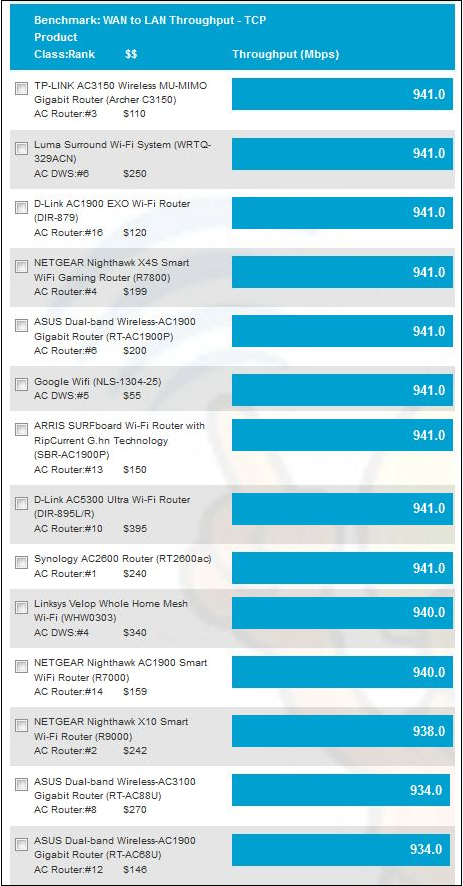
This post was edited on 11/6/17 at 6:08 pm
Posted on 11/7/17 at 9:42 am to ILikeLSUToo
I feel like I may hold off on buying a 200+ dollar router. A lot of these guys are MU-MIMO but to my small understanding of that technology, it doesn't really apply yet as devices don't really have MU-MIMO technology, correct?
I guess if I'm getting 300-400mbps download and 400-500mpbs upload via 5ghz wifi, I should just be happy.
What I really need is a professional to come and hardwire my daggum house so there's not wires everywhere. Right now I'd like to hardwire my Xbox and other devices in another room but... walls. Damn walls.
I guess if I'm getting 300-400mbps download and 400-500mpbs upload via 5ghz wifi, I should just be happy.
What I really need is a professional to come and hardwire my daggum house so there's not wires everywhere. Right now I'd like to hardwire my Xbox and other devices in another room but... walls. Damn walls.
Posted on 11/7/17 at 10:21 am to DoubleDown
Come on. Just get in the attic and drop cat line down where the coax lines are. Simple. Winter is coming so it will be comfortable up in the attic.
Posted on 11/7/17 at 11:17 am to CarRamrod
I wish it was. I have "fire stops" or whatever they are called in most of my walls. Pain in the asses and hard to wire stuff through without just ripping my drywall down.
Posted on 11/7/17 at 12:50 pm to DoubleDown
There is no worse feeling then when trying to fish a wall than when my glow rods or magnepull suddenly encounter firestops. I have actually had several customers cancel fiber installs because they had firestops in every stud cavity and were dead set against having wires showing on the outside of their house.
Posted on 11/7/17 at 12:57 pm to BottleGnome
quote:
There is no worse feeling then when trying to fish a wall than when my glow rods or magnepull suddenly encounter firestops. I have actually had several customers cancel fiber installs because they had firestops in every stud cavity and were dead set against having wires showing on the outside of their house.
I can imagine. I've literally thought about taking my fist and punching a hole in each side of my walls behind entertainment centers and cleaning out the insulation. It would actually be easier. No lie.
Posted on 11/7/17 at 10:45 pm to DoubleDown
quote:
Getting about 900mbps download and 9500mpbs upload. That's more than I'll ever need.
Bill Gates said we'd never need more than 640k memory.
Popular
Back to top
 5
5








