- My Forums
- Tiger Rant
- LSU Recruiting
- SEC Rant
- Saints Talk
- Pelicans Talk
- More Sports Board
- Coaching Changes
- Fantasy Sports
- Golf Board
- Soccer Board
- O-T Lounge
- Tech Board
- Home/Garden Board
- Outdoor Board
- Health/Fitness Board
- Movie/TV Board
- Book Board
- Music Board
- Political Talk
- Money Talk
- Fark Board
- Gaming Board
- Travel Board
- Food/Drink Board
- Ticket Exchange
- TD Help Board
Customize My Forums- View All Forums
- Show Left Links
- Topic Sort Options
- Trending Topics
- Recent Topics
- Active Topics
Started By
Message
Is there any reason why I can't activate Windows 10?
Posted on 10/23/24 at 6:36 am
Posted on 10/23/24 at 6:36 am
Hard drive running Win 7 on my old laptop crashed, so I took it to Geek Squad, who installed a new SSD and Win 10 Home.
Going to Settings to activate Win 10, per the message on my desktop, takes me to the Microsoft store, but my transaction won't process to activate Win 10. MS says it's a problem on their end.
I went to digitalsoftwarekey.com to buy a Win 10 license and key, and they can't process my transaction either.
Any ideas or solutions?
Going to Settings to activate Win 10, per the message on my desktop, takes me to the Microsoft store, but my transaction won't process to activate Win 10. MS says it's a problem on their end.
I went to digitalsoftwarekey.com to buy a Win 10 license and key, and they can't process my transaction either.
Any ideas or solutions?
Posted on 10/23/24 at 7:05 am to G Vice
My best guess is that they installed an upgrade version of Windows 10. If you purchased a new key, it may not be happy if it's a different version. The following links should help. If not, be more specific about what error or message you're receiving from your machine.
Windows Activation Troubleshooter
Get help with Windows activation errors
Try this link to make a new installation media for Windows 10.
Windows 10 link from Microsoft
Windows Activation Troubleshooter
Get help with Windows activation errors
Try this link to make a new installation media for Windows 10.
Windows 10 link from Microsoft
This post was edited on 10/23/24 at 7:31 am
Posted on 10/23/24 at 7:58 am to Ricardo
Thank you.
Already did the troubleshooter, which led me to the MS store.
Looks like they installed version 22H2, if that means anything.
I’ll try those other links later today.
Already did the troubleshooter, which led me to the MS store.
Looks like they installed version 22H2, if that means anything.
I’ll try those other links later today.
This post was edited on 10/23/24 at 12:26 pm
Posted on 10/23/24 at 8:25 am to G Vice
Look up massgravel on github
Posted on 10/23/24 at 8:43 am to bluebarracuda
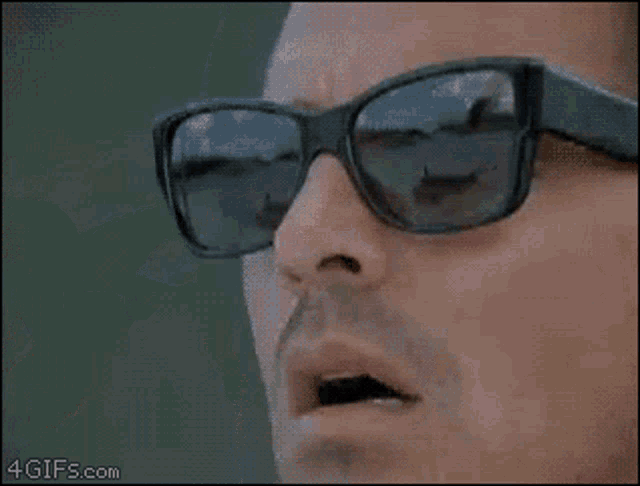
This post was edited on 10/23/24 at 8:43 am
Posted on 10/23/24 at 12:35 pm to bluebarracuda
quote:
massgravel on github
This was new to me, but that worked, and worked without complications.
Thank you
Posted on 10/23/24 at 1:55 pm to G Vice
I use it for all of my home computers and even windows server VMs. It's great
Posted on 10/23/24 at 6:43 pm to bluebarracuda
quote:
Look up massgravel on github
What fricking wizardry is this?
Posted on 10/23/24 at 8:41 pm to Joshjrn
quote:
Wizardry
My thoughts exactly. When the black cmd window opens on my computer, I have no idea what I’m doing, like being on the dark web signed in with my real name, without a firewall, and without Tor.
But it worked
Posted on 11/4/24 at 1:20 pm to halama
Thanks for your reply.
As stated earlier, I went to massgravel on GitHub and got my problem fixed.
Permanent digital key now in place!
As stated earlier, I went to massgravel on GitHub and got my problem fixed.
Permanent digital key now in place!
Popular
Back to top
 2
2









