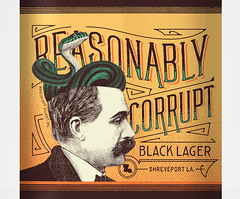- My Forums
- Tiger Rant
- LSU Recruiting
- SEC Rant
- Saints Talk
- Pelicans Talk
- More Sports Board
- Coaching Changes
- Fantasy Sports
- Golf Board
- Soccer Board
- O-T Lounge
- Tech Board
- Home/Garden Board
- Outdoor Board
- Health/Fitness Board
- Movie/TV Board
- Book Board
- Music Board
- Political Talk
- Money Talk
- Fark Board
- Gaming Board
- Travel Board
- Food/Drink Board
- Ticket Exchange
- TD Help Board
Customize My Forums- View All Forums
- Show Left Links
- Topic Sort Options
- Trending Topics
- Recent Topics
- Active Topics
Started By
Message
re: iOS 11 is now live!
Posted on 9/19/17 at 3:45 pm to Uncle JackD
Posted on 9/19/17 at 3:45 pm to Uncle JackD
quote:literally the only reason I used other browsers was because scrolling in safari was a bitch
My favorite things so far are control center and the smoother scrolling in safari.
Posted on 9/19/17 at 4:48 pm to Byron Bojangles III
Everyone downloading it through iTunes on the computer or on your actual iPhones?
What's the quickest way?
What's the quickest way?
Posted on 9/19/17 at 5:23 pm to Lazy But Talented
Did it on my phone connected to wifi. Took 15 mins.
Posted on 9/19/17 at 6:33 pm to MaHittaMaHitta
iPad is running smooth. Trying to get use to the dock thingy lol.
Posted on 9/19/17 at 6:44 pm to TigerDaddy30
If i update my ipad mini 2 to ios 11, think it'll run good?
Posted on 9/19/17 at 7:49 pm to Modern
Just updated my 7+, love the message app. Driving my wife crazy. LOL. She keeps saying, why did you send me that!
Posted on 9/19/17 at 9:38 pm to t00f
quote:
love the message app. Driving my wife crazy. LOL. She keeps saying, why did you send me that!
What, is there a dedicated dick pic feature now? Splain please.
Posted on 9/19/17 at 10:14 pm to Spock's Eyebrow
There is a whole tool bar at the bottom for your apps that are text ready.


Posted on 9/20/17 at 12:30 am to t00f
quote:
There is a whole tool bar at the bottom for your apps that are text ready.
What do you do with that? I'm not understanding the feature.
Posted on 9/20/17 at 12:51 am to Twenty 49
quote:
What do you do with that? I'm not understanding the feature.
It makes it easier to insert app content or output into texts without leaving the Messages app.
Posted on 9/20/17 at 5:57 am to TigerDaddy30
Pretty sure this is the version that finally causes those older apps to stop working completely.
Posted on 9/20/17 at 6:04 am to Brettesaurus Rex
I find battery life on my 6 plus got a little better with ios11.
Posted on 9/20/17 at 7:19 am to Simon Gruber
I’m digging the screen recording feature!
Posted on 9/20/17 at 7:53 am to TigerDaddy30
quote:
I’m digging the screen recording feature!
wait wut???? How you do dis???
I am so far behind on iOS. I use to know this shite like the back of my hand.
Posted on 9/20/17 at 8:22 am to 50_Tiger
quote:
wait wut???? How you do dis???
I am so far behind on iOS. I use to know this shite like the back of my hand.
It's a part of control center. Add it in control center settings.
Posted on 9/20/17 at 9:27 am to Phate
I'm not understanding what is going on with my lock screen on the 6s. Sometimes I swipe up and it brings up notifications. Sometimes it brings up widgets instead. Sometimes it brings up control center. I can swipe sideways from widgets to notifications and vice versa, but I can't toggle to controls. I don't understand what triggers each of the 3.
My favorite feature so far is the ability to annotate and crop screenshots right after taking them.
My favorite feature so far is the ability to annotate and crop screenshots right after taking them.
This post was edited on 9/20/17 at 9:42 am
Posted on 9/20/17 at 10:06 am to kadillak
quote:
I'm not understanding what is going on with my lock screen on the 6s. Sometimes I swipe up and it brings up notifications. Sometimes it brings up widgets instead. Sometimes it brings up control center. I can swipe sideways from widgets to notifications and vice versa, but I can't toggle to controls. I don't understand what triggers each of the 3.
1. Swiping up should never bring up widgets. You do that by swiping right.
2. Swiping up (starting on the screen) on the lockscreen will show notifications. Swiping down on the status bar will also show notifications.
3. Swiping up from anywhere (while starting on the bottom bezel and moving onto the screen) will bring up control center.
Posted on 9/20/17 at 10:39 am to Phate
That makes sense. Thanks! It does annoy me how similar the gestures are though. I have to really pay attention to start from the bezel when I'm used to doing it quick without really looking.
Posted on 9/20/17 at 10:44 am to Twenty 49
quote:
There is a whole tool bar at the bottom for your apps that are text ready.
What do you do with that? I'm not understanding the feature.
An example. I have an app called ETA which tells me how long it will take to get from where I am at to some places I put in the app like daughters school. I can send a snapshot of where I am with a map and how long it will take me to get to the destination in a text message now.
Back to top



 1
1