- My Forums
- Tiger Rant
- LSU Recruiting
- SEC Rant
- Saints Talk
- Pelicans Talk
- More Sports Board
- Fantasy Sports
- Golf Board
- Soccer Board
- O-T Lounge
- Tech Board
- Home/Garden Board
- Outdoor Board
- Health/Fitness Board
- Movie/TV Board
- Book Board
- Music Board
- Political Talk
- Money Talk
- Fark Board
- Gaming Board
- Travel Board
- Food/Drink Board
- Ticket Exchange
- TD Help Board
Customize My Forums- View All Forums
- Show Left Links
- Topic Sort Options
- Trending Topics
- Recent Topics
- Active Topics
Started By
Message
re: General security camera discussion (was "Unifi Protect security cameras")
Posted on 7/28/21 at 12:53 pm to Hopeful Doc
Posted on 7/28/21 at 12:53 pm to Hopeful Doc
quote:Yeah I saw it, but I figured the waters were muddy enough without throwing in EA products.
Check out the latest EA release version!
The product description has me curious, though. They mention that it's "future proof" because it will run "all upcoming UniFi OS applications". They have Network, Protect, Talk, and Access, so I wonder if they mean just upcoming versions of those applications, or if they have some new product lines in the pipeline. Or of course it might just be their typical marketing mumbo-jumbo.
Posted on 7/28/21 at 5:04 pm to Korkstand
quote:
"future proof" because it will run "all upcoming UniFi OS applications".
My assumption:
They’re trying to promise support and not abandon the hardware in a few months and plan to keep it as the backbone of future products, ie- they aren’t giving it the G1 Phone treatment. I believe they added the same phrase to the hardware controller (cloud key, right?)
But more importantly:
Corner lot in a neighborhood.
Eaves are about 10ft tall and have vinyl soffit (vented kind). Easy access from the attic to this space
Driveway is slightly longer than a 1500-series truck and three cars wide. The door near the driveway has a doorbell cam but does not see the driveway due to an azalea bush. There is a gate/alley to the back from here.
Thoughts for this: two bullets, leaning g4 pro. One turned enough to hopefully catch the garage door and most of the driveway, the other is a “down the driveway view” and FOV would make it impossible to enter the alley without being seen.
Backyard - house has a large L. I’m thinking one on each of the two points with one of these turned in towards the back door, the other pointed out at the yard which will catch the “alley” in.
Front porch- I have a doorbell on this as well. It’s a pretty large porch- maybe 10ft x 50ft or so. Doorbell does great, and the front yard view is pretty good. I don’t think I want/need anything else here, but I am half considering a dome or g4 pro here as well to get a “down the porch and at the door” view.
Does this seem:
Excessive? I actually think it borders on not enough views and coverage.
The wrong camera? I know the plain g4 is a good camera. Given the height, I think I want the 3x zoom feature. My house is white. I wouldn’t be opposed to actually finding a way to put the PTZ up, but it needs a through-wall wire feed which isn’t really possible- I’m not fishing through brick, and it is probably excessive anyway. But I’ve got the green light to basically spend whatever because wife enjoys eyes on the house, and I think there actually is half an argument for a PTZ for home use- I just don’t think there’s more than half an argument and it is definitely a bit uglier and stand-outish with the setback of not being able to feed the wire other than through-wall to it.
Am I wrong about g4p being a better enough camera that, again, is worth the upgrade for zoom? I think I’m going to have an easy time mounting this. I think using the drop-ceiling mount on a dome through the soffit would probably be easier. But I’m willing to endure some pain for a better picture. I think I want bullets.
Am I right/wrong?
Lastly- pretty sure I know the answer to this.
If someone were lazy, would something like their flex switch (or even the “industrial” version) installed in 2-3 attic locations (or closets with rear attic wall access) be acceptable vs truly home-running each wire? I’m planning on running each wire to the wall, but if anyone says, “nah, no real reason not to “hub” it out,” then I would consider it. I think it’s a “lazy” solution but really does save quite a bit of wire without a huge performance hit, but I always worry about what would come in the future.
Posted on 7/28/21 at 8:45 pm to Hopeful Doc
quote:Hard to give any recs without looking at the place, or at least a plan of the house/lot, but I will say that no matter how many cameras you put up you will always find places for more.
Does this seem: Excessive? I actually think it borders on not enough views and coverage.
Have you taken a look at UI's Design Tool? You can map out your lot, place interior and exterior walls, and then add APs and cameras to visualize coverage. I find the wifi signal strength estimates to be pretty accurate, and of course the camera FOVs are plenty accurate.
I still would not buy the PTZ until they add patrol mode and auto-tracking. It's just not at all useful without these features. Once it does have these features, it might be a compelling and even cost-effective choice if it can do the job of multiple other cameras.
quote:I find the regular G4 Bullets to be plenty good enough for most applications, but they sure seem to sell the hell out of the Pros even at $450. And honestly, looking at footage from them the video quality really is excellent, especially in low light. If you can swing it, I doubt you will be disappointed with their performance.
Am I wrong about g4p being a better enough camera that, again, is worth the upgrade for zoom?
quote:I wouldn't call it lazy, I'd call it smart if your setup calls for it. My house is L-shaped as well, and there are two attic sections with limited access between them. I have one cable bridging the sections with no plans to add more (well maybe 1 more for redundancy). That one cable currently runs straight to a camera, but I have plans to add 2-4 more cameras out there plus an outdoor AP. I will do that by adding a switch at that end of the house. Even if I have 5 cameras streaming over that one gigabit cable, that still leaves 90+% capacity available to the AP. And I'm pretty sure I can push 10 gigabit over that cable in the future by upgrading my gear. Maybe by that time I'll upgrade to all 8K cameras running at 100mbit each and I'll still have 90% available to the AP. Seems like a long way out before I have to consider running more cable is what I'm saying.
If someone were lazy, would something like their flex switch (or even the “industrial” version) installed in 2-3 attic locations (or closets with rear attic wall access) be acceptable vs truly home-running each wire? I’m planning on running each wire to the wall, but if anyone says, “nah, no real reason not to “hub” it out,” then I would consider it. I think it’s a “lazy” solution but really does save quite a bit of wire without a huge performance hit, but I always worry about what would come in the future.
The downside is you are adding a point of failure, and you are decentralizing the physical configuration of your gear. Maybe that matters to you, maybe it doesn't. You also need to make sure the environment is within spec. Attics can get pretty hot and humid. Luckily for me I have a decent place at that end of the house to locate equipment.
Posted on 7/29/21 at 10:36 am to Korkstand
quote:
I still would not buy the PTZ until they add patrol mode and auto-tracking.
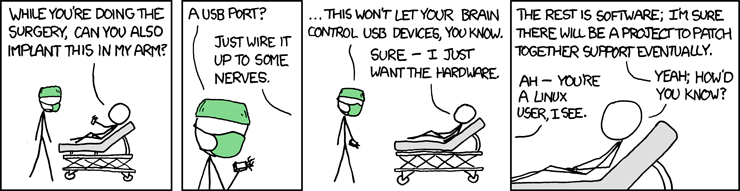
Thanks for the response. I didn’t know the design app had camera FOV. I had a map with APs on my old controller that I abandoned when I upgraded USG—>UDMP. I’m going to check the design tool out.
Posted on 7/29/21 at 10:45 am to Hopeful Doc
Always a relevant xkcd. 
I think the IPVM layout tool is a lot better and more versatile, but I'm still trying to justify the membership cost to unlock all the features.
quote:Yeah it took me a while to find it. In the options menu you choose between 2.4g, 5g, and camera coverage.
I didn’t know the design app had camera FOV.
I think the IPVM layout tool is a lot better and more versatile, but I'm still trying to justify the membership cost to unlock all the features.
Posted on 7/29/21 at 11:38 am to Korkstand
What is the pricing going to be on the UDMPro SE? if it is the same price im gonna be pissed that i as to buy a UDMPro and a POE switch.
also i took a HDD our of my server and put it in the UDM to start my protect system. it recoginzes it but doesnt have available data. Do these need to be in some sort of format?
also i took a HDD our of my server and put it in the UDM to start my protect system. it recoginzes it but doesnt have available data. Do these need to be in some sort of format?
This post was edited on 7/29/21 at 11:40 am
Posted on 7/29/21 at 11:50 am to CarRamrod
quote:It's $499 vs $379. It of course adds PoE to the lan ports, it bumps the wan port to 2.5gb, and it includes 128gb ssd storage. Maybe a couple other things, I don't know. I think it's priced well.
What is the pricing going to be on the UDMPro SE? if it is the same price im gonna be pissed that i as to buy a UDMPro and a POE switch.
quote:It should be able to just format it.
also i took a HDD our of my server and put it in the UDM to start my protect system. it recoginzes it but doesnt have available data. Do these need to be in some sort of format?
Posted on 7/29/21 at 12:47 pm to Korkstand
quote:i have searched high and low for this and cant find this option. Im going ot take it out and format it on my pc again and see whats up.
It should be able to just format it.
Posted on 7/30/21 at 9:29 am to CarRamrod
So we had a pretty good thunderstorm here last night. Our cams caught the wind blowing over the wife's plants and a kayak off our rack in the back yard. 
Posted on 8/2/21 at 4:24 pm to Lonnie Utah
I think I may be ready to move on from Ring products. In-laws bought us a doorbell camera a few years back, and one of the stick-up indoor cameras, along with an Echo show. I've got a couple of Ubiquiti access points, and like how they work, so was thinking about their doorbell and some exterior cameras. Mainly want one for the driveway, one for the backyard, and maybe one more. Do these work with Amazon devices at all, or would I be limited to using a phone/tablet or laptop? Not a deal breaker either way.
Posted on 8/2/21 at 4:54 pm to TU Rob
quote:Not in an easy/seamless way, and this to me is the biggest problem for residential use. Protect doesn't really integrate with anything outside of UniFi. I hound them on their forums every chance I get.
Do these work with Amazon devices at all
Posted on 8/2/21 at 8:45 pm to Korkstand
I just set up homebridge with my UniFi protect cameras. They integrate into apple home kit flawlessly with that. Even Hey Siri show me “X Camera” works no problem.
G4 Doorbell even gets HomeKit doorbell notifications, Apple TV pop up, etc
I just nuked all my nest and google home stuff because it got so unstable after five years of it being flawless.
G4 Doorbell even gets HomeKit doorbell notifications, Apple TV pop up, etc
I just nuked all my nest and google home stuff because it got so unstable after five years of it being flawless.
Posted on 8/3/21 at 7:21 am to LSURep864
quote:
I just set up homebridge with my UniFi protect cameras
That'll be a game changer once it's a little more dummy proof to set up I would think.
Posted on 8/3/21 at 9:14 am to s14suspense
Honestly it's pretty dummy proof. You can do it two ways.
The mega dummy proof way. Buy a Hoobs box. Plug in ethernet cable, use the GUI to add the plugin. Use the GUI setup for the plugin to input the IP of your Protect controller and the other info it asks for. Done. Restart your server. Your cameras are now on Homekit.
The slightly harder, but still really easy way. This is what I did. Completely free for me. Put Ubuntu on an old spare computer. Download the free homebridge image and follow the step by step instructions on the website to install it to Ubuntu. Use the GUI to install the plugin. Then use the GUI to input the info for your unifi stuff (IP, credentials, etc). Done. Now your unifi cameras are on homekit
You can also buy a raspberry buy for $100 on amazon, flash the image to an sd card and run it that way, but I haven't actually done that.
Bottom line is, the install is super easy regardless of platform. Although Hoobs elimnates that completely.
Once you are installed, most of the "verified" plugins IE Unifi, MyQ, etc are completely GUI based. Zero config files, zero coding, etc. Honestly a semi tech literate person could probably do it in an hour or less. It's nothing like Home Assistant which from what I understand is a bit more code language and logic heavy.
Everything I've done with homebridge has been #1 Free and #2 Completely GUI based.
I threw a teamviewer set up on my Ubuntu box and I can tinker with it from everywhere, but really haven't needed to since setting it up.
The mega dummy proof way. Buy a Hoobs box. Plug in ethernet cable, use the GUI to add the plugin. Use the GUI setup for the plugin to input the IP of your Protect controller and the other info it asks for. Done. Restart your server. Your cameras are now on Homekit.
The slightly harder, but still really easy way. This is what I did. Completely free for me. Put Ubuntu on an old spare computer. Download the free homebridge image and follow the step by step instructions on the website to install it to Ubuntu. Use the GUI to install the plugin. Then use the GUI to input the info for your unifi stuff (IP, credentials, etc). Done. Now your unifi cameras are on homekit
You can also buy a raspberry buy for $100 on amazon, flash the image to an sd card and run it that way, but I haven't actually done that.
Bottom line is, the install is super easy regardless of platform. Although Hoobs elimnates that completely.
Once you are installed, most of the "verified" plugins IE Unifi, MyQ, etc are completely GUI based. Zero config files, zero coding, etc. Honestly a semi tech literate person could probably do it in an hour or less. It's nothing like Home Assistant which from what I understand is a bit more code language and logic heavy.
Everything I've done with homebridge has been #1 Free and #2 Completely GUI based.
I threw a teamviewer set up on my Ubuntu box and I can tinker with it from everywhere, but really haven't needed to since setting it up.
This post was edited on 8/3/21 at 9:17 am
Posted on 8/3/21 at 10:56 am to LSURep864
That's probably dummy proof for the tech board, but I'm talking about recommending and/or installing Protect for other people.
I don't know hardly anything about Apple stuff, but it sounds like you need either an iphone, mac, or apple tv to view your video?
With Ring, for example, when someone is at the door you go straight to live video and two way talk on an echo show. My wife and kids need that, and honestly I find it pretty slick. Is there a way to do similar with homekit?
I don't know hardly anything about Apple stuff, but it sounds like you need either an iphone, mac, or apple tv to view your video?
With Ring, for example, when someone is at the door you go straight to live video and two way talk on an echo show. My wife and kids need that, and honestly I find it pretty slick. Is there a way to do similar with homekit?
Posted on 8/3/21 at 11:44 am to Korkstand
quote:
With Ring, for example, when someone is at the door you go straight to live video and two way talk on an echo show. My wife and kids need that, and honestly I find it pretty slick. Is there a way to do similar with homekit?
Yeah, we have 3 echos, and being able to see an alert here in my office, or in the kitchen or bedroom, is nice. Sure I can pull it up on my phone, but my wife is going to ignore that alert on her phone just like she ignores everything else on there.
Posted on 8/3/21 at 11:48 am to TU Rob
quote:Yeah we get desensitized by too many notifications. Boy who cried wolf.
Sure I can pull it up on my phone, but my wife is going to ignore that alert on her phone just like she ignores everything else on there.
Posted on 8/3/21 at 2:25 pm to Korkstand
quote:
Yeah we get desensitized by too many notifications. Boy who cried wolf.
She's one of those with 200+ unread text messages, and who knows how many emails. Last time she told me about her voicemails, there were over 40 she hadn't listened to.

Posted on 8/4/21 at 7:28 am to LSURep864
quote:
Once you are installed, most of the "verified" plugins IE Unifi, MyQ,
Are you saying that this device could act as a MyQ homebridge?
Posted on 8/18/21 at 10:14 am to s14suspense
I have got to say. The Unifi G4 doorbell blows the doors off of the Ring Pro doorbell. The low light color image is FANTASTIC. I had to dim my porch lights, to even get the IR to come on. And there is no need for that because the sensor is picking up a clear color image in the low light with the street light and porch lights. I would post pics, but i dont want you nerds to know where i live.
Popular
Back to top



 1
1




