- My Forums
- Tiger Rant
- LSU Recruiting
- SEC Rant
- Saints Talk
- Pelicans Talk
- More Sports Board
- Winter Olympics
- Fantasy Sports
- Golf Board
- Soccer Board
- O-T Lounge
- Tech Board
- Home/Garden Board
- Outdoor Board
- Health/Fitness Board
- Movie/TV Board
- Book Board
- Music Board
- Political Talk
- Money Talk
- Fark Board
- Gaming Board
- Travel Board
- Food/Drink Board
- Ticket Exchange
- TD Help Board
Customize My Forums- View All Forums
- Show Left Links
- Topic Sort Options
- Trending Topics
- Recent Topics
- Active Topics
Started By
Message
ESPN app 0067 No IP address found...
Posted on 4/7/23 at 11:30 am
Posted on 4/7/23 at 11:30 am
So, after having used the app on this TV numerous times, I now get this message when trying to watch SEC+. My work around is to just cast from my phone, but would love to fix this. I restarted my ATT device and no luck. Help?
Posted on 4/7/23 at 12:48 pm to AlxTgr
Do you need to re-authenticate through provider or anything? Remove and reinstall app maybe?
Posted on 4/7/23 at 1:58 pm to BabySam
I logged out and back in. Didn't work. May try deleting if I can. Thanks.
Posted on 4/8/23 at 9:06 am to Rize
Uninstall app. Reinstalled app. Did not work.
Posted on 4/8/23 at 1:57 pm to AlxTgr
frick.
I’m out of town but if you find a fix let us know because I’ll try it when I get back home.
I’m out of town but if you find a fix let us know because I’ll try it when I get back home.
Posted on 4/21/23 at 9:24 pm to AlxTgr
quote:
So, after having used the app on this TV numerous times, I now get this message when trying to watch SEC+. My work around is to just cast from my phone, but would love to fix this. I restarted my ATT device and no luck. Help?
Go into your app not ESPN+ just ESPN and go into settings.
Select account information, then select provider account to the right and log out. Then log back in with your TV provider info and it should work.
Posted on 4/24/23 at 2:36 pm to Rize
Thanks. I will try to remember to do this when I get home.
Posted on 4/24/23 at 2:55 pm to Rize
quote:
Go into your app not ESPN+ just ESPN and go into settings.
Select account information, then select provider account to the right and log out. Then log back in with your TV provider info and it should work.
Worked for me...
Posted on 4/25/23 at 5:25 am to Rize
quote:
Select account information, then select provider account to the right and log out. Then log back in with your TV provider info and it should work.
This does the trick for me 90+% of the time. But occasionally I have to also log out of my espn account and then log back in.
Posted on 4/25/23 at 3:02 pm to AlxTgr
I’ve noticed this issue lately as well, but only happens to me when I try to stream from different PCs.
Posted on 4/27/23 at 8:56 am to Rize
quote:OK, when I first read this and tried it, I was not paying close enough attention. I logged out of ESPN, but not DirectStream. It finally hit me that I had done it wrong and tried it the right way last night. Worked!!! Thanks and sorry.
then select provider account to the right and log out. Then log back in with your TV provider info and it should work.
Popular
Back to top

 3
3


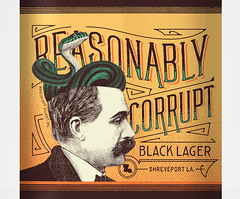
.jpg)




