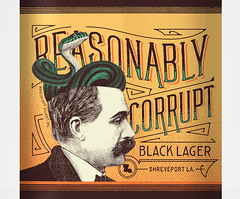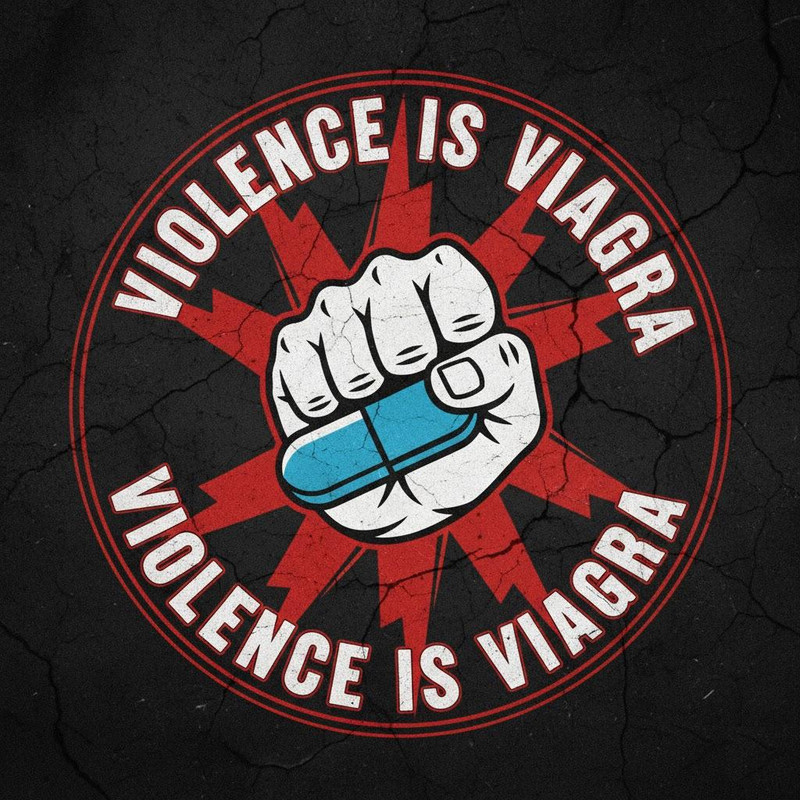- My Forums
- Tiger Rant
- LSU Recruiting
- SEC Rant
- Saints Talk
- Pelicans Talk
- More Sports Board
- Coaching Changes
- Fantasy Sports
- Golf Board
- Soccer Board
- O-T Lounge
- Tech Board
- Home/Garden Board
- Outdoor Board
- Health/Fitness Board
- Movie/TV Board
- Book Board
- Music Board
- Political Talk
- Money Talk
- Fark Board
- Gaming Board
- Travel Board
- Food/Drink Board
- Ticket Exchange
- TD Help Board
Customize My Forums- View All Forums
- Show Left Links
- Topic Sort Options
- Trending Topics
- Recent Topics
- Active Topics
Started By
Message
Comcast internet problem
Posted on 3/16/19 at 4:10 pm
Posted on 3/16/19 at 4:10 pm
I am signed up for 200 mbs download speed. Last few days its been running slower. Speed tested it on oogla and Xfinity. Stays between 30 and 40. However, the upload speed is normal at 12.
Replaced the router, still same problem. Suggestions?
Replaced the router, still same problem. Suggestions?
Posted on 3/17/19 at 7:00 am to prplhze2000
Are those speeds above hardwired?
Posted on 3/18/19 at 7:33 am to prplhze2000
There may be some noise in the upstream carriers if you are seeing those numbers while hardwired. A Comcast tech needs to come out and run a DOCSIS test at the tap to see if it’s on the network side. If not, he should work his way back to the main splitter or unity gain amplifier, any splitters after that and your outlet.
If it’s not in the network, it’s usually a poor connector that is arcing because it has sunken or it could be corroded from moisture. Splitters and, if you have one, the amp should be replaced as well.
If it’s not in the network, it’s usually a poor connector that is arcing because it has sunken or it could be corroded from moisture. Splitters and, if you have one, the amp should be replaced as well.
This post was edited on 3/18/19 at 7:34 am
Posted on 3/18/19 at 10:05 pm to prplhze2000
When I had speed problems it was because I had a dirty line somewhere in the house and a Comcast tech probably working on a neighbor's line put a trap on my line. That basically crippled what I had. My upload was fine since comcast upload sux anyway. But basically had the same problem. Go out to your pole and look at where it connects at the tap. You should see some going straight in and others that has a piece between the line and the box. Those are traps. Not sure if I can get the pic to work but here's a pic.
Oh and of course never told me or even documented it. So when I called I had to go through all the motions again and again. Imagine how much time could have been saved if they had just left a note on my door saying to fix my line and call service to remove the trap.

Oh and of course never told me or even documented it. So when I called I had to go through all the motions again and again. Imagine how much time could have been saved if they had just left a note on my door saying to fix my line and call service to remove the trap.

This post was edited on 3/18/19 at 10:07 pm
Posted on 3/19/19 at 7:48 am to drdoct
They are coming out this morning.
Posted on 3/20/19 at 8:53 am to prplhze2000
Well? I'm curious what the problem is/was.
Popular
Back to top
 4
4