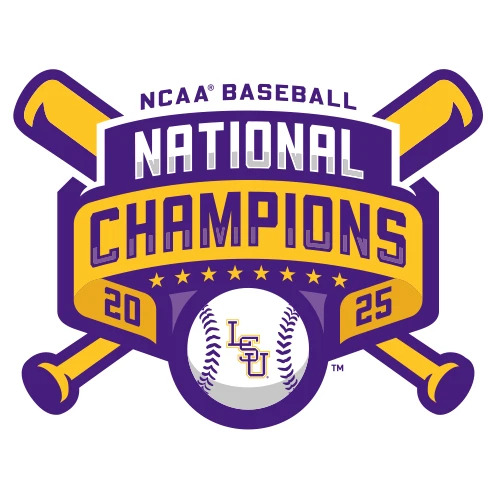- My Forums
- Tiger Rant
- LSU Recruiting
- SEC Rant
- Saints Talk
- Pelicans Talk
- More Sports Board
- Coaching Changes
- Fantasy Sports
- Golf Board
- Soccer Board
- O-T Lounge
- Tech Board
- Home/Garden Board
- Outdoor Board
- Health/Fitness Board
- Movie/TV Board
- Book Board
- Music Board
- Political Talk
- Money Talk
- Fark Board
- Gaming Board
- Travel Board
- Food/Drink Board
- Ticket Exchange
- TD Help Board
Customize My Forums- View All Forums
- Show Left Links
- Topic Sort Options
- Trending Topics
- Recent Topics
- Active Topics
Started By
Message

Can't access SEC rant
Posted on 1/26/17 at 8:55 am
Posted on 1/26/17 at 8:55 am
Every time I go to Secrant.com for the past 2 days I get a display saying "Webhero Webmail" and a place to enter Username and Passowrd or just an error page saying the website doesn't exist. At first I thought it was just that particular browser or computer, but this is happening on multiple devices and browsers. I've literally used 3 different devices and have checked all of them to make sure there wasn't some extension or intallment that was causing the issue. I've never had something like this happen and was wondering if anyone is have similar experiences. Luckily this doesn't apply to tiggerdroppings webpages.
This post was edited on 1/26/17 at 8:56 am
Posted on 1/26/17 at 8:55 am to HogFanfromHTown
I have url not found.
Amd yiur email problem when I go directly there.
Server must be down.
Amd yiur email problem when I go directly there.
Server must be down.
This post was edited on 1/26/17 at 8:57 am
Posted on 1/26/17 at 8:56 am to HogFanfromHTown
quote:
Luckily this doesn't apply to tiggerdroppings webpage
Lucky for you, not so much for us
Posted on 1/26/17 at 8:56 am to HogFanfromHTown
I had the same thing
Posted on 1/26/17 at 8:57 am to HogFanfromHTown
It's only for premium members now
Posted on 1/26/17 at 8:58 am to HogFanfromHTown
maybe the gerbil running power for the sec rant is a snowflake and still melting over Trump
Posted on 1/26/17 at 8:58 am to HogFanfromHTown
There's a board for this.
More helpful than the OT as well
More helpful than the OT as well
Posted on 1/26/17 at 8:59 am to Tactical Insertion
quote:
Lucky for you, not so much for us
Posted on 1/26/17 at 8:59 am to HogFanfromHTown
did you question your IT dept's dress code?
This post was edited on 1/26/17 at 9:00 am
Posted on 1/26/17 at 9:00 am to magildachunks
quote:
There's a board for this.
More helpful than the OT as well
I see what you did there. My apologies, I did not realize there was a help board
Posted on 1/26/17 at 9:00 am to HogFanfromHTown
I have access to it.
Posted on 1/26/17 at 9:01 am to HogFanfromHTown
That place is a shithole anyway besides a few posters.
Posted on 1/26/17 at 9:05 am to HogFanfromHTown
I had problems for a couple days last week; I don't remember what the error was.
Try clearing your browser cache then try SEC Rant again.
Try clearing your browser cache then try SEC Rant again.
Posted on 1/26/17 at 9:08 am to tss22h8
If you are running Chrome, you may have malware that redirects you away from some sites.
I've seen it on a few client PCs over the last couple of weeks
Google Support Instructions
I've seen it on a few client PCs over the last couple of weeks
Google Support Instructions
This post was edited on 1/26/17 at 9:08 am
Posted on 1/26/17 at 9:09 am to Tigeralum2008
quote:it's not malware. It's down for me as well
If you are running Chrome, you may have malware that redirects you away from some sites.
This post was edited on 1/26/17 at 9:10 am
Posted on 1/26/17 at 9:15 am to HogFanfromHTown
It's working for me, and apparently several others based on the post timestamps this morning.
Posted on 1/26/17 at 9:21 am to JoePepitone
quote:
I have access to it.
Posted on 1/26/17 at 9:28 am to MrSmith
quote:
it's not malware. It's down for me as well
I'm running Chrome and SECR is working just fine for me as well.
Posted on 1/26/17 at 9:28 am to Scooba
It's a DNS issue. Flush your DNS and it'll work again.
If you're on an iPhone, simply put your phone in airplane mode for 5 seconds then turn it off.
If you're on an iPhone, simply put your phone in airplane mode for 5 seconds then turn it off.
This post was edited on 1/26/17 at 9:31 am
Popular
Back to top

 12
12