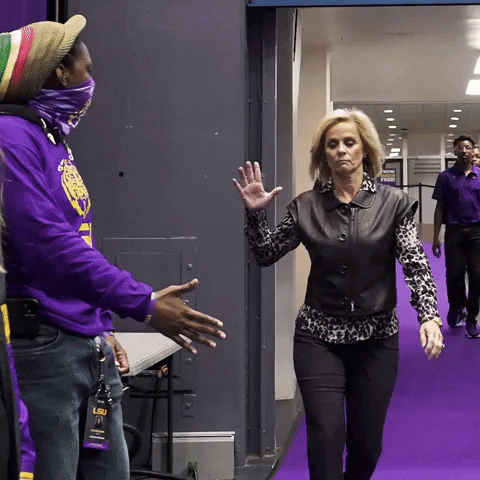- My Forums
- Tiger Rant
- LSU Recruiting
- SEC Rant
- Saints Talk
- Pelicans Talk
- More Sports Board
- Winter Olympics
- Fantasy Sports
- Golf Board
- Soccer Board
- O-T Lounge
- Tech Board
- Home/Garden Board
- Outdoor Board
- Health/Fitness Board
- Movie/TV Board
- Book Board
- Music Board
- Political Talk
- Money Talk
- Fark Board
- Gaming Board
- Travel Board
- Food/Drink Board
- Ticket Exchange
- TD Help Board
Customize My Forums- View All Forums
- Show Left Links
- Topic Sort Options
- Trending Topics
- Recent Topics
- Active Topics
Started By
Message
Posts Being Deleted Before Submission
Posted on 9/13/24 at 2:02 pm
Posted on 9/13/24 at 2:02 pm
The last couple of months, I’ve run into an annoying problem where I’ll be working on a reply to a post, the page appears to refresh, and the post form is blank. The longer the post is open, the greater the odds it will be wiped. I’ve started writing posts in the Notepad and then copying it to TD but it’s annoying.
I’m using an iPhone 12 mini. Am I the only one with this problem?
I’m using an iPhone 12 mini. Am I the only one with this problem?
Posted on 9/13/24 at 4:11 pm to BobABooey
quote:
Am I the only one with this problem?
Looks like it.
Posted on 9/13/24 at 4:54 pm to RummelTiger
quote:
Looks like it.
After being posted for two whole hours on the Help Board? Gunning for Larry’s job?
Posted on 9/13/24 at 5:02 pm to BobABooey
quote:
Gunning for Larry’s job?
My grammar is too good.
Posted on 9/16/24 at 10:18 am to BobABooey
Two people reported a similar issue back in May, but neither ever indicated if anything they did helped, or if it's still occuring.
To me it sounds like your phone is running out of memory, and there’s insufficient room for cache or temporary files. Do you have a lot of other tabs open that you could close? If not, maybe try clearing your website data/cookies and then rebooting your phone (which should free up some cache).
To do so, try this on your iPhone, but note that you will need to login to TD again, so make sure you know your password or have it saved:
• Close every open browser tab in Safari, even those in the background.
After closing all of your tabs:
• Settings > Safari > (scroll all the way down) Advanced > Website Data
• Click Show All Sites.
• Scroll (or search) until you find tigerdroppings.com.
• Swipe left, and click Delete.
Then back out. Just in case something is still hung up, let's force close every open app and then force reboot your phone.
• From the home screen, swipe up from the bottom of the screen and pause in the middle. Swipe right or left to each open app, then swipe up on it to close it — keep going until they're all closed.
• Back on the home screen, press and quickly release the volume up button. Then press and quickly release the volume down button. Then press and hold the side button until the Apple logo appears.
Log back in to TD as normal and see if anything changes.
To me it sounds like your phone is running out of memory, and there’s insufficient room for cache or temporary files. Do you have a lot of other tabs open that you could close? If not, maybe try clearing your website data/cookies and then rebooting your phone (which should free up some cache).
To do so, try this on your iPhone, but note that you will need to login to TD again, so make sure you know your password or have it saved:
• Close every open browser tab in Safari, even those in the background.
After closing all of your tabs:
• Settings > Safari > (scroll all the way down) Advanced > Website Data
• Click Show All Sites.
• Scroll (or search) until you find tigerdroppings.com.
• Swipe left, and click Delete.
Then back out. Just in case something is still hung up, let's force close every open app and then force reboot your phone.
• From the home screen, swipe up from the bottom of the screen and pause in the middle. Swipe right or left to each open app, then swipe up on it to close it — keep going until they're all closed.
• Back on the home screen, press and quickly release the volume up button. Then press and quickly release the volume down button. Then press and hold the side button until the Apple logo appears.
Log back in to TD as normal and see if anything changes.
Posted on 9/17/24 at 6:18 am to RummelTiger
I have consistently had this problem on my last phone and my new phone I just got. It’s terrible. The page refreshes on its own erasing everything. It’s really bad. I have resorted to writing longer posts in my notes app and copy and pasting them.
Posted on 9/17/24 at 6:19 am to paperwasp
quote:
To me it sounds like your phone is running out of memory, and there’s insufficient room for cache or temporary files. Do you have a lot of other tabs open that you could close? If not, maybe try clearing your website data/cookies and then rebooting your phone (which should free up some cache).
This is not it. It’s doing it on my brand new phone too.
It’s not on my end. It’s on tiger droppings’ end. Something in code forcing page to refresh.
I really wish they’d fix it. It’s making the site borderline unusable.
This post was edited on 9/17/24 at 6:32 am
Posted on 9/17/24 at 6:35 am to paperwasp
quote:
Two people reported a similar issue back in May, but neither ever indicated if anything they did helped, or if it's still occuring.
I said prior to that that it didn’t help. Those instructions were posted in another thread about this and I followed them to the letter and it did not help at all.
Posted on 9/17/24 at 8:58 am to BobABooey
iPhone 14
128 GB Capacity
69 ( ) GB Available
) GB Available
Software Current 17.6.1
Verizon
Does it to me about once a day.
I have very little else running on the iPhone when I’m attempting to post, one or two other Safari browser windows open.
I’m also circumspect about viewing and clearing emails, voice messages, text messages, etc.
I never have a bunch of unopened messages pending.
128 GB Capacity
69 (
Software Current 17.6.1
Verizon
Does it to me about once a day.
I have very little else running on the iPhone when I’m attempting to post, one or two other Safari browser windows open.
I’m also circumspect about viewing and clearing emails, voice messages, text messages, etc.
I never have a bunch of unopened messages pending.
Posted on 9/17/24 at 10:09 am to Undertow
quote:
I said prior to that that it didn’t help
Yes, you did.
You also added, "I have plenty of extra memory. I’ve only used 74 out of 256 GB."
But what you are describing is long-term storage capacity, not memory available for immediate use.
Then you up and left me on read when I was trying to help you figure it out.

Posted on 9/17/24 at 3:30 pm to paperwasp
Wrong. We had already went over that in a previous thread about the same issue that went nowhere. I said then that it didn’t work. The issue keeps getting brought up and I keep getting the same supposed solution that doesn’t work. The instance you pointed out that I didn’t respond to was me giving up due to recycled non-solutions. I appreciate the attempt, I really do. But that ain’t it.
Popular
Back to top
 3
3