- My Forums
- Tiger Rant
- LSU Recruiting
- SEC Rant
- Saints Talk
- Pelicans Talk
- More Sports Board
- Coaching Changes
- Fantasy Sports
- Golf Board
- Soccer Board
- O-T Lounge
- Tech Board
- Home/Garden Board
- Outdoor Board
- Health/Fitness Board
- Movie/TV Board
- Book Board
- Music Board
- Political Talk
- Money Talk
- Fark Board
- Gaming Board
- Travel Board
- Food/Drink Board
- Ticket Exchange
- TD Help Board
Customize My Forums- View All Forums
- Show Left Links
- Topic Sort Options
- Trending Topics
- Recent Topics
- Active Topics
Started By
Message
Phone browser showing full site layout
Posted on 3/20/21 at 5:10 pm
Posted on 3/20/21 at 5:10 pm
Is this a known issue or did I click something without realizing it.
Responsiveness is gone.
Responsiveness is gone.
Posted on 3/20/21 at 9:13 pm to moneyg
Close you browser and restart it. Android phone?
Posted on 3/21/21 at 9:31 am to HeadSlash
iPhone
Tried that with no success.
Tried that with no success.
Posted on 3/21/21 at 11:41 am to moneyg
Scroll to the very bottom and look for “view in:“ it’ll either say mobile or desktop
This post was edited on 3/21/21 at 11:42 am
Posted on 3/22/21 at 10:22 am to moneyg
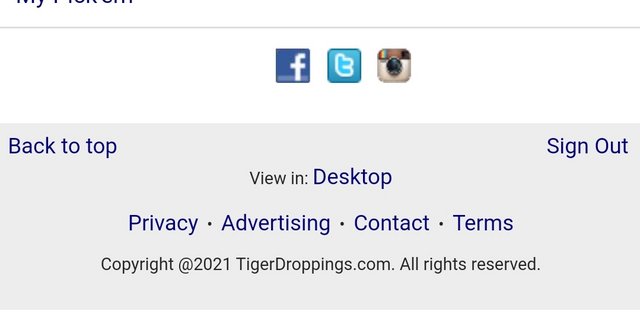
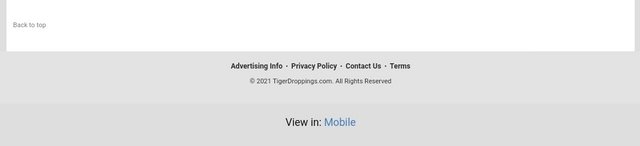
It should be at the very bottom of the page when you scroll down as far as possible.
This post was edited on 3/22/21 at 10:23 am
Posted on 3/22/21 at 10:22 am to moneyg
You using your phone in landscape or portrait?
Posted on 3/22/21 at 10:47 am to moneyg
Are you zooming the page? Click "AA" in the top left address bar. Make that 100% and you will see the view in link in the footer.
Posted on 3/22/21 at 11:16 am to TigerLunatik
quote:
It should be at the very bottom of the page when you scroll down as far as possible.
It's not there. I'm guessing that link only appears when the site recognizes the client as a mobile browser and for some reason it think this isn't a mobile browser.
Posted on 3/22/21 at 11:16 am to CaptainsWafer
quote:
You using your phone in landscape or portrait?
portrait
Posted on 3/22/21 at 11:17 am to Circus Child
quote:
Are you zooming the page? Click "AA" in the top left address bar. Make that 100% and you will see the view in link in the footer.
That did it.
Thank you!
Posted on 4/18/21 at 8:40 pm to moneyg
Just got an iPad and I’d really like to view this is mobile mode but I can’t find it for the life of me.
Any tips?
I see the button on my phone, but not iPad.
Any tips?
I see the button on my phone, but not iPad.
Posted on 5/23/21 at 6:28 pm to Circus Child
Damn!! You're the second user registered. I bow to you. 
Posted on 5/23/21 at 9:11 pm to CaptainsWafer
yea, I got side tracked when I saw they were here from the beginning. They registered on my birthday also.
Back on topic I also have to be careful switching from desktop to mobile on my phone. Some options get lost or aren't even available.
Back on topic I also have to be careful switching from desktop to mobile on my phone. Some options get lost or aren't even available.
Popular
Back to top
 2
2











