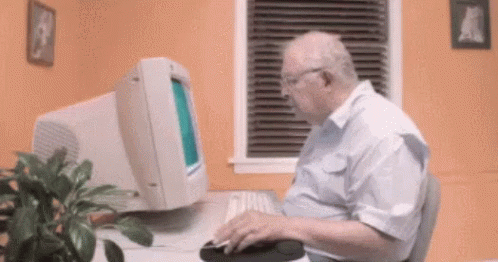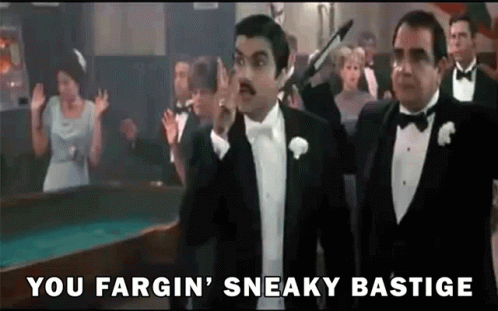- My Forums
- Tiger Rant
- LSU Recruiting
- SEC Rant
- Saints Talk
- Pelicans Talk
- More Sports Board
- Coaching Changes
- Fantasy Sports
- Golf Board
- Soccer Board
- O-T Lounge
- Tech Board
- Home/Garden Board
- Outdoor Board
- Health/Fitness Board
- Movie/TV Board
- Book Board
- Music Board
- Political Talk
- Money Talk
- Fark Board
- Gaming Board
- Travel Board
- Food/Drink Board
- Ticket Exchange
- TD Help Board
Customize My Forums- View All Forums
- Show Left Links
- Topic Sort Options
- Trending Topics
- Recent Topics
- Active Topics
Started By
Message
How to post a gif?
Posted on 5/17/21 at 5:54 pm
Posted on 5/17/21 at 5:54 pm
please
Posted on 5/17/21 at 7:47 pm to Friedbrie
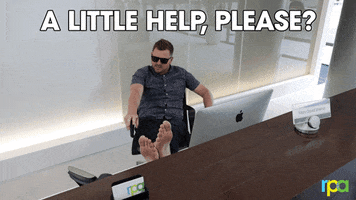
right click on the gif you want to use and select "copy image address"
then when you go to post click on "img" to the right and paste that url into it.
then either submit or hit preview on your post.
Posted on 12/17/22 at 4:35 am to TheFritz
This post was edited on 12/17/22 at 4:37 am
Posted on 12/19/22 at 8:08 pm to beauchristopher
Lol, working great
This post was edited on 12/19/22 at 8:09 pm
Posted on 12/19/22 at 8:44 pm to Friedbrie

This post was edited on 12/19/22 at 8:46 pm
Posted on 2/28/24 at 11:16 am to Tahingdo
quote:
One thing I found helpful was understanding the file size
quote:
1 post
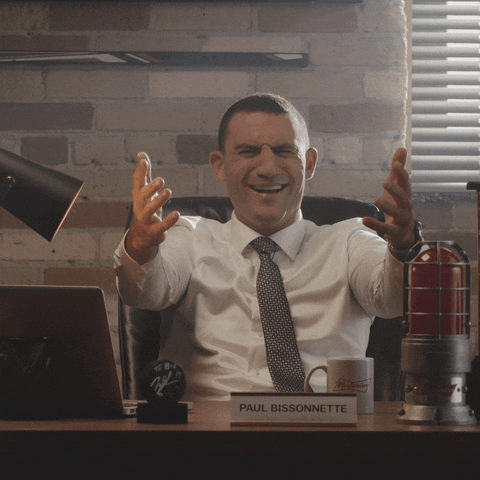
Popular
Back to top
 4
4