- My Forums
- Tiger Rant
- LSU Recruiting
- SEC Rant
- Saints Talk
- Pelicans Talk
- More Sports Board
- Coaching Changes
- Fantasy Sports
- Golf Board
- Soccer Board
- O-T Lounge
- Tech Board
- Home/Garden Board
- Outdoor Board
- Health/Fitness Board
- Movie/TV Board
- Book Board
- Music Board
- Political Talk
- Money Talk
- Fark Board
- Gaming Board
- Travel Board
- Food/Drink Board
- Ticket Exchange
- TD Help Board
Customize My Forums- View All Forums
- Show Left Links
- Topic Sort Options
- Trending Topics
- Recent Topics
- Active Topics
Started By
Message
All of a sudden Google Chrome will not let me access tigerdroppings.com. Update: fixed.
Posted on 10/21/20 at 11:52 am
Posted on 10/21/20 at 11:52 am
Getting this message on Chrome:
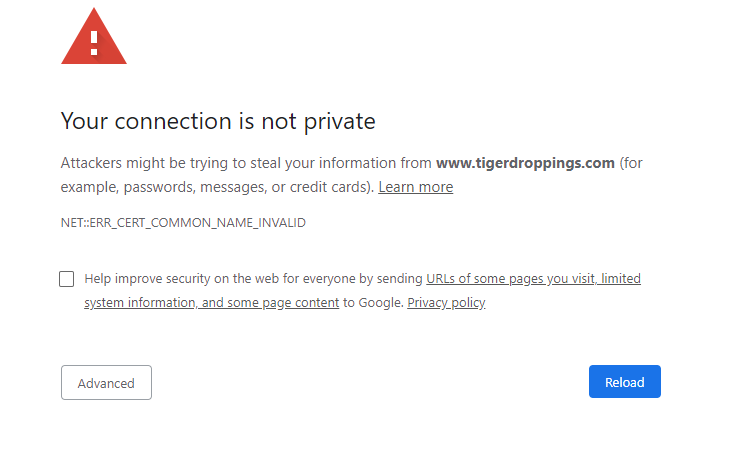
So I'm now using Internet Explorer to make this post. I can access tigerdoppings.com fine from Internet Explorer however I'm getting this message:
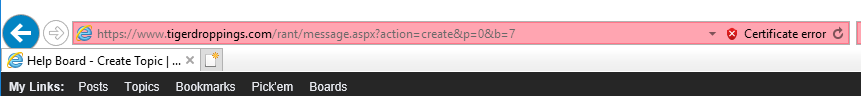
What's going on here?
ETA: fixed. Thanks Chicken.

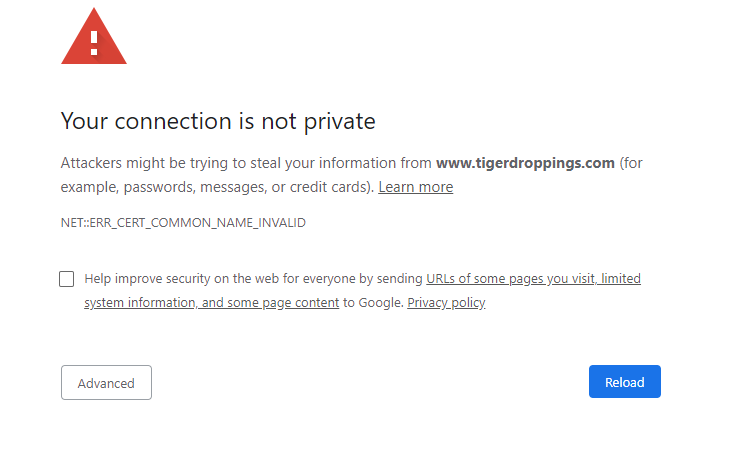
So I'm now using Internet Explorer to make this post. I can access tigerdoppings.com fine from Internet Explorer however I'm getting this message:
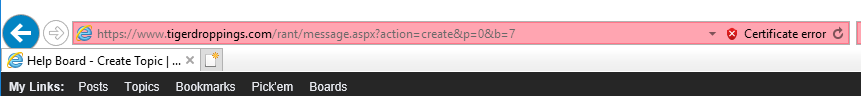
What's going on here?
ETA: fixed. Thanks Chicken.
This post was edited on 10/21/20 at 12:28 pm
Posted on 10/21/20 at 11:54 am to GumboPot
Firefox won't either. Have to open a private window and then accept the risk to continue.
The certificate is valid only for Geaux.com, not Tigerdroppings.com
The certificate is valid only for Geaux.com, not Tigerdroppings.com
Posted on 10/21/20 at 11:57 am to SSpaniel
Chrome is not even giving me the option to accept the risk (and it normally has in the past). At least Internet Explorer gives me the option.
Posted on 10/21/20 at 11:58 am to GumboPot
In chrome you have to go to incognito mode then advanced settings and it will let you advance
Posted on 10/21/20 at 11:59 am to GumboPot
Certificate issue again. Edge on Android will let me bypass it though
Posted on 10/21/20 at 12:00 pm to MickeyLikesDags21
quote:
In chrome you have to go to incognito mode then advanced settings and it will let you advance
I've never had to do this until 30 minutes ago. It sucks to go this route because I have to sign in every time I open an incognito window.
Posted on 10/21/20 at 12:02 pm to MickeyLikesDags21
quote:
In chrome you have to go to incognito mode then advanced settings and it will let you advance
Not letting me by even in incognito
Posted on 10/21/20 at 12:03 pm to GumboPot
Yeah, I figured it out the last time TD had these security errors. No way I could do it long term but the work around helps me from going into withdrawals
Posted on 10/21/20 at 12:27 pm to MickeyLikesDags21
Looks like the certificate issue is fixed.
Posted on 10/21/20 at 12:36 pm to MickeyLikesDags21
all fixed on firefox now at least for a moment
Posted on 10/21/20 at 7:59 pm to Breaux
Really bad on safari
“Connection is not private”
“Connection is not private”
Popular
Back to top
 3
3