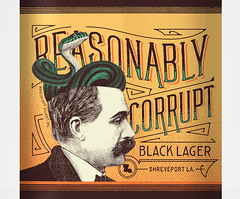- My Forums
- Tiger Rant
- LSU Recruiting
- SEC Rant
- Saints Talk
- Pelicans Talk
- More Sports Board
- Fantasy Sports
- Golf Board
- Soccer Board
- O-T Lounge
- Tech Board
- Home/Garden Board
- Outdoor Board
- Health/Fitness Board
- Movie/TV Board
- Book Board
- Music Board
- Political Talk
- Money Talk
- Fark Board
- Gaming Board
- Travel Board
- Food/Drink Board
- Ticket Exchange
- TD Help Board
Customize My Forums- View All Forums
- Show Left Links
- Topic Sort Options
- Trending Topics
- Recent Topics
- Active Topics
Started By
Message
TV not reading cable box
Posted on 12/29/21 at 1:24 pm
Posted on 12/29/21 at 1:24 pm
I started a thread months ago about my TV showing no signal all of the sudden when hooked up to the cable box but everything worked fine when I hooked it up to a smaller TV that I had. I just rolled with that for a while then just got a new smart TV and same issue. I tried multiple hdmi cables and even bought a new one. It would sometimes go off and on but just said frick it and downloaded the Xfinity app on my TV and that works fine.
I hooked up my roku to the TV and everything was fine so I guess its the box fricking up somehow. Why would it work on my little TV and not the better ones? I just downloaded the Xfinity app and been watching on there but I guess its time to get rid of cable all together since I have a smart TV. I plan on keeping the internet though as its seemingly fine. Any tips on them not keeping me on the phone for a hour when I try to cancel the cable? I am hoping that since I am keeping the internet it wont be a bid deal.
TLDR:
Why would a cable box not connect to a nicer tv but works fine on a smaller one?
Will it be a pain in the dick to cancel cable when keeping the same internet?

I hooked up my roku to the TV and everything was fine so I guess its the box fricking up somehow. Why would it work on my little TV and not the better ones? I just downloaded the Xfinity app and been watching on there but I guess its time to get rid of cable all together since I have a smart TV. I plan on keeping the internet though as its seemingly fine. Any tips on them not keeping me on the phone for a hour when I try to cancel the cable? I am hoping that since I am keeping the internet it wont be a bid deal.
TLDR:
Why would a cable box not connect to a nicer tv but works fine on a smaller one?
Will it be a pain in the dick to cancel cable when keeping the same internet?
Posted on 12/29/21 at 4:14 pm to bigberg2000
quote:
Why would it work on my little TV and not the better ones?
It could be an HDCP issue. HDCP is High-bandwidth digital Content Protection. Your newer TVs might be blocking the signal from your cable box. When was the last time you got an upgraded box?
It could obviously be something else. I don't know much about cable boxes so it's hard to even know where to start. I would make sure the settings are displaying the highest quality signal possible. 1080p/1080i.
Posted on 12/29/21 at 4:40 pm to JoeHackett
quote:
When was the last time you got an upgraded box?
I would try this. When I used the Comcast cable modems, they would get buggy every few years. A trade in at the Comcast office would fix it. You may get the same experience by trading cable boxes.
Posted on 12/29/21 at 7:46 pm to Twenty 49
Thanks. I got this box when I signed up with them which was probably about 2 years ago. I am still going to look at streaming options and see the if the $$ saved is worth it.
Posted on 1/3/22 at 6:38 pm to JoeHackett
Change the resolution setting in the box .. if it has a resolution that the TV can't support (think older stuff) .. then no picture.
Factory (hard) reset if possible.
Factory (hard) reset if possible.
Posted on 1/3/22 at 7:51 pm to Tigers58
Also try a new HDMI cable. I know it sounds dumb, but I have an HDMI cable that works fine on one TV and not the other.
Posted on 1/4/22 at 8:47 am to touchdownjeebus
quote:
I tried multiple hdmi cables and even bought a new one
It looks like he has tried multiple HDMI cables and he still has the same issue
Posted on 1/4/22 at 3:07 pm to bigberg2000
quote:
Any tips on them not keeping me on the phone for a hour when I try to cancel the cable?
Do they have a local store where you can drop off the hardware. When I dropped Cox cable I showed up with the boxes, cables & remotes already packaged in an amazon box. Told them I wanted to cut the cord but maintain my internet. Associate saw everything was already there, did her necessary computer work, then handed me the receipt. It took around 20 minutes from when she introduced herself to when I was starting my walk out the door.
She also advised that I hold my receipt for at least 6 months because if there is an issue or delay when they ship it to the warehouse; they would try to charge me for not turning everything in. It would eventually get resolved, but having the receipt would just eliminate any headaches.
Popular
Back to top

 2
2