- My Forums
- Tiger Rant
- LSU Recruiting
- SEC Rant
- Saints Talk
- Pelicans Talk
- More Sports Board
- Coaching Changes
- Fantasy Sports
- Golf Board
- Soccer Board
- O-T Lounge
- Tech Board
- Home/Garden Board
- Outdoor Board
- Health/Fitness Board
- Movie/TV Board
- Book Board
- Music Board
- Political Talk
- Money Talk
- Fark Board
- Gaming Board
- Travel Board
- Food/Drink Board
- Ticket Exchange
- TD Help Board
Customize My Forums- View All Forums
- Show Left Links
- Topic Sort Options
- Trending Topics
- Recent Topics
- Active Topics
Started By
Message
Help request: connect laptop to dual monitors
Posted on 6/3/21 at 11:40 am
Posted on 6/3/21 at 11:40 am
I previously had a surface with a dock that I plugged two hdmi cables and had the surface screen and two monitors as three screens. Switch jobs, no more surface so I want to connect my run of the mill laptop to have the same three monitor setup. Laptop has an hdmi and one other video output. (I’ll post pics). Please let me know what I can do to connect two monitors like before (if possible, fingers crossed). If you need more info, please let me know.
ETA pics:
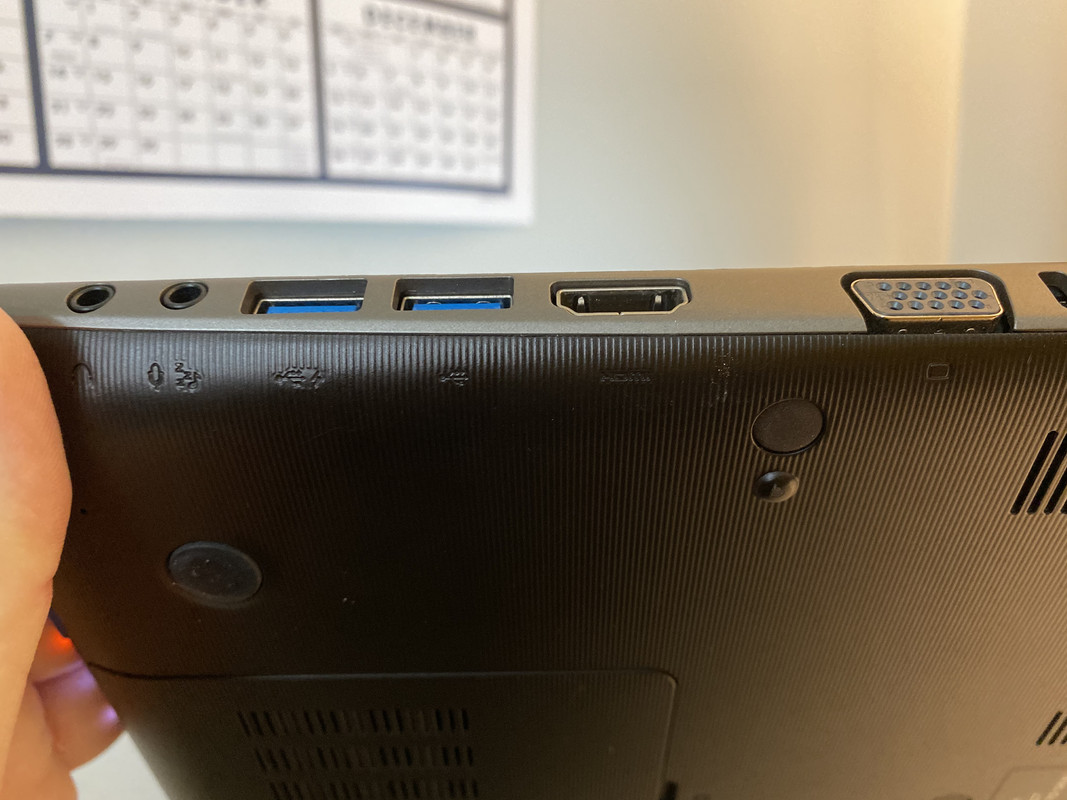

ETA pics:
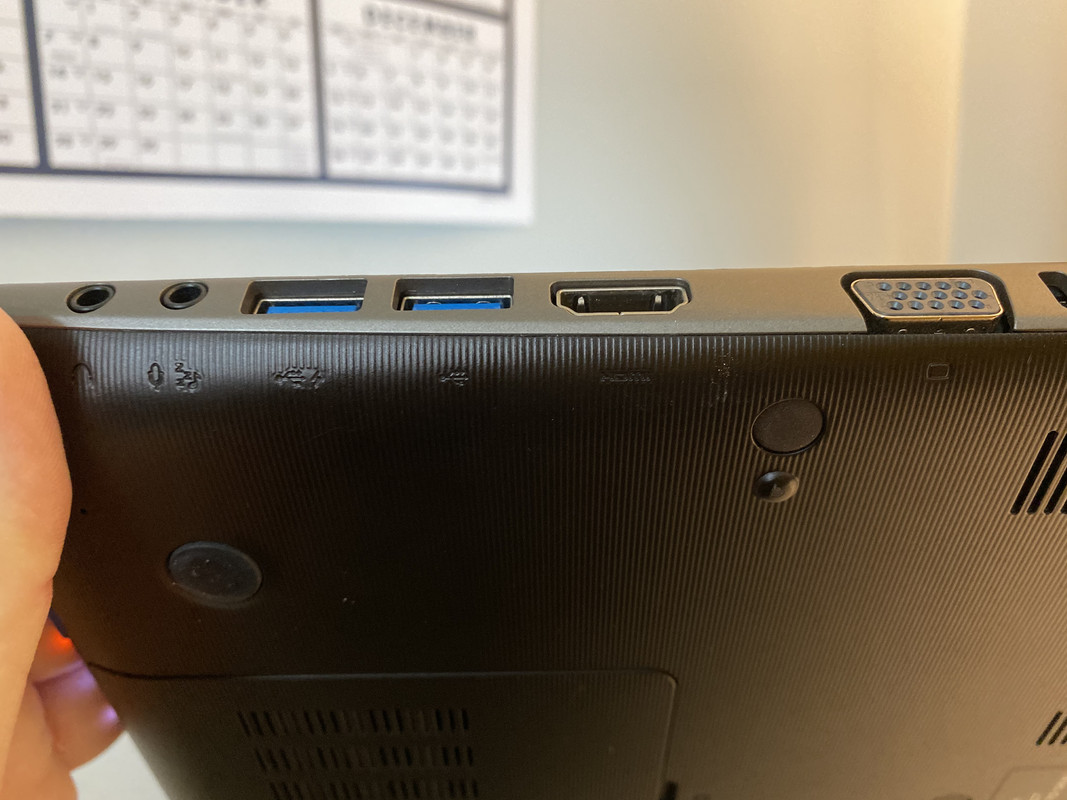

This post was edited on 6/3/21 at 11:56 am
Posted on 6/3/21 at 11:44 am to Coon
If the other video output is DisplayPort then you just need to get that type of cable for the other display. Also verify the gpu in the laptop can support 3 displays (it should).
Posted on 6/3/21 at 11:45 am to Coon
I found a USB adapter on amazon i got and has worked great with adding 2 additional monitors to my laptop thats basically used as a workstation. I initially bought a USB-C adapter without checking my laptop specs that ended up not supporting video through USB-C...so that’s why i ended up with current one that plugs into regular usb and works great
Posted on 6/3/21 at 11:48 am to Coon
USB to HDMI adapter with multiple outputs is probably what you are looking for. You could also Google 3 monitors windows laptop and see what pops up. But I'd probably do HDMI to one monitor and then use the USB adapter for 2 more monitors.
Posted on 6/3/21 at 12:21 pm to Vrai
quote:
Also verify the gpu in the laptop can support 3 displays (it should).
How do I do that?
Posted on 6/3/21 at 3:30 pm to Coon
https://smile.amazon.com/Docking-Station-Adapter-Monitors-Compatible/dp/B08R9WZKFN/ref=sr_1_26?dchild=1&keywords=usb+to+multiple+hdmi&qid=1622752110&sr=8-26
this is similar to what i got and it's been just want i wanted
this is similar to what i got and it's been just want i wanted
Posted on 6/3/21 at 3:43 pm to BabySam
That looks like what I need. Can you extend displays or is it only mirrored? Also, how do I determine what type of USB ports I have?
Posted on 6/3/21 at 3:46 pm to Coon
quote:
Also, how do I determine what type of USB ports I have?
Blue USB ports are 3.0 or 3.1, by convention.
Posted on 6/3/21 at 3:48 pm to pheroy
perfect, i have two blue ones.
Posted on 6/3/21 at 5:35 pm to Coon
quote:
Can you extend displays or is it only mirrored?
I believe the pics/specs on amazon shows them all able to extend. Mine are setup extended, so i have a 17" laptop display, 27" monitor, and 32" tv as my 3 screens and all able to drag across from left to right
Posted on 6/3/21 at 6:54 pm to Coon
I mean the laptop has and hdmi out and a vga out.
I would imagine your monitors would support both of these connections as they are the bare minimum.
hook one via VGA and one via HDMI
I would imagine your monitors would support both of these connections as they are the bare minimum.
hook one via VGA and one via HDMI
This post was edited on 6/3/21 at 6:54 pm
Posted on 6/3/21 at 7:29 pm to UltimaParadox
I did connect it that way but it would only mirror. But even if it did work I would seek a more streamlined single wire solution since both the hdmi and vga are right where the mouse is used and it would be wires everywhere.
Posted on 6/3/21 at 7:35 pm to Coon
This one of main reasons i got the adapter, one plug into laptop and rest of stuff is all organized nicely
Popular
Back to top
 4
4







