- My Forums
- Tiger Rant
- LSU Recruiting
- SEC Rant
- Saints Talk
- Pelicans Talk
- More Sports Board
- Fantasy Sports
- Golf Board
- Soccer Board
- O-T Lounge
- Tech Board
- Home/Garden Board
- Outdoor Board
- Health/Fitness Board
- Movie/TV Board
- Book Board
- Music Board
- Political Talk
- Money Talk
- Fark Board
- Gaming Board
- Travel Board
- Food/Drink Board
- Ticket Exchange
- TD Help Board
Customize My Forums- View All Forums
- Show Left Links
- Topic Sort Options
- Trending Topics
- Recent Topics
- Active Topics
Started By
Message
re: How do I post a picture?
Posted on 12/7/22 at 9:31 am to CaptainsWafer
Posted on 12/7/22 at 9:31 am to CaptainsWafer
It was a “test”, trying to figure out how to post a picture using imgur. I am 0 for 2 so far.
Posted on 12/7/22 at 9:58 am to tigerfam2000
Click the img button to the right
Paste the address for the pic
?????
Profit
Paste the address for the pic
?????
Profit
Posted on 12/7/22 at 10:05 am to tigerfam2000
quote:
trying to figure out how to post a picture using imgur
Try what LSUEnvy suggested above.
• Go to Postimages.
• On desktop, drag an image onto that page — on mobile, click Choose images and find it.
• Once it uploads, look for the link that says Direct link, and press the blue file icon next to that to copy that link to your clipboard.
• Back here in the forum, press the img markup button, and paste that copied link into the pop-up box, then click OK or Submit.
• Click on Preview to see your image.
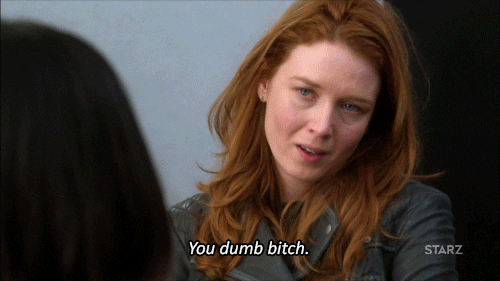
Popular
Back to top
 2
2







