- My Forums
- Tiger Rant
- LSU Recruiting
- SEC Rant
- Saints Talk
- Pelicans Talk
- More Sports Board
- Fantasy Sports
- Golf Board
- Soccer Board
- O-T Lounge
- Tech Board
- Home/Garden Board
- Outdoor Board
- Health/Fitness Board
- Movie/TV Board
- Book Board
- Music Board
- Political Talk
- Money Talk
- Fark Board
- Gaming Board
- Travel Board
- Food/Drink Board
- Ticket Exchange
- TD Help Board
Customize My Forums- View All Forums
- Show Left Links
- Topic Sort Options
- Trending Topics
- Recent Topics
- Active Topics
Started By
Message
re: MacBook Pro Flashing folder with ?
Posted on 1/19/18 at 4:29 pm to tiggerthetooth
Posted on 1/19/18 at 4:29 pm to tiggerthetooth
I’m starting to fear the worst... but I suppose I will come back once more and get your thoughts. First of all, thanks for your help on this. It’s been a frustrating week, but I have learned a few things.
I followed your instructions above and could not get my computer to boot at all. So I borrowed someone’s MacBook and plugged the HDD into their computer via the SATA-USB.
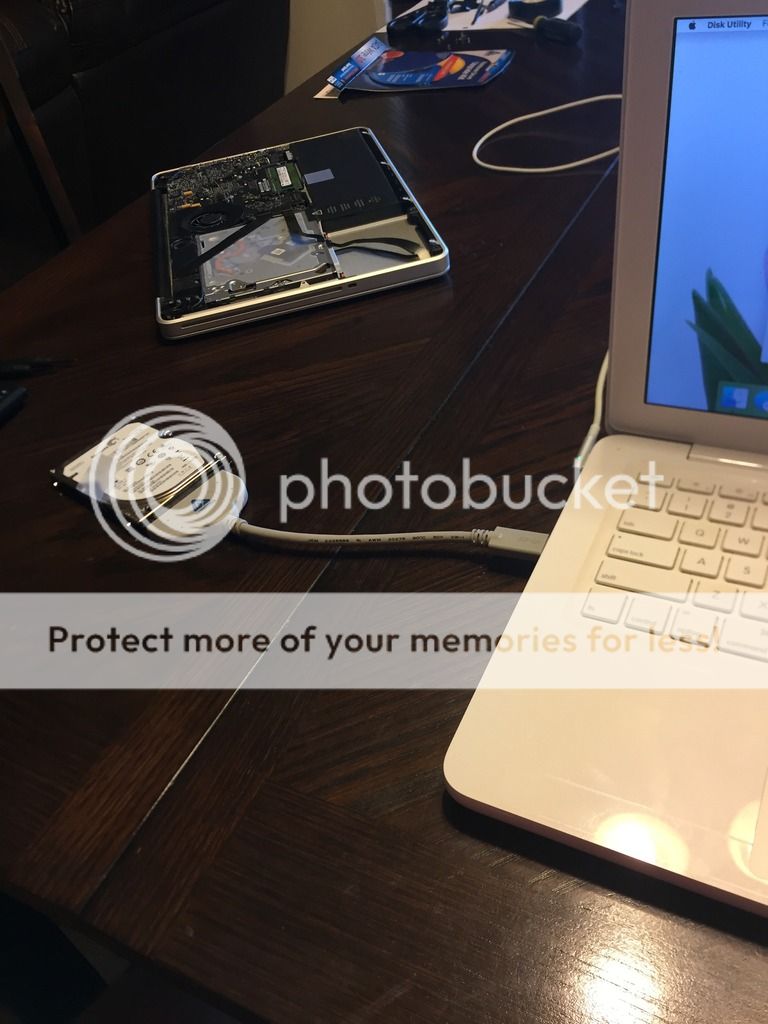
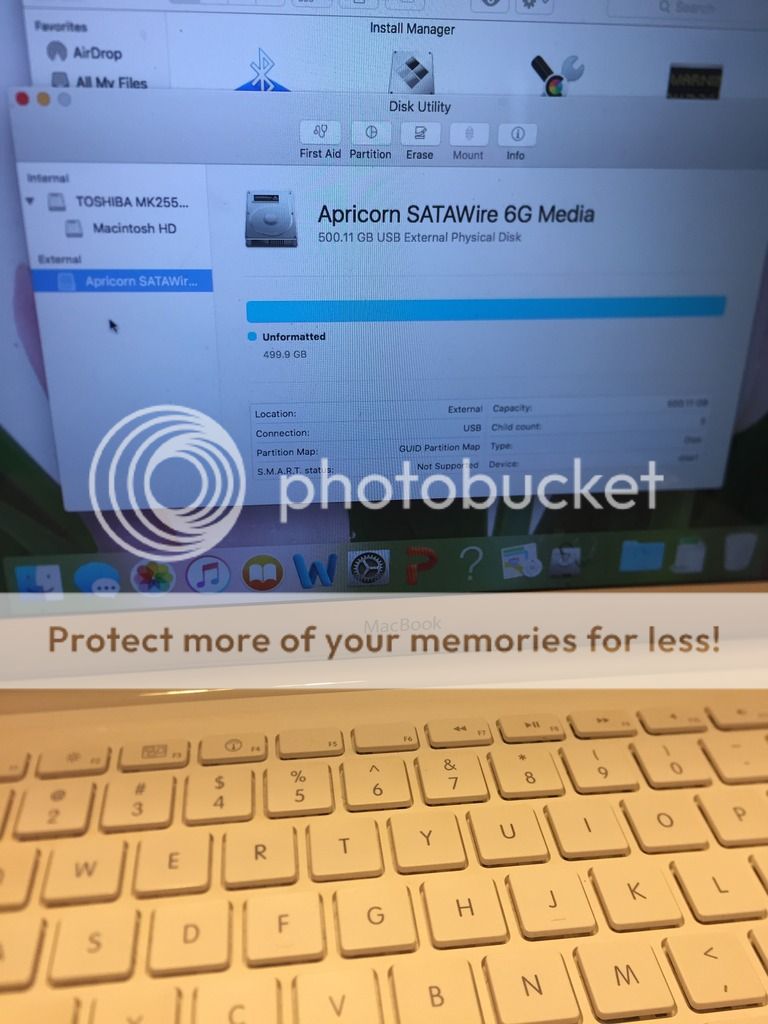
Everywhere I look online, the hard drive shows up under the device (similarly to how Macintosh HD is shown under Toshiba for the internal). Is my hard drive toast? Any logical next steps to take if my new goal is to save some files on the HDD? Unfortunately, I think I am nearing the end of my DIY ability and time investment..
ETA: when I restarted the computer with the HDD still plugged in to the USB..

I followed your instructions above and could not get my computer to boot at all. So I borrowed someone’s MacBook and plugged the HDD into their computer via the SATA-USB.
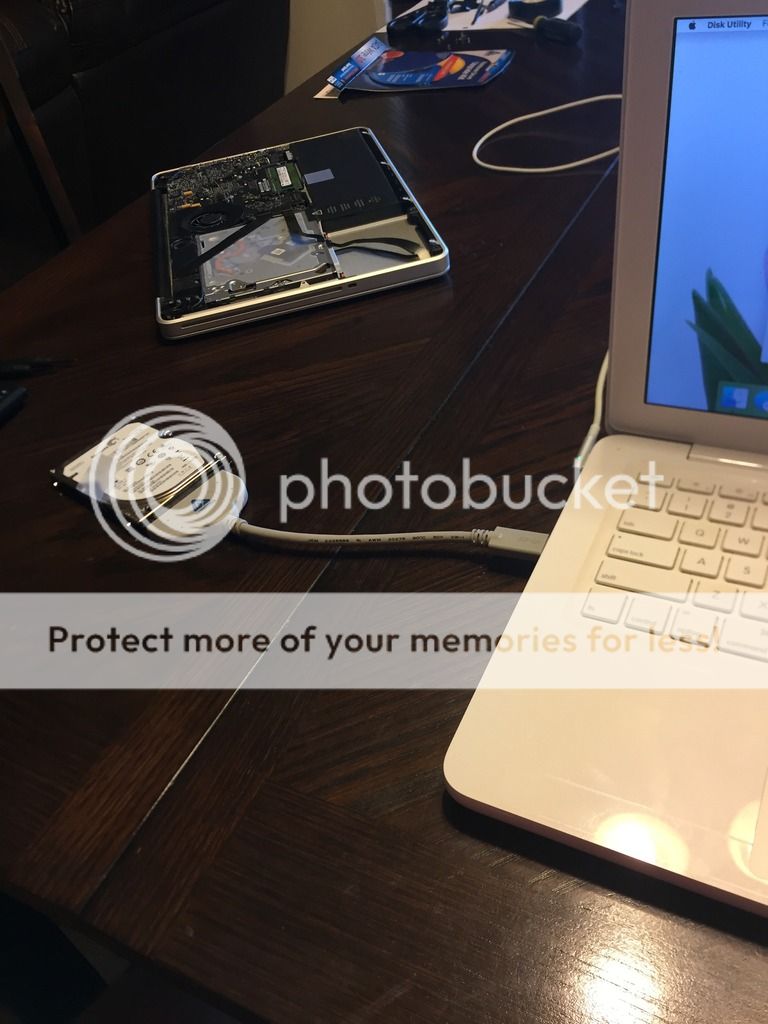
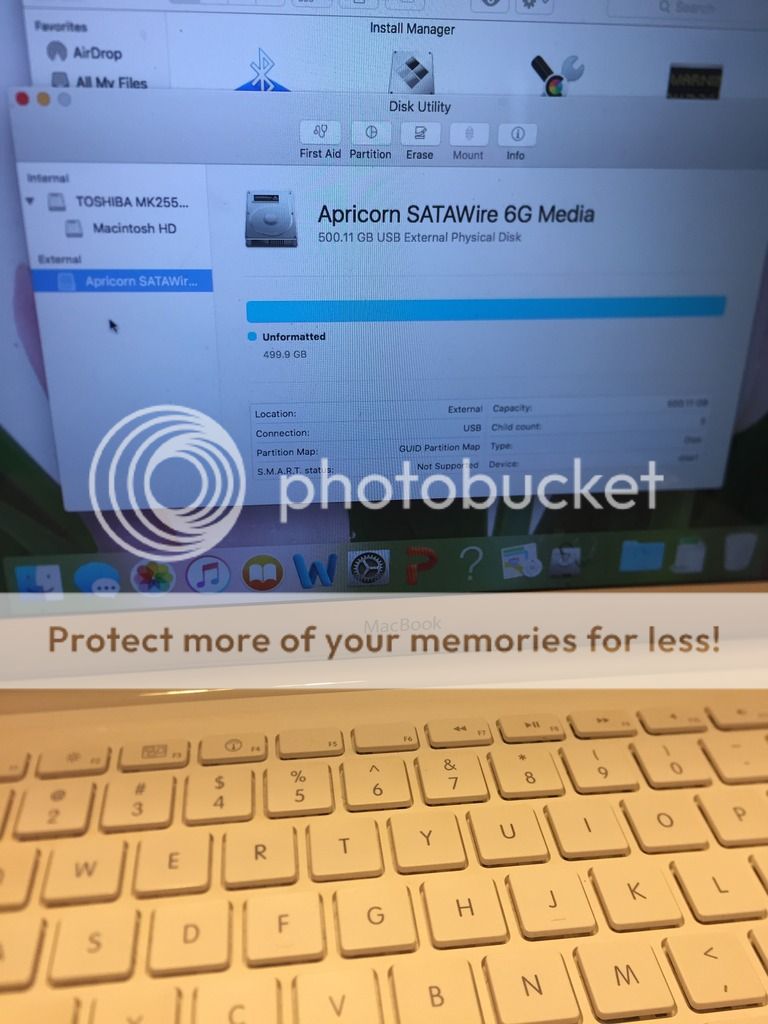
Everywhere I look online, the hard drive shows up under the device (similarly to how Macintosh HD is shown under Toshiba for the internal). Is my hard drive toast? Any logical next steps to take if my new goal is to save some files on the HDD? Unfortunately, I think I am nearing the end of my DIY ability and time investment..
ETA: when I restarted the computer with the HDD still plugged in to the USB..

This post was edited on 1/19/18 at 4:38 pm
Posted on 1/25/18 at 3:37 pm to PhiTiger1764
quote:
I’m starting to fear the worst... but I suppose I will come back once more and get your thoughts. First of all, thanks for your help on this. It’s been a frustrating week, but I have learned a few things.
I followed your instructions above and could not get my computer to boot at all. So I borrowed someone’s MacBook and plugged the HDD into their computer via the SATA-USB.
Everywhere I look online, the hard drive shows up under the device (similarly to how Macintosh HD is shown under Toshiba for the internal). Is my hard drive toast? Any logical next steps to take if my new goal is to save some files on the HDD? Unfortunately, I think I am nearing the end of my DIY ability and time investment..
ETA: when I restarted the computer with the HDD still plugged in to the USB..
Holy shite. Sorry, I totally forgot about this thread. Tech board isn't one of my regular visits on here.
Looks like the HDD is showing up...can you select it and boot from it though? Holding down the option key should bring you to a screen on your mac where you can select which drive to boot from. If not, then that might be your problem and if it is I'd go the SSD route and that's a quit $200 fix that might even improve your computer.
Ultimately, like I said before, it would be wise to just invest in a new laptop, but definitely do some research if you're looking at a new macbook. I know apple hasn't updated their hardware for quite sometime now but they're still charging people like everything is the latest and greatest tech.
If its not the HDD, then it might be a bunch of other garbage that just isn't worth getting into because you'll end up paying the full cost of a new computer in repair costs.
I'll be sure to check back this time around. Sorry I didn't get to this.
This post was edited on 1/25/18 at 3:39 pm
Posted on 1/25/18 at 3:43 pm to PhiTiger1764
quote:
Is my hard drive toast?
Likely, but $130 fix for a new 500gb SSD will do the trick and make you laptop faster than ever
Back to top
 2
2






