- My Forums
- Tiger Rant
- LSU Recruiting
- SEC Rant
- Saints Talk
- Pelicans Talk
- More Sports Board
- Coaching Changes
- Fantasy Sports
- Golf Board
- Soccer Board
- O-T Lounge
- Tech Board
- Home/Garden Board
- Outdoor Board
- Health/Fitness Board
- Movie/TV Board
- Book Board
- Music Board
- Political Talk
- Money Talk
- Fark Board
- Gaming Board
- Travel Board
- Food/Drink Board
- Ticket Exchange
- TD Help Board
Customize My Forums- View All Forums
- Show Left Links
- Topic Sort Options
- Trending Topics
- Recent Topics
- Active Topics
Started By
Message
Windows 11 and CoPilot?
Posted on 1/18/25 at 6:12 pm
Posted on 1/18/25 at 6:12 pm
I updated to Windows 11 a while ago and it has worked great until recently. Now CoPilot is constantly popping up. I uninstalled it and it is still doing it.
What can I do to stop this AI crap? It is especially bad when I am typing something on Facebook or Reddit.
What can I do to stop this AI crap? It is especially bad when I am typing something on Facebook or Reddit.
Posted on 1/19/25 at 1:57 pm to RetiredSaintsLsuFan
quote:
What can I do to stop this AI crap?
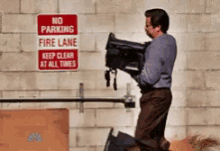
Posted on 1/19/25 at 3:46 pm to RetiredSaintsLsuFan
Switch to Linux Mint
Posted on 1/19/25 at 5:58 pm to RetiredSaintsLsuFan
In this Dell I got recently, the right key where Ctrl should be is the Copilot key. Hate that shite. I want to reprogram it, went searching for how but didn't find anything. Maybe someone has figured it out.
Posted on 1/19/25 at 7:40 pm to calcotron
Just use your old keyboard.
Posted on 1/25/25 at 5:03 pm to notsince98
quote:
Just use your old keyboard.
It's a laptop keyboard. Anyway, I just asked Copilot how to do it, ironically.
Yes, you can change the Copilot button on your keyboard to function as the Ctrl key! You'll need to use the Microsoft PowerToys tool for this. Here are the steps:
Download and install PowerToys from the Microsoft Store.
Open PowerToys and select the Keyboard Manager tab.
Click on Remap a Key.
Choose the Copilot key from the Physical Key dropdown menu.
Select Ctrl from the Mapped To dropdown menu.
Click OK to save the changes.
Back to top
 3
3







