- My Forums
- Tiger Rant
- LSU Recruiting
- SEC Rant
- Saints Talk
- Pelicans Talk
- More Sports Board
- Coaching Changes
- Fantasy Sports
- Golf Board
- Soccer Board
- O-T Lounge
- Tech Board
- Home/Garden Board
- Outdoor Board
- Health/Fitness Board
- Movie/TV Board
- Book Board
- Music Board
- Political Talk
- Money Talk
- Fark Board
- Gaming Board
- Travel Board
- Food/Drink Board
- Ticket Exchange
- TD Help Board
Customize My Forums- View All Forums
- Show Left Links
- Topic Sort Options
- Trending Topics
- Recent Topics
- Active Topics
Started By
Message
Sharing photos from Google Chrome app on Samsung using 'Messages' app
Posted on 4/24/21 at 9:22 pm
Posted on 4/24/21 at 9:22 pm
I'm having a minor annoyance here. Every time I share an image directly from the Google Chrome app to someone using the Messages app on Samsung Android 11 it always adds a filename and/or caption. I wanted to know if anyone knew how to turn this feature off as I don't need to send such information when I share pictures.
Here's the evidence. As you can see I either get a caption or a filename. I only want to send pictures with no text at all. It does the same thing on the Message+ app, but it doesn't do it for WhatsApp or Google Voice.
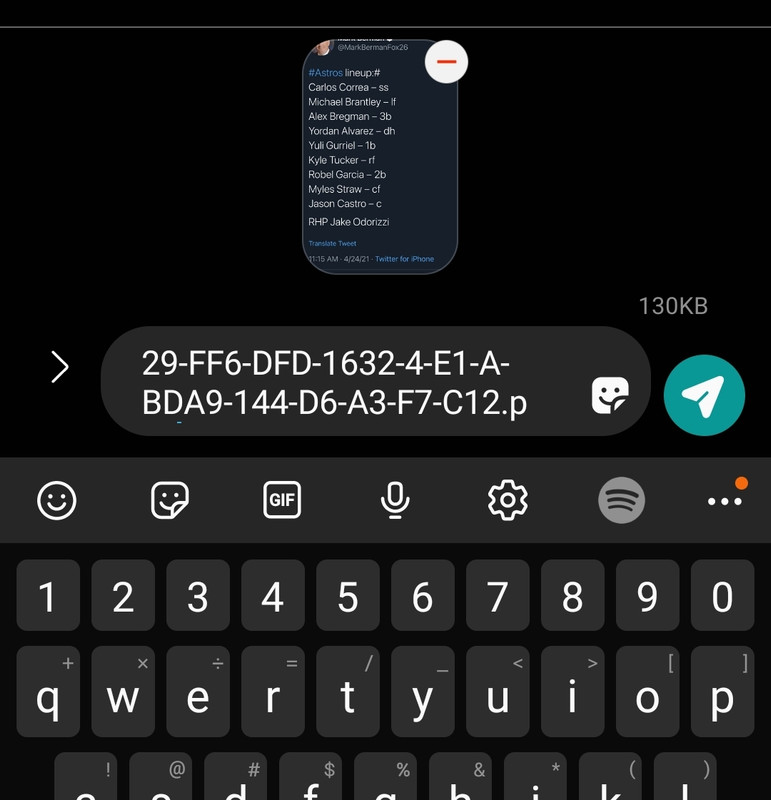
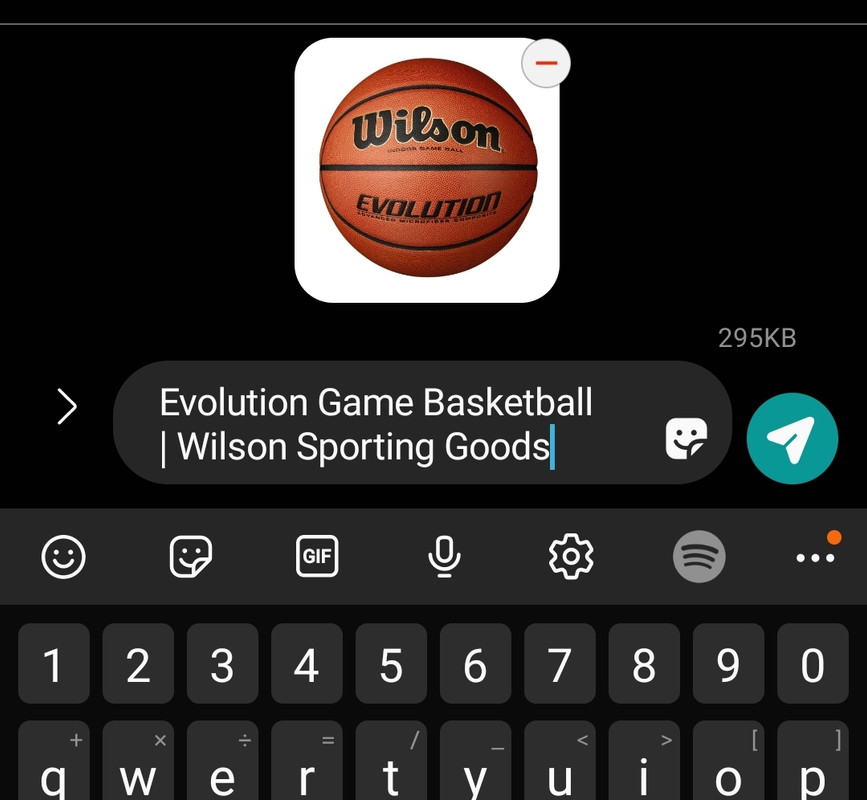
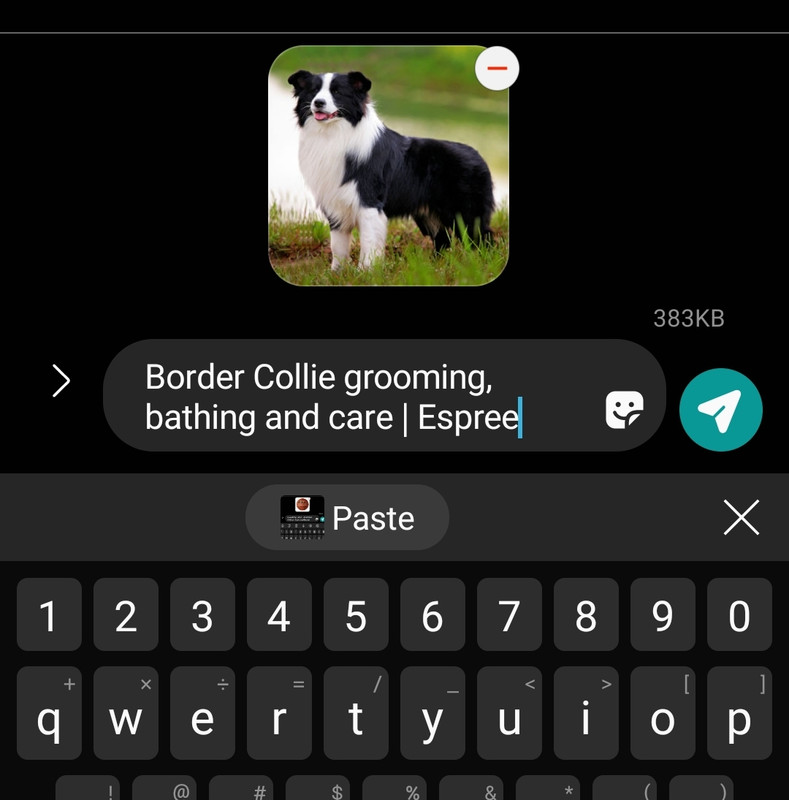
Here's the evidence. As you can see I either get a caption or a filename. I only want to send pictures with no text at all. It does the same thing on the Message+ app, but it doesn't do it for WhatsApp or Google Voice.
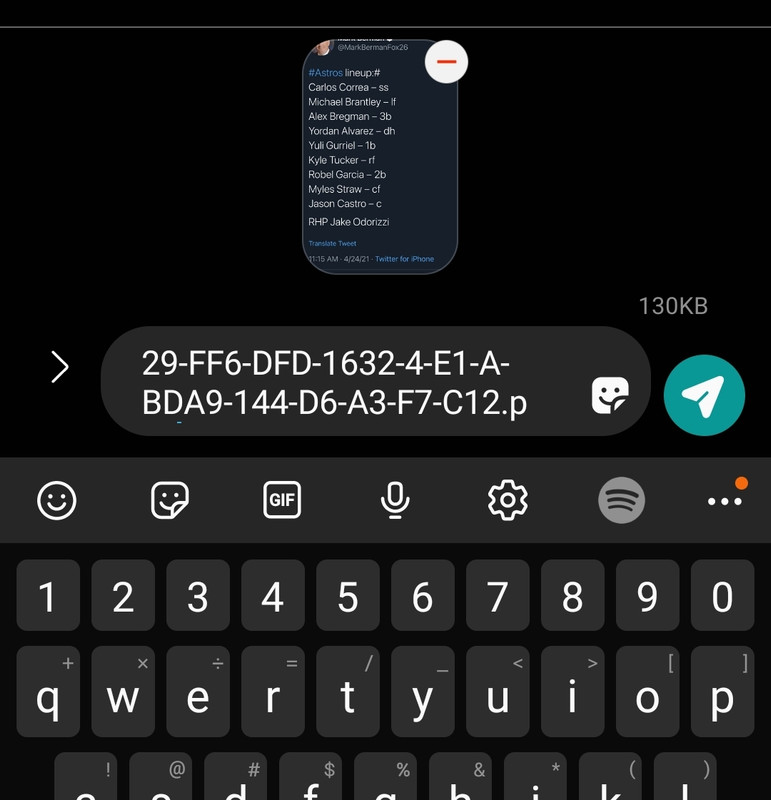
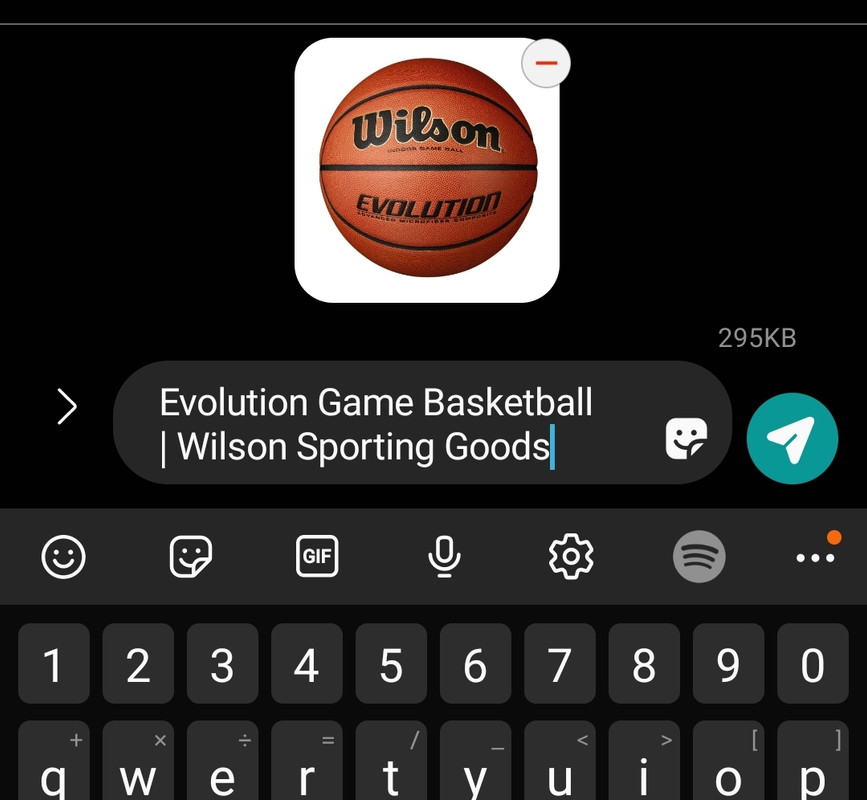
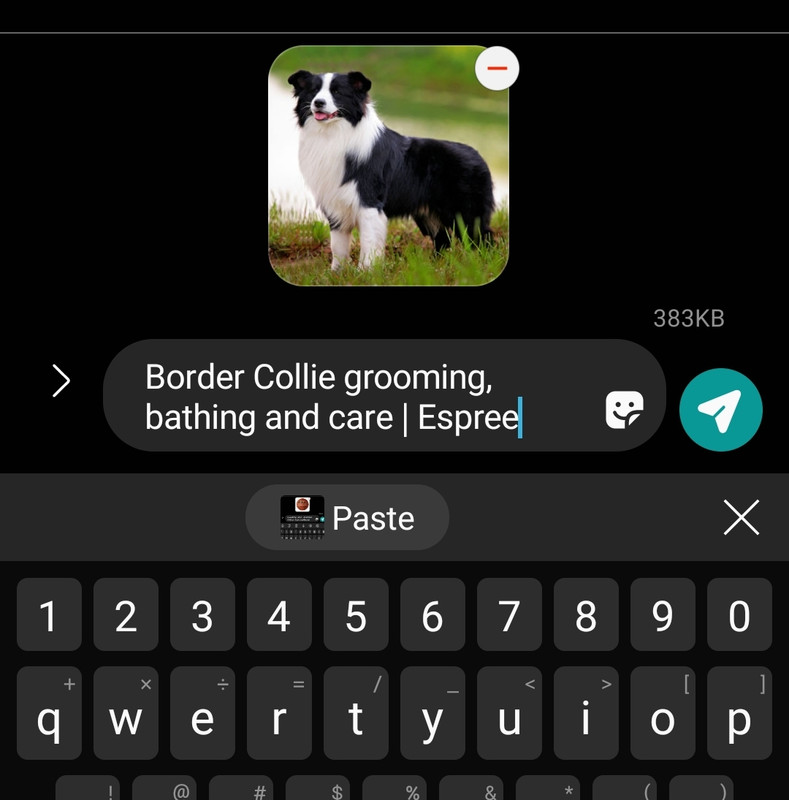
This post was edited on 4/24/21 at 9:31 pm
Posted on 4/25/21 at 7:29 am to tiggerthetooth
Samsung's messaging app isn't great. I use Google Messages as my default SMS app. I can confirm your issue is not present in Google Messages on my Samsung device.
Posted on 4/25/21 at 1:40 pm to Fat Batman
Ya I've never used Samsung's messaging, Google messages is much better.
Popular
Back to top
 1
1







