- My Forums
- Tiger Rant
- LSU Recruiting
- SEC Rant
- Saints Talk
- Pelicans Talk
- More Sports Board
- Coaching Changes
- Fantasy Sports
- Golf Board
- Soccer Board
- O-T Lounge
- Tech Board
- Home/Garden Board
- Outdoor Board
- Health/Fitness Board
- Movie/TV Board
- Book Board
- Music Board
- Political Talk
- Money Talk
- Fark Board
- Gaming Board
- Travel Board
- Food/Drink Board
- Ticket Exchange
- TD Help Board
Customize My Forums- View All Forums
- Show Left Links
- Topic Sort Options
- Trending Topics
- Recent Topics
- Active Topics
Started By
Message
Remote located receiver dilemma help
Posted on 2/18/23 at 9:17 am
Posted on 2/18/23 at 9:17 am
AV connections and functions occasionally get a little murky for me, so I need a little guidance to get this set up properly.
The main dilemma is that I only have one Cat 6 and one HDMI run through a chase to where most audio video components and surround speaker connections will be. I primarily use AppleTV for almost all viewing, but also need remote access for the other faraway components (DVD/Blu-Ray, or other HDMI devices), potentially without the ability to run an IR blaster through the chase.
We are wrapping up construction on a new home, and have a challenge that I’m worried about being able to overcome. With the home design we are forced to have an over the mantle TV. I like a clean/simple appearance (no cables running everywhere), and thought we had a decent plan in place.
The components will be in a remotely located closet ~50’ from the TV. There is a chase, but all that was run is a Cat 6 and HDMI cable (should have at least had a coaxial, but they didn’t run it). I asked them to at least run another “pull” cable so I could pull through any further cords, and the chase they ran is so small they couldn’t even pull through another Cat 6 and the cables were getting bound and damaged trying to pull it through.
We typically use the AppleTV remote to power on the TV and I’m honestly not sure exactly how it works, whether it uses the IR via the TV and CEC to power on the AppleTV, or whether it uses Bluetooth via the AppleTV and CEC to power on the TV.
This is a schematic of the setup to help visualize the scenario:
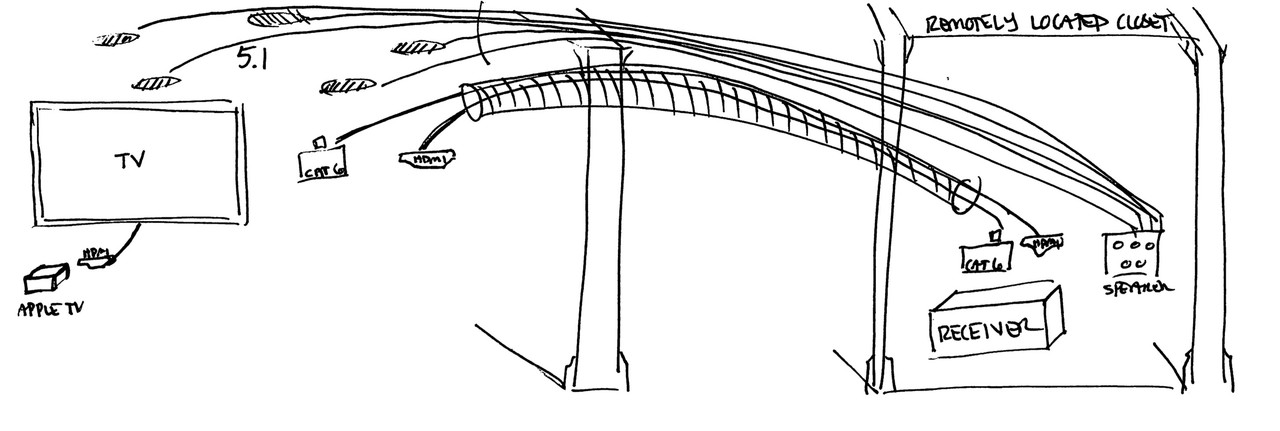
NEEDS:
- Ability to turn TV on with AppleTV remote
- Ability to to utilize AppleTV with surround speakers which are sourced from closet
- Ability for other remotely located closet video devices to be easily controlled from TV location in living room.
CONCERNS:
- I currently have only the one Cat 6 and one HDMI in the chase from the TV to the closet. More runs may not be feasible at this time. I was hoping to run an IR cable here as well to help with remote controlling the faraway devices, but may not be able with the too narrow chase, and no pull cable in place.
- I do not have a cable in the chase for an IR blaster (I do have a Harmony remote that previously worked well at the previous home where I could run cables much easier as needed).
QUESTIONS:
- Where should I connect the AppleTV (at receiver or at TV) in order to power on TV with AppleTV remote?
- Is it possible to have the AppleTV connected directly to the TV, and then still have the audio from this AppleTV connected to the surround speakers with only the one HDMI in the chase (i.e. would ARC somehow accomplish this…can the audio run from AppleTV - TV - Receiver with only the one HDMI in the chase, and me still be able to run other video components from the receiver to the TV using the same HDMI cable)?
- Where should I connect the AppleTV? Direct to the TV, or directly to the Receiver? If connected directly to the receiver will I be able to power it AND the TV on and control it remotely with the AppleTV remote?
- Should I just force the issue with the low-voltage guys to get them to run more cables through the chase?
- Will a RF remote resolve any problems?
- Am I missing something more obvious that can make this work easily?
Thanks!
The main dilemma is that I only have one Cat 6 and one HDMI run through a chase to where most audio video components and surround speaker connections will be. I primarily use AppleTV for almost all viewing, but also need remote access for the other faraway components (DVD/Blu-Ray, or other HDMI devices), potentially without the ability to run an IR blaster through the chase.
We are wrapping up construction on a new home, and have a challenge that I’m worried about being able to overcome. With the home design we are forced to have an over the mantle TV. I like a clean/simple appearance (no cables running everywhere), and thought we had a decent plan in place.
The components will be in a remotely located closet ~50’ from the TV. There is a chase, but all that was run is a Cat 6 and HDMI cable (should have at least had a coaxial, but they didn’t run it). I asked them to at least run another “pull” cable so I could pull through any further cords, and the chase they ran is so small they couldn’t even pull through another Cat 6 and the cables were getting bound and damaged trying to pull it through.
We typically use the AppleTV remote to power on the TV and I’m honestly not sure exactly how it works, whether it uses the IR via the TV and CEC to power on the AppleTV, or whether it uses Bluetooth via the AppleTV and CEC to power on the TV.
This is a schematic of the setup to help visualize the scenario:
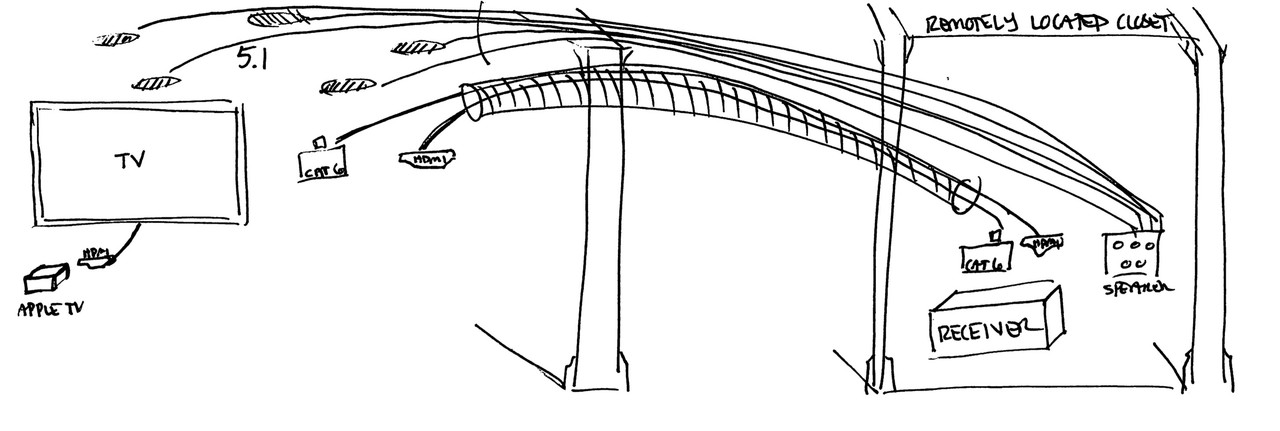
NEEDS:
- Ability to turn TV on with AppleTV remote
- Ability to to utilize AppleTV with surround speakers which are sourced from closet
- Ability for other remotely located closet video devices to be easily controlled from TV location in living room.
CONCERNS:
- I currently have only the one Cat 6 and one HDMI in the chase from the TV to the closet. More runs may not be feasible at this time. I was hoping to run an IR cable here as well to help with remote controlling the faraway devices, but may not be able with the too narrow chase, and no pull cable in place.
- I do not have a cable in the chase for an IR blaster (I do have a Harmony remote that previously worked well at the previous home where I could run cables much easier as needed).
QUESTIONS:
- Where should I connect the AppleTV (at receiver or at TV) in order to power on TV with AppleTV remote?
- Is it possible to have the AppleTV connected directly to the TV, and then still have the audio from this AppleTV connected to the surround speakers with only the one HDMI in the chase (i.e. would ARC somehow accomplish this…can the audio run from AppleTV - TV - Receiver with only the one HDMI in the chase, and me still be able to run other video components from the receiver to the TV using the same HDMI cable)?
- Where should I connect the AppleTV? Direct to the TV, or directly to the Receiver? If connected directly to the receiver will I be able to power it AND the TV on and control it remotely with the AppleTV remote?
- Should I just force the issue with the low-voltage guys to get them to run more cables through the chase?
- Will a RF remote resolve any problems?
- Am I missing something more obvious that can make this work easily?
Thanks!
Posted on 2/18/23 at 4:05 pm to 3rdShore
I have a short attention span and cannot keep track of all you typed. But. I have a Denon receiver with an nvidia shield hooked to it and a PS5. The Denon outputs to a projector. If I turn on either the PS5 or the shield it automatically turns on the projector somehow through the receiver. I forget what this function is called though. Both devices have an rf remote and do not need to be pointed at receiver for on. Does need to be pointed at the receiver for volume though. Hope this helps.
This post was edited on 2/18/23 at 4:07 pm
Posted on 2/18/23 at 5:02 pm to LEASTBAY
Thanks. I have a tough time with brevity because I want to provide all the considerations.
I tested today in the current house and I’m thinking I can remotely position the AppleTV in the closet with the receiver and the AppleTV remote will hopefully power on the AppleTV, the receiver, and the TV. I’m also hopeful that via CEC or ARC, or however all that works I can then control the DVD/Blu-Ray with one of my existing remotes via the TV…
Any confirmation or suggestions certainly help.
I tested today in the current house and I’m thinking I can remotely position the AppleTV in the closet with the receiver and the AppleTV remote will hopefully power on the AppleTV, the receiver, and the TV. I’m also hopeful that via CEC or ARC, or however all that works I can then control the DVD/Blu-Ray with one of my existing remotes via the TV…
Any confirmation or suggestions certainly help.
Posted on 2/18/23 at 5:26 pm to LEASTBAY
Yeah that’s a lot. I think you are overthinking it. Need to run all devices to the receiver and use your one hdmi cable run to take the signal from the receiver to the tv. Would be wise to invest in a harmony remote control and set that up. I have 2 of these set ups utilizing Apple TVs, 2 onkyo receivers and various other components. Every time I turn on my devices I hit the menu button and it lowers on the Apple TV. Same thing if it’s off
Posted on 2/18/23 at 5:41 pm to 3rdShore
quote:
Where should I connect the AppleTV (at receiver or at TV) in order to power on TV with AppleTV remote?
Either should work, but CEC can be a little unpredictable at times, so direct to TV with ARC may work better, but I would start by putting it in the closet.
If you put it in the closet, you can get a BAFX IR over Ethernet repeater and put all components in the closet. You’ll lose your ability to hardwire your TV. It would serve no purpose. But you’d be able to IR everything with that set up
quote:
Is it possible to have the AppleTV connected directly to the TV, and then still have the audio from this AppleTV connected to the surround speakers with only the one HDMI in the chase (i.e. would ARC somehow accomplish this…can the audio run from AppleTV - TV - Receiver with only the one HDMI in the chase, and me still be able to run other video components from the receiver to the TV using the same HDMI cable)?
Yes, but you’ll need a remote to change the TV input to the receiver’s HDMI and also the receiver’s input to the appropriate HDMI for the additional component.
quote:
Should I just force the issue with the low-voltage guys to get them to run more cables through the chase?
Another HDMI and cat6 would be wonderful if it’s possible. It won’t really affect this setup, but when something breaks, you’ll be happy it was there. If it’s too late, it’s too late.
quote:
Will a RF remote resolve any problems?
Yes and no. The cat6 IR idea I said can be run through a distributor and do everything that an RF remote would. It would just allow you to have Ethernet at the TV which still seems unnecessary for your purpose.
quote:
Am I missing something more obvious that can make this work easily?
this + this, but your plan for “other components” Is not particularly flushed out without a universal remote.
The AppleTV control function works over IR or CEC, and you can force either in the settings. When using CEC and sound external to the TV, you can even control volume with your iPhone/iPad volume buttons. You can use ARC or put it “in line “ through the receiver without much difficulty.
ETA:
Clarification
I’d start by putting the Apple TV into the receiver and using CEC
Doesn’t work?
Mount the Apple TV at the tv
Doesn’t work?
Get the components above and use Apple TV IR
Doesn’t work?
Get a universal ir remote.
This post was edited on 2/18/23 at 5:46 pm
Posted on 2/18/23 at 6:42 pm to Hopeful Doc
Thanks for the thorough and informative response!
Great summary, that’s the current plan. I think at this point the first option SHOULD work.
I use everything through AppleTV >99% of the time, so the other video devices are lagniappe anyway, but I just need them to work reasonably conveniently.
I don’t need the hardwire for the TV anyway at this time, so this would be a great situation if the other fore-mentioned options don’t work. I also have four Cat 6 drops in the closet, so wired connectivity is not really a concern there otherwise.
I assume with this setup I’ll be able to setup my existing Harmony IR remote setup in the closet as well and utilize it if needed for any additional devices?
quote:
I’d start by putting the Apple TV into the receiver and using CEC
Doesn’t work?
Mount the Apple TV at the tv
Doesn’t work?
Get the components above and use Apple TV IR
Doesn’t work?
Get a universal ir remote.
Great summary, that’s the current plan. I think at this point the first option SHOULD work.
I use everything through AppleTV >99% of the time, so the other video devices are lagniappe anyway, but I just need them to work reasonably conveniently.
quote:
If you put it in the closet, you can get a BAFX IR over Ethernet repeater and put all components in the closet. You’ll lose your ability to hardwire your TV. It would serve no purpose. But you’d be able to IR everything with that set up.
I don’t need the hardwire for the TV anyway at this time, so this would be a great situation if the other fore-mentioned options don’t work. I also have four Cat 6 drops in the closet, so wired connectivity is not really a concern there otherwise.
quote:
this + this, but your plan for “other components” Is not particularly flushed out without a universal remote.
I assume with this setup I’ll be able to setup my existing Harmony IR remote setup in the closet as well and utilize it if needed for any additional devices?
Posted on 2/18/23 at 7:31 pm to 3rdShore
quote:
I assume with this setup I’ll be able to setup my existing Harmony IR remote setup in the closet as well and utilize it if needed for any additional devices?
Precisely. You say “Harmony IR setup,” so I’m assuming you mean a non-hub version. If you have the hub, the following changes fairly substantially. But without it, you take the “distribution” box above and mount its “eye” or receiver somewhere that will reliably catch your Harmony signal (fun fact- it will catch any IR signal. It isn’t tied to a brand. There may be some “bands” that are out of its range, but it will practically do any AV IR repeating you need).
Now, this next part I am a little unsure of. I use one of these, but not in your configuration. My “long” run is from the block to the end device, not from the receiver to the block. It’s possible that you can put the “eye” into the Ethernet adapter and run the signal back over the cable into the distribution block. I have not done this, but if it works, that is ideal. If it does not, it can very reliably run out from the distribution block over very long distances and deliver an IR signal. I would think the other method works too, but either should be fine for your scenario (just figured I’d mention that that exact configuration isn’t how I use it but that it could still be applied to your situation).
At one point, I had a Harmony Hub and split the 1/2/main outputs so that I could control three relatively identical setups across the house from my phone like this (you need a 2.5mm—>3.5mm TRS cable for this, or an “eye” attached to a flasher and either taped together or just held near each other. And I had 3 LG tvs + 2 Marantz receivers (one tv just used the tv sound), and I was able to put each setup on flasher 1, 2 , and the main hub IR without interfering with each other (and then I actually added a 4th tv because it was a Sony and not sensitive to the LG commands). This wasn’t without its frustration- activities on one remote or another (you can pair the smart remote with a screen and the “dumb” remote and a keyboard to the same hub), but an activity would “captivate” everything, so control was annoying without a phone, so I eventually quit doing it this way, but the setups easily account for 50ft of Ethernet between the points.
ETA- I didn’t read at first when you said you had a Harmony. So you’re going to be fine with the extra stuff. I was just picturing the dreaded 4-5 remote setup that would make any wife angry is why I said that.
This post was edited on 2/18/23 at 7:33 pm
Posted on 2/19/23 at 6:59 am to Hopeful Doc
Sounds like I should be good one way or another, as long as the existing cables remain functional.
I was saying Harmony IR setup because it's been a bit since I've used it and couldn't recall which one I have. I do have a Harmony Hub that I believe has Wi-Fi capability and a phone app that can be used for control. I can't determine at the moment which exact model it is. It may even use RF rather than IR because I think I was mistakenly confusing the blaster to power the TV on and off with an IR eye to communicate with the hub for the Harmony. In hindsight, I don't think I need line of sight to use the Harmony remote.
You alluded to this in your previous response, but it sounds like I may be able to use the BAFX Ethernet IR adapters to run the existing Harmony blaster using the Cat 6 that's in place to the TV and keep the Harmony Hub in the closet for the other video devices. Otherwise can always get the BAFX IR Repeater. Once again, I appreciate the detailed responses.
I was saying Harmony IR setup because it's been a bit since I've used it and couldn't recall which one I have. I do have a Harmony Hub that I believe has Wi-Fi capability and a phone app that can be used for control. I can't determine at the moment which exact model it is. It may even use RF rather than IR because I think I was mistakenly confusing the blaster to power the TV on and off with an IR eye to communicate with the hub for the Harmony. In hindsight, I don't think I need line of sight to use the Harmony remote.
You alluded to this in your previous response, but it sounds like I may be able to use the BAFX Ethernet IR adapters to run the existing Harmony blaster using the Cat 6 that's in place to the TV and keep the Harmony Hub in the closet for the other video devices. Otherwise can always get the BAFX IR Repeater. Once again, I appreciate the detailed responses.
Posted on 2/19/23 at 7:08 am to 3rdShore
I confirmed that I have the Harmony Home Control which became the Harmony Companion, and it utilizes RF to communicate with the hub, and also has Wi-Fi capabilities.
Posted on 2/19/23 at 8:21 am to 3rdShore
You’re exactly right!
So that model of Harmony changes things a bit- they basically made 3 remotes, the RF-only one (yours) and then 2 more with touch sceeens with both IR and RF (the One and the 950/Pro, I think. They’re both very overpriced on Amazon now, but they’re both very well picking up if you find them reasonably priced but probably not worth it if you are doing 99% AppleTV and CEC control- mine sits on its charger and hasn’t been picked up in months. Those other models will let you send IR from the remote OR the hub and change it on a per-device basis (so you can use LOS to turn the TV on with IR from the remote and then the hub should be positioned well enough to hit the cabinet), but yours will only tell the hub what IR signals to run.
At my father’s house, we have one of these set up that actually just uses their hub’s flasher just poking out of the media closet door about 30 foot away, and it turns the tv on/off VERY reliably. If that is a possibility/aesthetically possible, you don’t even need those few products I linked (and if CEC works well enough for you, you also won’t)
Otherwise, if something doesn’t work right, with the new info of it being a harmony hub, I would leave the hub in the closet, and you can just get a 2.5–>3.5mm TRS cable of appropriate length and go right into the IR over Ethernet (skipping the distribution block), and putting an IR flasher at the tv (now, if you don’t have a flasher other than the included harmony one, you’ll need to get another adapter to couple to it’s 2.5mm TS connector, spend $5 on an emitter with a 3.5mm end (though I think if you look you’ll need an additional 3.5mm headphone coupler, or, if you have what looks like a headphone Jack on your TV that says “IR in,” you could skip the actual IR altogether and just plug the “headphone” Jack into it- LG doesn’t have these on their OLED B7 tvs, but my old, reliable Sony does. Just because of kids, cleaning, etc, I went ahead and “hardwired” them all with one of those distributors (which if you grab, you can ignore the IR emitter above. It has plenty of them). This gets a little goofy. Some devices want TS in, some want TRS in, if you have TRS cables and know how to “half plug” them, you can make just about anything work that way. It was a fun and frustrating exercise. This is, of course, unnecessary and IR is generally fine, but some people have complaints about getting commands multiple times. It’s usually easily correctable in the app, but I just avoided it with this.
You may have noticed, but I put a lot of time making my entertainment centers function and dabbled with what was possible (if you find simple phone control better than a physical remote (I absolutely do not), then I’ve got a couple other rabbit holes to take you down, but otherwise, you should be set).
So that model of Harmony changes things a bit- they basically made 3 remotes, the RF-only one (yours) and then 2 more with touch sceeens with both IR and RF (the One and the 950/Pro, I think. They’re both very overpriced on Amazon now, but they’re both very well picking up if you find them reasonably priced but probably not worth it if you are doing 99% AppleTV and CEC control- mine sits on its charger and hasn’t been picked up in months. Those other models will let you send IR from the remote OR the hub and change it on a per-device basis (so you can use LOS to turn the TV on with IR from the remote and then the hub should be positioned well enough to hit the cabinet), but yours will only tell the hub what IR signals to run.
At my father’s house, we have one of these set up that actually just uses their hub’s flasher just poking out of the media closet door about 30 foot away, and it turns the tv on/off VERY reliably. If that is a possibility/aesthetically possible, you don’t even need those few products I linked (and if CEC works well enough for you, you also won’t)
Otherwise, if something doesn’t work right, with the new info of it being a harmony hub, I would leave the hub in the closet, and you can just get a 2.5–>3.5mm TRS cable of appropriate length and go right into the IR over Ethernet (skipping the distribution block), and putting an IR flasher at the tv (now, if you don’t have a flasher other than the included harmony one, you’ll need to get another adapter to couple to it’s 2.5mm TS connector, spend $5 on an emitter with a 3.5mm end (though I think if you look you’ll need an additional 3.5mm headphone coupler, or, if you have what looks like a headphone Jack on your TV that says “IR in,” you could skip the actual IR altogether and just plug the “headphone” Jack into it- LG doesn’t have these on their OLED B7 tvs, but my old, reliable Sony does. Just because of kids, cleaning, etc, I went ahead and “hardwired” them all with one of those distributors (which if you grab, you can ignore the IR emitter above. It has plenty of them). This gets a little goofy. Some devices want TS in, some want TRS in, if you have TRS cables and know how to “half plug” them, you can make just about anything work that way. It was a fun and frustrating exercise. This is, of course, unnecessary and IR is generally fine, but some people have complaints about getting commands multiple times. It’s usually easily correctable in the app, but I just avoided it with this.
quote:
I appreciate the detailed responses.
You may have noticed, but I put a lot of time making my entertainment centers function and dabbled with what was possible (if you find simple phone control better than a physical remote (I absolutely do not), then I’ve got a couple other rabbit holes to take you down, but otherwise, you should be set).
Posted on 2/19/23 at 2:31 pm to Hopeful Doc
Awesome, thanks again for all the information. Once we get moved in if anything doesn't seem to flow correctly I'll pop back in this thread. I will also try and update it with the resolution in case it helps anyone in the future.
Another tangential question...at my previous house I installed nice faceplates on the walls for any HDMI/data/speaker connections, and here they just have the HDMI and Cat 6 it through a passthrough (they do have the 5.1 connections on a faceplate, but not my other in-ceiling speakers). Is there too much downside to installing faceplates where the HDMI run would terminate and then I'd connect another HDMI from the faceplate to device?
Cleaner look with a faceplate for sure, but I have two concerns on each end of that equation:
1) Without a faceplate I worry about the sole HDMI or Cat 6 cable getting damaged from any ongoing connecting/disconnecting to devices (even though that will be few and far between).
2 With a faceplate I worry about introducing any unnecessary interference at the connection since it will be behind/near quite a few electronic devices in the media closet.
Another tangential question...at my previous house I installed nice faceplates on the walls for any HDMI/data/speaker connections, and here they just have the HDMI and Cat 6 it through a passthrough (they do have the 5.1 connections on a faceplate, but not my other in-ceiling speakers). Is there too much downside to installing faceplates where the HDMI run would terminate and then I'd connect another HDMI from the faceplate to device?
Cleaner look with a faceplate for sure, but I have two concerns on each end of that equation:
1) Without a faceplate I worry about the sole HDMI or Cat 6 cable getting damaged from any ongoing connecting/disconnecting to devices (even though that will be few and far between).
2 With a faceplate I worry about introducing any unnecessary interference at the connection since it will be behind/near quite a few electronic devices in the media closet.
Posted on 2/19/23 at 3:04 pm to 3rdShore
quote:
Is there too much downside to installing faceplates where the HDMI run would terminate and then I'd connect another HDMI from the faceplate to device?
Essentially zero. The word you want is “keystone” to find the little female-female coupler to put a male-terminated HDMI and Cat 6 cable. Ex- 2-keystone wall plate + HDMI keystone Jack, cat 6, etc. you’ll fine 1-6 keystones on a 1-gang wall plate commonly. There are some combos as well where you’ll have electric or a pull-through on one side and then this on the other. For speaker terminals, there are usually spring-clip pairs in 1 keystone or you put red/black screws in a pair of keystones (which sort of requires a lot of keystones if you have a lot of speakers which is probably why some people leave it out. You can do this in a “patch panel” as well and achieve the same results if you like that look better than the in-wall look. It’s more suited for rack AV equipment though.
You shouldn’t worry about interference with the lengthening of the cable. They’re cheap and easy to replace, and you’re right that the real risk is to the “neck” of the long through-wall cable that’s difficult to replace (no big deal for the cat6. cut the tip off and reterminate, but it’ll be a cold day in Hell before I try to terminate an HDMI myself.
This post was edited on 2/19/23 at 3:05 pm
Popular
Back to top
 2
2






